处理富文本格式化
发布时间:2023年12月18日
1、处理富文本中图片宽高问题
/**
* 处理富文本里的图片宽度自适应
* 1.去掉img标签里的style、width、height属性
* 2.修改所有style里的width属性为max-width:100%
* 3.img标签添加style属性:max-width:100%;height:auto
* 4.去掉<br/>标签
* @param html
* @return string
*/
export function formatRichText(html) {
// 去掉img标签里的style、width、height属性
let newContent = html.replace(/<img[^>]*>/gi, function(match, capture) {
match = match.replace(/style="[^"]+"/gi, '').replace(/style='[^']+'/gi, '');
match = match.replace(/width="[^"]+"/gi, '').replace(/width='[^']+'/gi, '');
match = match.replace(/height="[^"]+"/gi, '').replace(/height='[^']+'/gi, '');
return match;
});
// 修改所有style里的width属性为max-width:100%
newContent = newContent.replace(/style="[^"]+"/gi, function(match, capture) {
match = match.replace(/width:[^;]+;/gi, 'max-width:100%;').replace(/width:[^;]+;/gi, 'max-width:100%;');
return match;
});
// 去掉<br/>标签
newContent = newContent.replace(/<br[^>]*\/>/gi, '');
// img标签添加style属性:max-width:100%;height:auto
newContent = newContent.replace(/\<img/gi,
'<img style="max-width:100%;height:auto;display:block;margin:0px auto;"');
return newContent;
}
2、处理富文本中gt lt等乱七八糟的符号
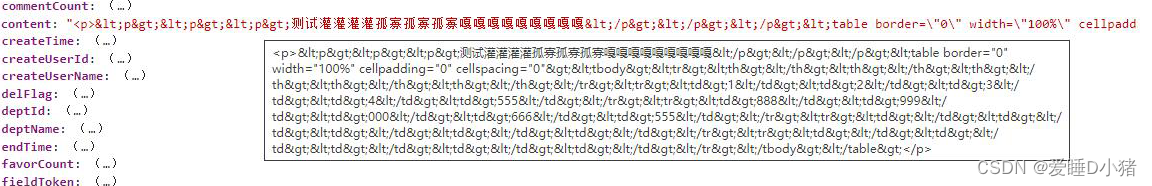
/*
转富文本的HTML
*/
export function stringHtmlFilter(str) {
var s = '';
if (str.length === 0) {
return '';
}
s = str.replace(/&/g, '&');
s = s.replace(/</g, '<');
s = s.replace(/>/g, '>');
// 空格展示
//#ifdef MP-WEIXIN
s = s.replace(/ /g, ' \xa0 ');
//#endif
//#ifdef H5
s = s.replace(/ /g, ' \xa0 ');
//#endif
s = s.replace(/'/g, "'");
s = s.replace(/"/g, '"');
return s;
}
文章来源:https://blog.csdn.net/ZhouLoverBrother/article/details/135060252
本文来自互联网用户投稿,该文观点仅代表作者本人,不代表本站立场。本站仅提供信息存储空间服务,不拥有所有权,不承担相关法律责任。 如若内容造成侵权/违法违规/事实不符,请联系我的编程经验分享网邮箱:chenni525@qq.com进行投诉反馈,一经查实,立即删除!
本文来自互联网用户投稿,该文观点仅代表作者本人,不代表本站立场。本站仅提供信息存储空间服务,不拥有所有权,不承担相关法律责任。 如若内容造成侵权/违法违规/事实不符,请联系我的编程经验分享网邮箱:chenni525@qq.com进行投诉反馈,一经查实,立即删除!