28 星际旋转
效果演示
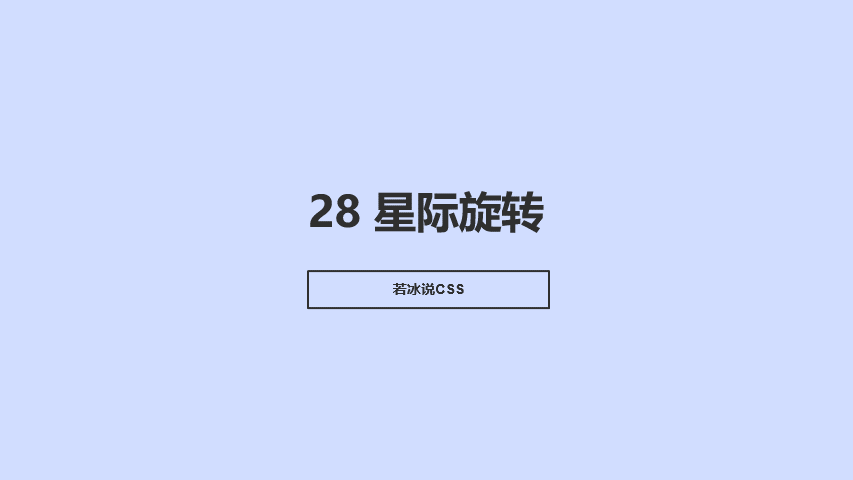
实现了一个太阳系动画,其中包括了地球、火星、金星、土星、水星、天王星、海王星以及火卫二号等行星的动画效果。太阳系的行星都被放在一个固定的容器中,并使用CSS动画来实现旋转和移动的效果。当太阳系的行星绕着太阳运行时,它们会围绕太阳旋转,并且在运行过程中会发生碰撞和交叉。
Code
<div class="wrapper">
<div class="neptune-container">
<img src="img/neptune.png" />
</div>
<div class="uranus-container">
<img src="img/uranus.svg" />
</div>
<div class="saturn-container">
<img src="img/saturn.png" />
</div>
<div class="jupiter-container">
<img src="img/jupiter.png" />
</div>
<div class="mars-container">
<img src="img/mars.png" />
</div>
<div class="earth-container">
<img src="img/earth.png" />
</div>
<div class="venus-container">
<img src="img/venus.png" />
</div>
<div class="mercury-container">
<img src="img/mercury.png" />
</div>
<div class="sun-container">
<img src="img/sun.png" />
</div>
</div>
* {
margin: 0;
padding: 0;
box-sizing: border-box;
}
body {
display: flex;
justify-content: center;
align-items: center;
height: 100vh;
background-image: url(img/space-background.jpg)
}
.wrapper {
height: 100%;
width: 100%;
display: flex;
justify-content: center;
align-items: center;
}
.wrapper div {
position: absolute;
border-radius: 100%;
display: flex;
justify-content: center;
align-items: center;
border: 1px solid white;
position: absolute;
}
.neptune-container {
height: 850px;
width: 850px;
}
.neptune-container>img {
height: 50px;
width: 50px;
animation: neptune-rotation 53954ms linear infinite;
}
.uranus-container {
height: 750px;
width: 750px;
}
.uranus-container>img {
height: 75px;
width: 75px;
animation: uranus-rotation 37054ms linear infinite;
}
.saturn-container {
height: 600px;
width: 600px;
}
.saturn-container>img {
height: 75px;
width: 75px;
animation: saturn-rotation 33218ms linear infinite;
}
.jupiter-container {
height: 500px;
width: 500px;
}
.jupiter-container>img {
height: 75px;
width: 75px;
animation: jupiter-rotation 27339ms linear infinite;
}
.mars-container {
height: 400px;
width: 400px;
}
.mars-container>img {
height: 35px;
width: 35px;
animation: mars-rotation 12684ms linear infinite;
}
.earth-container {
height: 350px;
width: 350px;
}
.earth-container>img {
height: 30px;
width: 30px;
animation: earth-rotation 11079ms linear infinite;
}
.venus-container {
height: 300px;
width: 300px;
}
.venus-container>img {
height: 20px;
width: 20px;
animation: venus-rotation 7259ms linear infinite;
}
.mercury-container {
height: 250px;
width: 250px;
}
.mercury-container>img {
height: 15px;
width: 15px;
animation: mercury-rotation 5768ms linear infinite;
}
.sun-container {
height: 200px;
width: 200px;
border-radius: 100%;
display: flex;
justify-content: center;
align-items: center;
}
.sun-container>img {
height: 310px;
width: 310px;
}
@keyframes neptune-rotation {
0% {
transform: rotate(0deg) translate(425px) rotate(0deg);
}
100% {
transform: rotate(360deg) translate(425px) rotate(360deg);
}
}
@keyframes uranus-rotation {
0% {
transform: rotate(0deg) translate(375px) rotate(0deg);
}
100% {
transform: rotate(360deg) translate(375px) rotate(360deg);
}
}
@keyframes saturn-rotation {
0% {
transform: rotate(0deg) translate(300px) rotate(0deg);
}
100% {
transform: rotate(360deg) translate(300px) rotate(360deg);
}
}
@keyframes jupiter-rotation {
0% {
transform: rotate(0deg) translate(250px) rotate(0deg);
}
100% {
transform: rotate(360deg) translate(250px) rotate(360deg);
}
}
@keyframes mars-rotation {
0% {
transform: rotate(0deg) translate(200px) rotate(0deg);
}
100% {
transform: rotate(360deg) translate(200px) rotate(360deg);
}
}
@keyframes earth-rotation {
0% {
transform: rotate(0deg) translate(175px) rotate(0deg);
}
100% {
transform: rotate(360deg) translate(175px) rotate(360deg);
}
}
@keyframes venus-rotation {
0% {
transform: rotate(0deg) translate(150px) rotate(0deg);
}
100% {
transform: rotate(360deg) translate(150px) rotate(360deg);
}
}
@keyframes mercury-rotation {
0% {
transform: rotate(0deg) translate(125px) rotate(0deg);
}
100% {
transform: rotate(360deg) translate(125px) rotate(360deg);
}
}
实现思路拆分
* {
margin: 0;
padding: 0;
box-sizing: border-box;
}
这段代码是设置全局样式,包括设置元素的盒模型为border-box,即盒模型的宽度和高度包括内容、内边距、边框和外边距。
body {
display: flex;
justify-content: center;
align-items: center;
height: 100vh;
background-image: url(img/space-background.jpg)
}
这段代码是设置整个页面的样式,包括设置页面的高度为100vh,即视口的高度,使页面填充整个屏幕。同时,设置页面的背景图片为space-background.jpg。
.wrapper {
height: 100%;
width: 100%;
display: flex;
justify-content: center;
align-items: center;
}
这段代码是设置一个容器的样式,包括设置容器的高度和宽度为100%,使容器填充整个屏幕。同时,设置容器的显示方式为flex,使容器中的元素可以自动排列。
.wrapper div {
position: absolute;
border-radius: 100%;
display: flex;
justify-content: center;
align-items: center;
border: 1px solid white;
position: absolute;
}
这段代码是设置太阳系中的行星的样式,包括设置行星的位置为绝对定位,使其相对于容器的位置进行定位。同时,设置行星的圆角半径为100%,使其变成一个圆形。设置行星的显示方式为flex,使其中的元素可以自动排列。设置行星的边框为1px solid white,使其看起来像一个白色的圆形。
.neptune-container {
height: 850px;
width: 850px;
}
.neptune-container>img {
height: 50px;
width: 50px;
animation: neptune-rotation 53954ms linear infinite;
}
这段代码是设置尼普斯星的样式,包括设置行星的高度和宽度为850px,使其变成一个圆形。同时,设置行星的动画效果为neptune-rotation,即使用CSS动画实现行星的旋转效果。
.uranus-container {
height: 750px;
width: 750px;
}
.uranus-container>img {
height: 75px;
width: 75px;
animation: uranus-rotation 37054ms linear infinite;
}
这段代码是设置乌拉斯星的样式,包括设置行星的高度和宽度为750px,使其变成一个圆形。同时,设置行星的动画效果为uranus-rotation,即使用CSS动画实现行星的旋转效果。
.saturn-container {
height: 600px;
width: 600px;
}
.saturn-container>img {
height: 75px;
width: 75px;
animation: saturn-rotation 33218ms linear infinite;
}
这段代码是设置土星的样式,包括设置行星的高度和宽度为600px,使其变成一个圆形。同时,设置行星的动画效果为saturn-rotation,即使用CSS动画实现行星的旋转效果。
.jupiter-container {
height: 500px;
width: 500px;
}
.jupiter-container>img {
height: 75px;
width: 75px;
animation: jupiter-rotation 27339ms linear infinite;
}
这段代码是设置木星的样式,包括设置行星的高度和宽度为500px,使其变成一个圆形。同时,设置行星的动画效果为jupiter-rotation,即使用CSS动画实现行星的旋转效果。
.mars-container {
height: 400px;
width: 400px;
}
这段代码是设置火星的样式,包括设置行星的高度和宽度为400px,使其变成一个圆形。
.mars-container>img {
height: 35px;
width: 35px;
animation: mars-rotation 12684ms linear infinite;
}
这段代码是设置火星的图片样式,包括设置图片的高度和宽度为35px,使其变成一个圆形。同时,设置图片的动画效果为mars-rotation,即使用CSS动画实现行星的旋转效果。
.earth-container {
height: 350px;
width: 350px;
}
这段代码是设置地球的样式,包括设置行星的高度和宽度为350px,使其变成一个圆形。
.earth-container>img {
height: 30px;
width: 30px;
animation: earth-rotation 11079ms linear infinite;
}
这段代码是设置地球的图片样式,包括设置图片的高度和宽度为30px,使其变成一个圆形。同时,设置图片的动画效果为earth-rotation,即使用CSS动画实现行星的旋转效果。
.venus-container {
height: 300px;
width: 300px;
}
这段代码是设置金星的样式,包括设置行星的高度和宽度为300px,使其变成一个圆形。
.venus-container>img {
height: 20px;
width: 20px;
animation: venus-rotation 7259ms linear infinite;
}
这段代码是设置金星的图片样式,包括设置图片的高度和宽度为20px,使其变成一个圆形。同时,设置图片的动画效果为venus-rotation,即使用CSS动画实现行星的旋转效果。
.mercury-container {
height: 250px;
width: 250px;
}
这段代码是设置水星的样式,包括设置行星的高度和宽度为250px,使其变成一个圆形。
.mercury-container>img {
height: 15px;
width: 15px;
animation: mercury-rotation 5768ms linear infinite;
}
这段代码是设置水星的图片样式,包括设置图片的高度和宽度为15px,使其变成一个圆形。同时,设置图片的动画效果为mercury-rotation,即使用CSS动画实现行星的旋转效果。
.sun-container {
height: 200px;
width: 200px;
border-radius: 100%;
display: flex;
justify-content: center;
align-items: center;
}
这段代码是设置太阳的样式,包括设置行星的高度和宽度为200px,使其变成一个圆形。同时,设置行星的圆角半径为100%,使其变成一个圆形。设置行星的显示方式为flex,使其中的元素可以自动排列。设置行星的居中方式为居中对齐,使其在容器中居中显示。
.sun-container>img {
height: 310px;
width: 310px;
}
这段代码是设置太阳的图片样式,包括设置图片的高度和宽度为310px,使其变成一个圆形。
@keyframes neptune-rotation {
0% {
transform: rotate(0deg) translate(425px) rotate(0deg);
}
100% {
transform: rotate(360deg) translate(425px) rotate(360deg);
}
}
这段代码是定义了一个名为neptune-rotation的CSS动画,用于实现尼普斯星的旋转动画。该动画包含两个关键帧,分别为0%和100%。在0%时,尼普斯星的旋转角度为0度,并向右移动425px。在100%时,尼普斯星的旋转角度为360度,并向右移动425px。
@keyframes uranus-rotation {
0% {
transform: rotate(0deg) translate(375px) rotate(0deg);
}
100% {
transform: rotate(360deg) translate(375px) rotate(360deg);
}
}
这段代码是定义了一个名为uranus-rotation的CSS动画,用于实现乌拉斯星的旋转动画。该动画包含两个关键帧,分别为0%和100%。在0%时,乌拉斯星的旋转角度为0度,并向右移动375px。在100%时,乌拉斯星的旋转角度为360度,并向右移动375px。
@keyframes saturn-rotation {
0% {
transform: rotate(0deg) translate(300px) rotate(0deg);
}
100% {
transform: rotate(360deg) translate(300px) rotate(360deg);
}
}
这段代码是定义了一个名为saturn-rotation的CSS动画,用于实现土星的旋转动画。该动画包含两个关键帧,分别为0%和100%。在0%时,土星的旋转角度为0度,并向右移动300px。在100%时,土星的旋转角度为360度,并向右移动300px。
@keyframes jupiter-rotation {
0% {
transform: rotate(0deg) translate(250px) rotate(0deg);
}
100% {
transform: rotate(360deg) translate(250px) rotate(360deg);
}
}
这段代码是定义了一个名为jupiter-rotation的CSS动画,用于实现木星的旋转动画。该动画包含两个关键帧,分别为0%和100%。在0%时,木星的旋转角度为0度,并向右移动250px。在100%时,木星的旋转角度为360度,并向右移动250px。
@keyframes mars-rotation {
0% {
transform: rotate(0deg) translate(200px) rotate(0deg);
}
100% {
transform: rotate(360deg) translate(200px) rotate(360deg);
}
}
这段代码是定义了一个名为mars-rotation的CSS动画,用于实现火星的旋转动画。该动画包含两个关键帧,分别为0%和100%。在0%时,火星的旋转角度为0度,并向右移动200px。在100%时,火星的旋转角度为360度,并向右移动200px。
@keyframes earth-rotation {
0% {
transform: rotate(0deg) translate(175px) rotate(0deg);
}
100% {
transform: rotate(360deg) translate(175px) rotate(360deg);
}
}
这段代码是设置地球的动画效果,包括设置动画的名称为earth-rotation,即使用CSS动画实现地球的旋转效果。在0%时,将地球的位置设置为0deg,并将其向右移动175px。在100%时,将地球的位置设置为360deg,并将其向右移动175px。
@keyframes venus-rotation {
0% {
transform: rotate(0deg) translate(150px) rotate(0deg);
}
100% {
transform: rotate(360deg) translate(150px) rotate(360deg);
}
}
这段代码是设置金星的动画效果,包括设置动画的名称为venus-rotation,即使用CSS动画实现金星的旋转效果。在0%时,将金星的位置设置为0deg,并将其向右移动150px。在100%时,将金星的位置设置为360deg,并将其向右移动150px。
@keyframes mercury-rotation {
0% {
transform: rotate(0deg) translate(125px) rotate(0deg);
}
100% {
transform: rotate(360deg) translate(125px) rotate(360deg);
}
}
这段代码是设置水星的动画效果,包括设置动画的名称为mercury-rotation,即使用CSS动画实现水星的旋转效果。在0%时,将水星的位置设置为0deg,并将其向右移动125px。在100%时,将水星的位置设置为360deg,并将其向右移动125px。
本文来自互联网用户投稿,该文观点仅代表作者本人,不代表本站立场。本站仅提供信息存储空间服务,不拥有所有权,不承担相关法律责任。 如若内容造成侵权/违法违规/事实不符,请联系我的编程经验分享网邮箱:chenni525@qq.com进行投诉反馈,一经查实,立即删除!
- Python教程
- 深入理解 MySQL 中的 HAVING 关键字和聚合函数
- Qt之QChar编码(1)
- MyBatis入门基础篇
- 用Python脚本实现FFmpeg批量转换
- Java SE入门及基础(18)
- 轻松上手Linux文件操作:五种方法教你创建文件
- 美易官方《美国智库称超级富豪越多越好:解决不平等不能靠仇富》
- 基于sfunction builder的c-sfunction编写及案例测试分析
- 操作系统【设备管理】
- [Latex写作] vscode搭建latex写作环境
- C语言内存函数
- JS模块化规范之CMD
- SpringCloud中服务间通信(应用间通信)-亲测有效-源码下载-连载2
- 给孩子选台灯什么样的好?分享高品质的学生护眼台灯!