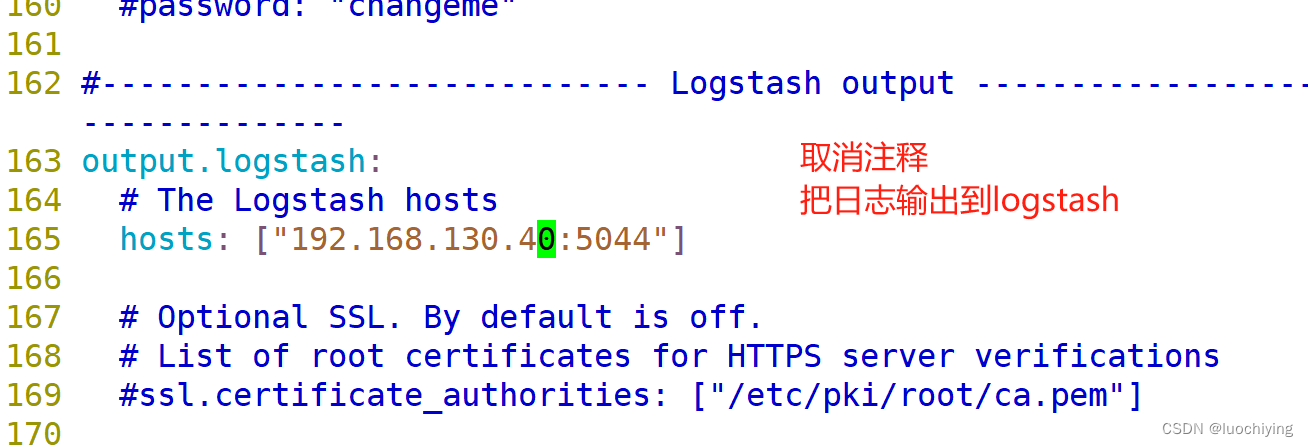ELK+Filebeat 部署实验
发布时间:2024年01月23日
Filebeat是轻量级的开源日志文件数据搜集器。通常在需要采集数据的客户端安装 Filebeat,并指定目录与日志格式,Filebeat 就能快速收集数据,并发送给 logstash 进行解析,或是直接发给 Elasticsearch 存储,性能上相比运行于 JVM 上的 logstash 优势明显,是对它的替代。常应用于 EFLK 架构当中。
一、部署filebeat
1、关闭防火墙和安全机制
systemctl disable --now firewalld
setenforce 0
hostnamectl set-hostname filebeat
2、安装nginx服务
yum -y install epel-release.noarch
yum -y install nginx
systemctl enable --now nginx
需要给nginx日志可读权限
3、安装 Filebeat
上传软件包 filebeat-6.7.2-linux-x86_64.tar.gz 到/opt目录
tar xf filebeat-6.7.2-linux-x86_64.tar.gz
mv /opt/filebeat-6.7.2-linux-x86_64 /usr/local/filebeat
4、设置 filebeat 的主配置文件
vim /usr/local/filebeat/filebeat.yml

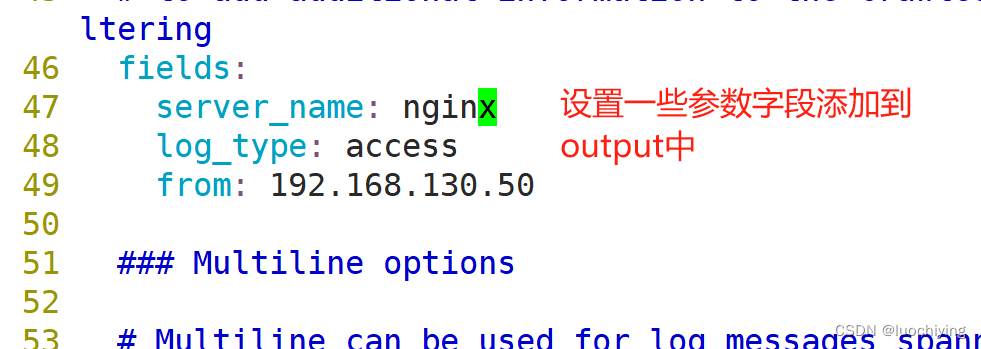
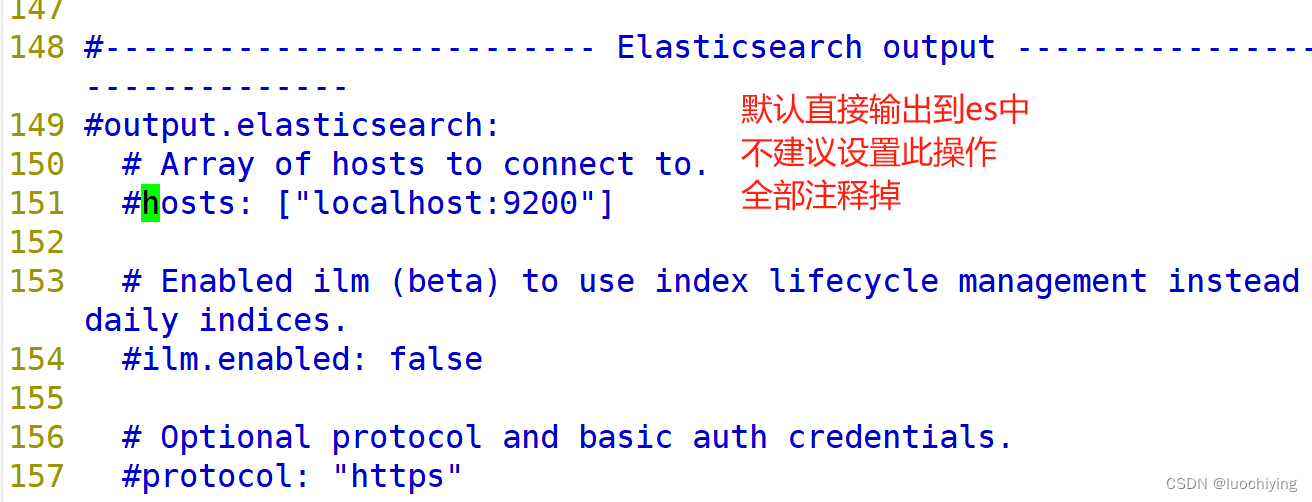
5、在 Logstash 组件所在节点上新建一个 Logstash 配置文件
vim filebeat.conf
input {
beats { port => "5044" }
}
#filter {}
output {
elasticsearch {
hosts => ["192.168.130.10:9200","192.168.130.20:9200","192.168.130.30:9200"]
index => "%{[fields][server_name]}-%{[fields][log_type]}-%{[fields][from]}-%{+YYYY.MM.dd}"
}
stdout {
codec => rubydebug
}
}
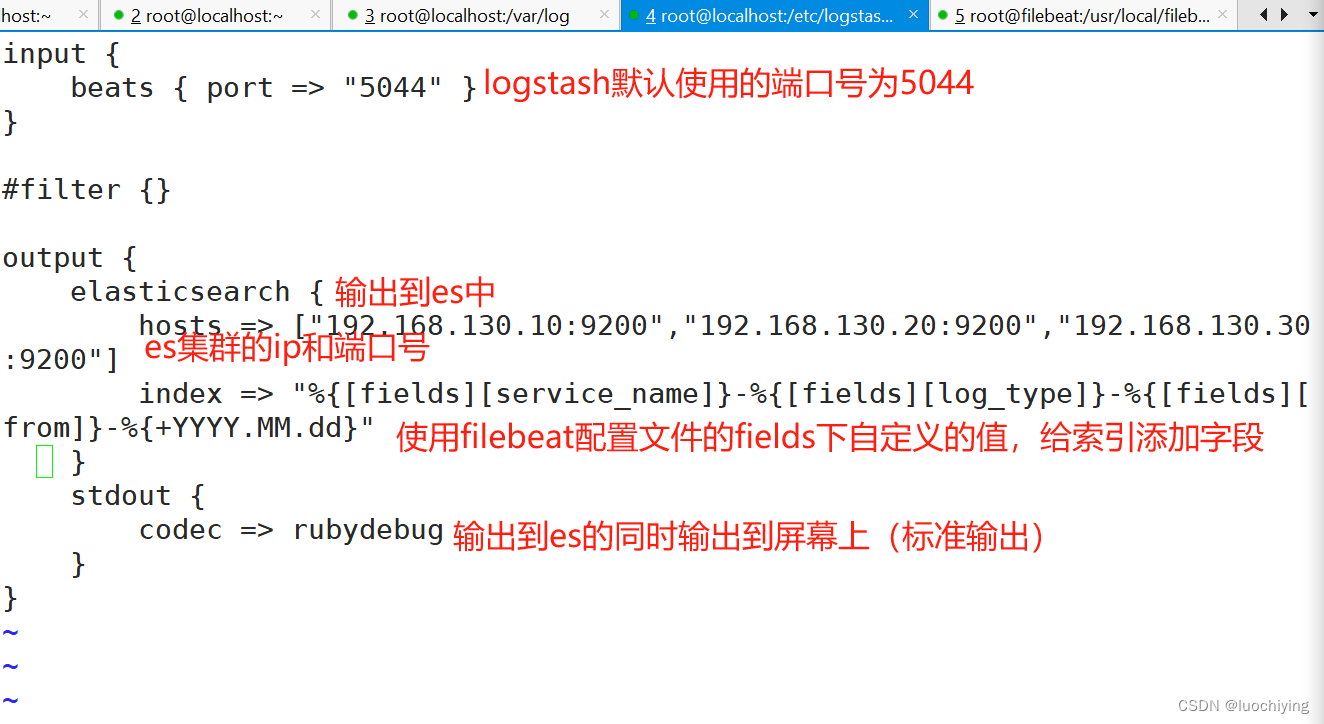

6、启动 logstash和filebeat
logstash -f filebeat.conf? ? ? #启动logstash
在/usr/local/filebeat目录中使用./filebeat -e -c filebeat.yml? ? ? ?#启动filebeat
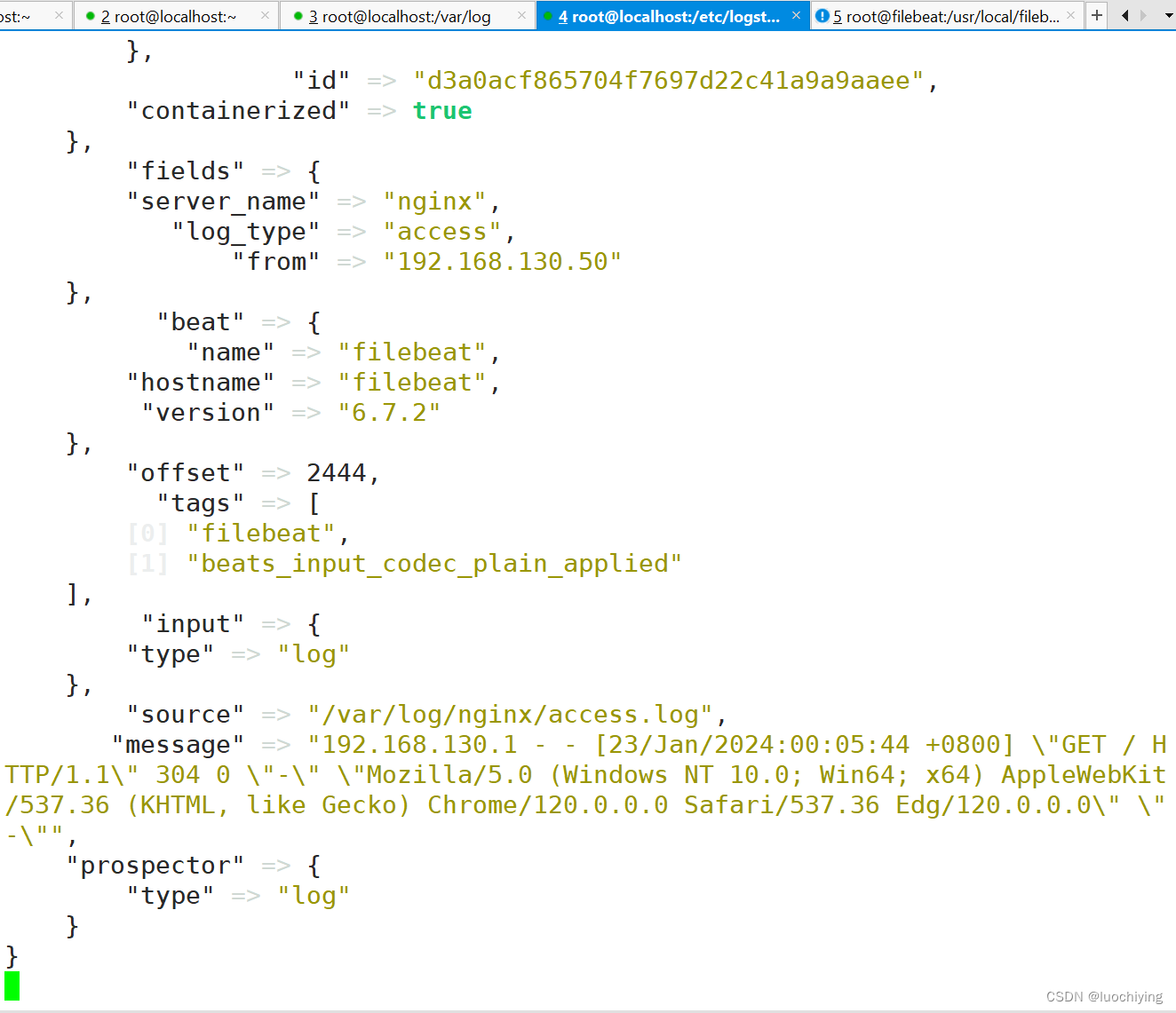
7、浏览器访问kibana
http://192.168.130.30:5601


文章来源:https://blog.csdn.net/lcy913/article/details/135753611
本文来自互联网用户投稿,该文观点仅代表作者本人,不代表本站立场。本站仅提供信息存储空间服务,不拥有所有权,不承担相关法律责任。 如若内容造成侵权/违法违规/事实不符,请联系我的编程经验分享网邮箱:chenni525@qq.com进行投诉反馈,一经查实,立即删除!
本文来自互联网用户投稿,该文观点仅代表作者本人,不代表本站立场。本站仅提供信息存储空间服务,不拥有所有权,不承担相关法律责任。 如若内容造成侵权/违法违规/事实不符,请联系我的编程经验分享网邮箱:chenni525@qq.com进行投诉反馈,一经查实,立即删除!
最新文章
- Python教程
- 深入理解 MySQL 中的 HAVING 关键字和聚合函数
- Qt之QChar编码(1)
- MyBatis入门基础篇
- 用Python脚本实现FFmpeg批量转换
- 《剑指 Offer》专项突破版 - 面试题 10 : 和为 k 的子数组(C++ 实现)- 前缀和 + 哈希表
- 数据库-期末考前复习-第1章-绪论
- HAproxy
- 如何更好的掌握VRay太阳光使用方法?
- 从递归到记忆化搜索再到动态规划|单词拆分、最长递增子序列
- 拥抱健康,远离内耗:程序员必备的情绪管理策略
- Flutter应用程序开发对你下一个项目的14大好处
- RocketMQ Dashboard可视化工具
- spring boot 3.2 使用restClient忽略ssl
- 基础STL容器的增删改查