HCIP BGP(一)
发布时间:2024年01月17日
任务:
1.R1上有两个环回,分别为192.168.1.0/24&192.168.2.0/24,只允许学到汇总&1.0
2.R7上有两个环回172.16.1.0/24&172.16.2.0/24,要求全部宣告,但是只有2.0可以通过
3.全网可达
拓扑图如下:

第一步,配置IP&环回地址
以R1为例,R2~R7同理
interface LoopBack 0
ip address 1.1.1.1 32
interface GigabitEthernet 0/0/0
ip address 12.1.1.1 24
interface LoopBack 1
ip address 192.168.1.1 24
interface LoopBack 2
ip address 192.168.2.1 24
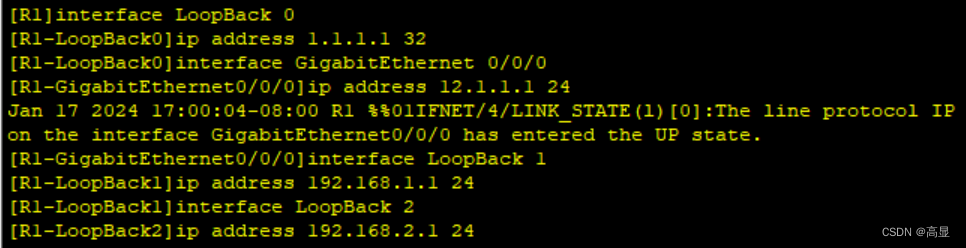
第二步,配置RIP
以R1为例,R2同理
rip 1
versiong 2
network 12.0.0.0
network 1.0.0.0
network 192.168.1.0
network 192.168.2.0
第三步,配置OSPF
以R3为例,R4~R7同理
ospf 1 router-id 3.3.3.3
area 0
network 3.3.3.3 0.0.0.0
network 34.1.1.1 0.0.0.0
第四步,设置BGP
以R1为例,R2~R7同理
bgp 100
router-id 1.1.1.1
peer 2.2.2.2 as-number 100
peer 2.2.2.2 connect-interface LoopBack 0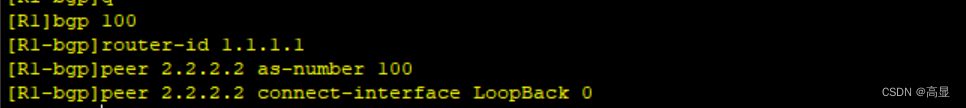
配置重发布
R2
import-route rip 1![]()
R3,R5同理
import-route ospf 1![]()
R6
import-route ospf 2![]()
修改本地连接
R3
peer 5.5.5.5 next-hop-local![]()
R5
peer 3.3.3.3 next-hop-local![]()
R6
peer 7.7.7.7 next-hop-local![]()
R2
peer 1.1.1.1 next-hop-local![]()
设置抑制列表
R2
ip ip-prefix xx permit 192.168.1.0 24
route-policy yy permit node 10
if-match ip-prefix xx
quit
bgp 100
aggregate 192.168.0.0 22 detail-suppressed suppress-policy yy

R6
ip ip-prefix xx permit 172.16.1.1 32
route-policy yy deny node 10
if-match ip-prefix xx
quit
route-policy yy deny node 20
quit
bgp 102
peer 56.1.1.1 route-policy yy export
![]()
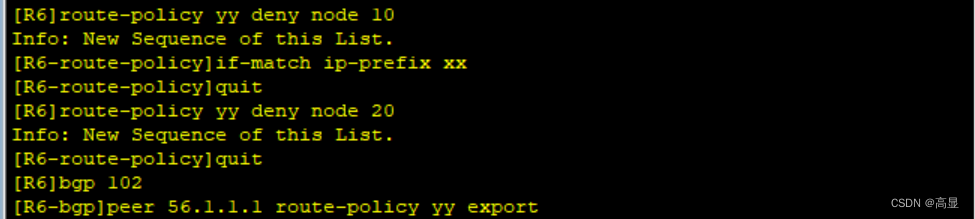
文章来源:https://blog.csdn.net/GaoXianGaoXian/article/details/135655063
本文来自互联网用户投稿,该文观点仅代表作者本人,不代表本站立场。本站仅提供信息存储空间服务,不拥有所有权,不承担相关法律责任。 如若内容造成侵权/违法违规/事实不符,请联系我的编程经验分享网邮箱:chenni525@qq.com进行投诉反馈,一经查实,立即删除!
本文来自互联网用户投稿,该文观点仅代表作者本人,不代表本站立场。本站仅提供信息存储空间服务,不拥有所有权,不承担相关法律责任。 如若内容造成侵权/违法违规/事实不符,请联系我的编程经验分享网邮箱:chenni525@qq.com进行投诉反馈,一经查实,立即删除!
最新文章
- Python教程
- 深入理解 MySQL 中的 HAVING 关键字和聚合函数
- Qt之QChar编码(1)
- MyBatis入门基础篇
- 用Python脚本实现FFmpeg批量转换
- java之继承练习 (基础)
- AI和机器学习让地震预测朝着更准确的方向迈进了一步;2024年机器学习领域的突破
- JAVA文件操作&IO流(一)
- 基于Spring Cloud + Spring Boot的企业电子招标采购系统源码
- Java入门——开发环境、入门程序(搭建Java开发环境、安装JDK 验证、JDK、编写代码、编译代码、运行代码)
- DRmare Music Converter - 一款高效的音乐转换工具,让您的音乐无处不在!
- 正则表达式
- 打开json文件,读取里边的每一行数据,每一行数据是一个字典,使用matplotlib画图
- jmeter常用线程组设置策略
- Numpy库