【Tomcat源码级别掌握】
发布时间:2024年01月21日
Tomcat源码级别掌握
1.Tomcat基础
1.1 web概念
软件架构:
- c/s:客户端/服务端 —> QQ、360
- B/S: 浏览器/服务端 —> 京东、网易、淘宝、、、
资源分类:
- 静态资源:所有用户访问结果都是一样的,称为静态资源。如css、html、js、jpg
- 动态资源:每个用户访问相同的资源,得到的结果可能不一样。如servlet、jsp,php,asp…
2.Tomcat架构
2.1 连接器
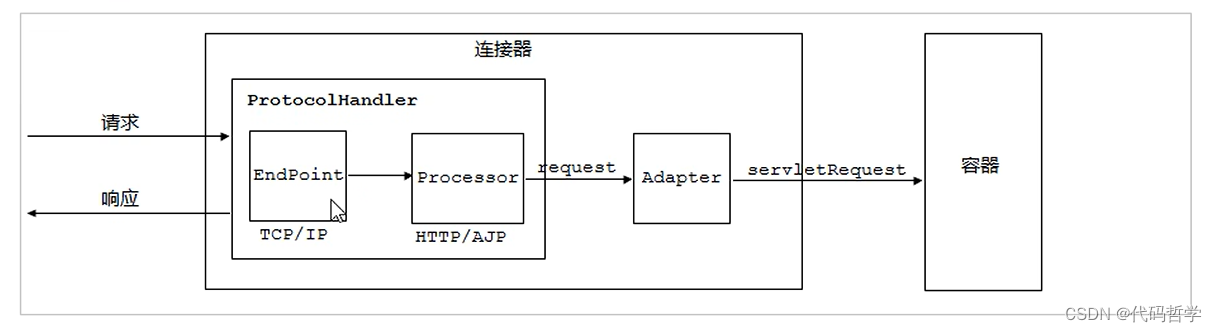
- EndPoint: Coyote通信端点,即通信监听的接口,是具体Socket接收和发送处理器,是对传输层的抽象,因此EndPoint用来实现TCP/IP协议的。
- Tomcat中并没有EndPoint接口,而是提供了一个抽象类AbstractEndPoint,里面定义了两个内部类:Acceptor和SocketProcessor。Acceptor用于监听Socket连接请求。SocketProcessor用于处理接收到的Socket请求,它实现了Runnable接口,在Run方法里面调用协议处理组件Processor进行处理。为了提高处理能力,SocketProcessor被提交到线程池中俩执行。而这个线程池叫做执行器Excutor。
- processor: coyote协议处理接口,如果说EndPoint是用来实现TCP/IP协议的,那么Processor用来实现HTTP协议,Processor接收来自EndPoint的socket,读取字节流解析成Tomcat Request和Response对象,并通过Adapter将其提交到容器处理,Processor是对应用层协议的抽象。
2.2 容器 – catalina
- Tomcat是一个由一系列可配置的组件构成的web容器,而Catalina是Tomcat的servlet容器。
- Catalina是Servlet容器实现,包含了之前讲到的所有的容器组件,以及后续章节涉及到的安全、会话、集群、管理等Servlet容器架构的各个方面。
- 它通过松耦合的方式集成Coyote,以完成按照请求协议进行数据读写。同时,它还包括我们的启动入口、shell程序等。


各个组件的含义:
| 容器 | 描述 |
|---|---|
| Engine | 表示整个Catalina的servlet引擎,用来管理多个虚拟站点,一个service最多只能有一个Engine,但是一个引擎可包含多个host |
| Host | 代表一个虚拟主机,或者说一个站点,可以给tomcat配置多个虚拟主机地址,而一个虚拟主机下可以包含多个Context |
| Context | 表示一个web应用程序,一个web应用可以包含多个Wrapper |
| Wrapper | 表示一个Servlet,Wrapper作为容器中的最底层,不能包含子容器 |
2.3 tomcat启动流程

3.Jasper
4.Tomcat服务器配置
5.Web应用配置
6.Tomcat管理配置
7.JVM配置
8.Tomcat集群
9.Tomcat 安全
10.Tomcat性能优化
11.Tomca附件功能
12. Tomcat源码下载
12.1 源码学习下载
Tomcat源码地址下载: https://tomcat.apache.org/download-80.cgi#8.5.98
12.2 导入Intellij IDEA,在源码根目录下创建pom.xml
<?xml version="1.0" encoding="UTF-8"?>
<project xmlns="http://maven.apache.org/POM/4.0.0"
xmlns:xsi="http://www.w3.org/2001/XMLSchema-instance"
xsi:schemaLocation="http://maven.apache.org/POM/4.0.0 http://maven.apache.org/xsd/maven-4.0.0.xsd">
<modelVersion>4.0.0</modelVersion>
<groupId>org.apache.tomcat</groupId>
<artifactId>apache-tomcat-8.5.98-src</artifactId>
<name>Tomcat8.5</name>
<version>8.5</version>
<build>
<finalName>Tomcat8.5</finalName>
<sourceDirectory>java</sourceDirectory>
<!-- <testSourceDirectory>test</testSourceDirectory> -->
<resources>
<resource>
<directory>java</directory>
</resource>
</resources>
<!-- <testResources>
<testResource>
<directory>test</directory>
</testResource>
</testResources>-->
<plugins>
<plugin>
<groupId>org.apache.maven.plugins</groupId>
<artifactId>maven-compiler-plugin</artifactId>
<version>2.3</version>
<configuration>
<encoding>UTF-8</encoding>
<source>1.8</source>
<target>1.8</target>
</configuration>
</plugin>
</plugins>
</build>
<dependencies>
<dependency>
<groupId>junit</groupId>
<artifactId>junit</artifactId>
<version>4.12</version>
<scope>test</scope>
</dependency>
<dependency>
<groupId>org.easymock</groupId>
<artifactId>easymock</artifactId>
<version>3.4</version>
</dependency>
<dependency>
<groupId>ant</groupId>
<artifactId>ant</artifactId>
<version>1.7.0</version>
</dependency>
<dependency>
<groupId>wsdl4j</groupId>
<artifactId>wsdl4j</artifactId>
<version>1.6.2</version>
</dependency>
<dependency>
<groupId>javax.xml</groupId>
<artifactId>jaxrpc</artifactId>
<version>1.1</version>
</dependency>
<dependency>
<groupId>org.eclipse.jdt.core.compiler</groupId>
<artifactId>ecj</artifactId>
<version>4.5.1</version>
</dependency>
</dependencies>
</project>
12.3 配置源码中的jsp解析器(ContextConfig#configureStart)
protected synchronized void configureStart() {
// Called from StandardContext.start()
if (log.isDebugEnabled()) {
log.debug(sm.getString("contextConfig.start"));
}
if (log.isDebugEnabled()) {
log.debug(sm.getString("contextConfig.xmlSettings",
context.getName(),
Boolean.valueOf(context.getXmlValidation()),
Boolean.valueOf(context.getXmlNamespaceAware())));
}
webConfig();
//初始化,引入下面一行代码
context.addServletContainerInitializer(new JasperInitializer(), null);
if (!context.getIgnoreAnnotations()) {
applicationAnnotationsConfig();
}
if (ok) {
validateSecurityRoles();
}
。。。。
}
12.4 解决控制条输出是乱码问题
/*
1. org.apache.tomcat.util.res.StringManager类中的getString(final String key,
final Object... args)方法
*/
public String getString(final String key, final Object... args) {
String value = getString(key);
if (value == null) {
value = key;
}
//
try {
value = new String(value.getBytes("ISO-8859-1"),"UTF-8");
} catch (UnsupportedEncodingException e) {
throw new RuntimeException(e);
}
MessageFormat mf = new MessageFormat(value);
mf.setLocale(locale);
return mf.format(args, new StringBuffer(), null).toString();
}
/*
2. org.apache.jasper.compiler.Localizer类的getMessage(String errCode)方法
*/
public static String getMessage(String errCode) {
String errMsg = errCode;
try {
if (bundle != null) {
errMsg = bundle.getString(errCode);
}
} catch (MissingResourceException e) {
}
try {
errMsg = new String(errMsg.getBytes("ISO-8859-1"),"UTF-8");
} catch (UnsupportedEncodingException e) {
throw new RuntimeException(e);
}
return errMsg;
}
文章来源:https://blog.csdn.net/qq_39118371/article/details/135721316
本文来自互联网用户投稿,该文观点仅代表作者本人,不代表本站立场。本站仅提供信息存储空间服务,不拥有所有权,不承担相关法律责任。 如若内容造成侵权/违法违规/事实不符,请联系我的编程经验分享网邮箱:chenni525@qq.com进行投诉反馈,一经查实,立即删除!
本文来自互联网用户投稿,该文观点仅代表作者本人,不代表本站立场。本站仅提供信息存储空间服务,不拥有所有权,不承担相关法律责任。 如若内容造成侵权/违法违规/事实不符,请联系我的编程经验分享网邮箱:chenni525@qq.com进行投诉反馈,一经查实,立即删除!
最新文章
- Python教程
- 深入理解 MySQL 中的 HAVING 关键字和聚合函数
- Qt之QChar编码(1)
- MyBatis入门基础篇
- 用Python脚本实现FFmpeg批量转换
- 【Spark-HDFS小文件合并】使用 Spark 实现 HDFS 小文件合并
- 基于Java (spring-boot)的停车场管理系统
- Hudi Hadoop3 环境运行报错, 关于 HftpFileSystem问题
- 【VTKExamples::PolyData】第十期 ExtractOutsideSurface
- MySQL NULL值处理
- how2heap-2.23-08-large_bin_attack
- RDD算子——概念及部分操作
- PHP代码审计之实战审代码篇2
- 一些java问题集合
- 毕业设计:python人脸识别考勤系统 签到系统 深度学习 Flask框架 Dlib库 MySQL数据库 大数据(源码+论文)?