HCIP的静态路由复习
发布时间:2024年01月15日
VRP设置用户名+密码登录
[R1]aaa
[R1-aaa]local-user TMG password cipher huawei #创建一个名TMG的用户,密码huawei
Info: Add a new user.
[R1-aaa]local-user TMG privilege level 15 #设置权限
[R1-aaa]local-user TMG service-type terminal #设为本地登录,还可以设为远程登录telnet
[R1]user-in co 0 #进入console口
[R1-ui-console0]authentication-mode aaa #调用aaa
重新登录

路由器的作用:
? ? ? ? 1.划分广播域
? ? ? ? 2.连接不同的网络
? ? ? ? 3.路由---选路

在R3上写静态路由:
????????传统写法:
[R3]ip route-static 192.168.1.0 24 192.168.4.1
[R3]ip route-static 192.168.2.0 24 192.168.4.1
[R3]ip route-static 192.168.3.0 24 192.168.4.1
[R3]dis ip ro pr s
Route Flags: R - relay, D - download to fib
------------------------------------------------------------------------------
Public routing table : Static
Destinations : 3 Routes : 3 Configured Routes : 3
Static routing table status : <Active>
Destinations : 3 Routes : 3
Destination/Mask Proto Pre Cost Flags NextHop Interface
192.168.1.0/24 Static 60 0 RD 192.168.4.1 GigabitEthernet
0/0/1
192.168.2.0/24 Static 60 0 RD 192.168.4.1 GigabitEthernet
0/0/1
192.168.3.0/24 Static 60 0 RD 192.168.4.1 GigabitEthernet
0/0/1????????汇总写法:
[R3]ip route-static 192.168.0.0 22 192.168.4.1
[R3]dis ip ro pr s #查看静态路由表
Route Flags: R - relay, D - download to fib
------------------------------------------------------------------------------
Public routing table : Static
Destinations : 1 Routes : 1 Configured Routes : 1
Static routing table status : <Active>
Destinations : 1 Routes : 1
Destination/Mask Proto Pre Cost Flags NextHop Interface
192.168.0.0/22 Static 60 0 RD 192.168.4.1 GigabitEthernet
0/0/1
[R3]ip route-static 192.168.0.0 22 NULL 0 #最后在写上空接口防环路由
????????到达R3上的缺省路由写法:
[R1]ip route-static 0.0.0.0 0 192.168.3.2
[R2]ip route-static 0.0.0.0 0 192.168.4.2????????浮动静态路由(通过修改优先级的方法,达到路由备份的效果):

让下面那条路作为备份
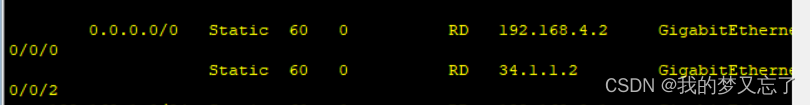
能看见这个缺省有两条路,一个192.168.4.2,和34.1.1.2,我们把下面那个优先级改大,就达到了备份的效果
[R2]ip route-static 0.0.0.0 0 34.1.1.2 preference 80
当我们把上面那个路断了后,下面这个路径就会从备用(不常用)里面进入使用状态

文章来源:https://blog.csdn.net/Tmg3202915143/article/details/135602822
本文来自互联网用户投稿,该文观点仅代表作者本人,不代表本站立场。本站仅提供信息存储空间服务,不拥有所有权,不承担相关法律责任。 如若内容造成侵权/违法违规/事实不符,请联系我的编程经验分享网邮箱:chenni525@qq.com进行投诉反馈,一经查实,立即删除!
本文来自互联网用户投稿,该文观点仅代表作者本人,不代表本站立场。本站仅提供信息存储空间服务,不拥有所有权,不承担相关法律责任。 如若内容造成侵权/违法违规/事实不符,请联系我的编程经验分享网邮箱:chenni525@qq.com进行投诉反馈,一经查实,立即删除!
最新文章
- Python教程
- 深入理解 MySQL 中的 HAVING 关键字和聚合函数
- Qt之QChar编码(1)
- MyBatis入门基础篇
- 用Python脚本实现FFmpeg批量转换
- 代码随想录算法训练营第二十五天| 216. 组合总和 III 17.电话号码的字母组合
- 设计模式-享元模式
- MPC 是下一代私钥安全的7大原因
- ROS2 Integration:ROS2+gazebo+集成
- Jenkins+Pytest+Python+Allure持续化集成
- 1688app商品详情数据接口丨1688商品详情数据接口丨1688一件代发数据接口
- 【并发】共享模型之管程
- Go zero copy,复制文件
- logstash4j-用于日志的输入、转换处理、输出, java 开发者自己的 logstash
- 深入了解 Pytest Markers:提升测试用例的组织和控制能力