Python单元测试之pytest的使用
一、前提准备
1、前提:需要安装pytest和pytest-html(生成html测试报告)
pip install pytest 和 pip install pytest-html?
安装插件:pip install 插件名
2、命名规范
?Pytest单元测试中的类名和方法名必须是以test开头,执行中只能找到test开头的类和方法,比unittest更加严谨
Pytest: setup, setup_class 和 teardown, teardown_class 函数 ( 和 unittest 执行效果一样 ) 运行于测试方法的始末,即 : 运行一次测试函数会运行一次 setup 和 teardown 运行于测试方法的始末 , 但是不管有多少测试函数都只执行一次 setup_class 和 teardown_class
二、pytest生成自带的html测试报告
前提条件:需要下载pytest-html模块(python自带的生成测试报告模块)
pip install pytest-html
如果不安装pytest-html会报:
案例: 1)
pytest.main("模块.py")【运行指定模块下,运行所有test开头的类和测试用例】?
?pytest.main(["--html=./report.html","模块.py"])
import pytest
class Test():
def test1(self):
print("这是测试1")
def test1(self):
print("这是测试2")
if __name__ == '__main__':
pytest.main(["--html=./report.html", "test_004.py"])
结果:


2)运行指定模块指定类指定用例,冒号分割,并生成测试报告
pytest.main([‘--html=./report.html',‘模块.py::类::test_a_001'])
import pytest
class Test():
def test1(self):
print("这是测试1")
def test2(self):
print("这是测试2")
if __name__ == '__main__':
pytest.main(["--html=./report.html", "test_004.py::Test::test1"])
结果:

3)直接执行pytest.main() 【自动查找当前目录下,以test 开头的文件或者以test结尾的py文件】
pytest.main([‘--html=./report.html'])
语句: pytst.main(['-x','--html=./report.html','t12est000.py'])
-x出现一条测试用例失败就退出测试?
-s:显示print内容
三、pytest运行方式
. 点号,表示用例通过?
F 表示失败 Failure?
E 表示用例中存在异常 Error
四、allure ?
Allure是一款轻量级并且非常灵活的开源测试报告框架。 它支持绝大多数测试框架, 例如TestNG、Pytest、JUint等。它简单易用,易于集成 ?
1、Allure常用的几个特性
@allure.feature # 用于描述被测试产品需求
@allure.story # 用于描述 feature 的用户场景,即测试需求
with allure.step (): # 用于描述测试步骤,将会输出到报告中
allure.attach # 用于向测试报告中输入一些附加的信息,通常是一些测试数据,截图等
案例1:关于pytest与Allure生成html测试用例 rr.csv
2,3,5
5,6,11
readCsv
import csv # 导入csv模块
class ReadCsv():
def read_csv(self):
item = [] # 定义一个空列表
c = csv.reader(open("../dataDemo/rr.csv", "r")) # 得到csv文件对象
for csv_i in c:
item.append(csv_i) # 将获取的数据添加到列表中
return item
r = ReadCsv()
print(r.read_csv())
开发代码:
class Cale():
def jia(self,a,b):
c=a+b
return c
def jian(self,a,b):
c=a-b
return c
def cheng(self,a,b):
c=a*b
return c
def chu(self,a,b):
c=a/b
return c
生成html代码:
import pytest
from pytest01.readDemo.readCsv import ReadCsv
from pytest01.demo.cale import Cale
import os
import allure
r=ReadCsv()
cc=r.read_csv()
d=Cale()
class Test():
@allure.story("加法函数测试正确")
def test001(self):
for i in cc:
dd=d.jia(int(i[0]),int(i[1]))
assert dd==int(i[2])
if __name__ == '__main__':
pytest.main(['--alluredir', 'report/result', 'test_02.py'])
split = 'allure ' + 'generate ' + './report/result ' + '-o ' + './report/html ' + '--clean'
os.system(split)

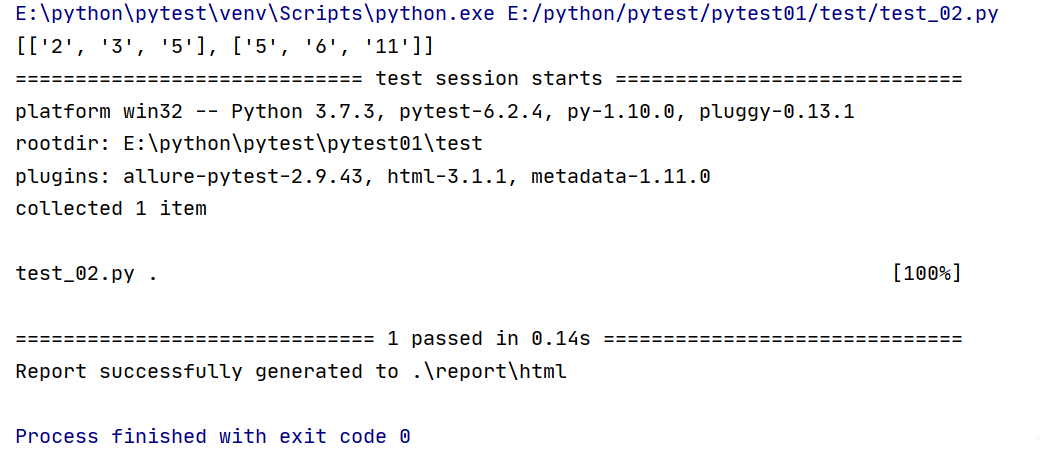 ?
?
总结:
感谢每一个认真阅读我文章的人!!!
作为一位过来人也是希望大家少走一些弯路,如果你不想再体验一次学习时找不到资料,没人解答问题,坚持几天便放弃的感受的话,在这里我给大家分享一些自动化测试的学习资源,希望能给你前进的路上带来帮助。

软件测试面试文档
我们学习必然是为了找到高薪的工作,下面这些面试题是来自阿里、腾讯、字节等一线互联网大厂最新的面试资料,并且有字节大佬给出了权威的解答,刷完这一套面试资料相信大家都能找到满意的工作。

?????视频文档获取方式:
这份文档和视频资料,对于想从事【软件测试】的朋友来说应该是最全面最完整的备战仓库,这个仓库也陪伴我走过了最艰难的路程,希望也能帮助到你!以上均可以分享,点下方小卡片即可自行领取。???
本文来自互联网用户投稿,该文观点仅代表作者本人,不代表本站立场。本站仅提供信息存储空间服务,不拥有所有权,不承担相关法律责任。 如若内容造成侵权/违法违规/事实不符,请联系我的编程经验分享网邮箱:chenni525@qq.com进行投诉反馈,一经查实,立即删除!
- Python教程
- 深入理解 MySQL 中的 HAVING 关键字和聚合函数
- Qt之QChar编码(1)
- MyBatis入门基础篇
- 用Python脚本实现FFmpeg批量转换
- 开始学习第九天
- 【NI-RIO入门】计算和测量cRIO系统的功耗
- WPF MVVM模式与DI:高度兼容的结构
- 谷歌 2024 新年目标曝光:一边做地表最强 AI,一边裁更多员工丨 RTE 开发者日报 Vol.132
- Microsoft Office VBA 学习日记(一)
- JavaScript中Document的常用属性
- Python办公自动化 -- Excel和Word的操作运用
- SAP-PP:Phantom Assembly 虚拟装配 概念理解
- Java研学-三层架构实现简单登录操作
- nohup & 利用shell写php守护脚本