idea统一代码格式,插件 Eclipse Code Formatter 和Save Actions
发布时间:2024年01月03日
准备工作
IDE:idea
p3c文件(格式文件):
链接: https://pan.baidu.com/s/1yRpuYKf38flGGi-jwNID2Q?pwd=bvqg 提取码: bvqg
–来自百度网盘超级会员v8的分享
idea插件:Eclipse Code Formatter , Save Actions
配置步骤
1、安装idea插件:File → Settings → plugins → 搜索插件并安装重启。
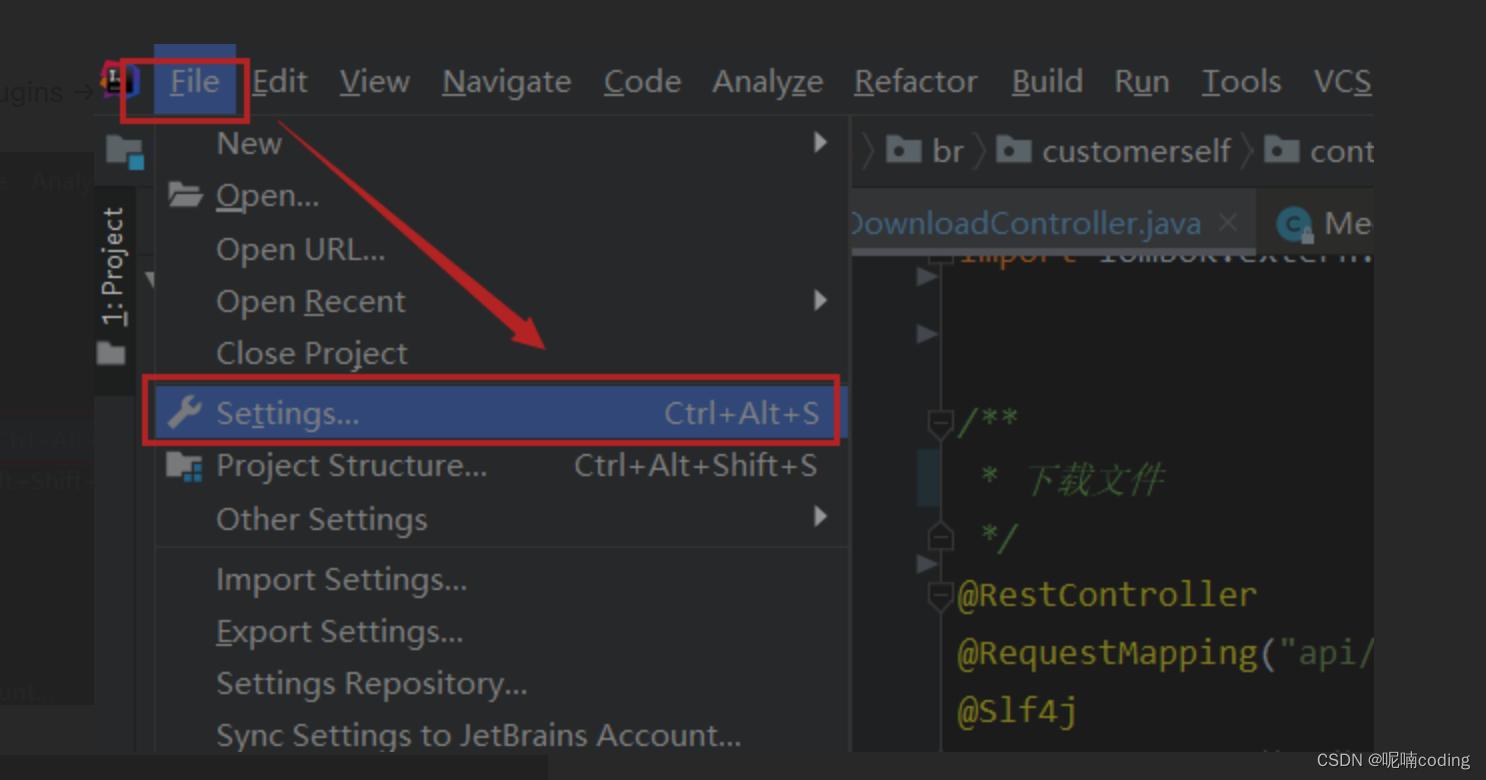
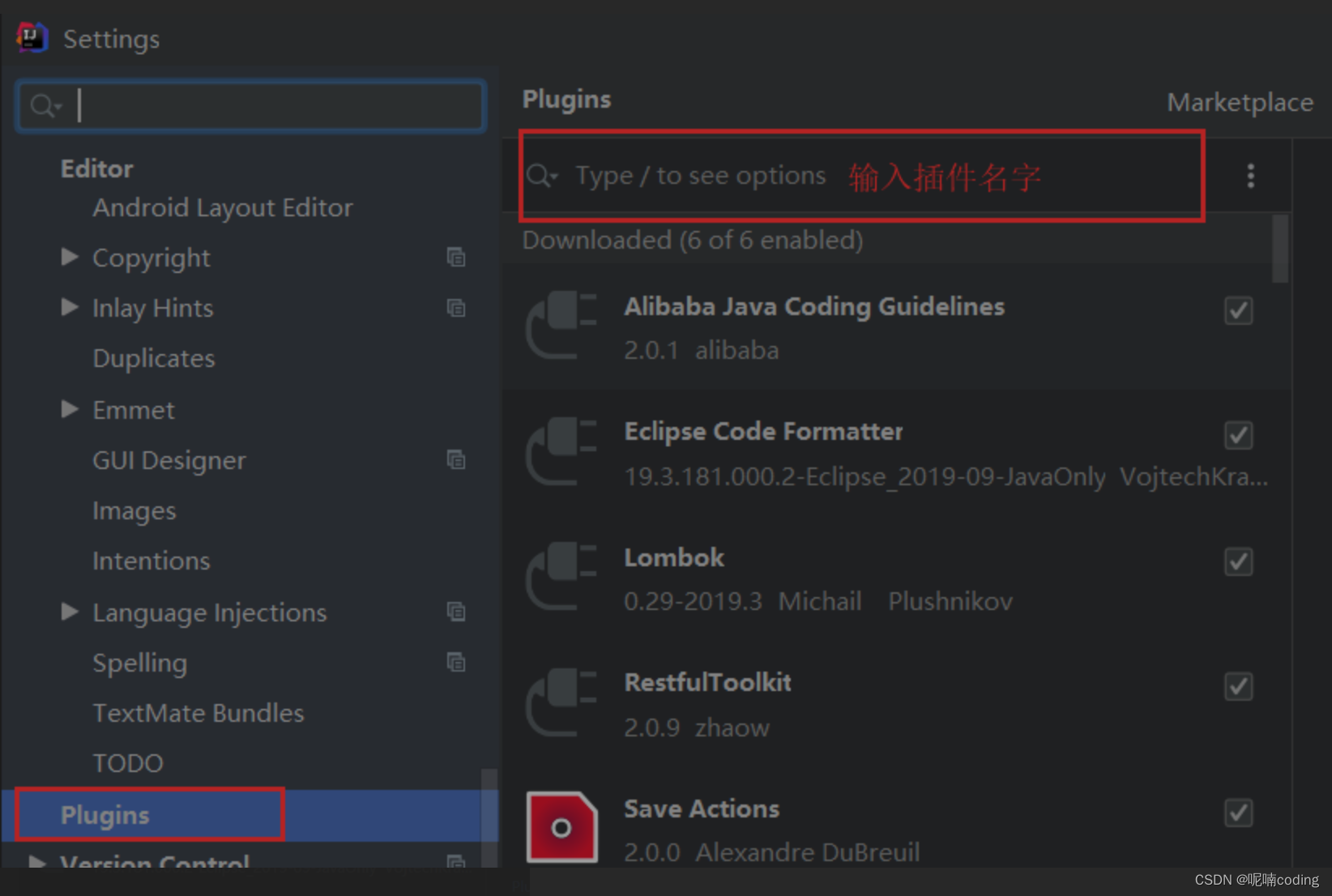
装好如下:
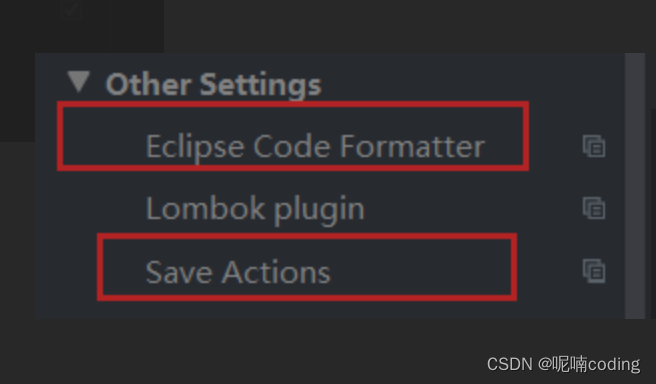
2、配置Eclipse Code Formatter:File → Settings → Other Settings → Eclipse Code Formatter
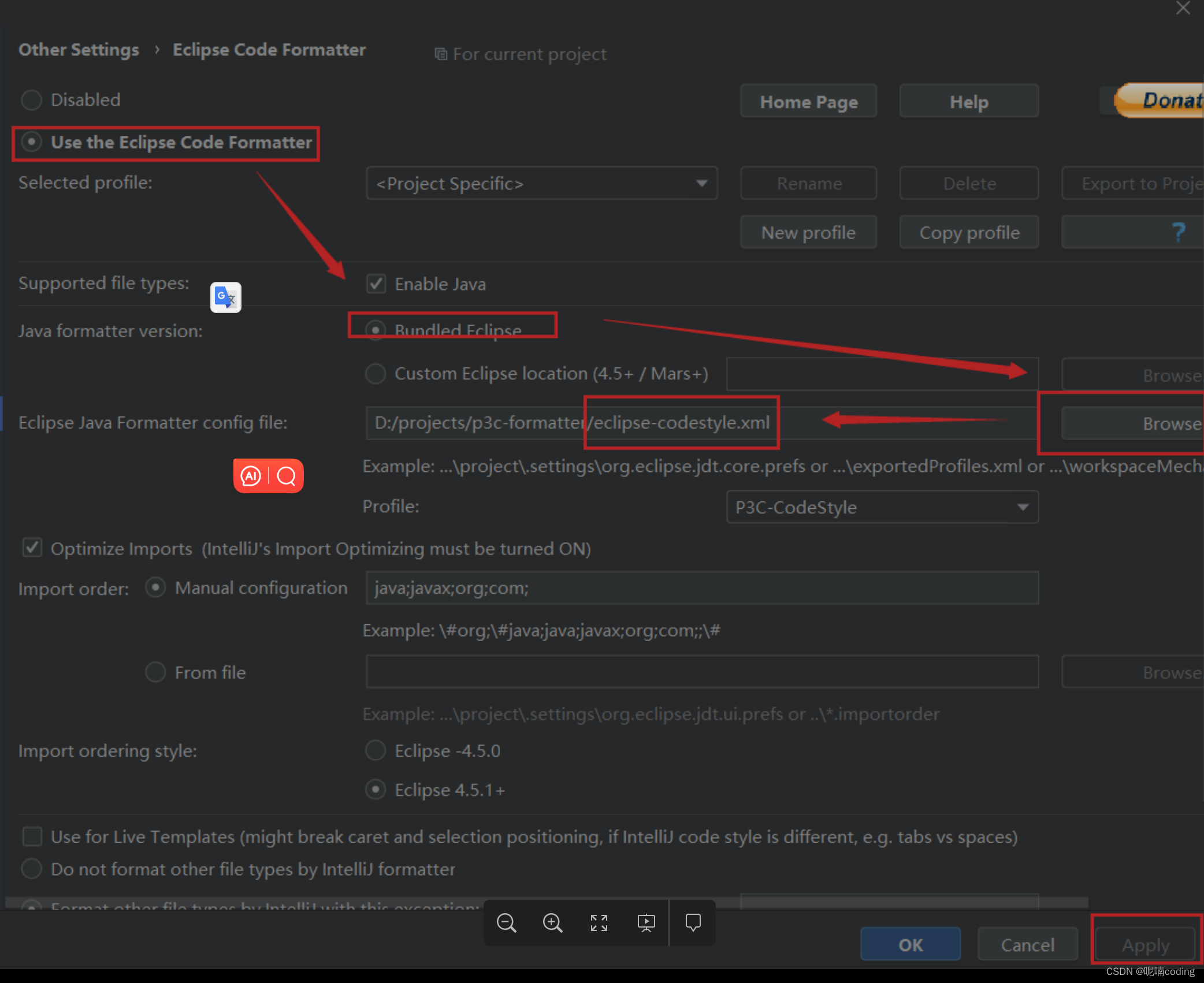
3、配置Save Actions:File → Settings → Other Settings → Save Actions
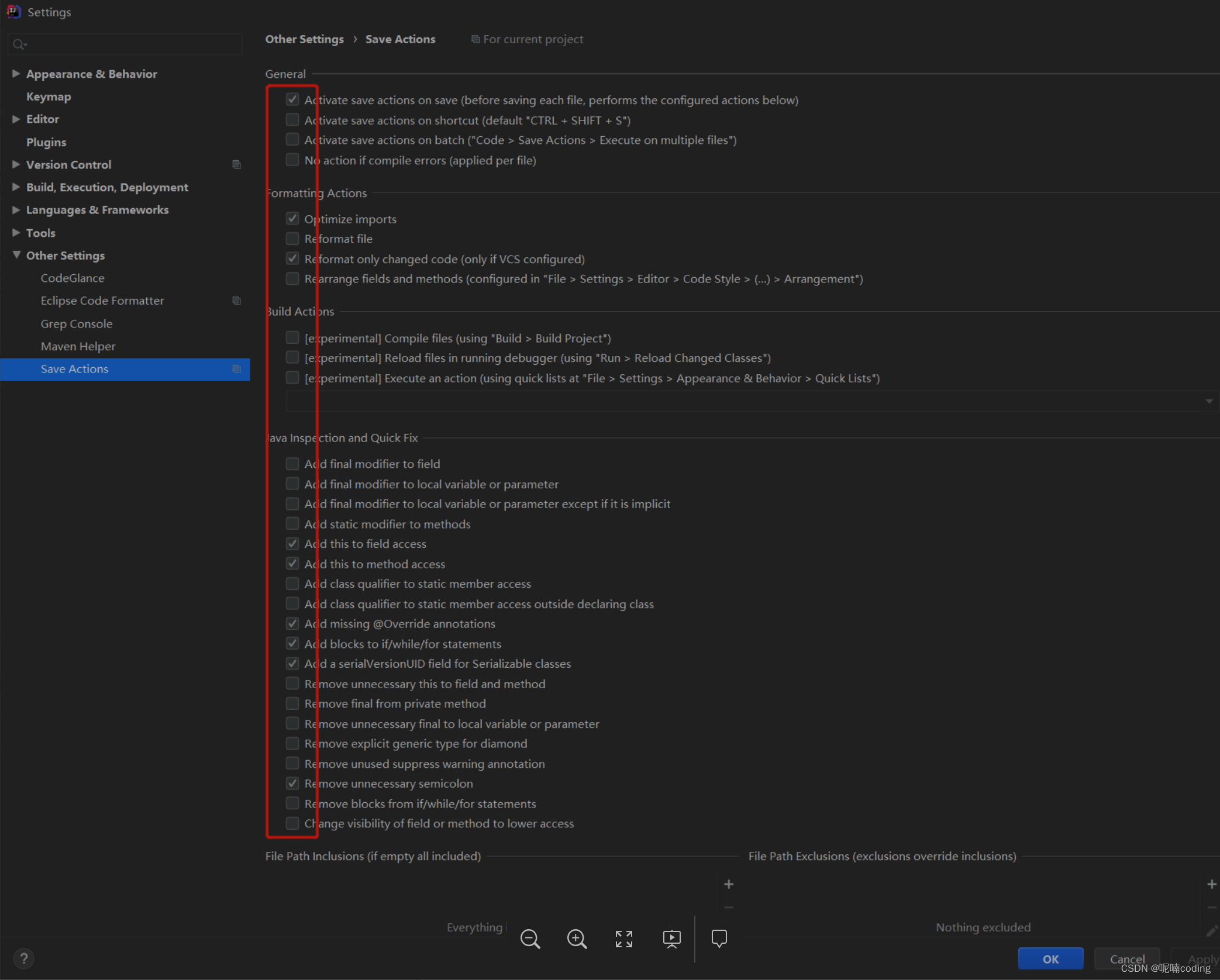
4、完成,编辑文件自动格式化。
文章来源:https://blog.csdn.net/qq_25385555/article/details/135365381
本文来自互联网用户投稿,该文观点仅代表作者本人,不代表本站立场。本站仅提供信息存储空间服务,不拥有所有权,不承担相关法律责任。 如若内容造成侵权/违法违规/事实不符,请联系我的编程经验分享网邮箱:chenni525@qq.com进行投诉反馈,一经查实,立即删除!
本文来自互联网用户投稿,该文观点仅代表作者本人,不代表本站立场。本站仅提供信息存储空间服务,不拥有所有权,不承担相关法律责任。 如若内容造成侵权/违法违规/事实不符,请联系我的编程经验分享网邮箱:chenni525@qq.com进行投诉反馈,一经查实,立即删除!
最新文章
- Python教程
- 深入理解 MySQL 中的 HAVING 关键字和聚合函数
- Qt之QChar编码(1)
- MyBatis入门基础篇
- 用Python脚本实现FFmpeg批量转换
- 使用代码生成器生成代码 mybatis-plus-generator
- docker ce安装
- 京东数据分析工具:京东平台各类目销售数据如何获取与分析
- [Bond的杂货铺] CERTIFIED KUBERNETES ADMINISTRATOR 到货咯
- MiniGUI配置文件解析
- 用栈实现队列&&
- vue3+acro实现日期组件可以直接展示在界面上,不用非得弹框展示
- nodejs微信小程序+python+PHP的物流快递管理系统的设计与实现-计算机毕业设计推荐
- python24.1.19引入模块
- springboot111在线教育系统