pcl之滤波器(一)
发布时间:2024年01月23日

pcl滤波器
pcl一共是有十二个主要模块,详细了解可以查看官网。https://pcl.readthedocs.io/projects/tutorials/en/latest/#basic-usage
今天学习一下pcl的滤波器模块。
滤波器模块,官网一共是提供了6个例程,今天先来看第一第二个。
直通滤波器
主要使用的API是 passthrough
#include <iostream>
#include <pcl/point_types.h>
#include <pcl/filters/passthrough.h>
int
main()
{
pcl::PointCloud<pcl::PointXYZ>::Ptr cloud(new pcl::PointCloud<pcl::PointXYZ>);
pcl::PointCloud<pcl::PointXYZ>::Ptr cloud_filtered(new pcl::PointCloud<pcl::PointXYZ>);
// Fill in the cloud data
cloud->width = 50; //点数量
cloud->height = 1;
cloud->points.resize(cloud->width * cloud->height);
//遍历点赋值,值为0-1024之间的随机浮点值
for (auto& point : *cloud)
{
point.x = 1024 * rand() / (RAND_MAX + 1.0f);
point.y = 1024 * rand() / (RAND_MAX + 1.0f);
point.z = 1024 * rand() / (RAND_MAX + 1.0f);
}
std::cerr << "Cloud before filtering: " << std::endl;
for (const auto& point : *cloud)
std::cerr << " " << point.x << " "
<< point.y << " "
<< point.z << std::endl;
// Create the filtering object
pcl::PassThrough<pcl::PointXYZ> pass;
pass.setInputCloud(cloud);
pass.setFilterFieldName("z"); //设置z为过滤因子
pass.setFilterLimits(0.0, 200.0); //只通过z轴值为0-200之间的点
pass.filter(*cloud_filtered);
std::cerr << "Cloud after filtering: " << std::endl;
for (const auto& point : *cloud_filtered)
std::cerr << " " << point.x << " "
<< point.y << " "
<< point.z << std::endl;
system("pause");
return (0);
}
CMakeLists.txt
cmake_minimum_required(VERSION 3.5 FATAL_ERROR)
project(passthrough)
find_package(PCL 1.2 REQUIRED)
include_directories(${PCL_INCLUDE_DIRS})
link_directories(${PCL_LIBRARY_DIRS})
add_definitions(${PCL_DEFINITIONS})
add_executable (passthrough passthrough.cpp)
target_link_libraries (passthrough ${PCL_LIBRARIES})
体素滤波器降采样
即使用体素化网格方法,减少一个点云数据集中点的数量。
VoxelGrid 类在输入点云数据上创建一个3D体素网格(将体素网格想象为空间中的一组微小的3D盒子)。然后,在每个体素(即3D框)中,所有存在的点都将用它们的质心进行近似(即下采样)。这种方法比用体素的中心逼近它们要慢一些,但它更准确地表示底层表面。
感兴趣的可以去看看YouTube上的这个视频
https://youtu.be/YHR6_OIxtFI?t=24
程序中使用的pcd文件地址
https://raw.github.com/PointCloudLibrary/data/master/tutorials/table_scene_lms400.pcd
#include <iostream>
#include <pcl/io/pcd_io.h>
#include <pcl/point_types.h>
#include <pcl/filters/voxel_grid.h>
int
main ()
{
pcl::PCLPointCloud2::Ptr cloud (new pcl::PCLPointCloud2 ());
pcl::PCLPointCloud2::Ptr cloud_filtered (new pcl::PCLPointCloud2 ());
// Fill in the cloud data
pcl::PCDReader reader;
// Replace the path below with the path where you saved your file
reader.read ("table_scene_lms400.pcd", *cloud); // Remember to download the file first!
std::cerr << "PointCloud before filtering: " << cloud->width * cloud->height
<< " data points (" << pcl::getFieldsList (*cloud) << ")." << std::endl;
//创建一个voxel叶大小为1cm的pcl::VoxelGrid滤波器,
pcl::VoxelGrid<pcl::PCLPointCloud2> sor; //创建滤波对象
sor.setInputCloud (cloud); //设置需要过滤的点云给滤波对象
sor.setLeafSize (0.01f, 0.01f, 0.01f); //设置滤波时创建的体素体积为1cm的立方体
sor.filter (*cloud_filtered); //执行滤波处理,存储输出
std::cerr << "PointCloud after filtering: " << cloud_filtered->width * cloud_filtered->height
<< " data points (" << pcl::getFieldsList (*cloud_filtered) << ")." << std::endl;
pcl::PCDWriter writer;
writer.write ("table_scene_lms400_downsampled.pcd", *cloud_filtered,
Eigen::Vector4f::Zero (), Eigen::Quaternionf::Identity (), false);
return (0);
}
代码还是比较简单的,先看一下结果吧
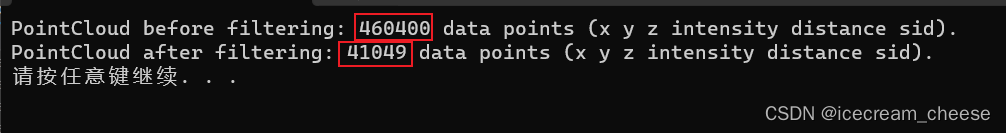
点少了十倍。
视觉效果大致如下
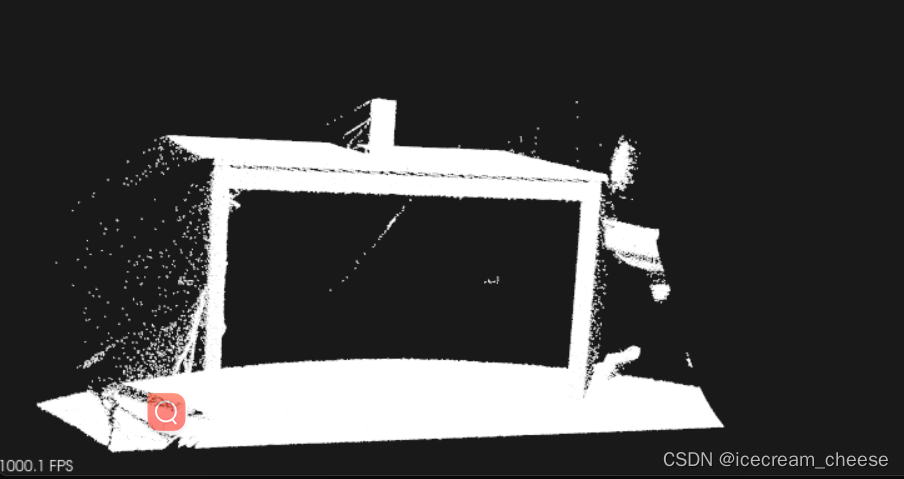
放大看效果比较明显一点
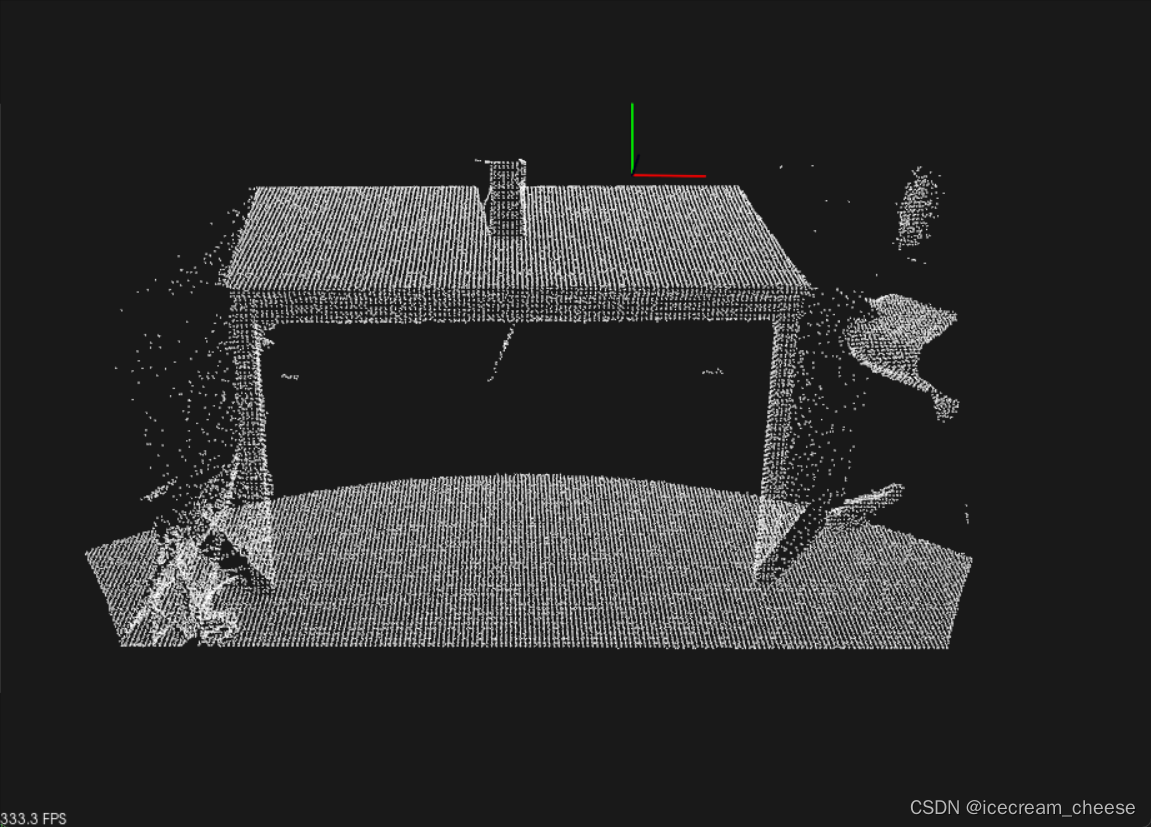
CMakeLists.txt
cmake_minimum_required(VERSION 3.5 FATAL_ERROR)
project(voxel_grid)
find_package(PCL 1.2 REQUIRED)
include_directories(${PCL_INCLUDE_DIRS})
link_directories(${PCL_LIBRARY_DIRS})
add_definitions(${PCL_DEFINITIONS})
add_executable (voxel_grid voxel_grid.cpp)
target_link_libraries (voxel_grid ${PCL_LIBRARIES})
文章来源:https://blog.csdn.net/aizzl97/article/details/135772669
本文来自互联网用户投稿,该文观点仅代表作者本人,不代表本站立场。本站仅提供信息存储空间服务,不拥有所有权,不承担相关法律责任。 如若内容造成侵权/违法违规/事实不符,请联系我的编程经验分享网邮箱:chenni525@qq.com进行投诉反馈,一经查实,立即删除!
本文来自互联网用户投稿,该文观点仅代表作者本人,不代表本站立场。本站仅提供信息存储空间服务,不拥有所有权,不承担相关法律责任。 如若内容造成侵权/违法违规/事实不符,请联系我的编程经验分享网邮箱:chenni525@qq.com进行投诉反馈,一经查实,立即删除!
最新文章
- Python教程
- 深入理解 MySQL 中的 HAVING 关键字和聚合函数
- Qt之QChar编码(1)
- MyBatis入门基础篇
- 用Python脚本实现FFmpeg批量转换
- 毅速:一文说清3D打印随形水路的优势
- 2024年腾讯云高性价比服务器价格多少钱一年?
- 苹果MacBook必备软件CleanMyMac2024中文版下载激活教程
- idea 远程调试linux上的代码
- 使用Python将TXT数据转三维矩阵详细教程与示例代码
- 【论文阅读】Consistency Models
- 算法第十天-在D天之内送达包裹的能力
- usart串口以及通信基本概念
- 利用Beef劫持被攻击者客户端浏览器。用DVWA+SQLmap+Mysql进行SQL注入实战。
- 麦克风没有声音怎么办?