点坐标标签的可视化
发布时间:2023年12月26日
说明
txt标签中按x,y格式存放点标签,如:
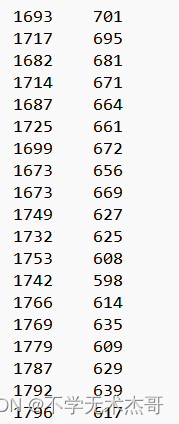
需要将这些点可视化在对应的图片上。
实现
import matplotlib.pyplot as plt
# 读取包含点坐标的 txt 文件
file_path = 'E:\projects\json\CDY_2015-berries.txt'
with open(file_path, 'r') as file:
data = file.readlines()
# 将文本数据转换为列表
data = [d.strip().split('\t') for d in data]
x = [int(d[0]) for d in data]
y = [int(d[1]) for d in data]
# 加载图片
img_path = 'E:\projects\json\CDY_2015.jpg'
img = plt.imread(img_path)
# 可视化显示
plt.figure()
plt.imshow(img)
plt.scatter(x, y, label='Points', color='r', s=5, marker='o')
plt.xlabel('X')
plt.ylabel('Y')
plt.title('Visualization of Points on Image')
plt.legend()
plt.show()可视化结果如下

文章来源:https://blog.csdn.net/balabala_333/article/details/135223256
本文来自互联网用户投稿,该文观点仅代表作者本人,不代表本站立场。本站仅提供信息存储空间服务,不拥有所有权,不承担相关法律责任。 如若内容造成侵权/违法违规/事实不符,请联系我的编程经验分享网邮箱:chenni525@qq.com进行投诉反馈,一经查实,立即删除!
本文来自互联网用户投稿,该文观点仅代表作者本人,不代表本站立场。本站仅提供信息存储空间服务,不拥有所有权,不承担相关法律责任。 如若内容造成侵权/违法违规/事实不符,请联系我的编程经验分享网邮箱:chenni525@qq.com进行投诉反馈,一经查实,立即删除!
最新文章
- Python教程
- 深入理解 MySQL 中的 HAVING 关键字和聚合函数
- Qt之QChar编码(1)
- MyBatis入门基础篇
- 用Python脚本实现FFmpeg批量转换
- [git] out of memory malloc failed
- 什么时候用多线程、为什么要设计多线程?
- ARM CCA机密计算软件架构之RMI领域管理接口与RSI领域服务接口
- Linux安装NPM
- 【Java并发篇】什么是多线程中的上下文切换?
- Java项目:112SSM在线电影订票系统
- 多维时序 | Matlab实现CNN-GRU-Mutilhead-Attention卷积门控循环单元融合多头注意力机制多变量时间序列预测
- IDEA git操作技巧大全,持续更新中
- 《WebKit 技术内幕》之二: HTML 网页和结构
- 如何将铁威马NAS设置为固定IP?