Qt 倒计时或定时器的简单实现
发布时间:2024年01月18日
1.相关说明
QTimer类实现定时器或倒计时
2.界面绘制
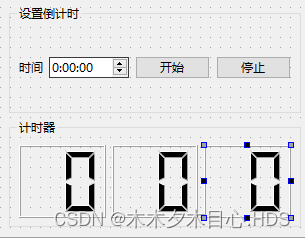
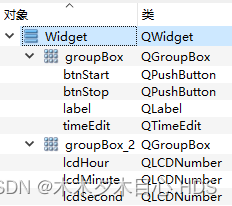
3.相关主要代码
// widget.h
typedef struct TimeHMS{
qint32 hour;
qint32 minute;
qint32 second;
}TimeHMS;
// widget.cpp
#include "widget.h"
#include "ui_widget.h"
#include <QTime>
#include <QTimer>
Widget::Widget(QWidget *parent)
: QWidget(parent)
, ui(new Ui::Widget)
{
ui->setupUi(this);
this->hms.hour = 0;
this->hms.minute = 0;
this->hms.second = 0;
m_timer = new QTimer(this);
m_timer->stop(); // 默认定时器关闭
m_timer->setSingleShot(false);
m_timer->setTimerType(Qt::PreciseTimer);
// 间隔时间 1s
m_timer->setInterval(1000);
connect(m_timer, &QTimer::timeout, this, &Widget::do_timer_timeout);
}
Widget::~Widget()
{
delete ui;
}
// 减一秒
bool Widget::subtractOneSecond()
{
// 若全部等于0,则返回false
if(hms.second <= 0 && hms.minute == 0 && hms.hour == 0){
return false;
}
// 秒钟减1
hms.second--;
if(hms.second < 0){
hms.minute--;
hms.second = 59;
if(hms.minute < 0){
hms.hour--;
hms.minute = 59;
}
}
return true;
}
void Widget::do_timer_timeout()
{
bool retBool = this->subtractOneSecond();
if(!retBool){
// 停止timer
m_timer->stop();
return;
}
ui->lcdHour->display(hms.hour);
ui->lcdMinute->display(hms.minute);
ui->lcdSecond->display(hms.second);
}
// 开始
void Widget::on_btnStart_clicked()
{
m_timer->start();
QTime tm = ui->timeEdit->time();
this->hms.hour = tm.hour();
this->hms.minute = tm.minute();
this->hms.second = tm.second();
qDebug("Hour=%d", tm.hour());
qDebug("Minute=%d", tm.minute());
qDebug("Second=%d", tm.second());
}
// 停止
void Widget::on_btnStop_clicked()
{
m_timer->stop();
}
文章来源:https://blog.csdn.net/hdsHDS6/article/details/135657841
本文来自互联网用户投稿,该文观点仅代表作者本人,不代表本站立场。本站仅提供信息存储空间服务,不拥有所有权,不承担相关法律责任。 如若内容造成侵权/违法违规/事实不符,请联系我的编程经验分享网邮箱:chenni525@qq.com进行投诉反馈,一经查实,立即删除!
本文来自互联网用户投稿,该文观点仅代表作者本人,不代表本站立场。本站仅提供信息存储空间服务,不拥有所有权,不承担相关法律责任。 如若内容造成侵权/违法违规/事实不符,请联系我的编程经验分享网邮箱:chenni525@qq.com进行投诉反馈,一经查实,立即删除!
最新文章
- Python教程
- 深入理解 MySQL 中的 HAVING 关键字和聚合函数
- Qt之QChar编码(1)
- MyBatis入门基础篇
- 用Python脚本实现FFmpeg批量转换
- 步骤详图 教你在linux搭建容器环境
- ORB SLAM3 编译
- 【操作系统】2、存储、文件管理、微内核操作系统、嵌入式操作系统
- 计算机Java项目|在线商品管理系统的设计与实现
- 造个轮子--用Python写个编程语言-函数与基本数据结构实现
- CodeWave智能开发平台--03--目标:应用创建--07供应商数据表格
- C语言注释的使用与理解
- 怎样衡量负载箱的好坏
- 统一入口,全面提升工作效率,WorkPlus超级APP引领数字化办公新潮流
- 小型企业网设计-课设实验-爆款实验