Android其他组件(单选框)
发布时间:2023年12月17日
一、单选框(RadioGroup)
单选框(RadioGroup)需要配合单选按钮(RadioButton)使用,同一个单选框中的单选按钮只能被选中一个,默认是一个都不选中。
RadioGroup的常见属性(在XML中配置)和方法(在Java代码中使用)包括:
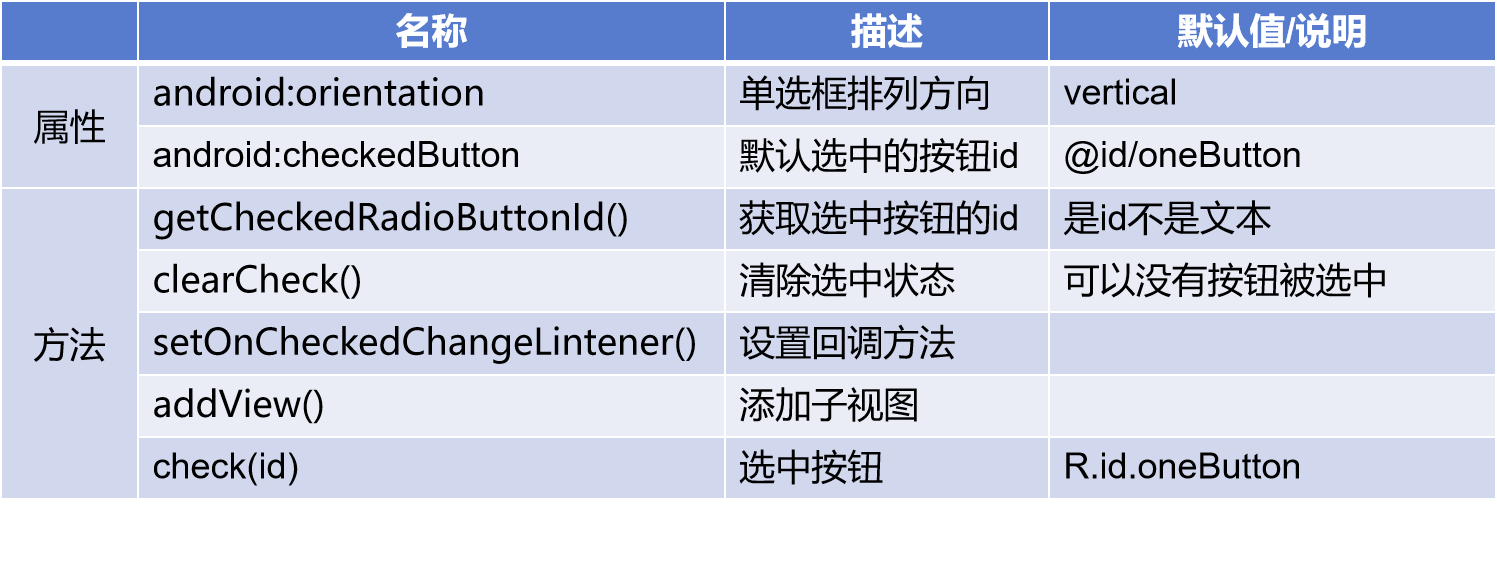 如果需要获取被选中的按钮的文本内容,可以在setOnCheckedChangeLinstener()方法中如下获取:
如果需要获取被选中的按钮的文本内容,可以在setOnCheckedChangeLinstener()方法中如下获取:
@Override
public void onCheckedChanged(RadioGroup group, int checkedId) {
RadioButton button = findViewById(group.getCheckedRadioButtonId());
Toast.makeText(MainActivity.this, button.getText() + "被选中", Toast.LENGTH_SHORT).show();
}
如果要在没有改变的情况下获取当前被选中按钮的文本内容,也可以使用类似的代码,但是需要判断button是否为null,否则程序会退出。
radioGroup.clearCheck();
RadioButton button = findViewById(radioGroup.getCheckedRadioButtonId());
if(button != null){
Toast.makeText(MainActivity.this, button.getText() + "被选中",
Toast.LENGTH_SHORT).show();
}else{
Toast.makeText(MainActivity.this, "没有按钮被选中", Toast.LENGTH_SHORT).show();
}
当然,onCheckedChanged()方法中更多的是使用switch方法:
@Override
public void onCheckedChanged(RadioGroup group, int checkedId) {
switch (checkedId) {
case R.id.radio_man:
Toast.makeText(MainActivity.this, "您选择了男性", Toast.LENGTH_SHORT).show();
break;
case R.id.radio_women:
Toast.makeText(MainActivity.this, "您选择了女性", Toast.LENGTH_SHORT).show();
break;
}
}
待续。。。
文章来源:https://blog.csdn.net/itsgoodtobebad/article/details/134941536
本文来自互联网用户投稿,该文观点仅代表作者本人,不代表本站立场。本站仅提供信息存储空间服务,不拥有所有权,不承担相关法律责任。 如若内容造成侵权/违法违规/事实不符,请联系我的编程经验分享网邮箱:chenni525@qq.com进行投诉反馈,一经查实,立即删除!
本文来自互联网用户投稿,该文观点仅代表作者本人,不代表本站立场。本站仅提供信息存储空间服务,不拥有所有权,不承担相关法律责任。 如若内容造成侵权/违法违规/事实不符,请联系我的编程经验分享网邮箱:chenni525@qq.com进行投诉反馈,一经查实,立即删除!