信号和槽的一个测试demo--计算球的体积
发布时间:2024年01月21日
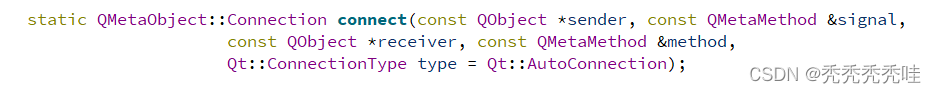
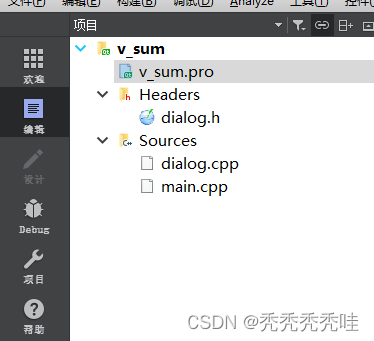
- v_sum.pro
#-------------------------------------------------
#
# Project created by QtCreator 2023-08-19T15:54:09
#
#-------------------------------------------------
QT += core gui
greaterThan(QT_MAJOR_VERSION, 4): QT += widgets
TARGET = v_sum
TEMPLATE = app
# The following define makes your compiler emit warnings if you use
# any feature of Qt which has been marked as deprecated (the exact warnings
# depend on your compiler). Please consult the documentation of the
# deprecated API in order to know how to port your code away from it.
DEFINES += QT_DEPRECATED_WARNINGS
# You can also make your code fail to compile if you use deprecated APIs.
# In order to do so, uncomment the following line.
# You can also select to disable deprecated APIs only up to a certain version of Qt.
#DEFINES += QT_DISABLE_DEPRECATED_BEFORE=0x060000 # disables all the APIs deprecated before Qt 6.0.0
CONFIG += c++11
SOURCES += \
main.cpp \
dialog.cpp
HEADERS += \
dialog.h
# Default rules for deployment.
qnx: target.path = /tmp/$${TARGET}/bin
else: unix:!android: target.path = /opt/$${TARGET}/bin
!isEmpty(target.path): INSTALLS += target
- dialog.h
#ifndef DIALOG_H
#define DIALOG_H
#include <QDialog>
// 引入标签、命令按钮等对应头文件
#include <qlabel.h>
#include <qpushbutton.h>
#include <qlineedit.h>
class Dialog : public QDialog
{
Q_OBJECT
public:
Dialog(QWidget *parent = nullptr);
~Dialog();
private:
QLabel *lab1,*lab2;
QLineEdit *lEdit;
QPushButton *pbt;
private slots:
void CalcBallVolume(); // 槽函数计算圆球的体积
};
#endif // DIALOG_H
- dialog.cpp
#include "dialog.h"
const static double PI=3.1415;
#include <QGridLayout> // QGridLayout(表格布局)
Dialog::Dialog(QWidget *parent)
: QDialog(parent)
{
// 创建第1个标签(提示用户输入圆球的半径)
lab1=new QLabel(this);
lab1->setText(tr("请输入圆球的半径:"));
// 创建第2个标签(专门用来显示计算圆球体积的结果)
lab2=new QLabel(this);
// 创建一个编辑框控件(专门用于接收用户的输入圆球半径的值)
lEdit=new QLineEdit(this);
// 创建命令按钮
pbt=new QPushButton(this);
pbt->setText(tr("计算圆球体积"));
// 表格布局
QGridLayout *mLay=new QGridLayout(this);
mLay->addWidget(lab1,0,0);
mLay->addWidget(lEdit,0,1);
mLay->addWidget(lab2,1,0);
mLay->addWidget(pbt,1,1);
//connect(lEdit,SIGNAL(textChanged(QString)),this,SLOT(CalcBallVolume()));
connect(pbt,SIGNAL(clicked(bool)),this,SLOT(CalcBallVolume()));
}
Dialog::~Dialog()
{
}
void Dialog::CalcBallVolume() // 槽函数计算圆球的体积
{
bool isLoop;
QString tempStr;
QString valueStr=lEdit->text();
int valueInt=valueStr.toInt(&isLoop);
double dVSum=4.0/3.0*PI*valueInt*valueInt*valueInt;
lab2->setText(tempStr.setNum(dVSum));
}
- main.cpp
#include "dialog.h"
#include <QApplication>
int main(int argc, char *argv[])
{
QApplication a(argc, argv);
Dialog w;
w.setWindowTitle("this is my dialog");
w.show();
return a.exec();
}
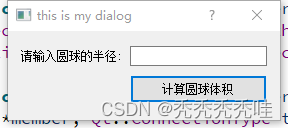
文章来源:https://blog.csdn.net/mantouyouyou/article/details/135730813
本文来自互联网用户投稿,该文观点仅代表作者本人,不代表本站立场。本站仅提供信息存储空间服务,不拥有所有权,不承担相关法律责任。 如若内容造成侵权/违法违规/事实不符,请联系我的编程经验分享网邮箱:chenni525@qq.com进行投诉反馈,一经查实,立即删除!
本文来自互联网用户投稿,该文观点仅代表作者本人,不代表本站立场。本站仅提供信息存储空间服务,不拥有所有权,不承担相关法律责任。 如若内容造成侵权/违法违规/事实不符,请联系我的编程经验分享网邮箱:chenni525@qq.com进行投诉反馈,一经查实,立即删除!
最新文章
- Python教程
- 深入理解 MySQL 中的 HAVING 关键字和聚合函数
- Qt之QChar编码(1)
- MyBatis入门基础篇
- 用Python脚本实现FFmpeg批量转换
- 护眼大路灯到底怎么选?2024五款好用大路灯推荐
- 【Web网站测试流程及方法】给你一个网站,你如何来做自动化测试的?
- 深度学习中训练自己的模型的时候该如何设置学习率呢?
- 电源模块测试方法 | 怎么测试电源负载瞬态响应?
- 5年开酸奶店的经历,告诉小白如何做市场调查
- 迭代实现二叉树的遍历(算法村第七关黄金挑战)
- HarmonyOS 应用内页面间共享变量的管理
- 从认识到使用精通,一问掌握Hibernate知识使用文集
- 【办公技巧】pdf打印没反应怎么办
- zds1104示波器使用指南