PDshell16逆向PostgreSQL 工程显示字段comment备注
发布时间:2024年01月17日
现状:当刚逆向成功的表结构是没有原来表结构中的,comment备注如下

然后pd逆向工程的sql已经返回了这个备注的含义
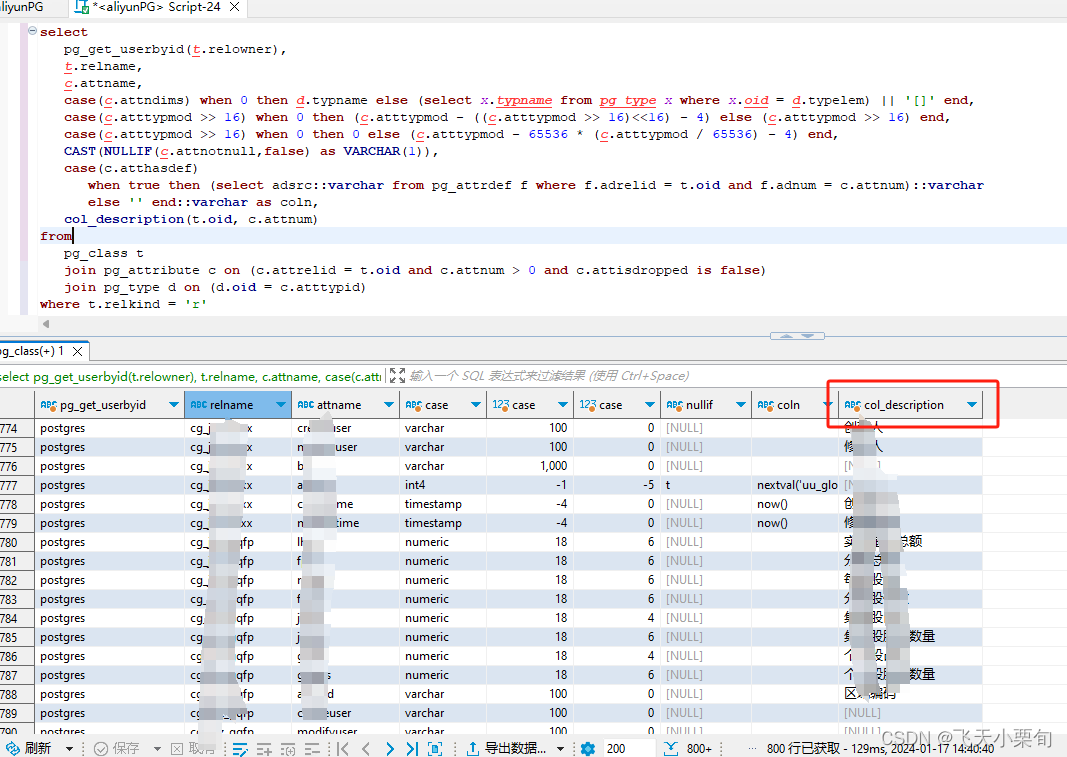
解决方案:
1、设置显示注释列
tools——Display Preferences…如下
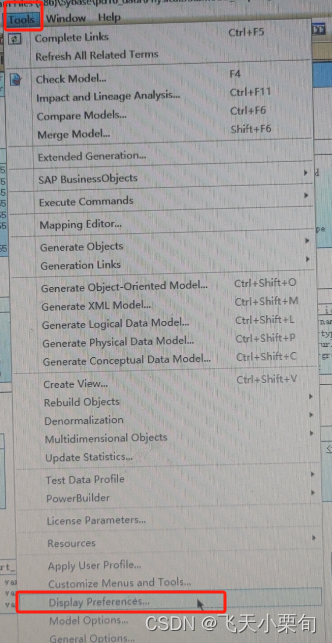
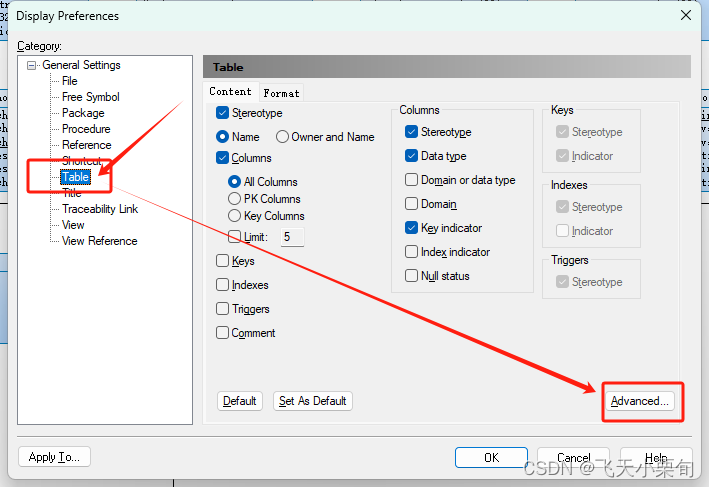

勾选-按照下面得方式勾选这三个
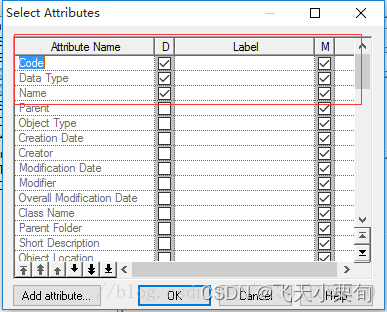
复制这里的VBS脚本,打开菜单Tools>Execute Commands>Edit/Run Script… 或者用快捷键 Ctrl+Shift+X
Option Explicit
ValidationMode = True
InteractiveMode = im_Batch
Dim blankStr
blankStr = Space(1)
Dim mdl ' the current model
' get the current active model
Set mdl = ActiveModel
If (mdl Is Nothing) Then
MsgBox "There is no current Model "
ElseIf Not mdl.IsKindOf(PdPDM.cls_Model) Then
MsgBox "The current model is not an Physical Data model. "
Else
ProcessFolder mdl
End If
Private sub ProcessFolder(folder)
On Error Resume Next
Dim Tab 'running table
for each Tab in folder.tables
if not tab.isShortcut then
tab.name = tab.comment
Dim col ' running column
for each col in tab.columns
if col.comment = "" or replace(col.comment," ", "")="" Then
col.name = blankStr
blankStr = blankStr & Space(1)
else
col.name = col.comment
end if
next
end if
next
Dim view 'running view
for each view in folder.Views
if not view.isShortcut then
view.name = view.comment
end if
next
' go into the sub-packages
Dim f ' running folder
For Each f In folder.Packages
if not f.IsShortcut then
ProcessFolder f
end if
Next
end sub
如下:
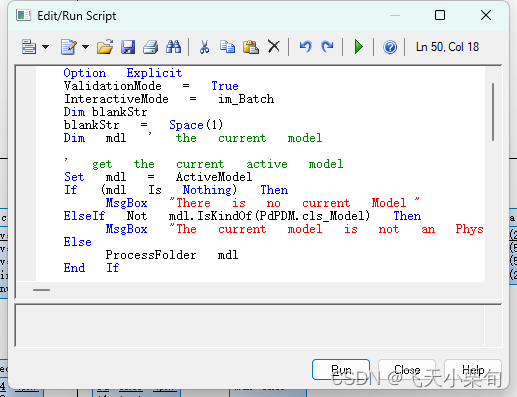
显示出来了
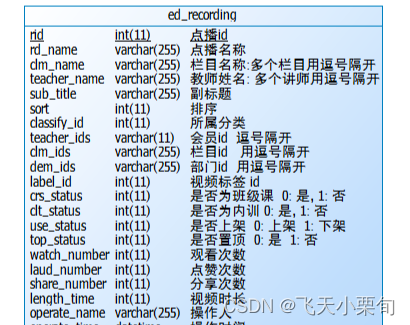
文章来源:https://blog.csdn.net/weixin_45439637/article/details/135650184
本文来自互联网用户投稿,该文观点仅代表作者本人,不代表本站立场。本站仅提供信息存储空间服务,不拥有所有权,不承担相关法律责任。 如若内容造成侵权/违法违规/事实不符,请联系我的编程经验分享网邮箱:chenni525@qq.com进行投诉反馈,一经查实,立即删除!
本文来自互联网用户投稿,该文观点仅代表作者本人,不代表本站立场。本站仅提供信息存储空间服务,不拥有所有权,不承担相关法律责任。 如若内容造成侵权/违法违规/事实不符,请联系我的编程经验分享网邮箱:chenni525@qq.com进行投诉反馈,一经查实,立即删除!
最新文章
- Python教程
- 深入理解 MySQL 中的 HAVING 关键字和聚合函数
- Qt之QChar编码(1)
- MyBatis入门基础篇
- 用Python脚本实现FFmpeg批量转换
- 基于STM32的家用水质监控系统的设计与实现
- 【前端基础】script引入资源脚本加载失败解决方案(重新加载获取备用资源)
- Java实现大病保险管理系统 JAVA+Vue+SpringBoot+MySQL
- alibaba.item_get API:电商行业中的数据驱动决策支持
- 步进电机综合控制
- 赋能智慧农业生产,基于YOLOv3开发构建农业生产场景下油茶作物成熟检测识别系统
- 动态规划、DFS 和回溯算法:二叉树问题的三种视角
- 数据结构与算法-排序
- Endothelin-1(内皮素-1) ELISA kit
- 网络安全(黑客)—自学