KubeKey 安装kubernetes 和 kubesphere
发布时间:2023年12月26日

KubeKey 可以将 Kubernetes 和 KubeSphere 一同安装。针对不同的 Kubernetes 版本,需要安装的依赖项可能有所不同。您可以参考以下列表,查看是否需要提前在节点上安装相关的依赖项。

如果不安装
socat ,conntrack 运行时会提示报错
10:59:52 CST [ERRO] iZ8vb0i5txp0l737b52v40Z: conntrack is required.
10:59:52 CST [ERRO] iZ8vb0i5txp0l737b52v40Z: socat is required.
先安装conntrack
yum install conntrack-tools-1.4.4-7.el7.x86_64
是否安装成功
conntrack --version
conntrack v1.4.4 (conntrack-tools)
先安装socat
yum install socat
socat -V
安装 ebtables
查看是否安装
ebtables -V
安装ipset
查看是否安装
ipset -V
ipset v6.38, protocol version: 6
安装
./kk create cluster --with-kubernetes v1.22.12 --with-kubesphere v3.4.1
确定 yes
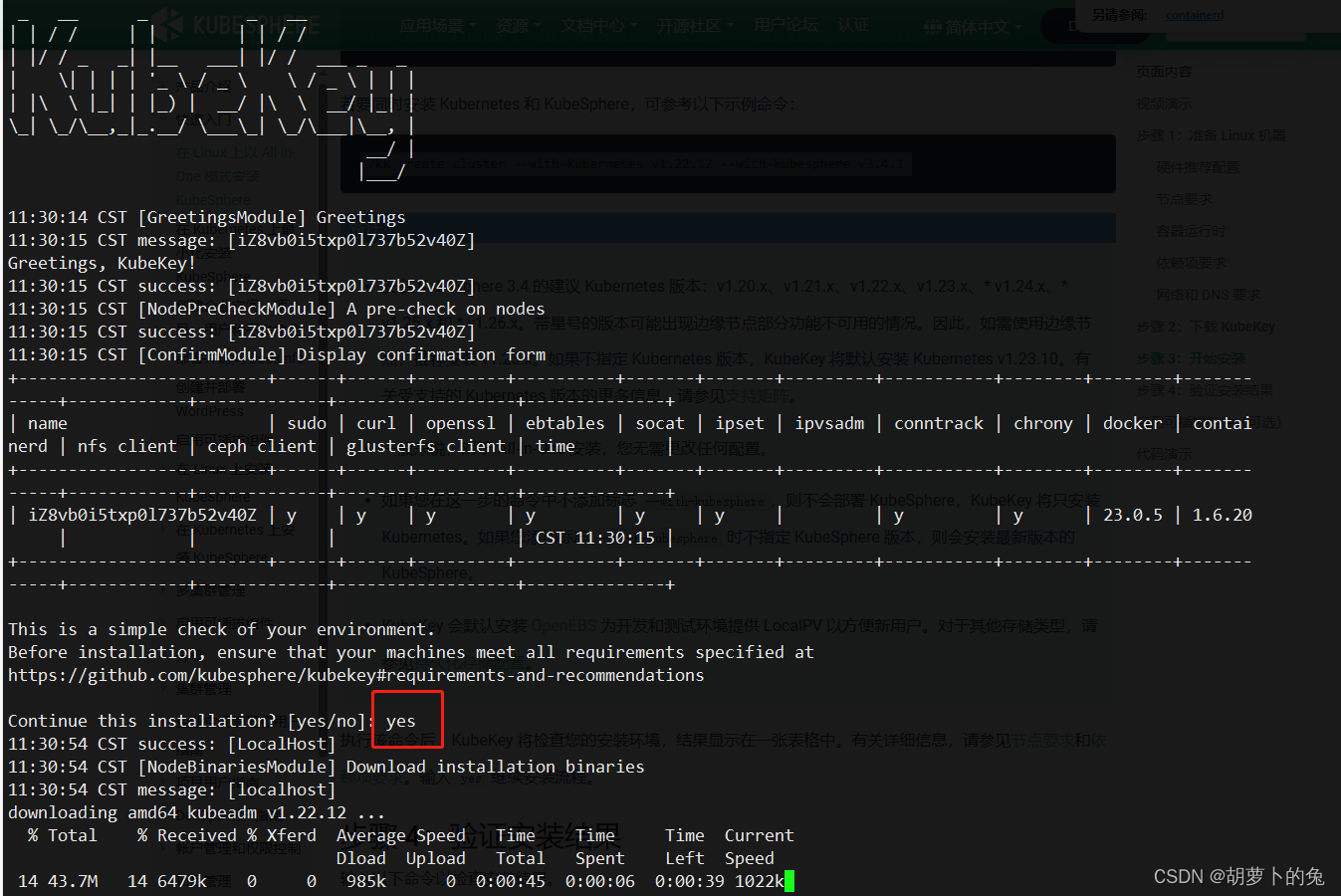
使用该命令查看发现有两个pod没启起来,在网上找到相关的解决办法
kubectl get pods -n kube-system
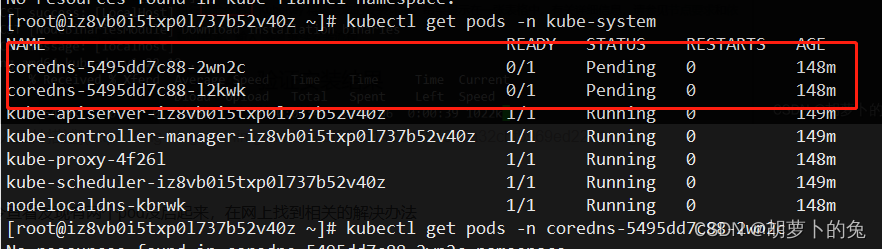
解决办法
- 打开并编辑 coredns的configmap
kubectl edit cm coredns -n kube-system
-
删除 loop 保存并退出

删除掉那个 loop 并保存退出 -
重启 coredns pods:
kubectl delete pod coredns-xxx-xxxx -n kube-system
删除pod
kubectl delete pod coredns-5495dd7c88-2wn2c -n kube-system
kubectl delete pod coredns-5495dd7c88-l2kwk -n kube-system
注意:上面的解决方法并没有解决coredns pod 问题
查看该pod信息
kubectl describe pods coredns-5495dd7c88-bhs7w -n kube-system
结果:
Name: coredns-5495dd7c88-bhs7w
Namespace: kube-system
Priority: 2000000000
Priority Class Name: system-cluster-critical
Node: <none>
Labels: k8s-app=kube-dns
pod-template-hash=5495dd7c88
Annotations: <none>
Status: Pending
IP:
IPs: <none>
Controlled By: ReplicaSet/coredns-5495dd7c88
Containers:
coredns:
Image: registry.cn-beijing.aliyuncs.com/kubesphereio/coredns:1.8.0
Ports: 53/UDP, 53/TCP, 9153/TCP
Host Ports: 0/UDP, 0/TCP, 0/TCP
Args:
-conf
/etc/coredns/Corefile
Limits:
memory: 170Mi
Requests:
cpu: 100m
memory: 70Mi
Liveness: http-get http://:8080/health delay=60s timeout=5s period=10s #success=1 #failure=5
Readiness: http-get http://:8181/ready delay=0s timeout=1s period=10s #success=1 #failure=3
Environment: <none>
Mounts:
/etc/coredns from config-volume (ro)
/var/run/secrets/kubernetes.io/serviceaccount from kube-api-access-rwrxs (ro)
Conditions:
Type Status
PodScheduled False
Volumes:
config-volume:
Type: ConfigMap (a volume populated by a ConfigMap)
Name: coredns
Optional: false
kube-api-access-rwrxs:
Type: Projected (a volume that contains injected data from multiple sources)
TokenExpirationSeconds: 3607
ConfigMapName: kube-root-ca.crt
ConfigMapOptional: <nil>
DownwardAPI: true
QoS Class: Burstable
Node-Selectors: kubernetes.io/os=linux
Tolerations: CriticalAddonsOnly op=Exists
node-role.kubernetes.io/control-plane:NoSchedule
node-role.kubernetes.io/master:NoSchedule
node.kubernetes.io/not-ready:NoExecute op=Exists for 300s
node.kubernetes.io/unreachable:NoExecute op=Exists for 300s
Events:
Type Reason Age From Message
---- ------ ---- ---- -------
Warning FailedScheduling 38s (x28 over 27m) default-scheduler 0/1 nodes are available: 1 node(s) had taint {node.kubernetes.io/not-ready: }, that the pod didn't tolerate.
查看节点状态原因
下面的命令和上面的一样
kubectl -n <namespace> describe pod <pod-name>
kubectl -n kube-system describe pod coredns-5495dd7c88-bhs7w
也可以查看日记
kubectl logs <pod-name> -n <namespace> --previous
这个命令打印前一个容器的错误消息
解决办法:
https://blog.csdn.net/fgsdgsdghdsfgrd/article/details/131894066
文章来源:https://blog.csdn.net/xxpxxpoo8/article/details/135217378
本文来自互联网用户投稿,该文观点仅代表作者本人,不代表本站立场。本站仅提供信息存储空间服务,不拥有所有权,不承担相关法律责任。 如若内容造成侵权/违法违规/事实不符,请联系我的编程经验分享网邮箱:chenni525@qq.com进行投诉反馈,一经查实,立即删除!
本文来自互联网用户投稿,该文观点仅代表作者本人,不代表本站立场。本站仅提供信息存储空间服务,不拥有所有权,不承担相关法律责任。 如若内容造成侵权/违法违规/事实不符,请联系我的编程经验分享网邮箱:chenni525@qq.com进行投诉反馈,一经查实,立即删除!
最新文章
- Python教程
- 深入理解 MySQL 中的 HAVING 关键字和聚合函数
- Qt之QChar编码(1)
- MyBatis入门基础篇
- 用Python脚本实现FFmpeg批量转换
- 【FreeRTOS】FreeRTOS移植stm32详细步骤介绍
- thinkphp 命令行执行
- uniapp微信小程序投票系统实战 (SpringBoot2+vue3.2+element plus ) -关于我们页面实现
- 【后端学前端】第三天 css动画 动态搜索框(定位、动态设置宽度)
- 信通院联合发布《数字孪生城市白皮书 (2023年)》解析
- 苹果眼镜(Vision Pro)的开发者指南(2)
- Linux - 设置虚拟机和主机IP在同一网段(桥接)
- 【教学类-43-18】A4最终版 20240111 数独11.0 十宫格X*Y=Z套(n=10),套用没有分割行列的A4横版模板
- 手拉手Vue组件由浅入深
- <软考高项备考>《论文专题 - 75 风险管理(7)》