解决 java springboot整合Redis 拿取Redis客户端设置的值时拿不到或发生异常 问题
发布时间:2023年12月21日
这里 我们终端连接 Redis数据库
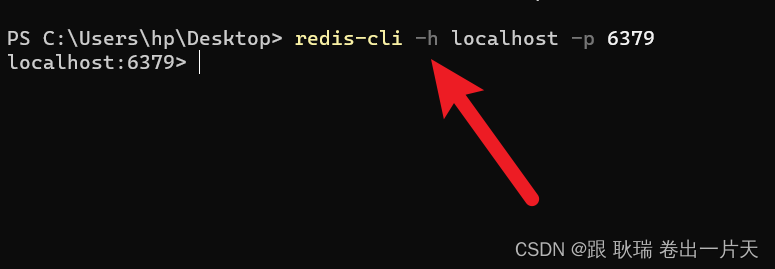
然后 我们在终端输入命令 set一个name 值为 xmm 然后终端 get name 也是拿到了值
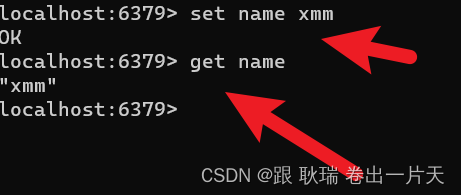
然后 再拿java操作get name 要么给你个null 要不就直接异常

这边 我们需要另一个API StringRedisTemplate
因为RedisTemplate有两个泛型 我们给的是String, Object 它是以对象形式操作的
StringRedisTemplate是字符串形式操作的
而我们在终端 Redis 客户端装进去的数据 都是字符串形式操作的
然后 我们在config目录下创建一个类 名字随便取 叫 StringRedisConfig 参考代码如下
package com.example.webdom.config;
import org.springframework.context.annotation.Bean;
import org.springframework.context.annotation.Configuration;
import org.springframework.data.redis.connection.RedisConnectionFactory;
import org.springframework.data.redis.core.StringRedisTemplate;
@Configuration
public class StringRedisConfig {
@Bean
public StringRedisTemplate stringRedisTemplate(RedisConnectionFactory redisConnectionFactory) {
StringRedisTemplate template = new StringRedisTemplate();
template.setConnectionFactory(redisConnectionFactory);
return template;
}
}
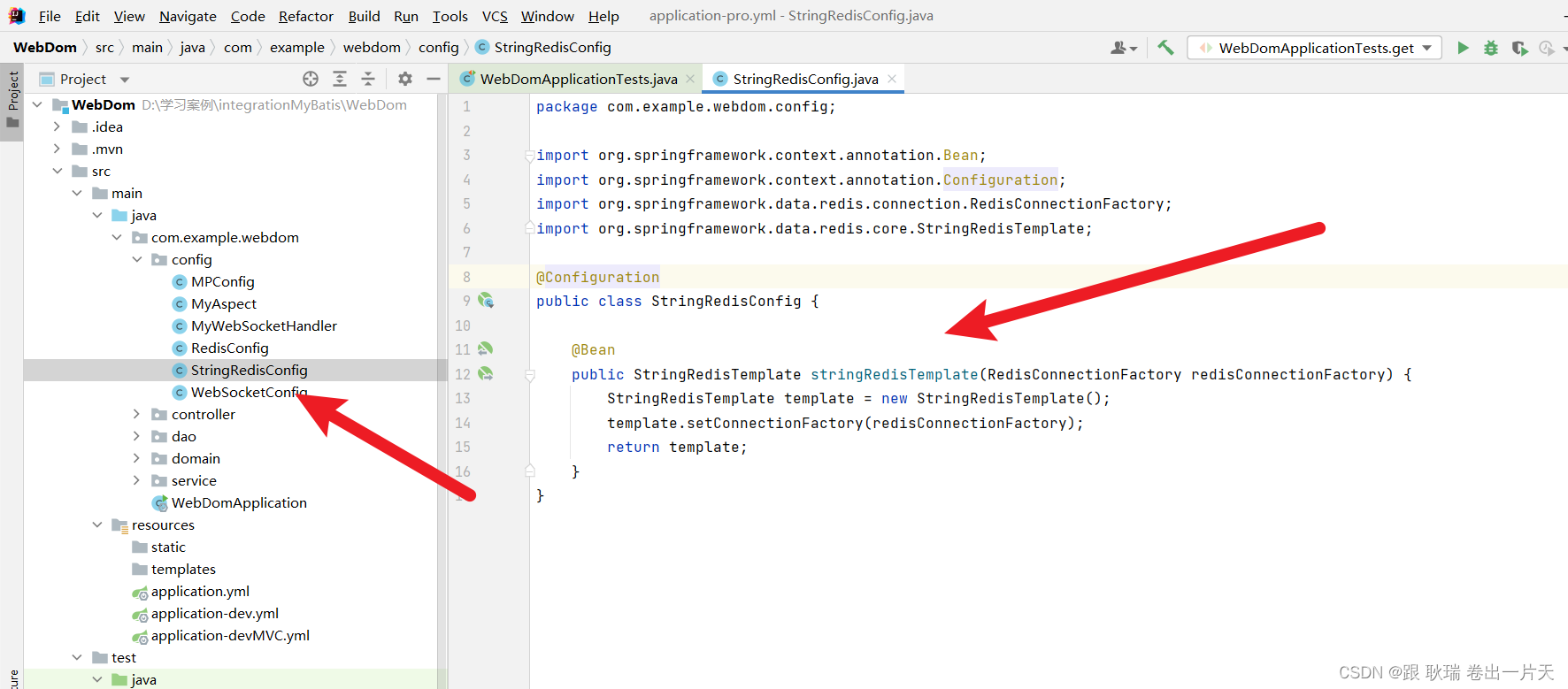
然后 将测试类代码更改如下
package com.example.webdom;
import org.junit.jupiter.api.Test;
import org.springframework.beans.factory.annotation.Autowired;
import org.springframework.boot.test.context.SpringBootTest;
import org.springframework.data.redis.core.StringRedisTemplate;
import org.springframework.data.redis.core.ValueOperations;
@SpringBootTest
public class WebDomApplicationTests {
@Autowired
private StringRedisTemplate StringRedisTemplate;
@Test
void set() {
ValueOperations<String, String> ops = StringRedisTemplate.opsForValue();
ops.set("hh","你好");
}
@Test
void get() {
ValueOperations<String, String> ops = StringRedisTemplate.opsForValue();
Object age = ops.get("name");
System.out.println(age);
}
}
这里 我们条件装配了 StringRedisTemplate
然后 我们在声明它时 很明显 我们的泛型必须都是双字符串了 <String, String>
然后 get和set的方式还是没有变的
我们重新执行get 看看name有没有问题
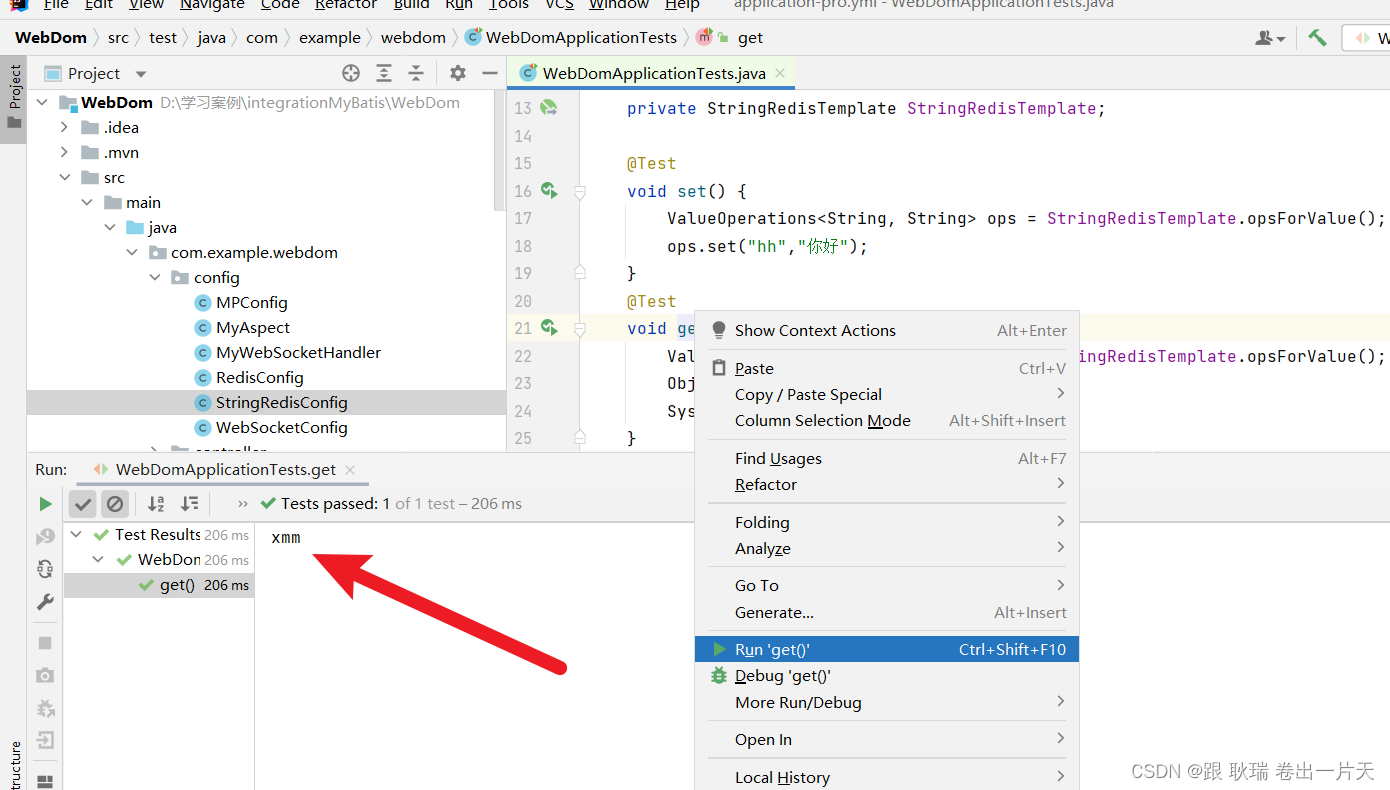
很明显 这样就运行成功了
这里需要强调 设置和修改是同样的 比如 你系统中没有name 你 set name 111 初始值是 111 字段name
当你再次 set name 222 那么 它就会将name的值 修改为 222 没则设置 有则覆盖
文章来源:https://blog.csdn.net/weixin_45966674/article/details/135131391
本文来自互联网用户投稿,该文观点仅代表作者本人,不代表本站立场。本站仅提供信息存储空间服务,不拥有所有权,不承担相关法律责任。 如若内容造成侵权/违法违规/事实不符,请联系我的编程经验分享网邮箱:chenni525@qq.com进行投诉反馈,一经查实,立即删除!
本文来自互联网用户投稿,该文观点仅代表作者本人,不代表本站立场。本站仅提供信息存储空间服务,不拥有所有权,不承担相关法律责任。 如若内容造成侵权/违法违规/事实不符,请联系我的编程经验分享网邮箱:chenni525@qq.com进行投诉反馈,一经查实,立即删除!
最新文章
- Python教程
- 深入理解 MySQL 中的 HAVING 关键字和聚合函数
- Qt之QChar编码(1)
- MyBatis入门基础篇
- 用Python脚本实现FFmpeg批量转换
- HarmonyOS NEXT 开发者必看“清单“就在这里!
- Selenium自动化测试—设置元素等待
- CSDN被关注自动回复消息怎么设置
- 每日一题:LeetCode-611. 有效三角形的个数
- 不会代码循环断言如何实现?只要6步!
- http是无状态还是有状态协议
- 前端案例—antdDesign的Select多选框组件加上全选功能
- redis原理(三)redis命令
- 权限修饰符-面向对象——java学习笔记
- openGauss学习笔记-172 openGauss 数据库运维-备份与恢复-导入数据-分析表172.1 分析表172.2 表自动分析