petalinux
基于网络参考,运行一个xilinx pcie rc的参考,选择vcu118平台(基于microblaze):该参考通过pcie rc对挂在的外部ssd进行读写测试
Zynq PCI Express Root Complex design in Vivado - FPGA Developer
1,安装的是2022.1版本
下载地址:PetaLinux Tools
只能使用普通用户安装(使用的ubuntu)
sudo apt-get -y install gcc-multilib
sudo apt-get install zlib1g:i386
./petalinux-v2022.1-04191534-installer.run --dir ~/petalinux/v2022.1 --platform "microblaze"
#将目录/opt 及其下面的所有文件、子目录的文件主改成 usera
#chown -R usera:usera /opt
#cat /proc/version
#Linux version 5.4.0-135-generic (buildd@lcy02-amd64-053) (gcc version 7.5.0 (Ubuntu 7.5.0-3ubuntu1~18.04)) #152~18.04.2-Ubuntu SMP Tue Nov 29 08:23:49 UTC 2022
##
apt-get install -y flex bison build-essential libssh-dev gcc git make net-tools libncurses5-dev tftpd zlib1g-dev libssl-dev bison libselinux1 gnupg wget diffstat chrpath socat xterm autoconf libtool tar unzip texinfo zlib1g-dev gcc-multilib zlib1g:i386 screen pax gzip gawkAMD Adaptive Computing Documentation Portal
注意microblaze只能使用32bit

2,编译内核
source /<your-petalinux-install-dir>/settings.sh
petalinux-create --type project --template microblaze --name petalinux_prj
petalinux-config --get-hw-description ../kc705_aximm_pcie/kc705_aximm_pcie.sdk/不做修改直接exit & save:
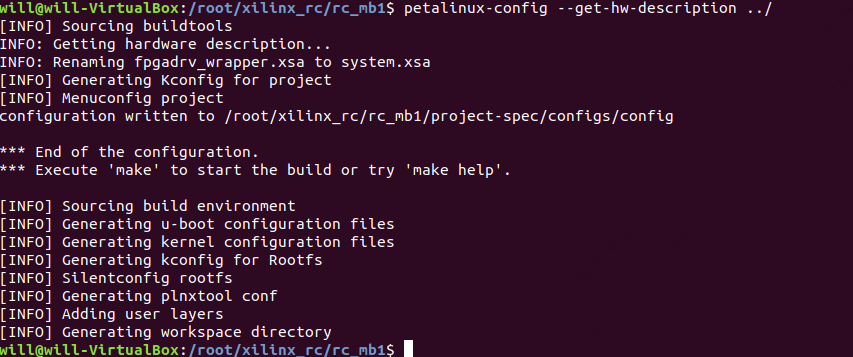
配置linux内核,使能PCI相关库
petalinux-config -c kernel
#
Enable: Bus options->PCI support
Enable: Bus options->PCI support->Message Signaled Interrupts (MSI and MSI-X)
Enable: Bus options->PCI support->Enable PCI resource re-allocation detection
Enable: Bus options->PCI support->PCI host controller drivers->Xilinx AXI PCIe host bridge support
Enable: Device Drivers->Block devices->NVM Express block device这条命令需要很多在线文件,执行时间较长:

配置根文件系统,即应用程序
petalinux-config -c rootfs
#
Enable PCI utils (for lspci): Filesystem Packages->console/utils->pciutils->pciutils
Enable required packages for lsblk, fdisk, mkfs, blkid:
Filesystem Packages->base->util-linux->util-linux
Filesystem Packages->base->util-linux->util-linux-blkid
Filesystem Packages->base->util-linux->util-linux-fdisk
Filesystem Packages->base->util-linux->util-linux-mkfs
Filesystem Packages->base->util-linux->util-linux-mount
Filesystem Packages->base->e2fsprogs->e2fsprogs
Filesystem Packages->base->e2fsprogs->e2fsprogs-mke2fs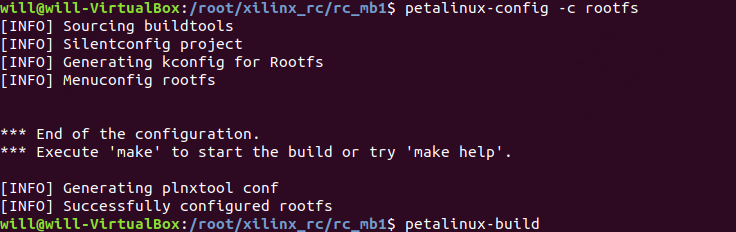
编译系统:时间也较长
petalinux-buildpcie dts信息:
默认生成的设备树路径
components/plnx_workspace/device-tree/device-tree
修改:
1、将 system-user.dtsi复制到\components\plnx_workspace\device-tree\ 目录下
2、执行petalinux-build -c device-tree -x cleansstate清理设备树编译状态
3、执行petalinux-build -c device-tree编译设备树https://www.cnblogs.com/YYFaGe/p/14453608.html
dts的基本信息:
https://www.cnblogs.com/fortunely/p/16405592.html
designware pcie dts:
Linux Kernel Documentation / devicetree / bindings / pci / designware-pcie.txt
Release v0.4 · devicetree-org/devicetree-specification · GitHub
示例:
/include/ "system-conf.dtsi"
/ { pcie: pcie@40000000 {
compatible = "snps,dw-pcie";
reg = <0x40000000 0x0001000>, /* IP registers */
<0x40000000 0x0002000>; /* Configuration space */
reg-names = "dbi", "config";
#address-cells = <3>;
#size-cells = <2>;
device_type = "pci";
ranges = <0x81000000 0 0x00000000 0x50000000 0 0x00010000
0x82000000 0 0x51000000 0x51000000 0 0x08000000>;
interrupts = <25>, <24>;
#interrupt-cells = <1>;
num-lanes = <1>;
};
pcie: pcie@40000000 {
compatible = "snps,dw-pcie";
reg = <0x40000000 0x04000>, //PCIE控制器基地址
<0x01f00000 0x80000>; //PCIE配置空间基地址
reg-names = "dbi", "config";
#address-cells = <3>;
#size-cells = <2>;
device_type = "pci";
bus-range = <0x00 0xff>;
ranges = <0x81000000 0 0 0x01f80000 0 0x00010000 /* downstream I/O */ //BAR空间地址
0x82000000 0 0x01000000 0x01000000 0 0x00f00000>; /* non-prefetchable memory */ //BAR空间地址
num-lanes = <1>;
interrupts = <GIC_SPI 120 IRQ_TYPE_LEVEL_HIGH>;
interrupt-names = "msi";
#interrupt-cells = <1>;
interrupt-map-mask = <0 0 0 0x7>;
interrupt-map = <0 0 0 1 &gpc GIC_SPI 123 IRQ_TYPE_LEVEL_HIGH>,
<0 0 0 2 &gpc GIC_SPI 122 IRQ_TYPE_LEVEL_HIGH>,
<0 0 0 3 &gpc GIC_SPI 121 IRQ_TYPE_LEVEL_HIGH>,
<0 0 0 4 &gpc GIC_SPI 120 IRQ_TYPE_LEVEL_HIGH>;
clocks = <&clks IMX6QDL_CLK_PCIE_AXI>,
<&clks IMX6QDL_CLK_LVDS1_GATE>,
<&clks IMX6QDL_CLK_PCIE_REF_125M>;
clock-names = "pcie", "pcie_bus", "pcie_phy";
status = "disabled";
};
};
//
Zynq:
pci_express: axi-pcie@50000000 {
#address-cells = <3>;
#size-cells = <2>;
#interrupt-cells = <1>;
compatible = "xlnx,axi-pcie-host-1.00.a";
reg = < 0x50000000 0x1000000 >;
device_type = "pci";
interrupts = < 0 52 4 >;
interrupt-map-mask = <0 0 0 7>;
interrupt-map = <0 0 0 1 &pcie_intc 1>,
<0 0 0 2 &pcie_intc 2>,
<0 0 0 3 &pcie_intc 3>,
<0 0 0 4 &pcie_intc 4>;
ranges = < 0x02000000 0 0x60000000 0x60000000 0 0x10000000 >;
pcie_intc: interrupt-controller {
interrupt-controller;
#address-cells = <0>;
#interrupt-cells = <1>;
};
};
//
pcie2x1: pcie@fe260000 {
compatible = "rockchip,rk3568-pcie", "snps,dw-pcie";
reg = <0x3 0xc0000000 0x0 0x400000>,
<0x0 0xfe260000 0x0 0x10000>;
reg-names = "pcie-dbi", "pcie-apb";
interrupts = <GIC_SPI 75 IRQ_TYPE_LEVEL_HIGH>,
<GIC_SPI 74 IRQ_TYPE_LEVEL_HIGH>,
<GIC_SPI 73 IRQ_TYPE_LEVEL_HIGH>,
<GIC_SPI 72 IRQ_TYPE_LEVEL_HIGH>,
<GIC_SPI 71 IRQ_TYPE_LEVEL_HIGH>;
interrupt-names = "sys", "pmc", "msg", "legacy", "err";
bus-range = <0x0 0xf>;
clocks = <&cru ACLK_PCIE20_MST>, <&cru ACLK_PCIE20_SLV>,
<&cru ACLK_PCIE20_DBI>, <&cru PCLK_PCIE20>,
<&cru CLK_PCIE20_AUX_NDFT>;
clock-names = "aclk_mst", "aclk_slv",
"aclk_dbi", "pclk", "aux";
device_type = "pci";
linux,pci-domain = <0>;
num-ib-windows = <6>;
num-ob-windows = <2>;
max-link-speed = <2>;
msi-map = <0x0 &its 0x0 0x1000>;
num-lanes = <1>;
phys = <&combphy2_psq PHY_TYPE_PCIE>;
phy-names = "pcie-phy";
power-domains = <&power RK3568_PD_PIPE>;
ranges = <0x00000800 0x0 0x00000000 0x3 0x00000000 0x0 0x800000
0x81000000 0x0 0x00800000 0x3 0x00800000 0x0 0x100000
0x83000000 0x0 0x00900000 0x3 0x00900000 0x0 0x3f700000>;
resets = <&cru SRST_PCIE20_POWERUP>;
reset-names = "pipe";
#address-cells = <3>;
#size-cells = <2>;
status = "disabled";
};
pcie3x1: pcie@fe270000 {
compatible = "rockchip,rk3568-pcie", "snps,dw-pcie";
reg = <0x3 0xc0400000 0x0 0x400000>,
<0x0 0xfe270000 0x0 0x10000>;
reg-names = "pcie-dbi", "pcie-apb";
interrupts = <GIC_SPI 160 IRQ_TYPE_LEVEL_HIGH>,
<GIC_SPI 159 IRQ_TYPE_LEVEL_HIGH>,
<GIC_SPI 158 IRQ_TYPE_LEVEL_HIGH>,
<GIC_SPI 157 IRQ_TYPE_LEVEL_HIGH>,
<GIC_SPI 156 IRQ_TYPE_LEVEL_HIGH>;
interrupt-names = "sys", "pmc", "msg", "legacy", "err";
bus-range = <0x10 0x1f>;
clocks = <&cru ACLK_PCIE30X1_MST>, <&cru ACLK_PCIE30X1_SLV>,
<&cru ACLK_PCIE30X1_DBI>, <&cru PCLK_PCIE30X1>,
<&cru CLK_PCIE30X1_AUX_NDFT>;
clock-names = "aclk_mst", "aclk_slv",
"aclk_dbi", "pclk", "aux";
device_type = "pci";
linux,pci-domain = <1>;
num-ib-windows = <6>;
num-ob-windows = <2>;
max-link-speed = <3>;
msi-map = <0x1000 &its 0x1000 0x1000>;
num-lanes = <1>;
phys = <&pcie30phy>;
phy-names = "pcie-phy";
power-domains = <&power RK3568_PD_PIPE>;
ranges = <0x00000800 0x0 0x40000000 0x3 0x40000000 0x0 0x800000
0x81000000 0x0 0x40800000 0x3 0x40800000 0x0 0x100000
0x83000000 0x0 0x40900000 0x3 0x40900000 0x0 0x3f700000>;
resets = <&cru SRST_PCIE30X1_POWERUP>;
reset-names = "pipe";
#address-cells = <3>;
#size-cells = <2>;
status = "disabled";
};
pcie3x2: pcie@fe280000 {
compatible = "rockchip,rk3568-pcie", "snps,dw-pcie";
reg = <0x3 0xc0800000 0x0 0x400000>,
<0x0 0xfe280000 0x0 0x10000>;
reg-names = "pcie-dbi", "pcie-apb";
interrupts = <GIC_SPI 165 IRQ_TYPE_LEVEL_HIGH>,
<GIC_SPI 164 IRQ_TYPE_LEVEL_HIGH>,
<GIC_SPI 163 IRQ_TYPE_LEVEL_HIGH>,
<GIC_SPI 162 IRQ_TYPE_LEVEL_HIGH>,
<GIC_SPI 161 IRQ_TYPE_LEVEL_HIGH>;
interrupt-names = "sys", "pmc", "msg", "legacy", "err";
bus-range = <0x20 0x2f>;
clocks = <&cru ACLK_PCIE30X2_MST>, <&cru ACLK_PCIE30X2_SLV>,
<&cru ACLK_PCIE30X2_DBI>, <&cru PCLK_PCIE30X2>,
<&cru CLK_PCIE30X2_AUX_NDFT>;
clock-names = "aclk_mst", "aclk_slv",
"aclk_dbi", "pclk", "aux";
device_type = "pci";
linux,pci-domain = <2>;
num-ib-windows = <6>;
num-ob-windows = <2>;
max-link-speed = <3>;
msi-map = <0x2000 &its 0x2000 0x1000>;
num-lanes = <2>;
phys = <&pcie30phy>;
phy-names = "pcie-phy";
power-domains = <&power RK3568_PD_PIPE>;
ranges = <0x00000800 0x0 0x80000000 0x3 0x80000000 0x0 0x800000
0x81000000 0x0 0x80800000 0x3 0x80800000 0x0 0x100000
0x83000000 0x0 0x80900000 0x3 0x80900000 0x0 0x3f700000>;
resets = <&cru SRST_PCIE30X2_POWERUP>;
reset-names = "pipe";
#address-cells = <3>;
#size-cells = <2>;
status = "disabled";
};
[v2,1/2] dt-bindings: rockchip: Add DesignWare based PCIe controller - Patchwork

3,IP核的配置说明
ECAM的特点是根据prim bus num/second bus num/subordinate bus num去自动选择本地、type0、或者type1的配置包。
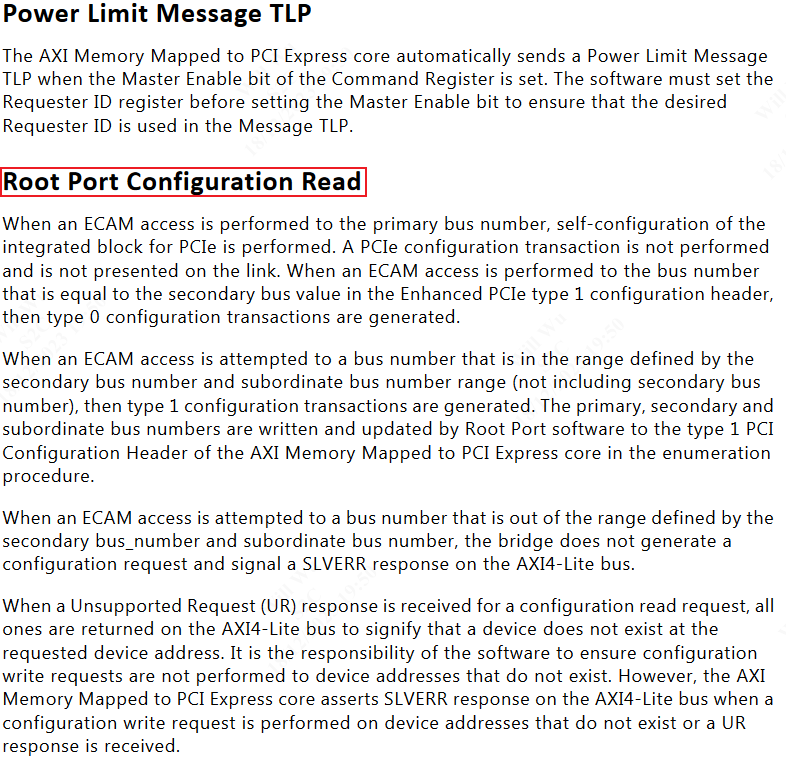
xilinx pcie mm寄存器空间说明:ECAM通过AXI4-Lite访问


ECAM的寻址方式是Spec标准定义的:
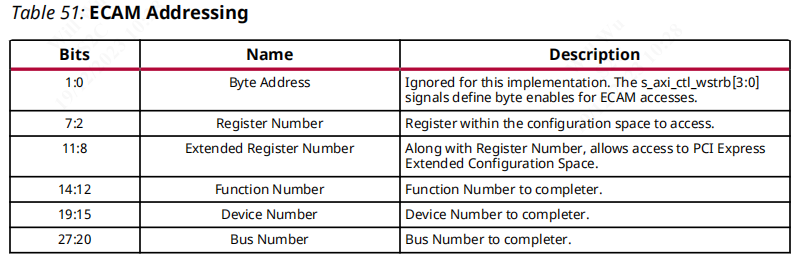
Xilinx PCIe 驱动:
https://github.com/Xilinx/linux-xlnx/blob/master/drivers/pci/controller/pcie-xilinx.c
Xilinx PCIe Root and EndPoint - Xilinx Wiki - Confluence
4,启动方式
Boot PetaLinux over JTAG
petalinux-boot --jtag --fpga --bitstream ../design_1_wrapper.bit
petalinux-boot --jtag --kernel
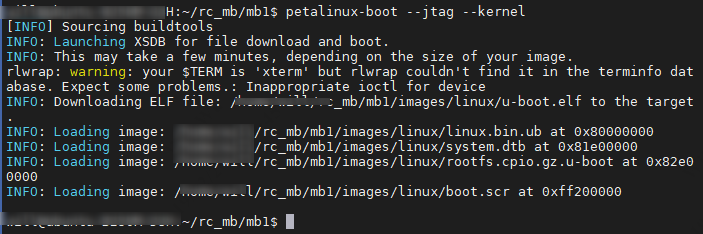
默认用户名:petalinux 密码:root
AMD Adaptive Computing Documentation Portal
本文来自互联网用户投稿,该文观点仅代表作者本人,不代表本站立场。本站仅提供信息存储空间服务,不拥有所有权,不承担相关法律责任。 如若内容造成侵权/违法违规/事实不符,请联系我的编程经验分享网邮箱:chenni525@qq.com进行投诉反馈,一经查实,立即删除!