gookit/color - Go语言命令行色彩使用库教程
发布时间:2024年01月02日
gookit/color - Go语言命令行色彩使用库教程
1.安装
go get github.com/gookit/color
2.基础颜色(16-color)
提供通用的API方法:Print Printf Println Sprint Sprintf
1、例如:
color.Yellow.Println("bold message")
color.Blue.Println("bold message")
color.White.Println("bold message")
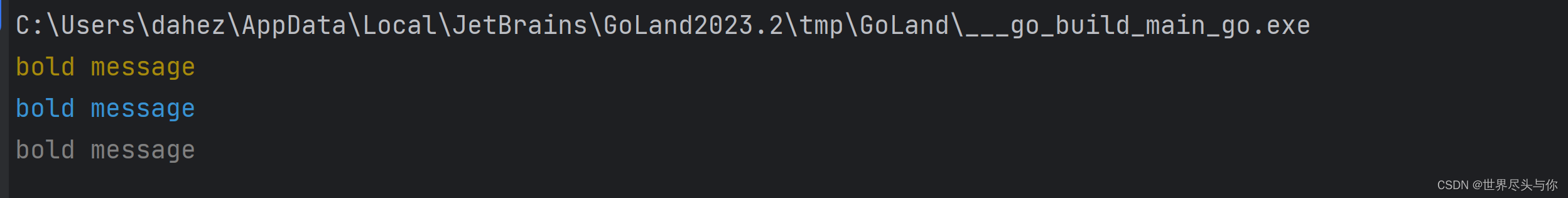
2、特例,仅仅设置前景和背景颜色:
// 仅使用前景色
color.FgCyan.Printf("Simple to use %s\n", "color")
// 仅使用背景色
color.BgRed.Printf("Simple to use %s\n", "color")
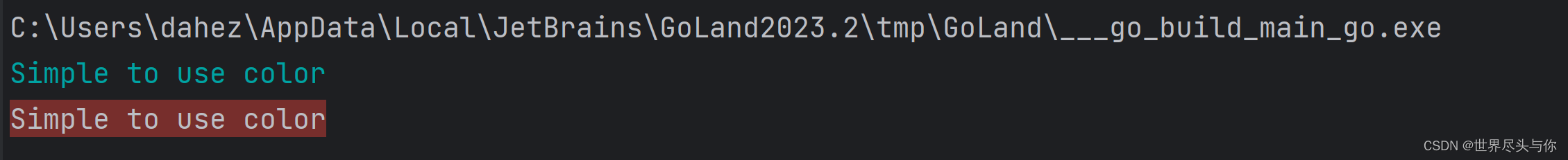
3、构建风格
// 完全自定义: 前景色 背景色 选项(字体)
style := color.New(color.FgRed, color.BgBlack, color.OpBold)
style.Println("custom color style")
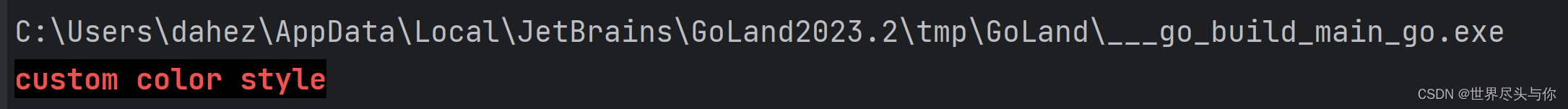
4、直接设置控制台属性
// 设置console颜色
_, err := color.Set(color.FgCyan)
if err != nil {
return
}
// 输出信息
fmt.Print("message")
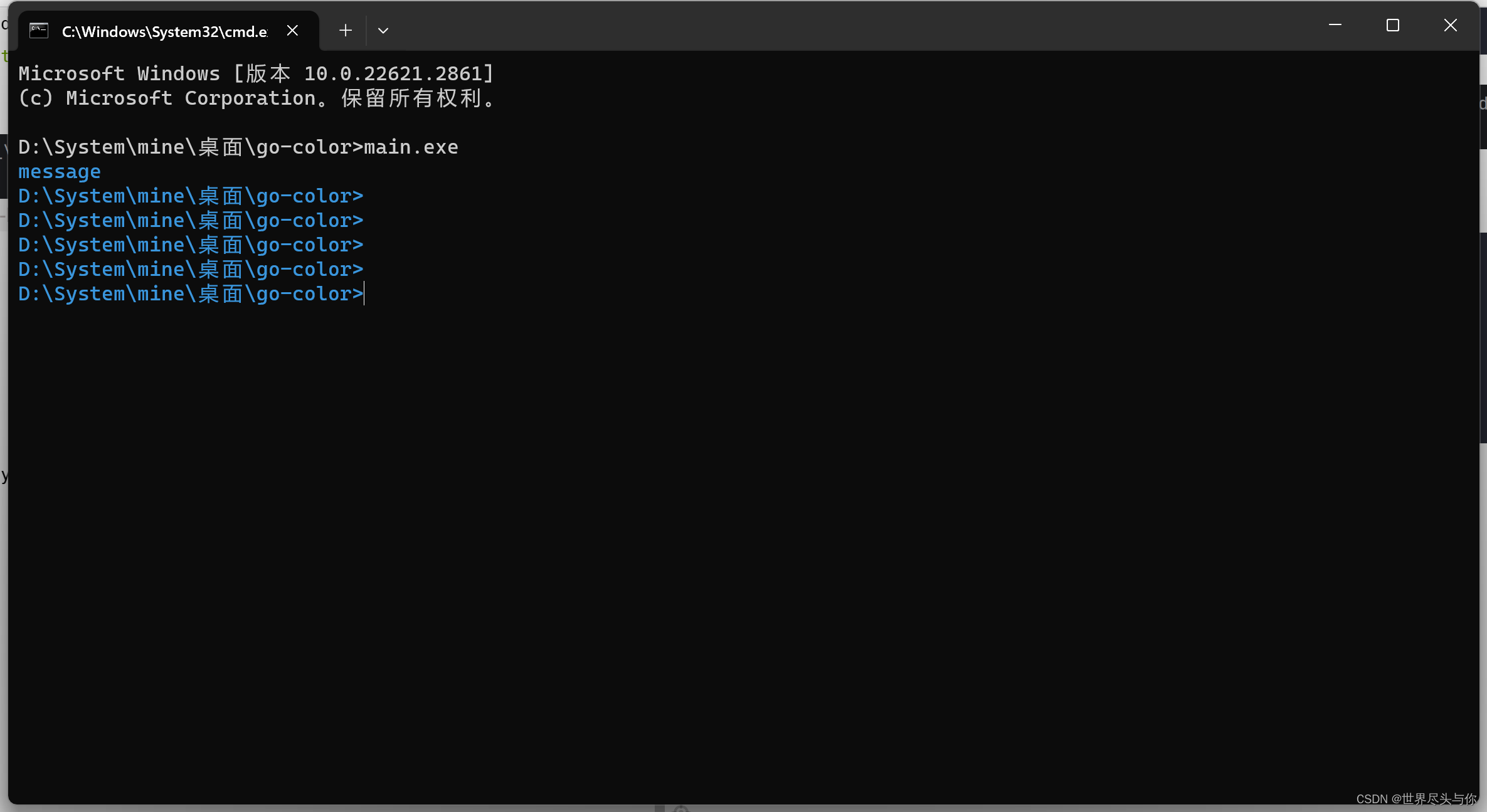
5、扩展风格方法
color.Info.Println("Info message")
color.Note.Println("Note message")
color.Notice.Println("Notice message")
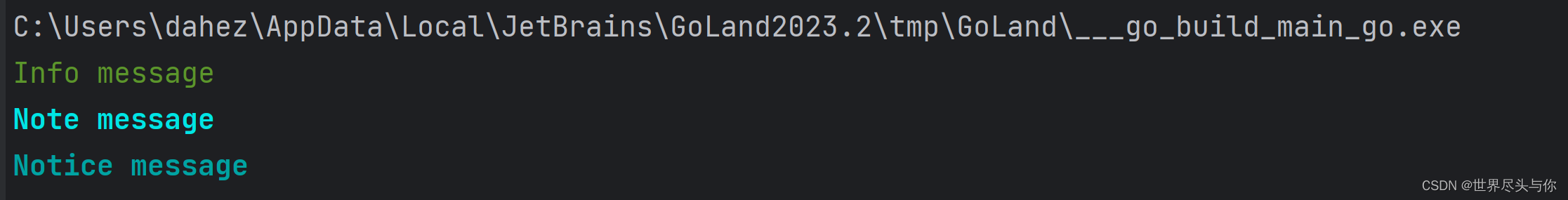
全部扩展风格:
// Info color style
Info = &Theme{"info", Style{OpReset, FgGreen}}
// Note color style
Note = &Theme{"note", Style{OpBold, FgLightCyan}}
// Warn color style
Warn = &Theme{"warning", Style{OpBold, FgYellow}}
// Light color style
Light = &Theme{"light", Style{FgLightWhite, BgBlack}}
// Error color style
Error = &Theme{"error", Style{FgLightWhite, BgRed}}
// Danger color style
Danger = &Theme{"danger", Style{OpBold, FgRed}}
// Debug color style
Debug = &Theme{"debug", Style{OpReset, FgCyan}}
// Notice color style
Notice = &Theme{"notice", Style{OpBold, FgCyan}}
// Comment color style
Comment = &Theme{"comment", Style{OpReset, FgYellow}}
// Success color style
Success = &Theme{"success", Style{OpBold, FgGreen}}
// Primary color style
Primary = &Theme{"primary", Style{OpReset, FgBlue}}
// Question color style
Question = &Theme{"question", Style{OpReset, FgMagenta}}
// Secondary color style
Secondary = &Theme{"secondary", Style{FgDarkGray}}
6、简约提示风格
color.Info.Tips("Info tips message")
color.Notice.Tips("Notice tips message")
color.Error.Tips("Error tips message")
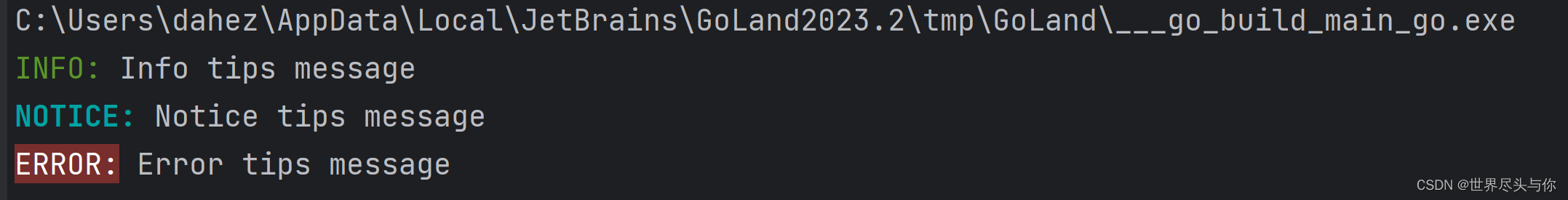
7、着重提示风格
color.Info.Prompt("Info prompt message")
color.Error.Prompt("Error prompt message")
color.Danger.Prompt("Danger prompt message")
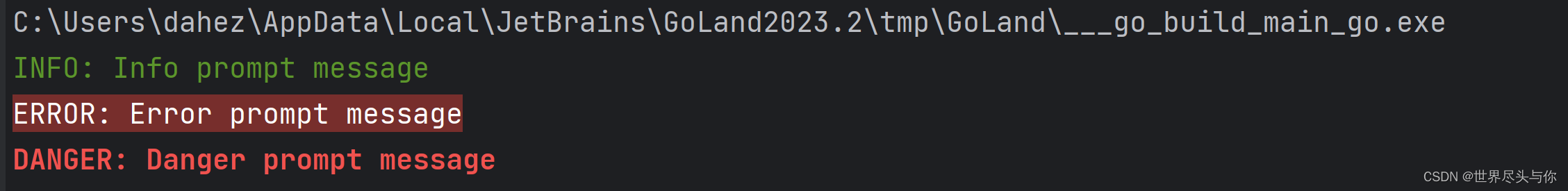
8、强调提示风格
color.Warn.Block("Warn block message")
color.Debug.Block("Debug block message")
color.Question.Block("Question block message")
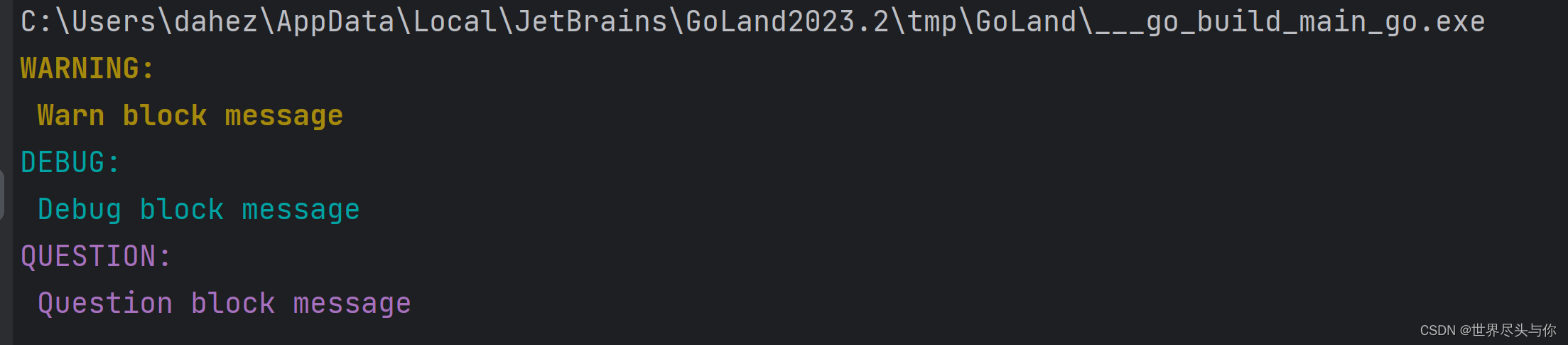
3.256色彩/RGB风格
参考官方文档:
文章来源:https://blog.csdn.net/Gherbirthday0916/article/details/135344228
本文来自互联网用户投稿,该文观点仅代表作者本人,不代表本站立场。本站仅提供信息存储空间服务,不拥有所有权,不承担相关法律责任。 如若内容造成侵权/违法违规/事实不符,请联系我的编程经验分享网邮箱:chenni525@qq.com进行投诉反馈,一经查实,立即删除!
本文来自互联网用户投稿,该文观点仅代表作者本人,不代表本站立场。本站仅提供信息存储空间服务,不拥有所有权,不承担相关法律责任。 如若内容造成侵权/违法违规/事实不符,请联系我的编程经验分享网邮箱:chenni525@qq.com进行投诉反馈,一经查实,立即删除!
最新文章
- Python教程
- 深入理解 MySQL 中的 HAVING 关键字和聚合函数
- Qt之QChar编码(1)
- MyBatis入门基础篇
- 用Python脚本实现FFmpeg批量转换
- python第三节:Str字符串类型(2)
- Bean如何诞生与消亡:生命周期探秘【beans 二】
- webtim开源即时通讯平台第三版发布
- [Angular] 笔记 9:list/detail 页面以及@Output
- 每日算法打卡:地宫取宝 day 16
- nps 实现内网穿透, 免费
- 逻辑斯蒂回归
- html实现/ 简约好看、美观大方的个人导航页源码/开源个人主页html源码
- mysql: 2006, ‘MySQL server has gone away‘
- 气动冷凝水回收泵机械浮球泵的特点工作原理介绍 不需要电源