华为路由器配置访问控制列表ACL用例
发布时间:2024年01月14日
配置要求
如组网图所示,R3为服务器,R1为客户端,客户端与服务器
之间路由可达。其中R1和R2间互联物理接口地址分别为
10.1.2.1/24和10.1.2.2/24,R2和R3间互联物理接口地址分别
为10.1.3.2/24和10.1.3.1/24。另外,R1上创建两个逻辑接口
LoopBack 0和LoopBack 1分别模拟两个客户端用户,地址分
别为10.1.1.1/24和10.1.4.1/24。
其中一个用户(R1的LoopBack 1接口)需要远程管理设备R3,
可以在服务器端配置Telnet,用户通过密码登录,并配置基
于ACL的安全策略,保证只有符合安全策略的用户才能登录
设备。
R1配置?
interface GigabitEthernet0/0/0
ip address 10.1.2.1 255.255.255.0
interface LoopBack0
ip address 10.1.1.1 255.255.255.0
interface LoopBack1
ip address 10.1.4.1 255.255.255.0
ospf 1
area 0.0.0.0
network 10.1.1.1 0.0.0.0
network 10.1.2.1 0.0.0.0
network 10.1.4.1 0.0.0.0
R2配置
interface GigabitEthernet0/0/0
ip address 10.1.2.2 255.255.255.0
interface GigabitEthernet0/0/1
ip address 10.1.3.2 255.255.255.0
ospf 1
area 0.0.0.0
network 10.1.2.2 0.0.0.0
network 10.1.3.2 0.0.0.0
R3配置
acl number 3000
rule 5 permit tcp source 10.1.4.1 0 destination 10.1.3.1 0 destination-port eq
telnet
rule 10 deny tcp
interface GigabitEthernet0/0/0
ip address 10.1.3.1 255.255.255.0
ospf 1
area 0.0.0.0
network 10.1.3.1 0.0.0.0
user-interface vty 0 4
acl 3000 inbound
authentication-mode password
user privilege level 3
set authentication password cipher Huawei@123架构图?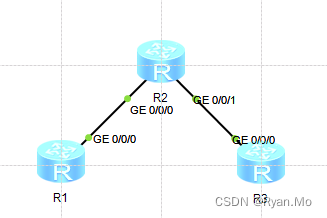
测试结果图?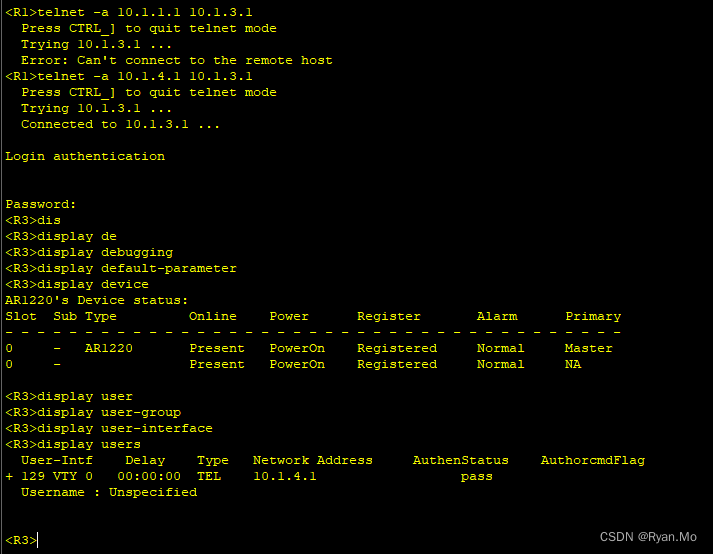
方法二
在R2上设置规则
R1配置不变
R2配置更改如下
acl number 3001
rule 5 permit tcp source 10.1.4.1 0 destination 10.1.3.1 0 destination-port eq
telnet
rule 10 deny tcp
interface GigabitEthernet0/0/0
ip address 10.1.2.2 255.255.255.0
traffic-filter inbound acl 3001
interface GigabitEthernet0/0/1
ip address 10.1.3.2 255.255.255.0
ospf 1
area 0.0.0.0
network 10.1.2.2 0.0.0.0
network 10.1.3.2 0.0.0.0
R3配置
interface GigabitEthernet0/0/0
ip address 10.1.3.1 255.255.255.0
ospf 1
area 0.0.0.0
network 10.1.3.1 0.0.0.0
user-interface vty 0 4
authentication-mode password
user privilege level 3
set authentication password cipher Huawei@123
文章来源:https://blog.csdn.net/qq_24037197/article/details/135582130
本文来自互联网用户投稿,该文观点仅代表作者本人,不代表本站立场。本站仅提供信息存储空间服务,不拥有所有权,不承担相关法律责任。 如若内容造成侵权/违法违规/事实不符,请联系我的编程经验分享网邮箱:chenni525@qq.com进行投诉反馈,一经查实,立即删除!
本文来自互联网用户投稿,该文观点仅代表作者本人,不代表本站立场。本站仅提供信息存储空间服务,不拥有所有权,不承担相关法律责任。 如若内容造成侵权/违法违规/事实不符,请联系我的编程经验分享网邮箱:chenni525@qq.com进行投诉反馈,一经查实,立即删除!
最新文章
- Python教程
- 深入理解 MySQL 中的 HAVING 关键字和聚合函数
- Qt之QChar编码(1)
- MyBatis入门基础篇
- 用Python脚本实现FFmpeg批量转换
- 汽车变速箱日常巡检VR虚拟教学课件真实还原维修场景
- 【前后端的那些事】解放前端!10min快速上手人人代码生成器(前端篇)
- Java数据结构与算法:冲突解决方法
- 【蓝桥杯日记】第二篇——递归问题的处理
- 【华为机试】2023年真题B卷(python)-模拟消息队列
- 【腾讯云】您使用的腾讯云服务存在违规信息,请尽快处理
- Count the Colors ZOJ - 1610
- 销售运营常用的ChatGPT通用提示词模板
- vue创建项目
- 云计算:Vmware 安装 FusionCompute