使用 Apache POI 更新特定的单元格
发布时间:2024年01月15日
一. 需求
将以下表中第4行,第4列的单元格由“张宇”更新为“汤家凤”,并将更行后的结果写入新的Excel文件中;
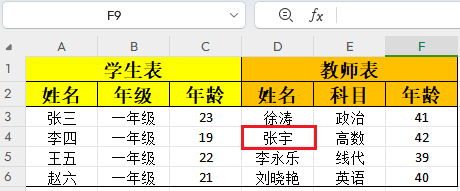
二. 实现
使用Apache POI,可以精确定位到需要更改的单元格!高定制化的场景有时可能不适合用easyExcel;
步骤:
- 由 file 依次 获取 workbook、sheet、row、cell;
- 更新 cell;
- 关闭 输入流,用新文件的path创建输出流;
- 将更改后的 workbook 通过输出流 写入 新文件;
- 关闭 workbook和输出流。
import org.apache.poi.xssf.usermodel.*;
import org.junit.Test;
import java.io.*;
public class poiTest {
@Test
public void update() throws Exception{
String sourceFile = "C:\\Users\\liziq\\Desktop\\student.xlsx"; // 原文件
String newFile = "C:\\Users\\liziq\\Desktop\\student-new.xlsx"; // 更新后的新文件
// 创建输入流
FileInputStream fileInputStream = new FileInputStream(sourceFile);
// 获取 workbook
XSSFWorkbook wb = new XSSFWorkbook(fileInputStream);
// 获取 sheet
XSSFSheet sheet = wb.getSheetAt(0);
// 获取单元格(index是从0开始)
XSSFRow row = sheet.getRow(3);
XSSFCell cell = row.getCell(3);
// 更新单元格
cell.setCellValue("汤家凤");
// 关闭输入流
fileInputStream.close();
// 创建输出流
FileOutputStream fileOutputStream=new FileOutputStream(newFile);
// 将 workbook 写入 newFile
wb.write(fileOutputStream);
// 关闭workbook和输出流
wb.close();
fileOutputStream.close();
}
}
三. 效果
生成“student-new.xlsx”,教高数的变成了“汤家凤”!
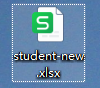
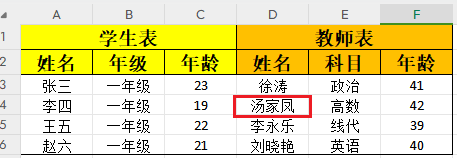
参考:
https://blog.csdn.net/zouxiongqqq/article/details/78478298
文章来源:https://blog.csdn.net/Swofford/article/details/135609073
本文来自互联网用户投稿,该文观点仅代表作者本人,不代表本站立场。本站仅提供信息存储空间服务,不拥有所有权,不承担相关法律责任。 如若内容造成侵权/违法违规/事实不符,请联系我的编程经验分享网邮箱:chenni525@qq.com进行投诉反馈,一经查实,立即删除!
本文来自互联网用户投稿,该文观点仅代表作者本人,不代表本站立场。本站仅提供信息存储空间服务,不拥有所有权,不承担相关法律责任。 如若内容造成侵权/违法违规/事实不符,请联系我的编程经验分享网邮箱:chenni525@qq.com进行投诉反馈,一经查实,立即删除!