【Spring教程26】Spring框架实战:从零开始学习SpringMVC 之 bean加载控制
欢迎大家回到《Java教程之Spring30天快速入门》,本教程所有示例均基于Maven实现,如果您对Maven还很陌生,请移步本人的博文《如何在windows11下安装Maven并配置以及 IDEA配置Maven环境》,本文的上一篇为《SpringMVC入门案例总结与SpringMVC工作流程分析》

1 问题分析
入门案例的内容已经做完了,在入门案例中我们创建过一个SpringMvcConfig的配置类,再回想前面咱们学习Spring的时候也创建过一个配置类SpringConfig。这两个配置类都需要加载资源,那么它们分别都需要加载哪些内容?
我们先来看下目前我们的项目目录结构:
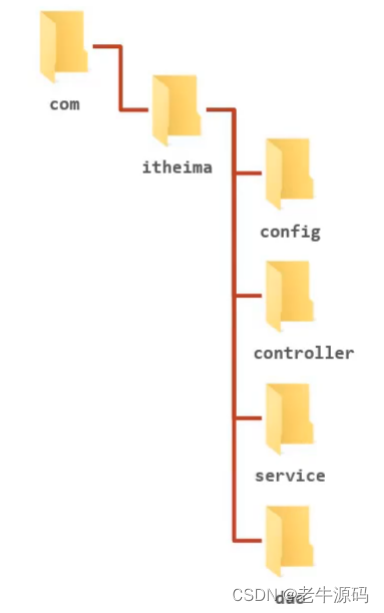
- config目录存入的是配置类,写过的配置类有:
- ServletContainersInitConfig
- SpringConfig
- SpringMvcConfig
- JdbcConfig
- MybatisConfig
- controller目录存放的是SpringMVC的controller类
- service目录存放的是service接口和实现类
- dao目录存放的是dao/Mapper接口
controller、service和dao这些类都需要被容器管理成bean对象,那么到底是该让SpringMVC加
载还是让Spring加载呢?
- SpringMVC加载其相关bean(表现层bean),也就是controller包下的类
- Spring控制的bean
- 业务bean(Service)
- 功能bean(DataSource,SqlSessionFactoryBean,MapperScannerConfigurer等)
分析清楚谁该管哪些bean以后,接下来要解决的问题是如何让Spring和SpringMVC分开加载各自的内容。
在SpringMVC的配置类SpringMvcConfig中使用注解@ComponentScan,我们只需要将其扫描范围设置到controller即可,如
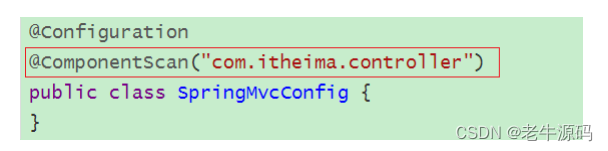
在Spring的配置类SpringConfig中使用注解@ComponentScan ,当时扫描的范围中其实是已经包含
了controller,如:
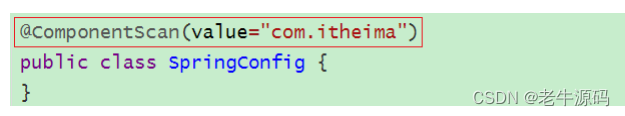
从包结构来看的话,Spring已经多把SpringMVC的controller类也给扫描到,所以针对这个问题
该如何解决,就是咱们接下来要学习的内容。
概况的描述下咱们现在的问题就是因为功能不同,如何避免Spring错误加载到SpringMVC的bean?
2 思路分析
针对上面的问题,解决方案也比较简单,就是:
- 加载Spring控制的bean的时候排除掉SpringMVC控制的备案
具体该如何排除,有两种方式来解决:
- 方式一:Spring加载的bean设定扫描范围为com.itheima,排除掉controller包中的bean
- 方式二:Spring加载的bean设定扫描范围为精准范围,例如service包、dao包等
- 方式三:不区分Spring与SpringMVC的环境,加载到同一个环境中[了解即可]
3 环境准备
- 创建一个Web的Maven项目
- pom.xml添加Spring依赖
<?xml version="1.0" encoding="UTF-8"?>
<project xmlns="http://maven.apache.org/POM/4.0.0"
xmlns:xsi="http://www.w3.org/2001/XMLSchema-instance"
xsi:schemaLocation="http://maven.apache.org/POM/4.0.0
http://maven.apache.org/xsd/maven-4.0.0.xsd">
<modelVersion>4.0.0</modelVersion>
<groupId>com.itheima</groupId>
<artifactId>springmvc_02_bean_load</artifactId>
<version>1.0-SNAPSHOT</version>
<packaging>war</packaging>
<dependencies>
<dependency>
<groupId>javax.servlet</groupId>
<artifactId>javax.servlet-api</artifactId>
16 <version>3.1.0</version>
17 <scope>provided</scope>
18 </dependency>
19 <dependency>
20 <groupId>org.springframework</groupId>
21 <artifactId>spring-webmvc</artifactId>
22 <version>5.2.10.RELEASE</version>
23 </dependency>
24 <dependency>
25 <groupId>com.alibaba</groupId>
26 <artifactId>druid</artifactId>
27 <version>1.1.16</version>
28 </dependency>
29
30 <dependency>
31 <groupId>org.mybatis</groupId>
32 <artifactId>mybatis</artifactId>
33 <version>3.5.6</version>
34 </dependency>
35
36 <dependency>
37 <groupId>mysql</groupId>
38 <artifactId>mysql-connector-java</artifactId>
39 <version>5.1.47</version>
40 </dependency>
41
42 <dependency>
43 <groupId>org.springframework</groupId>
44 <artifactId>spring-jdbc</artifactId>
45 <version>5.2.10.RELEASE</version>
46 </dependency>
47
48 <dependency>
49 <groupId>org.mybatis</groupId>
50 <artifactId>mybatis-spring</artifactId>
51 <version>1.3.0</version>
52 </dependency>
53 </dependencies>
54
55 <build>
56 <plugins>
57 <plugin>
58 <groupId>org.apache.tomcat.maven</groupId>
59 <artifactId>tomcat7-maven-plugin</artifactId>
60 <version>2.1</version>
61 <configuration>
<port>80</port>
63 <path>/</path>
64 </configuration>
65 </plugin>
66 </plugins>
67 </build>
68 </project>
- 创建对应的配置类
public class ServletContainersInitConfig extends
AbstractDispatcherServletInitializer {
2 protected WebApplicationContext createServletApplicationContext() {
3 AnnotationConfigWebApplicationContext ctx = new
AnnotationConfigWebApplicationContext();
4 ctx.register(SpringMvcConfig.class);
5 return ctx;
6 }
7 protected String[] getServletMappings() {
8 return new String[]{"/"};
9 }
10 protected WebApplicationContext createRootApplicationContext() {
11 return null;
12 }
13 }
14
15 @Configuration
16 @ComponentScan("com.itheima.controller")
17 public class SpringMvcConfig {
18 }
19
20 @Configuration
21 @ComponentScan("com.itheima")
22 public class SpringConfig {
23 }
- 编写Controller,Service,Dao,Domain类
@Controller
2 public class UserController {
3
4 @RequestMapping("/save")
5 @ResponseBody
6 public String save(){
7 System.out.println("user save ...");
8 return "{'info':'springmvc'}";
}
}
public interface UserService {
public void save(User user);
}
@Service
public class UserServiceImpl implements UserService {
public void save(User user) {
System.out.println("user service ...");
}
}
public interface UserDao {
@Insert("insert into tbl_user(name,age)values(#{name},#{age})")
public void save(User user);
}
public class User {
private Integer id;
private String name;
private Integer age;
//setter..getter..toString略
}
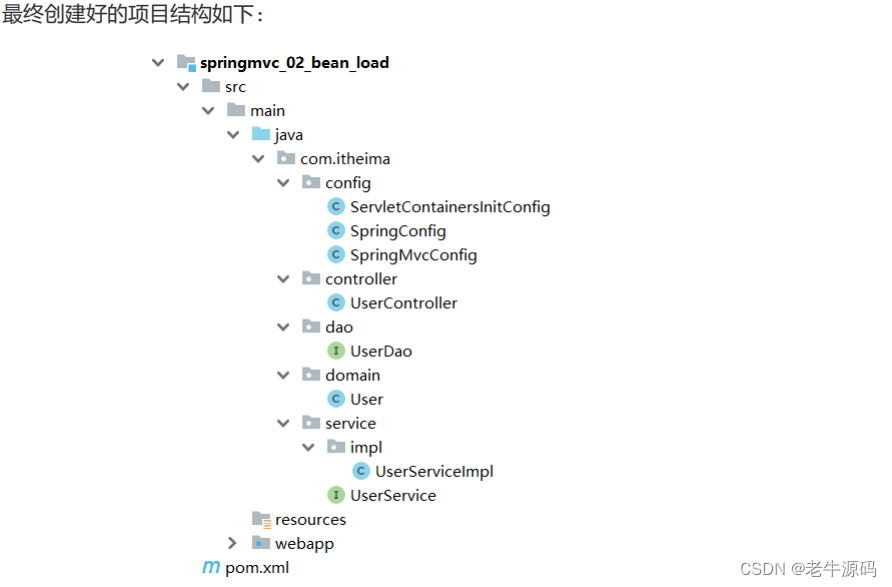
4 设置bean加载控制
方式一:修改Spring配置类,设定扫描范围为精准范围。
@Configuration
@ComponentScan({"com.itheima.service","comitheima.dao"})
public class SpringConfig {
}
说明:
上述只是通过例子说明可以精确指定让Spring扫描对应的包结构,真正在做开发的时候,因为Dao最终是交给MapperScannerConfigurer对象来进行扫描处理的,我们只需要将其扫描到service包即可。
方式二:修改Spring配置类,设定扫描范围为com.itheima,排除掉controller包中的bean
@Configuration
@ComponentScan(value="com.itheima",
excludeFilters=@ComponentScan.Filter(
type = FilterType.ANNOTATION,
classes = Controller.class
)
)
public class SpringConfig {
}
- excludeFilters属性:设置扫描加载bean时,排除的过滤规则
- type属性:设置排除规则,当前使用按照bean定义时的注解类型进行排除
- ANNOTATION:按照注解排除
- ASSIGNABLE_TYPE:按照指定的类型过滤
- ASPECTJ:按照Aspectj表达式排除,基本上不会用
- REGEX:按照正则表达式排除
- CUSTOM:按照自定义规则排除
大家只需要知道第一种ANNOTATION即可
- classes属性:设置排除的具体注解类,当前设置排除@Controller定义的bean
如何测试controller类已经被排除掉了
public class App{
public static void main (String[] args){
AnnotationConfigApplicationContext ctx = new AnnotationConfigApplicationContext(SpringConfig.class);
System.out.println(ctx.getBean(UserController.class));
}
}
如果被排除了,该方法执行就会报bean未被定义的错误

出现问题的原因是,
- Spring配置类扫描的包是com.itheima
- SpringMVC的配置类,SpringMvcConfig上有一个@Configuration注解,也会被Spring扫描到
- SpringMvcConfig上又有一个@ComponentScan,把controller类又给扫描进来了
- 所以如果不把@ComponentScan注释掉,Spring配置类将Controller排除,但是因为扫描到SpringMVC的配置类,又将其加载回来,演示的效果就出不来
- 解决方案,也简单,把SpringMVC的配置类移出Spring配置类的扫描范围即可。
最后一个问题,有了Spring的配置类,要想在tomcat服务器启动将其加载,我们需要修改ServletContainersInitConfig
1 public class ServletContainersInitConfig extends
AbstractDispatcherServletInitializer {
2 protected WebApplicationContext createServletApplicationContext() {
3 AnnotationConfigWebApplicationContext ctx = new
AnnotationConfigWebApplicationContext();
4 ctx.register(SpringMvcConfig.class);
5 return ctx;
6 }
7 protected String[] getServletMappings() {
8 return new String[]{"/"};
9 }
10 protected WebApplicationContext createRootApplicationContext() {
11 AnnotationConfigWebApplicationContext ctx = new
AnnotationConfigWebApplicationContext();
12 ctx.register(SpringConfig.class);
13 return ctx;
14 }
15 }
对于上述的配置方式,Spring还提供了一种更简单的配置方式,可以不用再去创建AnnotationConfigWebApplicationContext对象,不用手动register对应的配置类,如何实现?
public class ServletContainersInitConfig extends
AbstractAnnotationConfigDispatcherServletInitializer {
protected Class<?>[] getRootConfigClasses() {
return new Class[]{SpringConfig.class};
}
protected Class<?>[] getServletConfigClasses() {
return new Class[]{SpringMvcConfig.class};
}
protected String[] getServletMappings() {
return new String[]{"/"};
}
}
5 知识点1:@ComponentScan
| 名称 | @ComponentScan |
|---|---|
| 类型 | 类注解 |
| 位置 | 类定义上方 |
| 作用 | 设置spring配置类扫描路径,用于加载使用注解格式定义的bean |
| 相关属性 | excludeFilters:排除扫描路径中加载的bean,需要指定类别(type)和具体项(classes)includeFilters:加载指定的bean,需要指定类别(type)和具体项(classes) |
本文来自互联网用户投稿,该文观点仅代表作者本人,不代表本站立场。本站仅提供信息存储空间服务,不拥有所有权,不承担相关法律责任。 如若内容造成侵权/违法违规/事实不符,请联系我的编程经验分享网邮箱:chenni525@qq.com进行投诉反馈,一经查实,立即删除!
- Python教程
- 深入理解 MySQL 中的 HAVING 关键字和聚合函数
- Qt之QChar编码(1)
- MyBatis入门基础篇
- 用Python脚本实现FFmpeg批量转换
- 一文解释JS如何获取当前系统电量
- 【Spring Security】AuthenticationSuccessHandler 用户认证成功后处理
- C语言王道练习题第五周两题
- K8S之configMap&secret
- Python批量读取大量nc格式文件并导出全部时间信息
- 年终总结中饼图 条形图绘制代码
- Python网络爬虫进阶:自动切换HTTP代理IP的应用
- 传统 VC 机构,是否还能在 Fair launch 的散户牛市中胜出?
- ELAU C600/10/1/1/1/00控模块和子系统之间由CAN总线组网
- Springboot实现登录注册