Python基础知识:整理19 -> Python 操作Mysql数据库
发布时间:2024年01月18日
from pymysql import Connection
# 构建到Mysql数据库的连接
coon = Connection(
host='localhost',
port=3306,
user='......',
password='......',
# autocommit=True # 设置自动提交(确认)
)
# print(coon.get_server_info())1 执行非查询性质的SQL
# 1. 执行非查询性质的SQL
# 1.1创建游标
cursor = coon.cursor()
# 1.2 通过游标选择数据库
coon.select_db("student_score")2 执行查询性质的SQL
# 2.执行查询性质的SQL
# 获取查询结果
result = cursor.fetchall()
for row in result:
print(row)3 执行除查询以外的操作
# 1. 执行非查询性质的SQL
# 创建游标
cursor = coon.cursor()
# 通过游标选择数据库
coon.select_db("student_score")
# 插入数据, 需要 commit 确认
cursor.execute("insert into detail(name,no, homeTown, chinese, math, english, total) values('xx','211212','beijing',80,90,85,255)")
# 通过 commit 确认
coon.commit()
coon.close() # 关闭连接注意:这边一定要commit, 不然没用

也可以设置自动提交,就不用手动提交了
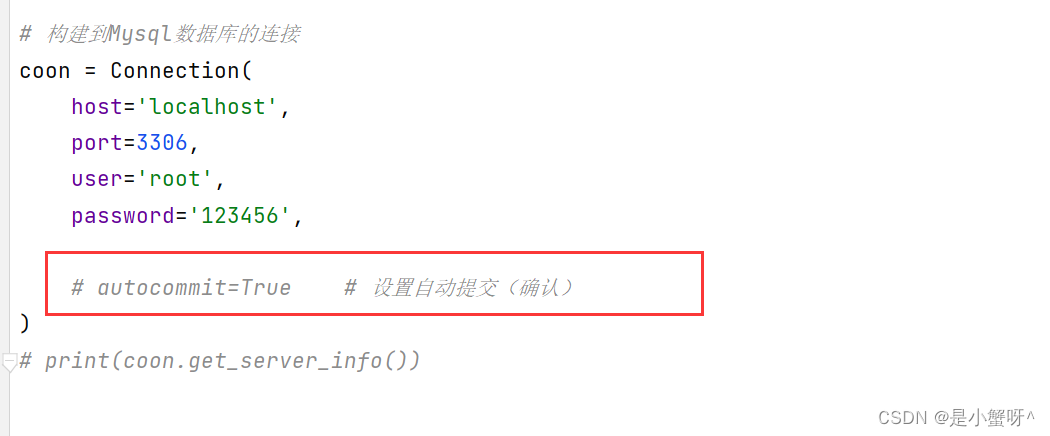
?
文章来源:https://blog.csdn.net/m0_61495539/article/details/135650699
本文来自互联网用户投稿,该文观点仅代表作者本人,不代表本站立场。本站仅提供信息存储空间服务,不拥有所有权,不承担相关法律责任。 如若内容造成侵权/违法违规/事实不符,请联系我的编程经验分享网邮箱:chenni525@qq.com进行投诉反馈,一经查实,立即删除!
本文来自互联网用户投稿,该文观点仅代表作者本人,不代表本站立场。本站仅提供信息存储空间服务,不拥有所有权,不承担相关法律责任。 如若内容造成侵权/违法违规/事实不符,请联系我的编程经验分享网邮箱:chenni525@qq.com进行投诉反馈,一经查实,立即删除!
最新文章
- Python教程
- 深入理解 MySQL 中的 HAVING 关键字和聚合函数
- Qt之QChar编码(1)
- MyBatis入门基础篇
- 用Python脚本实现FFmpeg批量转换
- 超级群各个免打扰接口区别
- 数据分析中常见的问题之一:怎么用SPSS来读取Stata数据文件?
- 深入浅出AI落地应用分析:全球榜Top10应用(下)
- idea提示unable to import maven project
- DRF框架学习
- 关于 android 热更新技术
- 一篇文章快速通关 Vuex(适合小白学习)
- 基于人工蜂群算法优化设计的PID控制器及Matlab源代码
- 【redis,nosql】redis键值数据库
- Java 方法中参数类型后写了三个点?什么意思?