使用kibana来创建ElasticSearch的索引库与文档的命令
发布时间:2024年01月14日
🐒个人主页
🏅JavaEE系列专栏
📖前言:
本篇博客主要以介绍使用kibana来创建ElasticSearch的索引库与文档的命令语句
🎀使用kibana来为ElasticSearch创建索引库
# 🎀🎀🎀🎀🎀--DDL操作--🎀🎀🎀🎀🎀
# 创建索引表
PUT /news
{
"mappings": {
"properties": {
"id":{
"type": "integer",
"index": false
},
"content":{
"type": "text",
"analyzer": "ik_max_word"
},
"count":{
"type": "long",
"index": false
}
}
}
}
# 查询(索引)表结构
get /news
# 修改(索引)表结构
PUT /news/_mapping
{
"properties":{
"img":{
"type":"keyword",
"index":false
}
}
}
# 删除表结构
DELETE /news
| 操作 | 效果 |
|---|---|
| 创建索引表 | 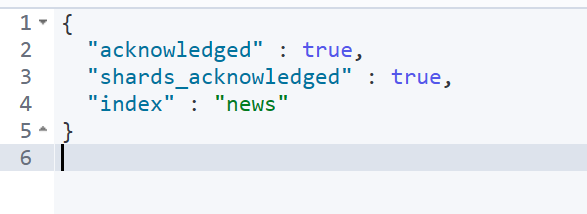 |
| 查询(索引)表结构 | 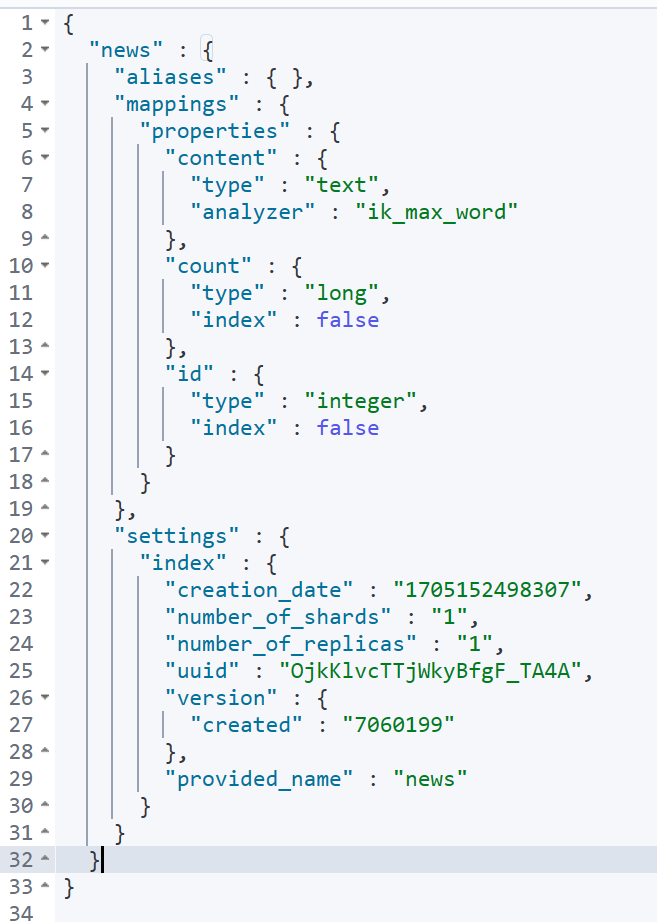 |
| 修改(索引)表结构 | 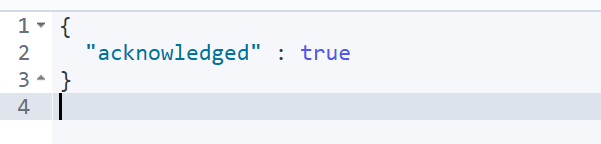 |
| 删除表结构 | 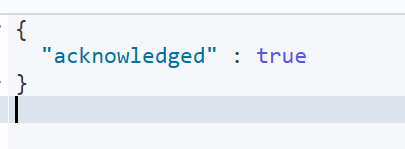 |
🎀使用kibana来为ElasticSearch创建修改文档
# 🎀🎀🎀🎀🎀--DML操作--🎀🎀🎀🎀🎀
# 插入一条文档(记录)
POST /news/_doc/1
{
"id":1,
"count":250,
"img":"aaaa.png",
"content":"原神是米哈游开发的一款开放游戏"
}
# 修改
POST /news/_update/1
{
"doc": {
"img":"bbbb.jpg"
}
}
# 查询
GET /news/_doc/1
# 检索
GET /news/_search
{
"query": {
"match": {
"content": "米哈游"
}
}
}
# 删除操作
DELETE /news/_doc/1
| 操作 | 效果 |
|---|---|
| 插入文档 | 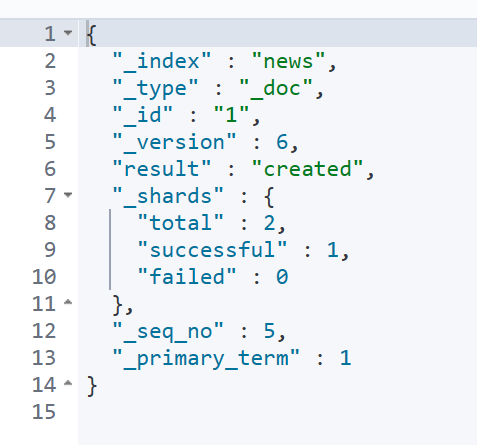 |
| 修改文档 | 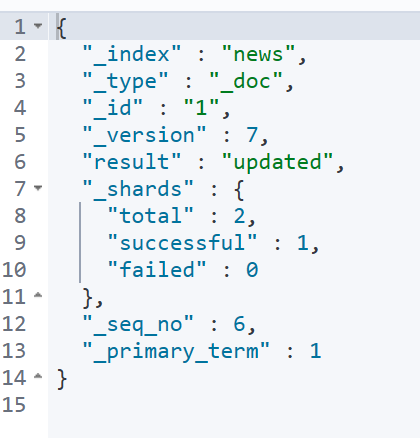 |
| 查询文档 | 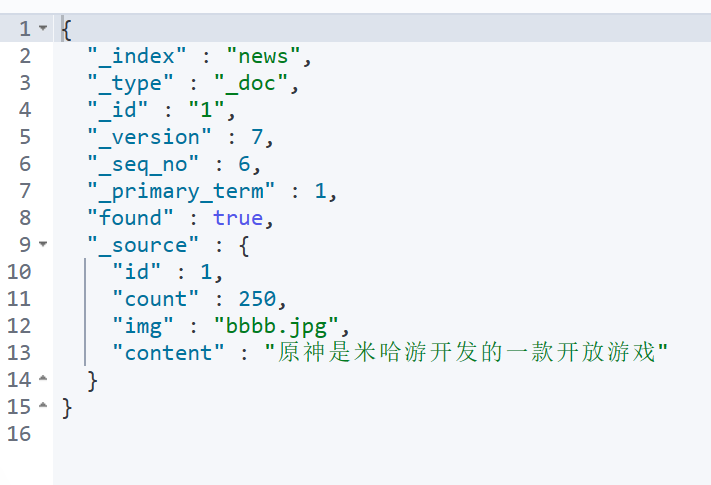 |
| 检索文档 | 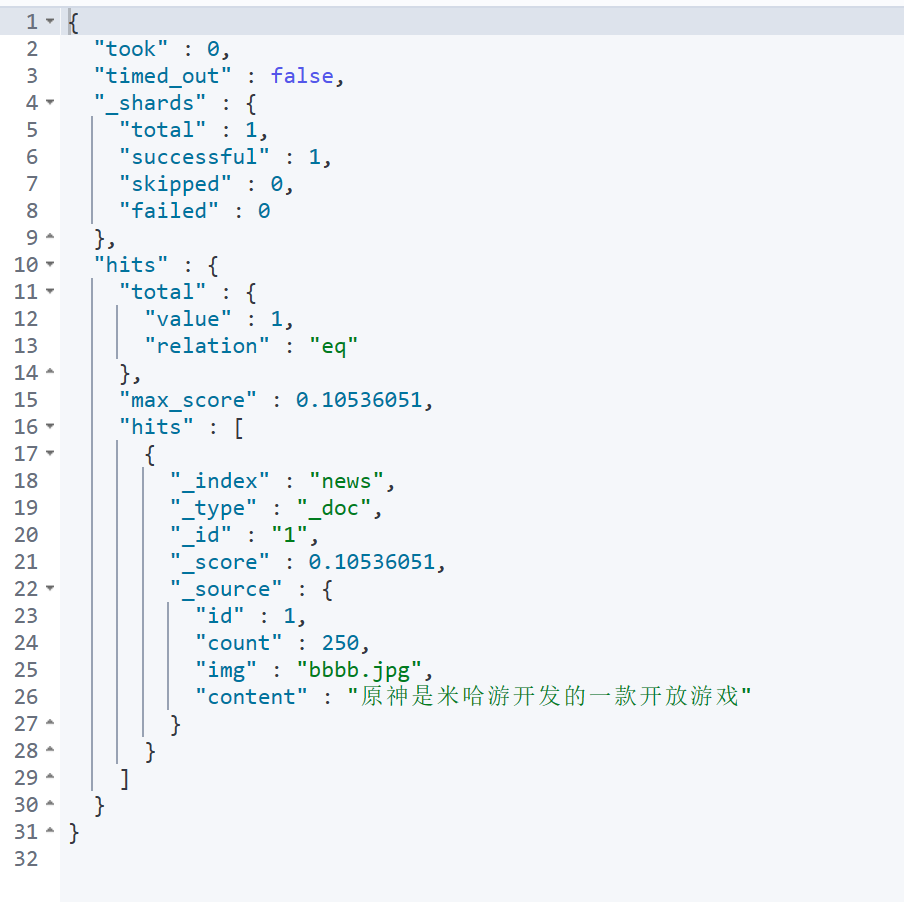 |
| 删除文档 | 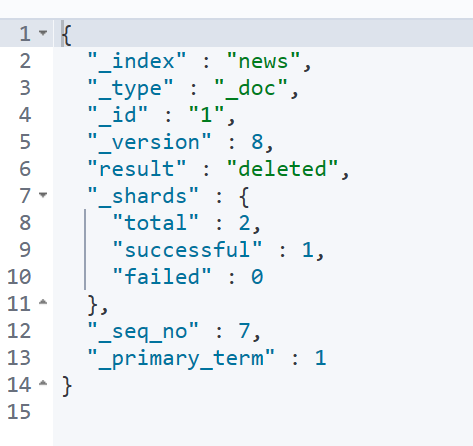 |
|
文章来源:https://blog.csdn.net/qq_66443592/article/details/135575966
本文来自互联网用户投稿,该文观点仅代表作者本人,不代表本站立场。本站仅提供信息存储空间服务,不拥有所有权,不承担相关法律责任。 如若内容造成侵权/违法违规/事实不符,请联系我的编程经验分享网邮箱:chenni525@qq.com进行投诉反馈,一经查实,立即删除!
本文来自互联网用户投稿,该文观点仅代表作者本人,不代表本站立场。本站仅提供信息存储空间服务,不拥有所有权,不承担相关法律责任。 如若内容造成侵权/违法违规/事实不符,请联系我的编程经验分享网邮箱:chenni525@qq.com进行投诉反馈,一经查实,立即删除!
最新文章
- Python教程
- 深入理解 MySQL 中的 HAVING 关键字和聚合函数
- Qt之QChar编码(1)
- MyBatis入门基础篇
- 用Python脚本实现FFmpeg批量转换
- 【DKELM回归预测】基于灰狼算法改进深度核学习极限学习机GWO-DKELM实现数据回归预测附matlab代码
- js逆向中如何hook时间函数Date、随机函数random
- 被低估的流量宝地,如何通过Reddit为Shopify店铺引流?
- WhatsApp business的优势有哪些?
- Linux 测试远程端口是否连通
- 目标检测YOLO实战应用案例100讲-雾天环境下目标检测
- 数据结构_复杂度+之后的事-1.18
- pytest自动化测试执行环境切换的两种解决方案
- Java - class lombok.javac.apt.LombokProcessor (in unnamed module @0x4587f0f9)
- 修改一个VC++访问数据库源码