OpenGL学习笔记-Blending混合
??混合方程中,Csource是片段着色器输出的颜色向量(the color output of the fragment shader),其权重为Fsource。Cdestination是当前存储在color buffer中的颜色向量(the color vector that is currently stored in the color buffer),其权重为Fdestination。
??Csource和Cdestination由OpenGL自动设置,但Fsource和Fdestination需要由我们进行设置(The source and destination colors will automatically be set by OpenGL, but the source and destination factor can be set to a value of our choosing)。
??当OpenGL渲染一个片段时,会根据混合方程对上述两个颜色向量进行加权组合(whenever OpenGL renders a fragment, it combines the current fragment’s color with the fragment color currently in the color buffer),Cresult是加权组合后的结果,将保存到color buffer中,并且会将Cdestination覆盖掉。
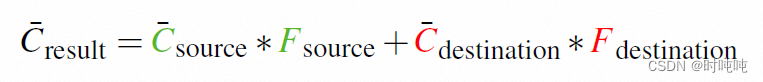
??要想实现混合的效果,需要先使能混合:
glEnable(GL_BLEND);
??然后设置混合方程中的Fsource和Fdestination,一种常用的设置如下:
glBlendFunc(GL_SRC_ALPHA, GL_ONE_MINUS_SRC_ALPHA);
??glBlendFunc函数的原型如下,上述设置的含义是:Fsource取Csource的alpha分量,Fdestination取(1-Csource的alpha分量)。
void glBlendFunc(GLenum sfactor, GLenum dfactor);
??完成渲染后,需要将混合关闭:
glDisable(GL_BLEND);
??一个简单的例子:图1是待混合的两个片段,图2是混合方程,图3是混合得到的结果。
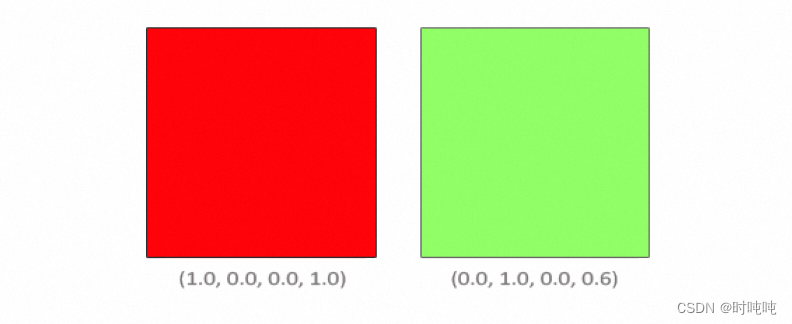
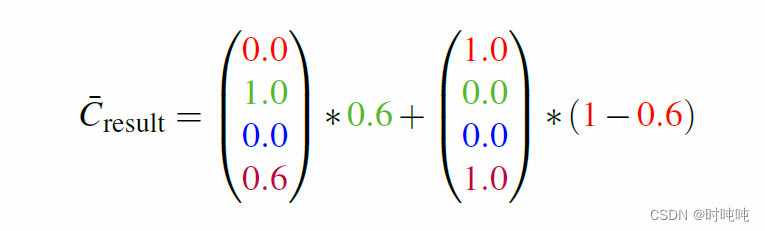
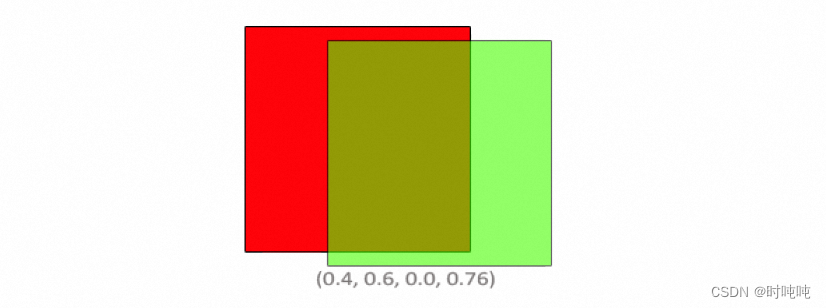
本文来自互联网用户投稿,该文观点仅代表作者本人,不代表本站立场。本站仅提供信息存储空间服务,不拥有所有权,不承担相关法律责任。 如若内容造成侵权/违法违规/事实不符,请联系我的编程经验分享网邮箱:chenni525@qq.com进行投诉反馈,一经查实,立即删除!