1. pytest 简明教程(结合allure输出网页报告)
发布时间:2024年01月01日
1.安装?
cmd> pip install pytest
2.执行
1.执行单独

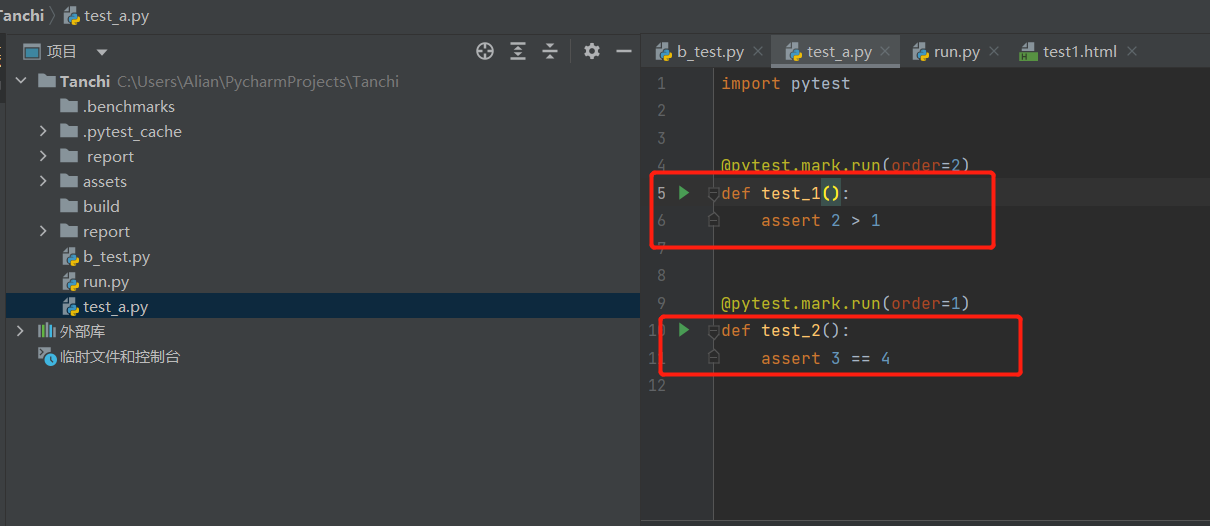
2. 执行顺序
import pytest
@pytest.mark.run(order=2)
def test_1():
assert 2 > 1
@pytest.mark.run(order=1)
def test_2():
assert 3 == 4import pytest
if __name__ == "__main__":
pytest.main(['-v','-s', '-k', 'test_a', '--html= report/test2.html'])3.mark标记
3.1 skip
@pytest.mark.skip(reason=None)
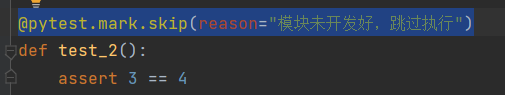
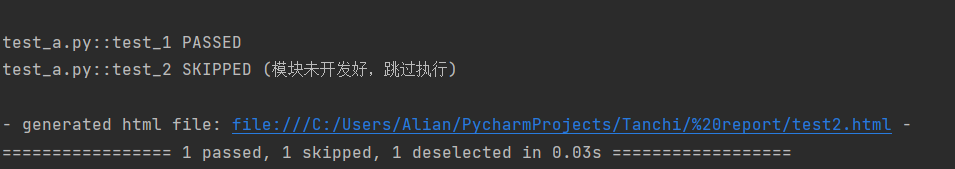
@pytest.mark.skip(condition, reason="模块未开发好,跳过执行")
@pytest.mark.xfail(reson="预期失败")
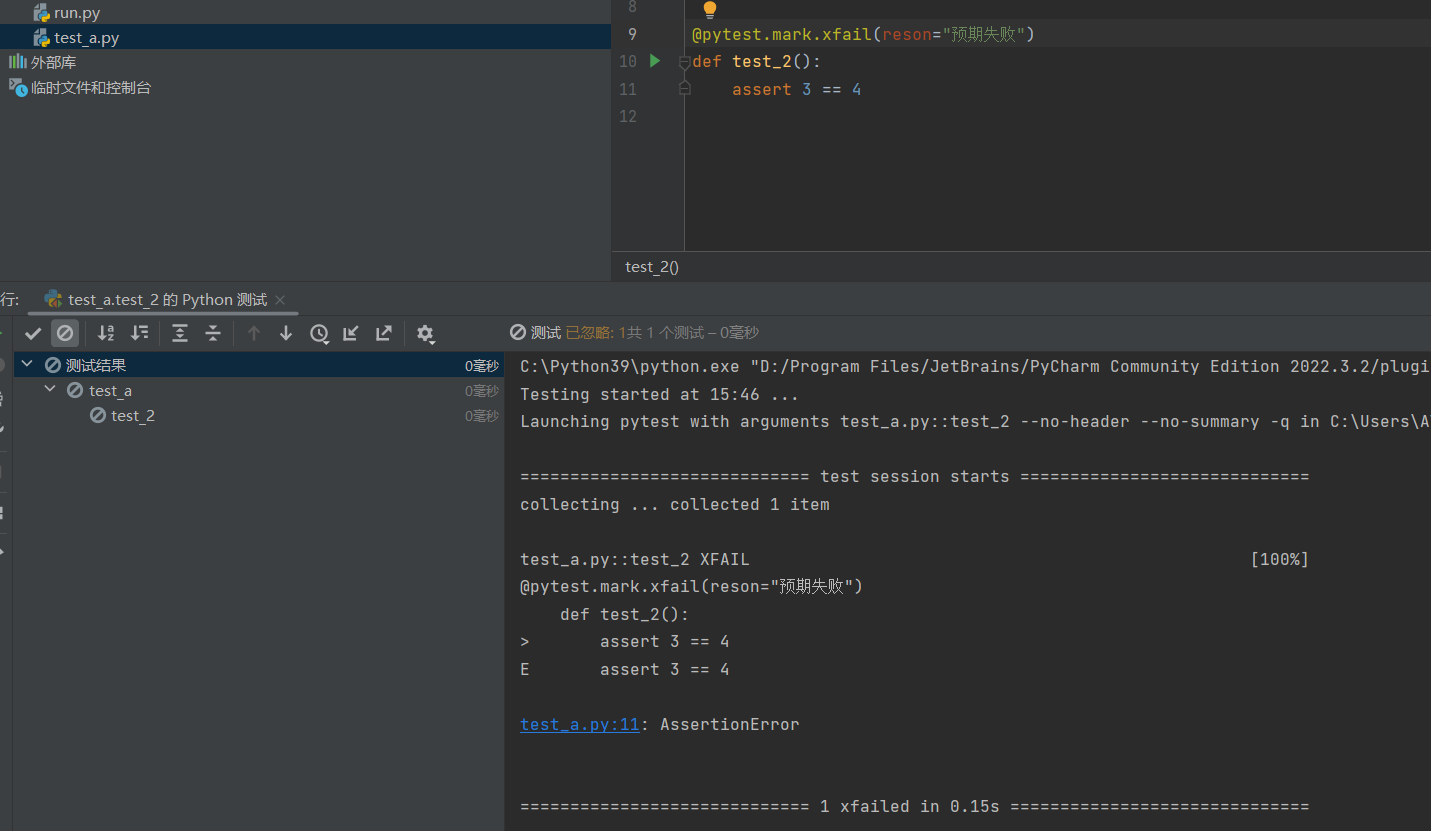
@pytest.mark.xfail(reson="预期失败", run=False)
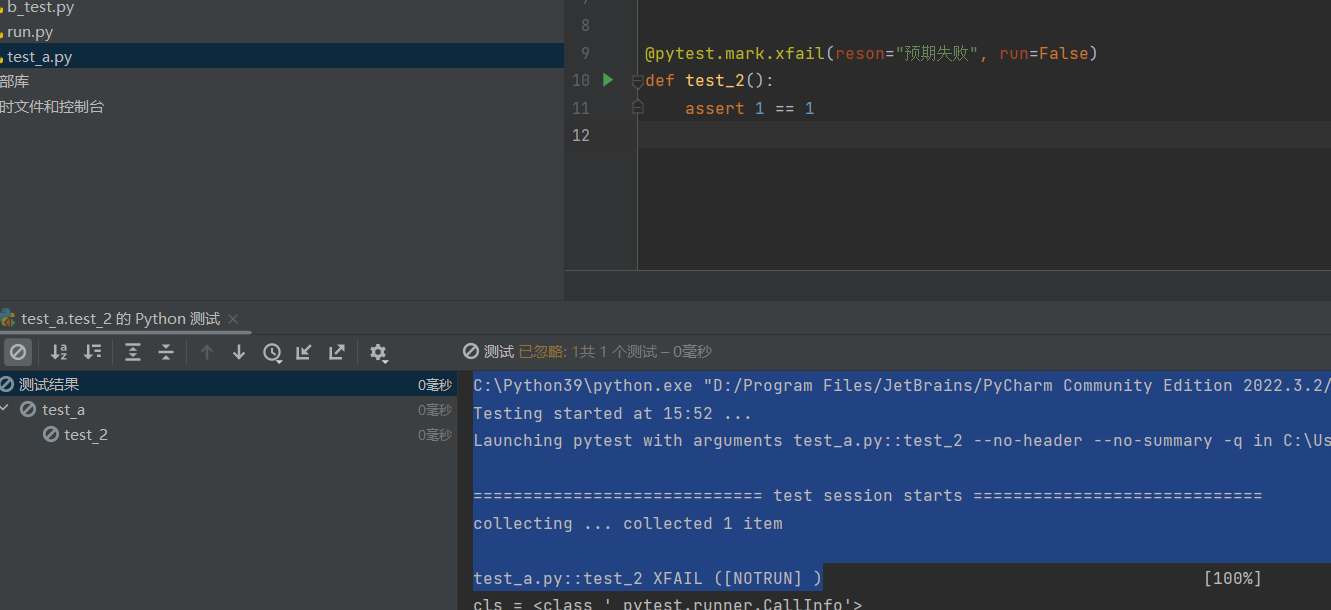
fixtrue
import pytest
@pytest.fixture()
def con():
print("before test ")
yield
print("after test")
@pytest.mark.run(order=2)
def test_1():
assert 2 > 1
@pytest.mark.usefixtures('con')
def test_2():
assert 1 == 1

import pytest
@pytest.fixture()
def con():
print("before test ")
yield
print("after test")
@pytest.mark.run(order=2)
def test_1():
assert 2 > 1
@pytest.mark.smoke
@pytest.mark.usefixtures('con')
def test_2():
assert 1 == 1
@pytest.mark.smoke
def test_4():
assert 1 == 1
@pytest.mark.smoke
def test_5():
assert 1 == 1pytest -v -m 'not smoke'
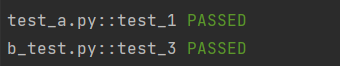
pytest -v -m smoke

approx函数
import pytest
from _pytest.python_api import approx
def test_one():
assert 0.3 - 0.2 == approx(0.1)4.结合allure输出网页报告
目录所示
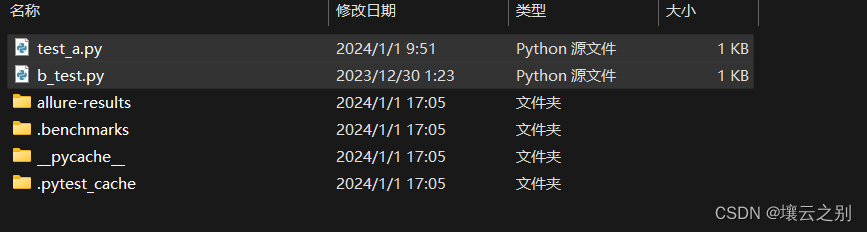
4.1 生成allure中间文件
pytest --alluredir=./allure-results4.2 将allure中间文件生成allure网页报文服务
allure serve ./allure-results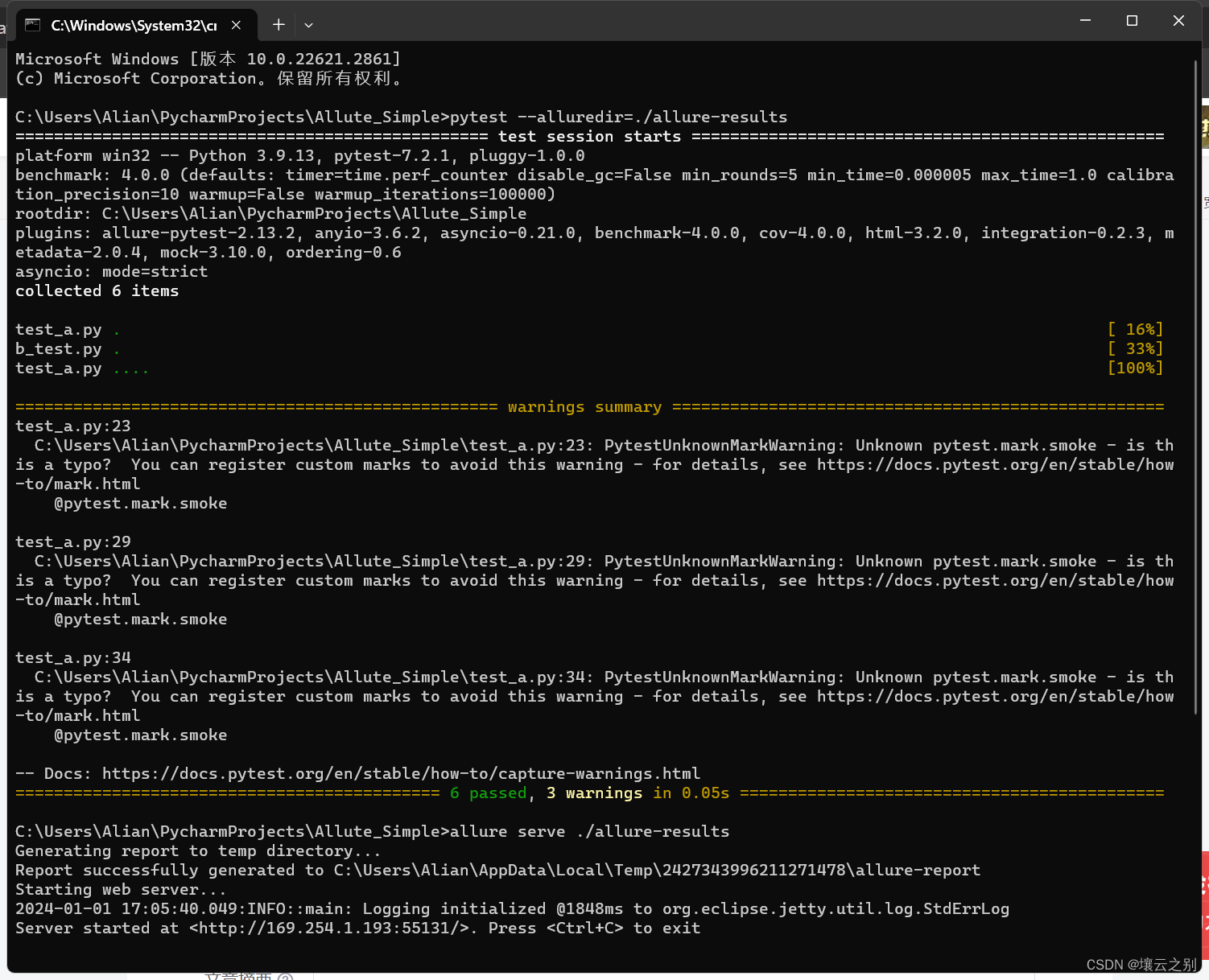


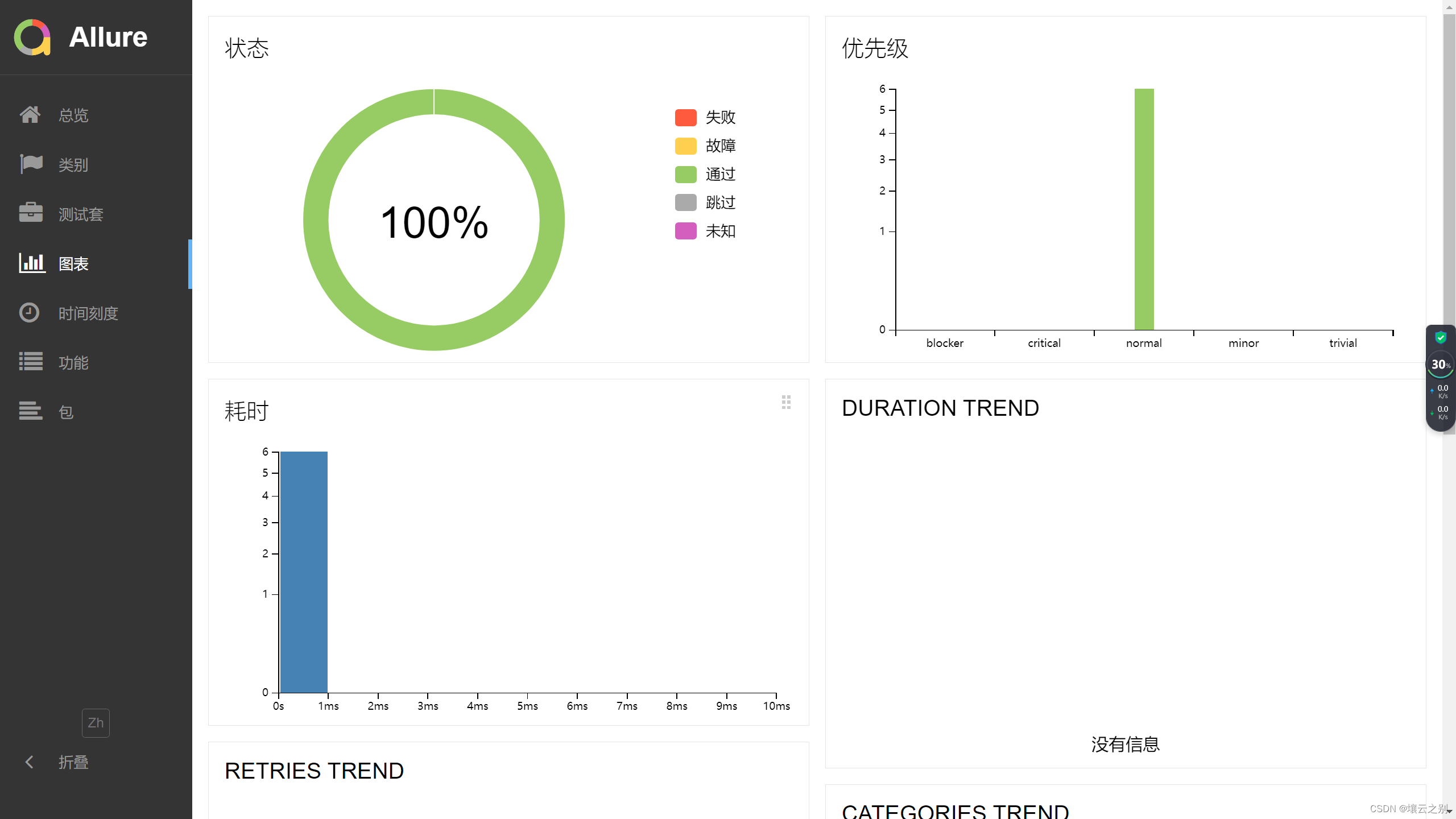
文章来源:https://blog.csdn.net/weixin_39023319/article/details/135306530
本文来自互联网用户投稿,该文观点仅代表作者本人,不代表本站立场。本站仅提供信息存储空间服务,不拥有所有权,不承担相关法律责任。 如若内容造成侵权/违法违规/事实不符,请联系我的编程经验分享网邮箱:chenni525@qq.com进行投诉反馈,一经查实,立即删除!
本文来自互联网用户投稿,该文观点仅代表作者本人,不代表本站立场。本站仅提供信息存储空间服务,不拥有所有权,不承担相关法律责任。 如若内容造成侵权/违法违规/事实不符,请联系我的编程经验分享网邮箱:chenni525@qq.com进行投诉反馈,一经查实,立即删除!
最新文章
- Python教程
- 深入理解 MySQL 中的 HAVING 关键字和聚合函数
- Qt之QChar编码(1)
- MyBatis入门基础篇
- 用Python脚本实现FFmpeg批量转换
- JAVA Web 期末复习
- 了解EMI滤波器:从基础到应用?|深圳比创达电子
- 查看SOLIDWORKS 2024的最佳价格和特惠优惠
- rabbitMq 入门及面试大全
- Nature Genet|缺氧诱导因子HIF复合体招募组蛋白甲基转移酶SET1B激活缺氧诱导基因
- web安全,常见的攻击以及如何防御
- 【通讯录案例-编辑联系人界面儿 Objective-C语言】
- 2024 pytest.main()常用指令
- PCL 计算异面直线的距离
- 密码学:一文看懂Base64算法