一、Nacos源码系列:源码环境搭建
目录
4.4、application.properties配置文件?
5.4、application.properties配置文件?
一、下载Nacos源码
Nacos源码地址:https://github.com/alibaba/nacos
使用git clone https://github.com/alibaba/nacos命令将源码clone下来,或者先fork到自己的GitHub,然后clone到本地,这样阅读的时候,可以添加一些注释,提交到自己的GitHub上面,方便后续再次回来查看时快速回想起代码的含义。
截止到编写这篇文章,Nacos的最新版本为2.3.0,为了学习,我们也是拿最新的源码来学习。
二、编译Nacos源码
直接通过IDEA提供的Maven可视化工具进行编译:
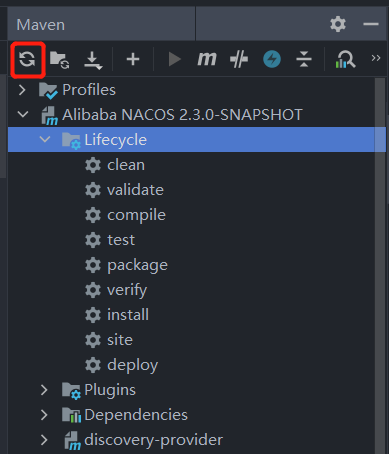
当然也可以进入到Nacos源码目录,执行下述的命令进行编译:
mvn -Prelease-nacos -Dmaven.test.skip=true clean install -U三、Nacos服务端启动
Nacos服务端的启动类:com.alibaba.nacos.Nacos
@SpringBootApplication
@ComponentScan(basePackages = "com.alibaba.nacos", excludeFilters = {
@Filter(type = FilterType.CUSTOM, classes = {NacosTypeExcludeFilter.class}),
@Filter(type = FilterType.CUSTOM, classes = {TypeExcludeFilter.class}),
@Filter(type = FilterType.CUSTOM, classes = {AutoConfigurationExcludeFilter.class})})
@ServletComponentScan
@EnableScheduling
public class Nacos {
public static void main(String[] args) {
SpringApplication.run(Nacos.class, args);
}
}我们需要设置Nacos为单机节点启动,通过修改运行时的JVM参数:-Dnacos.standalone=true
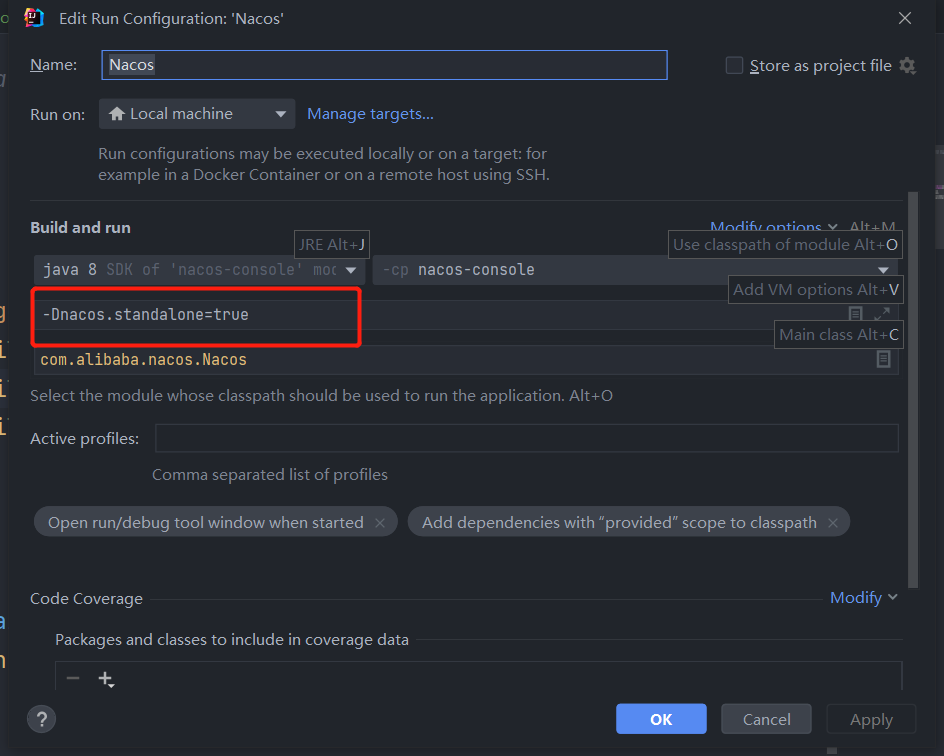
直接运行Nacos启动类的main方法:
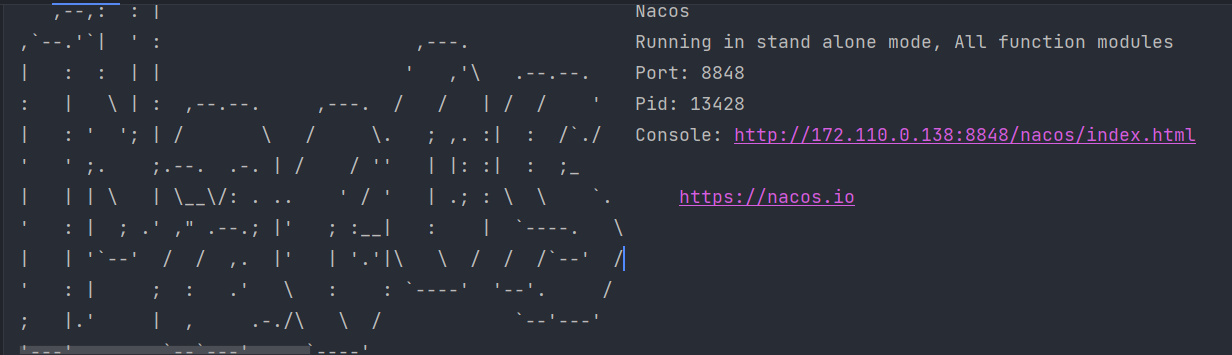
通过控制台,我们可以看到Nacos已经成功启动,控制台界面地址:http://172.110.0.138:8848/nacos/index.html,默认端口号是8848,默认账号密码都是nacos,直接访问控制台页面:
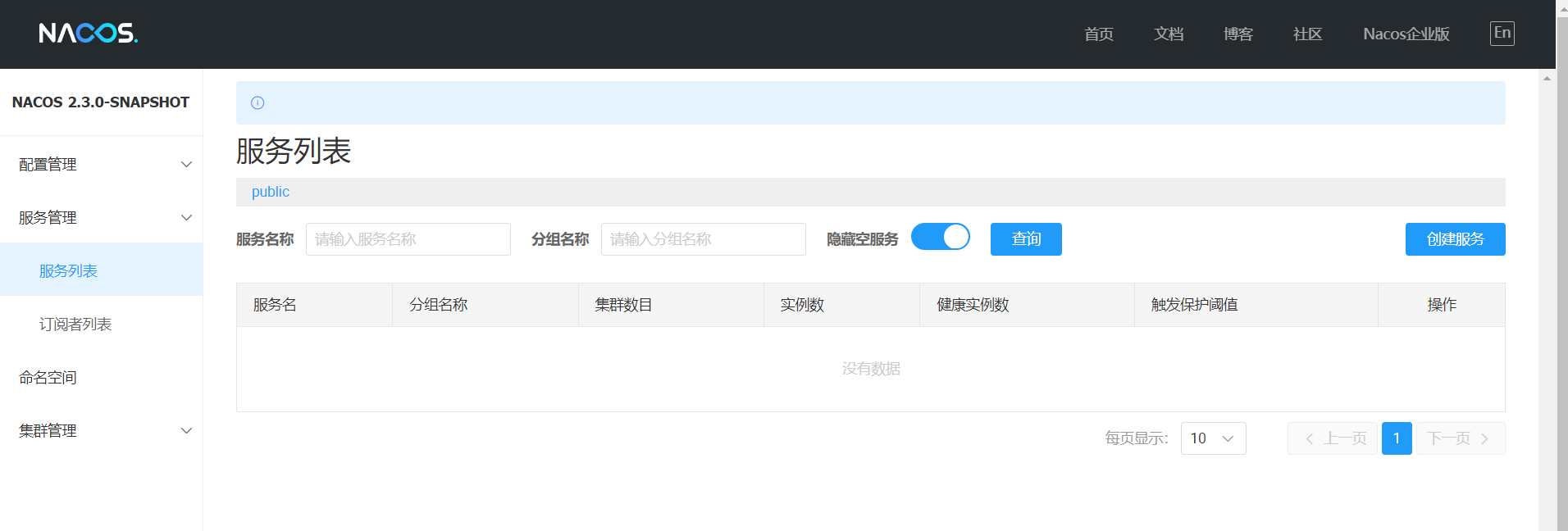
四、搭建服务提供者discovery-provider
为了更好的调试Nacos的服务注册、服务发现功能,我们需要搭建一个服务提供者和服务消费者。
4.1、pom依赖
<?xml version="1.0" encoding="UTF-8"?>
<project xmlns="http://maven.apache.org/POM/4.0.0" xmlns:xsi="http://www.w3.org/2001/XMLSchema-instance"
xsi:schemaLocation="http://maven.apache.org/POM/4.0.0 https://maven.apache.org/xsd/maven-4.0.0.xsd">
<modelVersion>4.0.0</modelVersion>
<parent>
<groupId>org.springframework.boot</groupId>
<artifactId>spring-boot-starter-parent</artifactId>
<version>2.3.12.RELEASE</version>
<relativePath/> <!-- lookup parent from repository -->
</parent>
<groupId>com.example</groupId>
<artifactId>discovery-provider</artifactId>
<version>0.0.1-SNAPSHOT</version>
<name>discovery-provider</name>
<description>discovery-provider</description>
<properties>
<java.version>1.8</java.version>
</properties>
<dependencies>
<dependency>
<groupId>org.springframework.boot</groupId>
<artifactId>spring-boot-starter-web</artifactId>
</dependency>
<dependency>
<groupId>org.springframework.boot</groupId>
<artifactId>spring-boot-starter-test</artifactId>
<scope>test</scope>
</dependency>
<!-- https://mvnrepository.com/artifact/com.alibaba.cloud/spring-cloud-starter-alibaba-nacos-discovery -->
<dependency>
<groupId>com.alibaba.cloud</groupId>
<artifactId>spring-cloud-starter-alibaba-nacos-discovery</artifactId>
<version>2.2.9.RELEASE</version>
</dependency>
</dependencies>
<build>
<plugins>
<plugin>
<groupId>org.springframework.boot</groupId>
<artifactId>spring-boot-maven-plugin</artifactId>
</plugin>
</plugins>
</build>
</project>4.2、启动类?
@SpringBootApplication
@EnableDiscoveryClient
public class DiscoveryProviderApplication {
public static void main(String[] args) {
SpringApplication.run(DiscoveryProviderApplication.class, args);
}
}4.3、创建服务提供接口?
@RestController
@RequestMapping("/provider")
public class DiscoveryProviderController {
@RequestMapping(value = "/hello/{text}", method = RequestMethod.GET)
public String hello(@PathVariable(value = "text") String text) {
return "Nacos is coming :" + text;
}
}4.4、application.properties配置文件?
server.port=1001
spring.application.name=discovery-provider
spring.cloud.nacos.discovery.server-addr=localhost:8848
spring.cloud.nacos.discovery.username=nacos
spring.cloud.nacos.discovery.password=nacos
spring.cloud.nacos.discovery.namespace=public4.5、服务启动注册
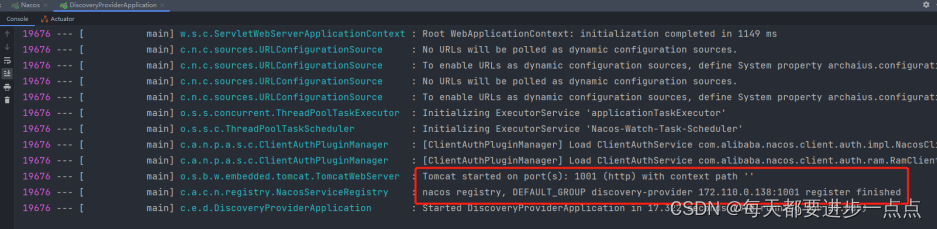
4.6、Nacos控制台服务列表查看注册服务
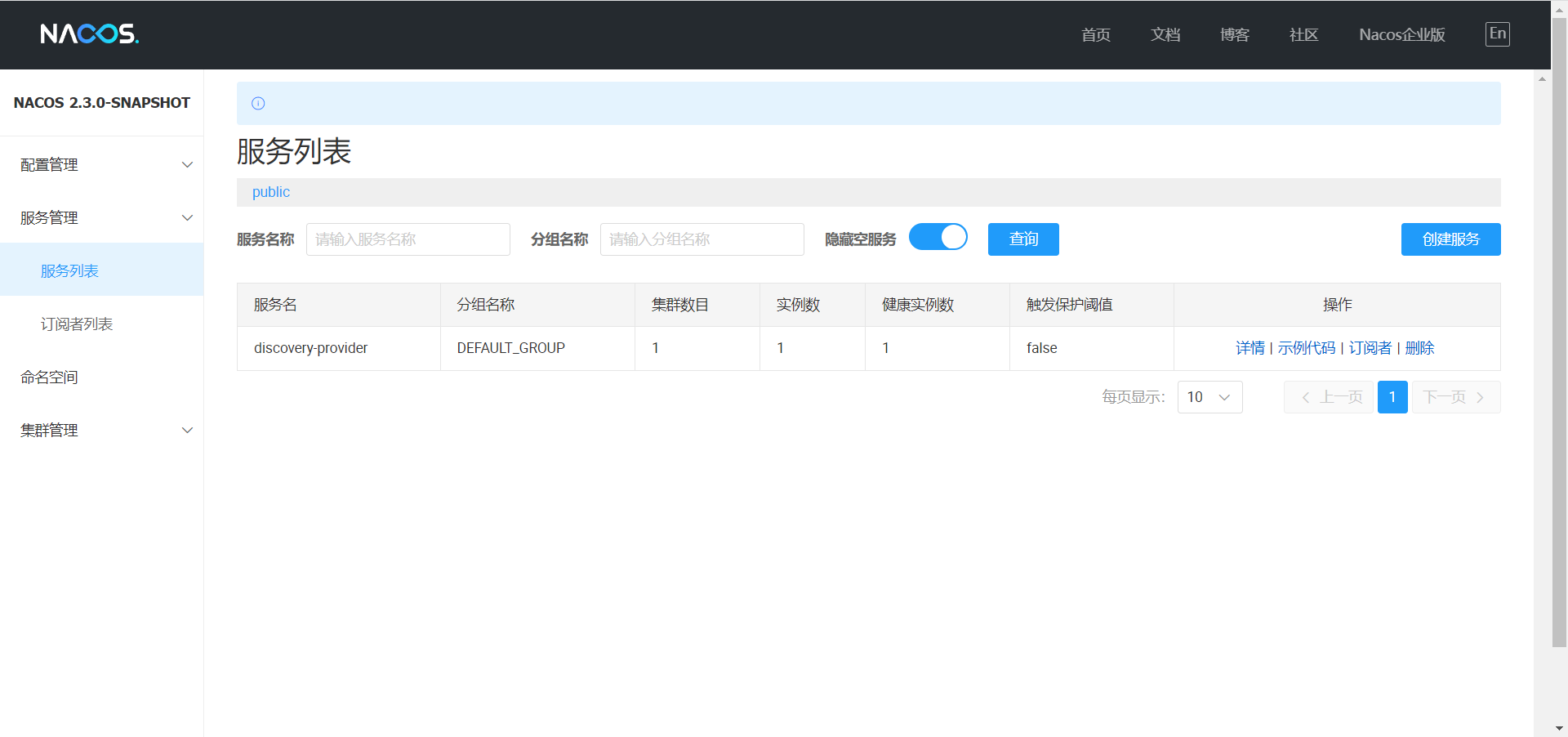
可以看到,服务提供者discovery-provider已经成功注册到Nacos中。
五、搭建服务消费者discovery-consumer
5.1、pom依赖
<?xml version="1.0" encoding="UTF-8"?>
<project xmlns="http://maven.apache.org/POM/4.0.0" xmlns:xsi="http://www.w3.org/2001/XMLSchema-instance"
xsi:schemaLocation="http://maven.apache.org/POM/4.0.0 https://maven.apache.org/xsd/maven-4.0.0.xsd">
<modelVersion>4.0.0</modelVersion>
<parent>
<groupId>org.springframework.boot</groupId>
<artifactId>spring-boot-starter-parent</artifactId>
<version>2.3.12.RELEASE</version>
<relativePath/> <!-- lookup parent from repository -->
</parent>
<groupId>com.example</groupId>
<artifactId>discovery-consumer</artifactId>
<version>0.0.1-SNAPSHOT</version>
<name>discovery-consumer</name>
<description>discovery-consumer</description>
<properties>
<java.version>1.8</java.version>
</properties>
<dependencies>
<dependency>
<groupId>org.springframework.boot</groupId>
<artifactId>spring-boot-starter-web</artifactId>
</dependency>
<dependency>
<groupId>org.springframework.boot</groupId>
<artifactId>spring-boot-starter-test</artifactId>
<scope>test</scope>
</dependency>
<!-- https://mvnrepository.com/artifact/com.alibaba.cloud/spring-cloud-starter-alibaba-nacos-discovery -->
<dependency>
<groupId>com.alibaba.cloud</groupId>
<artifactId>spring-cloud-starter-alibaba-nacos-discovery</artifactId>
<version>2.2.9.RELEASE</version>
</dependency>
</dependencies>
<build>
<plugins>
<plugin>
<groupId>org.springframework.boot</groupId>
<artifactId>spring-boot-maven-plugin</artifactId>
</plugin>
</plugins>
</build>
</project>5.2、启动类
@SpringBootApplication
// 开启服务注册功能
@EnableDiscoveryClient
public class DiscoveryConsumerApplication {
public static void main(String[] args) {
SpringApplication.run(DiscoveryConsumerApplication.class, args);
}
}5.3、负载均衡配置?
@Configuration
public class RestTemplateConfig {
@Bean
@LoadBalanced
public RestTemplate restTemplate() {
return new RestTemplate();
}
}5.4、application.properties配置文件?
server.port=1002
spring.application.name=discovery-consumer
spring.cloud.nacos.discovery.server-addr=localhost:8848
spring.cloud.nacos.discovery.username=nacos
spring.cloud.nacos.discovery.password=nacos
spring.cloud.nacos.discovery.namespace=public5.5、服务调用接口创建?
@RestController
@RequestMapping("/consumer")
public class DiscoveryConsumerController {
@Autowired
private RestTemplate restTemplate;
@GetMapping(value = "/hello/{text}")
public String hello(@PathVariable(value = "text") String text) {
return restTemplate.getForObject("http://discovery-provider/provider/hello/" + text, String.class);
}
}
5.6、服务启动注册
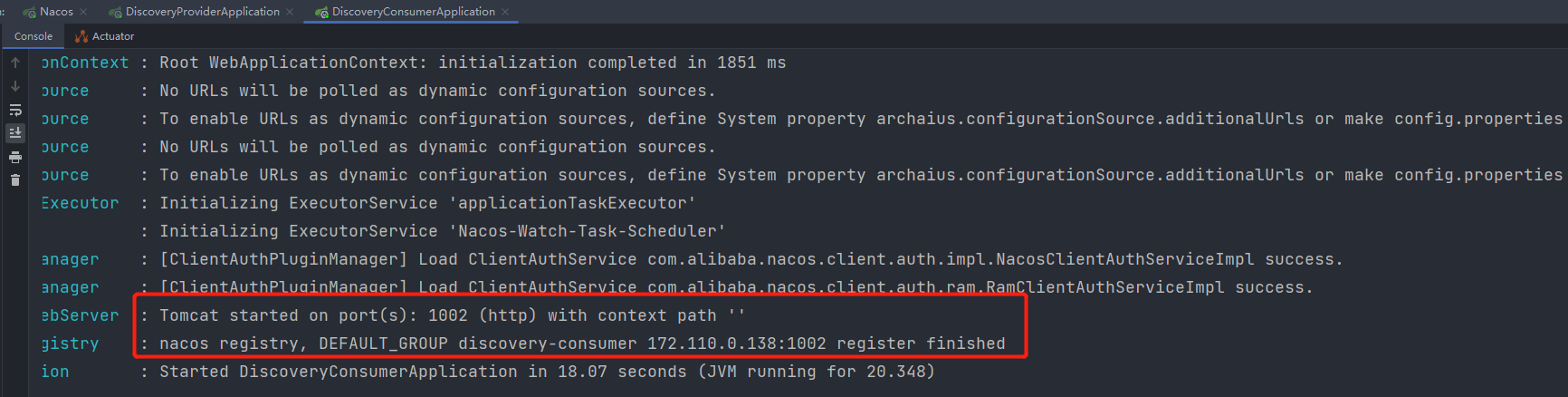
5.7、Nacos控制台服务列表查看注册服务
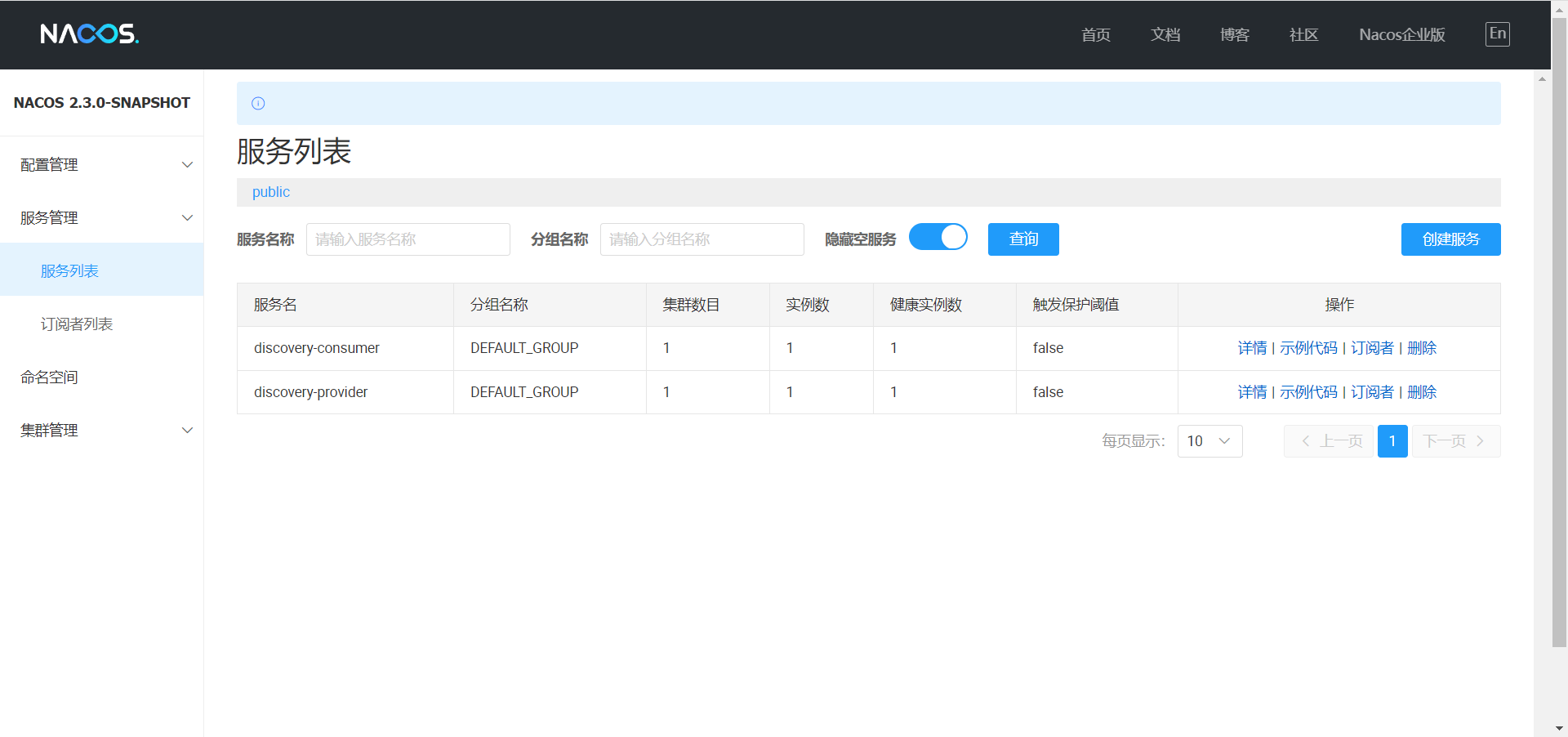
可以看到,服务提供者discovery-consumer已经成功注册到Nacos中。
六、服务访问测试
浏览器访问:http://localhost:1002/consumer/hello/helloword
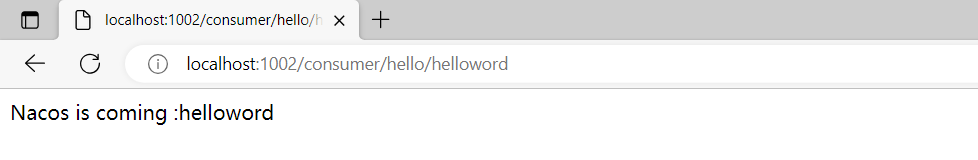
至此,Nacos源码阅读的环境就搭建好了,后续我们会进行服务注册、服务发现、以及服务心跳等功能进行分析。
本文来自互联网用户投稿,该文观点仅代表作者本人,不代表本站立场。本站仅提供信息存储空间服务,不拥有所有权,不承担相关法律责任。 如若内容造成侵权/违法违规/事实不符,请联系我的编程经验分享网邮箱:chenni525@qq.com进行投诉反馈,一经查实,立即删除!
- Python教程
- 深入理解 MySQL 中的 HAVING 关键字和聚合函数
- Qt之QChar编码(1)
- MyBatis入门基础篇
- 用Python脚本实现FFmpeg批量转换
- RL的体悟以及简单的算法介绍
- 内网信息收集总结
- 【人工智能】所有文章传送门(暂不更新)
- 猪目标检测数据集VOC格式600张
- Linux消息队列
- java.lang.ClassNotFoundException: com.google.common.collect.BiMap
- QY-800S 土壤水分测量仪 建设高标准农田项目 智慧农业 墒情监测
- 【Image】GAN的超详细解释(以及奇怪的问题)
- Python数据科学视频讲解:Python数据读取、合并、写入
- ubuntu22安装python3虚拟环境