Thread类的基本用法
发布时间:2023年12月22日
? 作者:小胡_不糊涂
🌱 作者主页:小胡_不糊涂的个人主页
📀 收录专栏:JavaEE
💖 持续更文,关注博主少走弯路,谢谢大家支持 💖
Thread

1. 线程创建
1.1 继承Thread类
class MyThread extends Thread{
public void run(){
System.out.println("继承Thread,重写run");
}
}
public class TestDemo1{
public static void main(String[] args) {
MyThread thread = new MyThread();
thread.start();//启动线程
}
}
1.2 实现Runnable接口
class MyRunnable implements Runnable{
public void run(){
System.out.println("实现Runnable接口");
}
}
public class TestDemo1{
public static void main(String[] args) {
Thread thread=new Thread(new MyRunnable());
thread.start();
}
}
1.3 使用匿名内部类创建Thread子类对象
public class TestDemo1{
public static void main(String[] args) {
Thread thread=new Thread(){
public void run(){
System.out.println("这是一个线程");
}
};
thread.start();
}
}
1.4 使用匿名类创建 Runnable 子类对象
public class TestDemo1{
public static void main(String[] args) {
Thread thread=new Thread(new Runnable(){
public void run() {
System.out.println("实现Runnable,重写run,使用匿名内部类");
}
});
thread.start();//启动线程
}
}
1.5 使用lambda 表达式
public class TestDemo1{
public static void main(String[] args) {
Thread thread=new Thread(()->{
System.out.println("使用lambda表达式");
});
thread.start();
}
}
2. 线程中断
当我们想要让一个正在执行的线程停止时,该怎么做呢?
2.1 使用自定义的变量来作为标记位
ublic class TestDemo2 {
private static volatile boolean isquit=false;
public static void main(String[] args) {
Thread thread=new Thread(()->{
while(!isquit){
System.out.print(Thread.currentThread().getName());
System.out.println("线程工作中...");
}
try {
Thread.sleep(1000);
} catch (InterruptedException e) {
throw new RuntimeException(e);
}
//线程运行完毕
System.out.println("线程工作完毕");
});
thread.start();
try {
Thread.sleep(2000);
} catch (InterruptedException e) {
e.printStackTrace();
}
isquit = true;
System.out.println("让 thread 线程结束!");
}
}
需要给标志位上加 volatile 关键字才能进行修改
2.2 调用interrupt()方法来通知
| 方法 | 说明 |
|---|---|
| public void interrupt() | 中断对象关联的线程 |
| public static boolean interrupted() | 判断当前线程的中断标志位是否设置 |
| public bool isInterrupted() | 判断对象关联的线程标志位是否设置 |
public class TestDemo2 {
public static void main(String[] args) throws InterruptedException {
Thread thread=new Thread(()-> {
//while(!Thread.interrupted()){
while (!Thread.currentThread().isInterrupted()) {
System.out.println("线程工作中...");
try {
Thread.sleep(1000);
} catch (InterruptedException e) {
break;
}
}
});
thread.start();
Thread.sleep(2000);
// 使用一个 interrupt 方法, 来修改刚才标志位的值
System.out.println("让 thread 线程结束");
thread.interrupt();
}
}
thread 收到通知的?式有两种:
- 如果线程因为调? wait/join/sleep 等?法?阻塞挂起,则以 InterruptedException 异常的形式通知,清除中断标志。
当出现 InterruptedException 的时候,要不要结束线程取决于catch 中代码的写法。可以选择忽略这个异常,也可以跳出循环结束线程。 - 否则,只是内部的?个中断标志被设置,thread 可以通过。
Thread.currentThread().isInterrupted()判断指定线程的中断标志被设置,不清除中断标志,这种方式通知收到的更及时,即使线程正在 sleep 也可以马上收到。
3. 线程等待-join()
有时,我们需要等待?个线程完成它的?作后,才能进???的下?步?作。
public class TestDemo3{
public static void main(String[] args) throws InterruptedException {
Thread t = new Thread(() -> {
int n = 5;
for (int i = 0; i < n; i++) {
System.out.println("我是一个线程, 正在工作中...");
try {
Thread.sleep(1000);
} catch (InterruptedException e) {
e.printStackTrace();
}
}
System.out.println("线程执行结束");
});
t.start();
t.join(); // 线程等待
System.out.println("这是主线程, 期望在 thread 结束后打印");
}
}
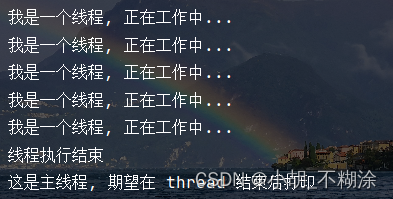
如果将t.join()注释,结果会是什么呢?
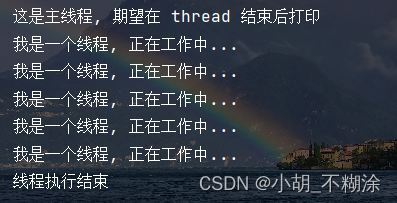
| 方法 | 说明 |
|---|---|
| public void join() | 等待线程结束 |
| public void join(long millis) | 等待线程结束,最多等待millis毫秒 |
| public void join(long millis,int nanos) | 同上 |
4. 线程休眠-sleep()
为线程的调度是不可控的,所以,该?法只能保证实际休眠时间是?于等于参数设置的休眠时间的。
| 方法 | 说明 |
|---|---|
| public static void sleep(long millis) throws InterruptedException | 休眠当前线程run方法 |
| public static void sleep(long millis,int nanos) throws InterruptedException | 可以更高精度的休眠线程 |
public class TestDemo4 {
public static void main(String[] args) throws InterruptedException {
Thread t1=new Thread(()->{
System.out.println("t1正在执行");
});
Thread t2=new Thread(()->{
System.out.println("t2正在执行");
});
t1.start();
t2.start();
}
}
上面的执行过程中,我们无法控制t1与t2的先后执行顺序,运行时就会产生:

但是当我们让main线程在执行t1线程时,进入有限的休眠状态,就可以保证t2不会来干扰t1
public class TestDemo4 {
public static void main(String[] args) throws InterruptedException {
Thread t1=new Thread(()->{
System.out.println("t1正在执行");
});
Thread t2=new Thread(()->{
System.out.println("t2正在执行");
});
t1.start();
Thread.sleep(1000);
t2.start();
}
}

5. 获取线程实例
| 方法 | 说明 |
|---|---|
| public static Thread currentThread(); | 返回当前线程对象的引用 |
public class TestDemo5 {
public static void main(String[] args) {
Thread thread=Thread.currentThread();
System.out.println(thread.getId());//1
System.out.println(thread.getName());//main
}
}
public class TestDemo5 {
public static void main(String[] args) {
// Thread thread=Thread.currentThread();
Thread thread=new Thread();
System.out.println(thread.currentThread().getId());//1
System.out.println(thread.getName());//Thread-0
}
}
文章来源:https://blog.csdn.net/iLoyo_/article/details/135129573
本文来自互联网用户投稿,该文观点仅代表作者本人,不代表本站立场。本站仅提供信息存储空间服务,不拥有所有权,不承担相关法律责任。 如若内容造成侵权/违法违规/事实不符,请联系我的编程经验分享网邮箱:chenni525@qq.com进行投诉反馈,一经查实,立即删除!
本文来自互联网用户投稿,该文观点仅代表作者本人,不代表本站立场。本站仅提供信息存储空间服务,不拥有所有权,不承担相关法律责任。 如若内容造成侵权/违法违规/事实不符,请联系我的编程经验分享网邮箱:chenni525@qq.com进行投诉反馈,一经查实,立即删除!
最新文章
- Python教程
- 深入理解 MySQL 中的 HAVING 关键字和聚合函数
- Qt之QChar编码(1)
- MyBatis入门基础篇
- 用Python脚本实现FFmpeg批量转换
- 【随笔】java工程中JSON 字符串格式化输出
- 阿贝云免费云服务器
- nodejs使用 Unix domain socket进行IPC通讯
- 10.Spring Type Convertion 原理
- 高效降压控制器FP7132XR:为高亮度LED提供稳定可靠的电源
- Python递归输出Fibonacci数列
- 清帝之惑之雍正c++代码
- 浅谈APP的安装与卸载更新的测试点
- MFC 工具栏
- R语言【stats】——as.formula():取已包含在其他对象中的公式的方法,额外保存属性