centos7部署minio单机版
发布时间:2024年01月03日
一、目标
在centos7上部署minio单机版
二、centos7部署minio
1、下载minio
mkdir /usr/local/minio
cd /usr/local/minio
wget https://dl.minio.io/server/minio/release/linux-amd64/minio
chmod +x minio2、新建minio存储数据的目录
mkdir -p /data/minio/data
3、新建minio的systemd启动脚本
cat << EOF > /etc/systemd/system/minio.service
[Unit]
Description=MinIO
Documentation=https://docs.min.io
Wants=network-online.target
After=network-online.target
AssertFileIsExecutable=/usr/local/minio/minio
[Service]
# User and group
User=minio-user
Group=minio-user
EnvironmentFile=/usr/local/minio/minio.conf
ExecStart=/usr/local/minio/minio server $MINIO_OPTS $MINIO_VOLUMES
# Let systemd restart this service always
Restart=always
# Specifies the maximum file descriptor number that can be opened by this process
LimitNOFILE=65536
# Disable timeout logic and wait until process is stopped
TimeoutStopSec=infinity
SendSIGKILL=no
[Install]
WantedBy=multi-user.target
EOF4、新建minio配置文件
cat << EOF > /usr/local/minio/minio.conf
MINIO_ROOT_USER="minio-user"
MINIO_ROOT_PASSWORD="mypwd123"
MINIO_VOLUMES="/data/minio/data/"
MINIO_OPTS="-C /usr/local/minio/ --address 192.168.10.79:9910 --console-address '0.0.0.0:9966'"
EOF
注:
● MINIO_ROOT_USER 是访问控制的账号
●?MINIO_ROOT_PASSWORD 是访问控制的密码
●?MINIO_VOLUMES="/data/minio/data/" 是minio存储数据的目录,必须实现新建好
● MINIO_OPTS="-C /usr/local/minio/ 是配置文件minio.conf的存放位置
? ? ? ? ? ? ? ? ? ? ? ? ? ? --address 192.168.10.79:9910 是minio的api接口地址和端口
? ? ? ? ? ? ? ? ? ? ? ? ? ? --console-address '0.0.0.0:9966'" 是minio控制台web页面的访问地址
5、添加启动minio的用户和组及修改目录权限
groupadd minio-user
useradd -M -g minio-user -s /sbin/nologin minio-user
chown -R minio-user:minio-user /usr/local/minio
chown -R minio-user:minio-user /data/minio6、启动minio服务
systemctl daemon-reload
systemctl enable minio.service --now7、测试访问minio
http://192.168.10.79:9966/login

登录minio控制web页面的用户名和密码就是配置文件中的MINIO_ROOT_USER="minio-user",MINIO_ROOT_PASSWORD="mypwd123"。
三、测试minio是否可用
1、创建桶
点击左侧菜单栏的Administrator--Buckets---create Bucket

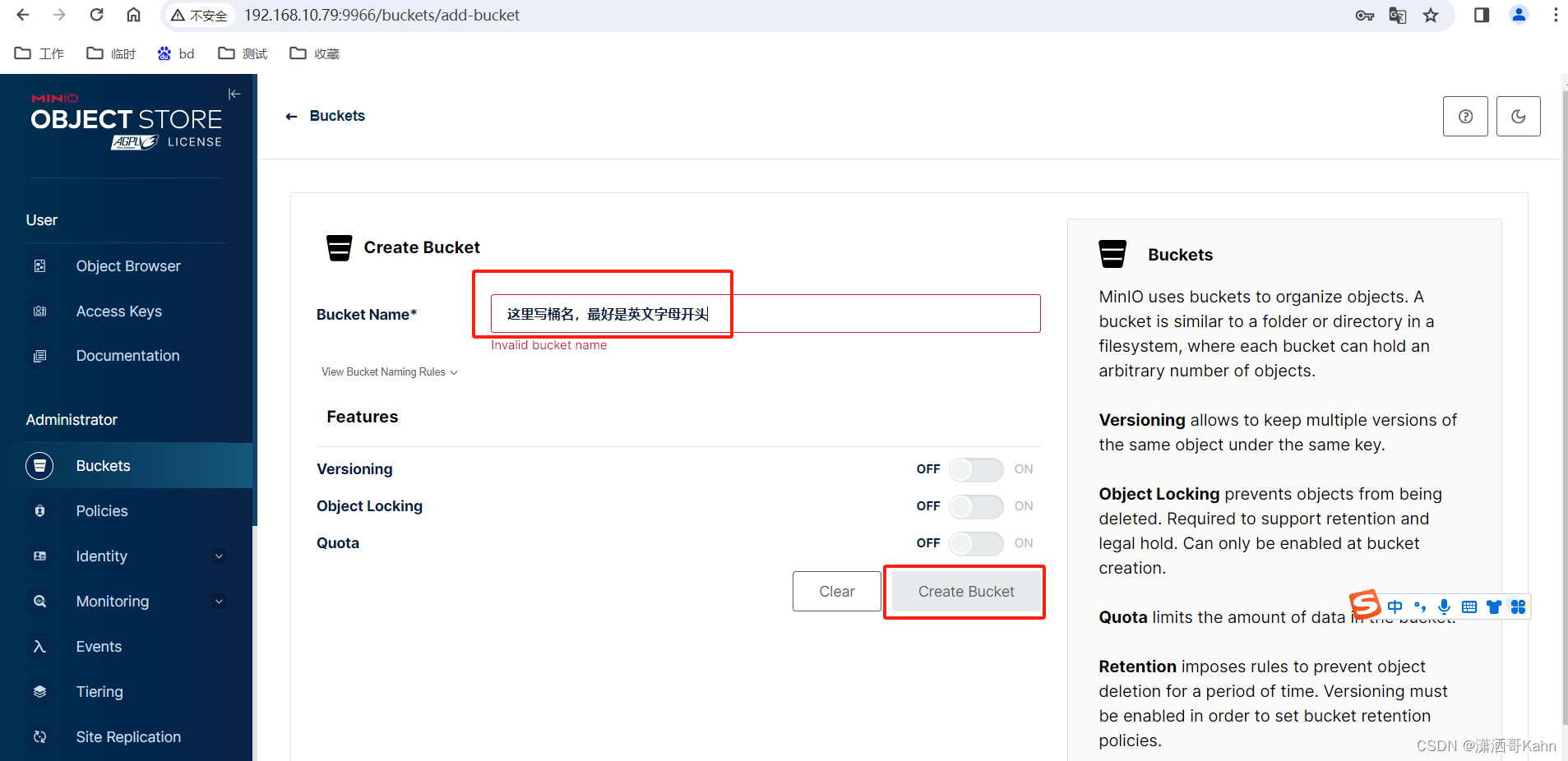 ?
?
2、上传文件
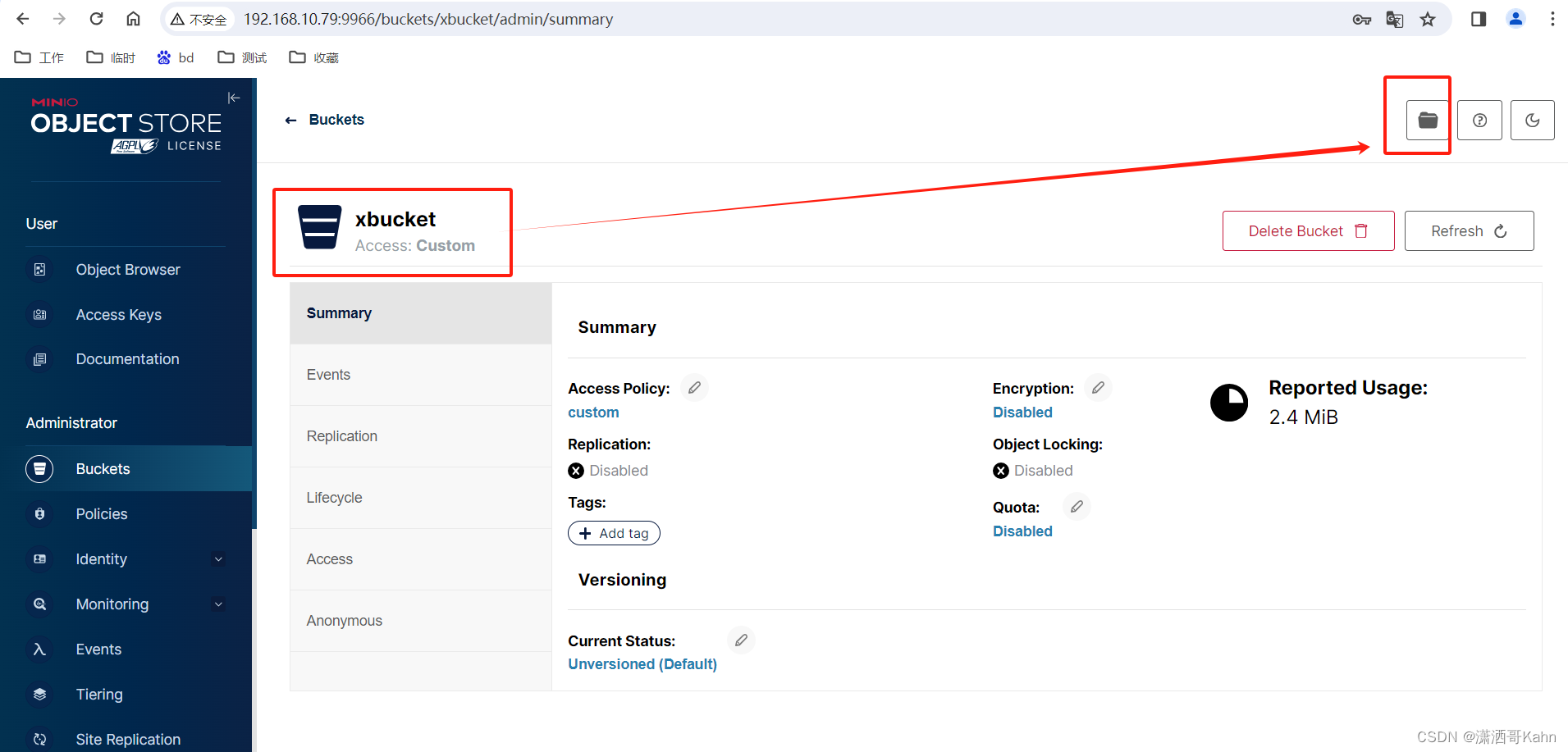
?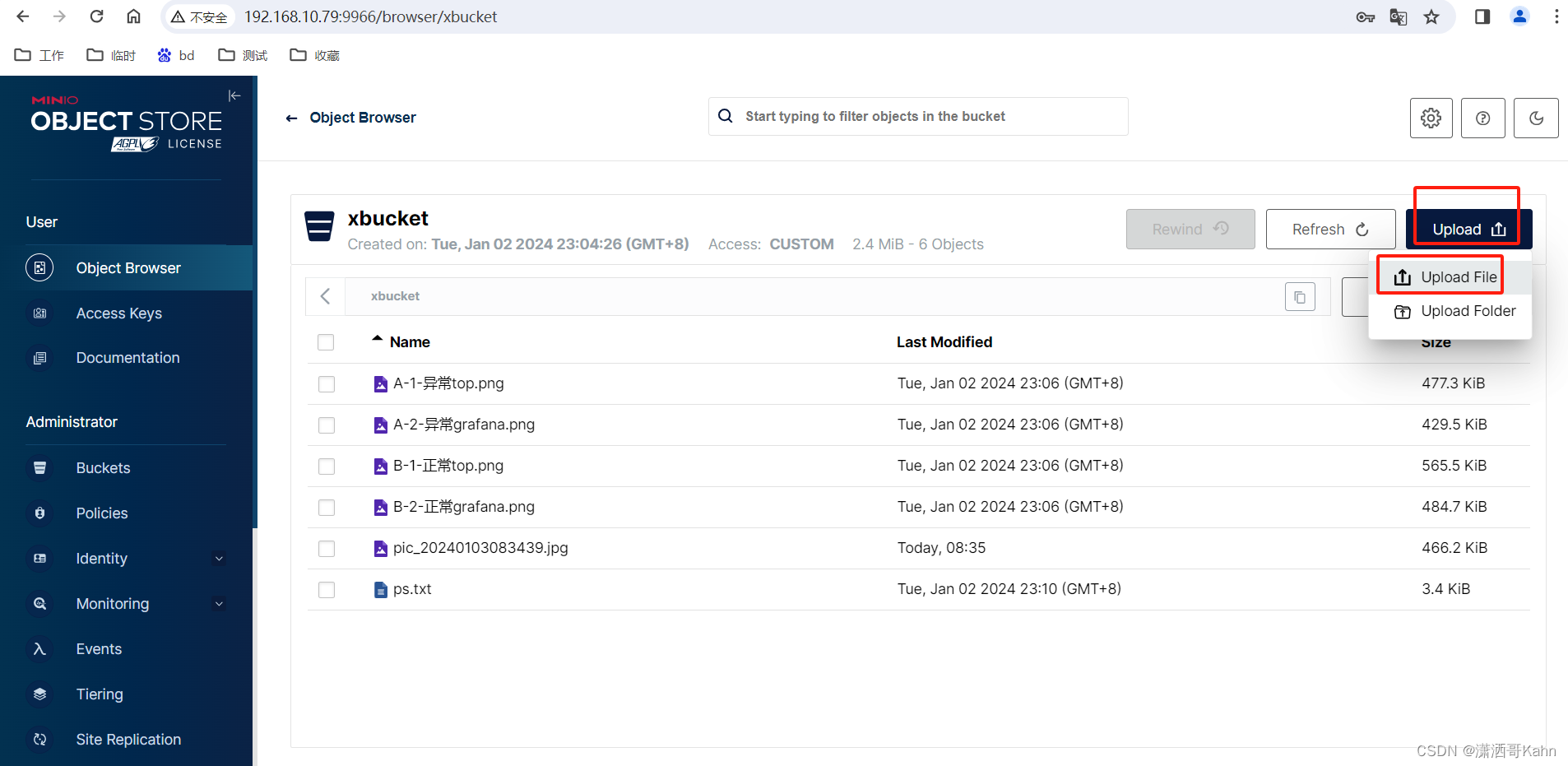
四、(扩展)用nginx反代minio
nginx配置
[root@localhost minio]# cat /usr/local/nginx/conf/nginx.conf
#user nobody;
worker_processes 1;
#error_log logs/error.log;
#error_log logs/error.log notice;
#error_log logs/error.log info;
#pid logs/nginx.pid;
events {
worker_connections 1024;
}
http {
include mime.types;
default_type application/octet-stream;
#log_format main '$remote_addr - $remote_user [$time_local] "$request" '
# '$status $body_bytes_sent "$http_referer" '
# '"$http_user_agent" "$http_x_forwarded_for"';
#access_log logs/access.log main;
sendfile on;
#tcp_nopush on;
#keepalive_timeout 0;
keepalive_timeout 65;
#gzip on;
server {
listen 6443 ssl;
server_name www.hiibm.com;
ssl_certificate ../ssl-cert/nginx.crt;
ssl_certificate_key ../ssl-cert/nginx.key;
#charset koi8-r;
#access_log logs/host.access.log main;
location / {
proxy_pass http://localhost:9966/;
proxy_redirect default;
proxy_set_header X-Real-IP $remote_addr;
proxy_set_header X-Forwarded-For $proxy_add_x_forwarded_for;
proxy_set_header Host $host;
proxy_set_header Upgrade-Insecure-Requests 1;
proxy_set_header X-Forwarded-Proto http;
}
location /minio/ {
proxy_pass http://localhost:9966/;
proxy_redirect default;
proxy_set_header X-Real-IP $remote_addr;
proxy_set_header X-Forwarded-For $proxy_add_x_forwarded_for;
proxy_set_header Host $host;
proxy_set_header Upgrade-Insecure-Requests 1;
proxy_set_header X-Forwarded-Proto http;
}
#error_page 404 /404.html;
# redirect server error pages to the static page /50x.html
#
error_page 500 502 503 504 /50x.html;
location = /50x.html {
root html;
}
# proxy the PHP scripts to Apache listening on 127.0.0.1:80
#
#location ~ \.php$ {
# proxy_pass http://127.0.0.1;
#}
# pass the PHP scripts to FastCGI server listening on 127.0.0.1:9000
#
#location ~ \.php$ {
# root html;
# fastcgi_pass 127.0.0.1:9000;
# fastcgi_index index.php;
# fastcgi_param SCRIPT_FILENAME /scripts$fastcgi_script_name;
# include fastcgi_params;
#}
# deny access to .htaccess files, if Apache's document root
# concurs with nginx's one
#
#location ~ /\.ht {
# deny all;
#}
}
# another virtual host using mix of IP-, name-, and port-based configuration
#
#server {
# listen 8000;
# listen somename:8080;
# server_name somename alias another.alias;
# location / {
# root html;
# index index.html index.htm;
# }
#}
# HTTPS server
#
#server {
# listen 443 ssl;
# server_name localhost;
# ssl_certificate cert.pem;
# ssl_certificate_key cert.key;
# ssl_session_cache shared:SSL:1m;
# ssl_session_timeout 5m;
# ssl_ciphers HIGH:!aNULL:!MD5;
# ssl_prefer_server_ciphers on;
# location / {
# root html;
# index index.html index.htm;
# }
#}
}
注意:反代minio的时候,路径location 只能写/ ,即写根,否则访问异常。也可以是http,同样道理只能写根路径。另外nginx如果监听端口是1024以下的则必须用root启动nginx否则会报错大概意思是比如:不能绑定0.0.0.0:80,权限拒绝。
文章来源:https://blog.csdn.net/xoofly/article/details/135357240
本文来自互联网用户投稿,该文观点仅代表作者本人,不代表本站立场。本站仅提供信息存储空间服务,不拥有所有权,不承担相关法律责任。 如若内容造成侵权/违法违规/事实不符,请联系我的编程经验分享网邮箱:chenni525@qq.com进行投诉反馈,一经查实,立即删除!
本文来自互联网用户投稿,该文观点仅代表作者本人,不代表本站立场。本站仅提供信息存储空间服务,不拥有所有权,不承担相关法律责任。 如若内容造成侵权/违法违规/事实不符,请联系我的编程经验分享网邮箱:chenni525@qq.com进行投诉反馈,一经查实,立即删除!
最新文章
- Python教程
- 深入理解 MySQL 中的 HAVING 关键字和聚合函数
- Qt之QChar编码(1)
- MyBatis入门基础篇
- 用Python脚本实现FFmpeg批量转换
- 【Materials Studio】入门基础篇
- spring6 为集合类型属性赋值 --引用集合类型的bean
- 等级保护实施指南与定级指南标准
- 如何让GPT成为你的论文助手?
- 社区分享|百果园选择DataEase搭档蜜蜂微搭实现企业数据应用一体化
- 用Python做了个解压的内存加速球
- Android音视频: 引入FFmpeg
- 互联网加竞赛 python+opencv+深度学习实现二维码识别
- Git的很基本的操作(个人感觉不会就挺亏的)
- PyTorch : torch.cuda.amp: 自动混合精度详解