鸿蒙开发系列教程(八)--ArkTS语言:IF-ELSE渲染
发布时间:2024年01月24日
条件渲染 if/else
@Entry
@Component
struct ViewA1 {
@State count: number = 0;
build() {
Column() {
Text(`计数=${this.count}`)
if (this.count ==5) {
Text(`数字等于5`)
.fontColor(Color.Green)
} else {
Text(`数字不等于5`)
.fontColor(Color.Red)
}
Button('增加')
.onClick(() => {
this.count++;
})
Button('减少')
.onClick(() => {
this.count--;
})
}
}
}
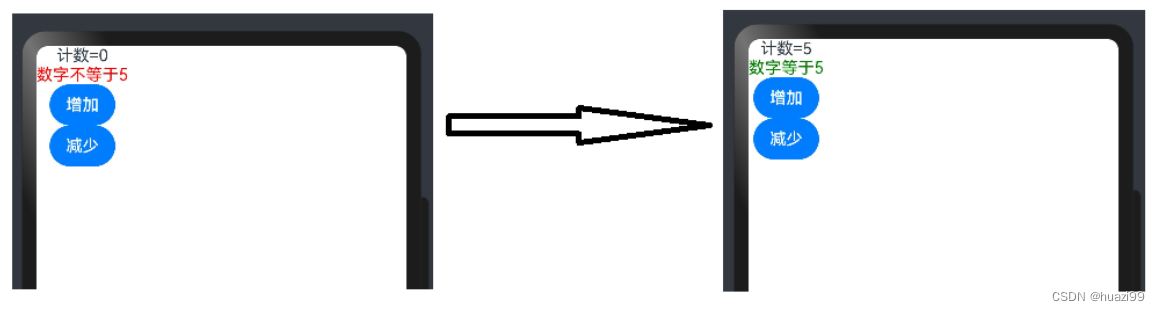
如果数字等于5和不等于5,给出提示
if语句嵌套
@Entry
@Component
struct ViewA1 {
@State count: number = 0;
// 设置boolean变量,切换颜色
@State toggleColor: boolean = false;
build() {
Column() {
Text(`计数=${this.count}`)
if (this.count >5) {
if(this.toggleColor){
Text(`数字大于5`).fontColor(Color.Green).backgroundColor('#ff0000')
}else{
Text(`数字大于5`).fontColor(Color.Green)
}
} else {
Text(`数字小于等于5`)
.fontColor(Color.Red)
}
Button('增加')
.onClick(() => {
this.count++;
})
Button('减少')
.onClick(() => {
this.count--;
})
Button('切换背景颜色')
.onClick(() => {
this.toggleColor = !this.toggleColor;
})
}
}
}
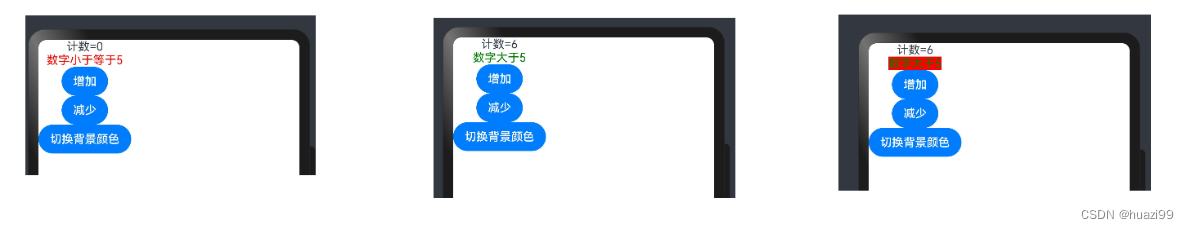
计数大于5时,切换背景颜色
文章来源:https://blog.csdn.net/huazi99/article/details/135824440
本文来自互联网用户投稿,该文观点仅代表作者本人,不代表本站立场。本站仅提供信息存储空间服务,不拥有所有权,不承担相关法律责任。 如若内容造成侵权/违法违规/事实不符,请联系我的编程经验分享网邮箱:chenni525@qq.com进行投诉反馈,一经查实,立即删除!
本文来自互联网用户投稿,该文观点仅代表作者本人,不代表本站立场。本站仅提供信息存储空间服务,不拥有所有权,不承担相关法律责任。 如若内容造成侵权/违法违规/事实不符,请联系我的编程经验分享网邮箱:chenni525@qq.com进行投诉反馈,一经查实,立即删除!
最新文章
- Python教程
- 深入理解 MySQL 中的 HAVING 关键字和聚合函数
- Qt之QChar编码(1)
- MyBatis入门基础篇
- 用Python脚本实现FFmpeg批量转换
- uniapp——列表数据中摘出id、和names字段,赋值到另一个数组的id和value中
- 很有用!小企业如何从零开始制作产品手册?
- Backtrader 文档学习-Data Feeds(上)
- 案例分享:医药行业各岗位制定OKR制定分享
- Qt 开源项目
- 【LabVIEW FPGA入门】模拟输入和模拟输出
- 华为机试真题实战应用【赛题代码篇】-文件目录大小(附Java、C++和python代码)
- 操作系统复习 九-十二 章
- 如何将语音版大模型AI接入自己的项目里(语音ChatGPT)
- 【NVIDIA】Jetson Orin Nano系列:Qt+Gstreamer(02):gstreamer输出图像到Qt控件上