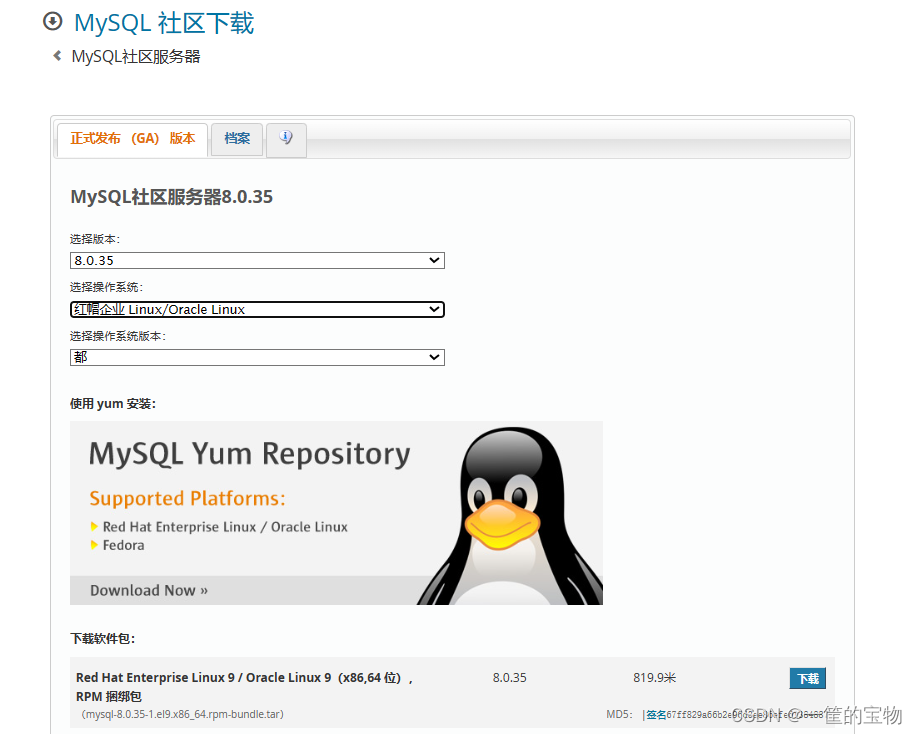基于Linux环境下的MySQL8.0版本的本地下载安装详细步骤
发布时间:2024年01月14日
本地下载安装
1.安装压缩包
[root@192 ~]# wget https://cdn.mysql.com//Downloads/MySQL-8.0/mysql-8.0.35-1.el9.x86_64.rpm-bundle.tar
--2024-01-13 22:21:04-- https://cdn.mysql.com//Downloads/MySQL-8.0/mysql-8.0.35-1.el9.x86_64.rpm-bundle.tar
正在解析主机 cdn.mysql.com (cdn.mysql.com)... 223.119.141.101, 2402:4f00:4002:190::1d68, 2402:4f00:4002:19d::1d68
正在连接 cdn.mysql.com (cdn.mysql.com)|223.119.141.101|:443... 已连接。
已发出 HTTP 请求,正在等待回应... 200 OK
长度:859688960 (820M) [application/x-tar]
正在保存至: “mysql-8.0.35-1.el9.x86_64.rpm-bundle.tar.1”
mysql-8.0.35-1.el9.x86_64.rpm-bundle.t 100%[============================================================================>] 819.86M 35.5MB/s 用时 29s
2024-01-13 22:21:33 (28.7 MB/s) - 已保存 “mysql-8.0.35-1.el9.x86_64.rpm-bundle.tar.1” [859688960/859688960])
2.在"/''目录下创建MySQL目录将下载好的压缩包移动到"/mysql"目录中对其进行解压
[root@192 ~]# mkdir /mysql
[root@192 ~]# mv mysql-8.0.35-1.el9.x86_64.rpm-bundle.tar /mysql
[root@192 ~]# cd /mysql
[root@192 mysql]# ll
总用量 718004
-rw-r--r--. 1 root root 735232478 1月 13 22:20 mysql-8.0.35-1.el9.x86_64.rpm-bundle.tar
[root@192 mysql]# tar xvf mysql-8.0.35-1.el9.x86_64.rpm-bundle.tar
mysql-community-client-8.0.35-1.el9.x86_64.rpm
mysql-community-client-debuginfo-8.0.35-1.el9.x86_64.rpm
mysql-community-client-plugins-8.0.35-1.el9.x86_64.rpm
mysql-community-client-plugins-debuginfo-8.0.35-1.el9.x86_64.rpm
mysql-community-common-8.0.35-1.el9.x86_64.rpm
mysql-community-debuginfo-8.0.35-1.el9.x86_64.rpm
mysql-community-debugsource-8.0.35-1.el9.x86_64.rpm
mysql-community-devel-8.0.35-1.el9.x86_64.rpm
mysql-community-icu-data-files-8.0.35-1.el9.x86_64.rpm
mysql-community-libs-8.0.35-1.el9.x86_64.rpm
mysql-community-libs-debuginfo-8.0.35-1.el9.x86_64.rpm
mysql-community-server-8.0.35-1.el9.x86_64.rpm
mysql-community-server-debug-8.0.35-1.el9.x86_64.rpm
mysql-community-server-debug-debuginfo-8.0.35-1.el9.x86_64.rpm
mysql-community-server-debuginfo-8.0.35-1.el9.x86_64.rpm
mysql-community-test-8.0.35-1.el9.x86_64.rpm
[root@192 mysql]#
3.安装软件包
[root@192 mysql]# dnf localinstall mysql-community-server-8.0.35-1.el9.x86_64.rpm mysql-community-client-8.0.35-1.el9.x86_64.rpm mysql-community-common-8.0.35-1.el9.x86_64.rpm mysql-community-icu-data-files-8.0.35-1.el9.x86_64.rpm mysql-community-client-plugins-8.0.35-1.el9.x86_64.rpm mysql-community-libs-8.0.35-1.el9.x86_64.rpm
正在更新 Subscription Management 软件仓库。
无法读取客户身份
本系统尚未在权利服务器中注册。可使用 subscription-manager 进行注册。
CentOS-9-stream - Base - mirrors.aliyun.com 3.3 MB/s | 7.9 MB 00:02
CentOS-9-stream - AppStream - mirrors.aliyun.com 3.1 MB/s | 18 MB 00:05
上次元数据过期检查:0:00:01 前,执行于 2024年01月13日 星期六 22时38分34秒。
依赖关系解决。
============================================================================================================================================================
软件包 架构 版本 仓库 大小
============================================================================================================================================================
安装:
mysql-community-client x86_64 8.0.35-1.el9 @commandline 3.5 M
mysql-community-client-plugins x86_64 8.0.35-1.el9 @commandline 1.4 M
mysql-community-common x86_64 8.0.35-1.el9 @commandline 557 k
mysql-community-icu-data-files x86_64 8.0.35-1.el9 @commandline 2.3 M
mysql-community-libs x86_64 8.0.35-1.el9 @commandline 1.4 M
mysql-community-server x86_64 8.0.35-1.el9 @commandline 49 M
事务概要
============================================================================================================================================================
安装 6 软件包
总计:58 M
安装大小:334 M
确定吗?[y/N]: y
4.安装完毕启动mysql,会生成随机密码在"/var/log/mysqld.log "下,将随机密码复制然后输入
[root@192 mysql]# systemctl start mysqld
[root@192 mysql]# mysql -uroot -p
Enter password:
ERROR 1045 (28000): Access denied for user 'root'@'localhost' (using password: NO)
[root@192 mysql]# grep password /var/log/mysqld.log
2024-01-13T14:41:18.629566Z 6 [Note] [MY-010454] [Server] A temporary password is generated for root@localhost: <da01yybd;0K
5.登陆MySQL,修改用户密码
[root@192 ~]# mysql -uroot -p
Enter password:
Welcome to the MySQL monitor. Commands end with ; or \g.
Your MySQL connection id is 9
Server version: 8.0.35
Copyright (c) 2000, 2023, Oracle and/or its affiliates.
Oracle is a registered trademark of Oracle Corporation and/or its
affiliates. Other names may be trademarks of their respective
owners.
Type 'help;' or '\h' for help. Type '\c' to clear the current input statement.
mysql> show databases;
ERROR 1820 (HY000): You must reset your password using ALTER USER statement before executing this statement.
mysql> alter user 'username'@'localhost' identified by '#Yk123456'; # 修改用户密码
ERROR 1820 (HY000): You must reset your password using ALTER USER statement before executing this statement.
mysql> alter user 'root'@'localhost' identified by '#Yk123456';
Query OK, 0 rows affected (0.00 sec)
mysql> show databases;
+--------------------+
| Database |
+--------------------+
| information_schema |
| mysql |
| performance_schema |
| sys |
+--------------------+
4 rows in set (0.01 sec)
文章来源:https://blog.csdn.net/m0_62900249/article/details/135577049
本文来自互联网用户投稿,该文观点仅代表作者本人,不代表本站立场。本站仅提供信息存储空间服务,不拥有所有权,不承担相关法律责任。 如若内容造成侵权/违法违规/事实不符,请联系我的编程经验分享网邮箱:chenni525@qq.com进行投诉反馈,一经查实,立即删除!
本文来自互联网用户投稿,该文观点仅代表作者本人,不代表本站立场。本站仅提供信息存储空间服务,不拥有所有权,不承担相关法律责任。 如若内容造成侵权/违法违规/事实不符,请联系我的编程经验分享网邮箱:chenni525@qq.com进行投诉反馈,一经查实,立即删除!
最新文章
- Python教程
- 深入理解 MySQL 中的 HAVING 关键字和聚合函数
- Qt之QChar编码(1)
- MyBatis入门基础篇
- 用Python脚本实现FFmpeg批量转换
- 冬季弱电工程施工方案
- NUS CS1101S:SICP JavaScript 描述:前言、序言和致谢
- 基于Java (spring-boot)的仓库管理系统
- 学生成绩管理系统半成品
- 低代码何去何从
- python爬虫案例分享——微信公众号文章半自动采集
- 全程云OA ajax.ashx SQL注入漏洞复现
- 7个Js async/await高级用法
- 从零开始复现GPT2(一):注意力机制、嵌入层和前馈神经网络的实现
- 26、web攻防——通用漏洞&SQL注入&Sqlmap&Oracle&Mongodb&DB2