RuntimeError: GET was unable to find an engine to execute this computation
发布时间:2023年12月27日
CUDA版本是11.1,虚拟环境中安装的torch是2.0.0,首先调用torch出现问题ImportError: libcupti.so.11.7:cannot open shared object file: No such file or directory该问题的解决办法如下:
-
检查是否存在该文件
locate libcupti.so.11.7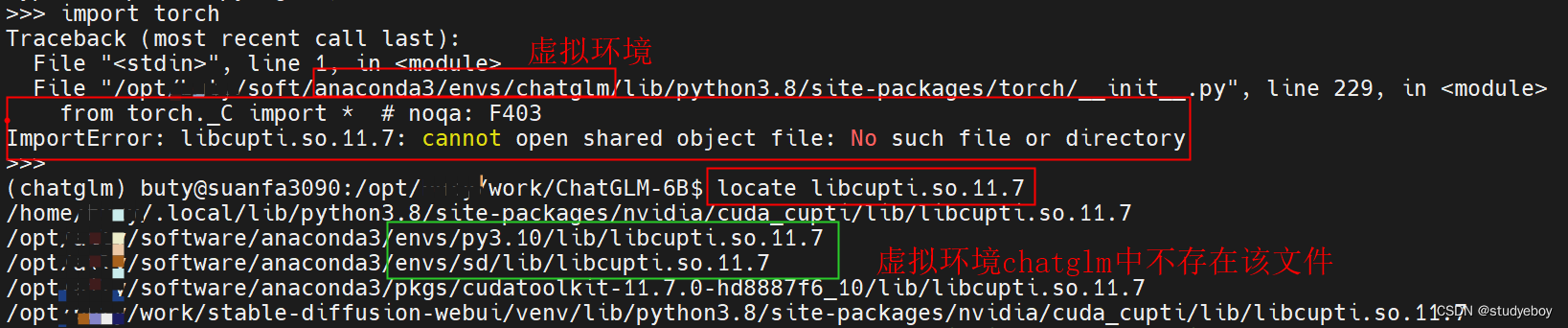
-
在该虚拟环境中重新安装torch,还是没生成nvidia这个文件。
-
从其他的文件中将文件拷贝到虚拟环境的对应包下。
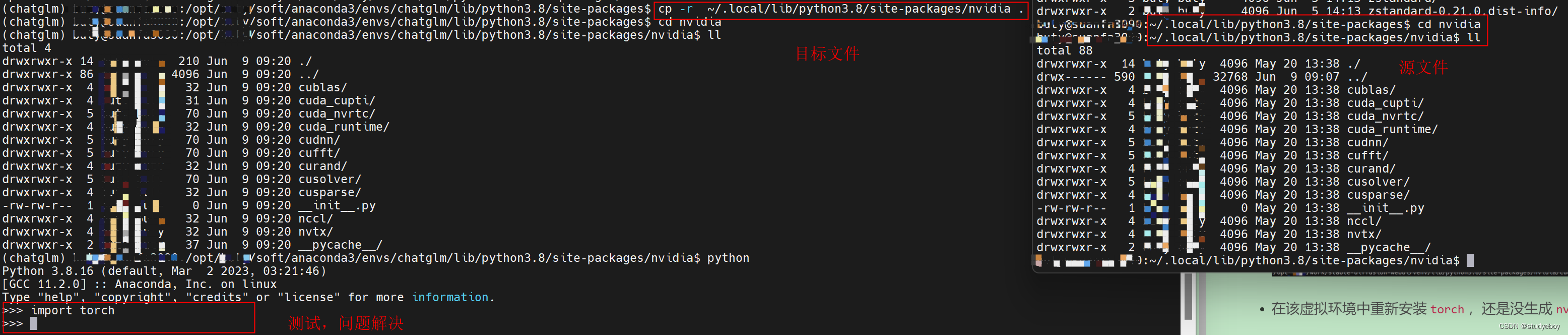
解决上述问题后又出现问题RuntimeError: GET was unable to find an engine to execute this computation该问题解决方法:
-
检测torch和cuda是否能用
import torch print(torch.__version__) print(torch.cuda.is_available())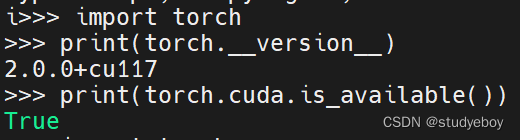
-
测试
import torch print(torch.cuda.is_available()) num_gpu =1 # Decide which device to run on device = torch.device("cuda:0" if (torch.cuda.is_available() and num_gpu > 0) else "cpu") print(device) print(torch.cuda.get_device_name(0)) print(torch.rand(3,3).cuda())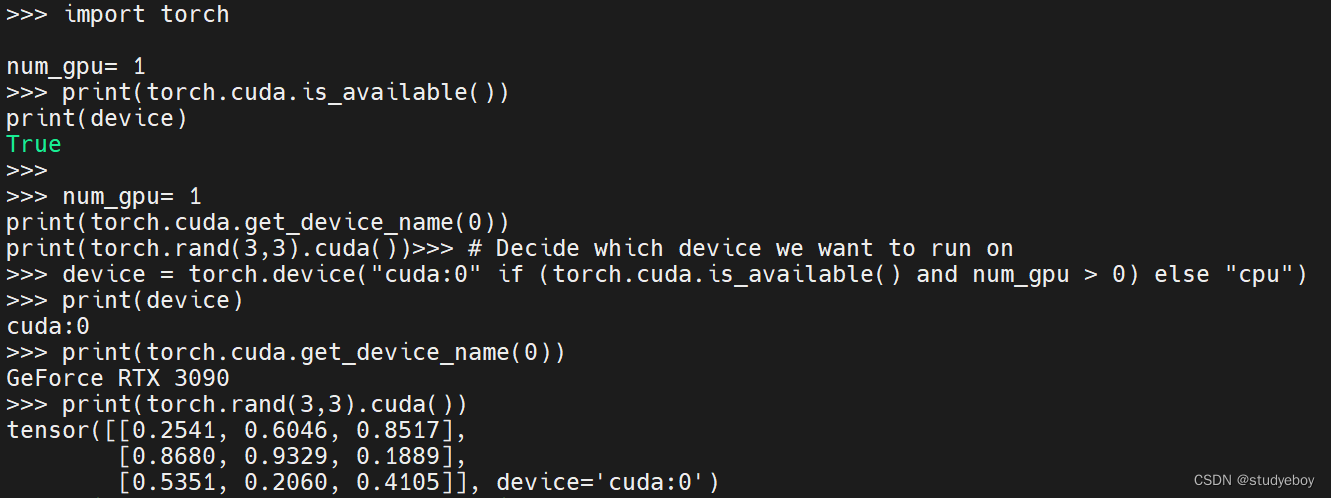
-
检查cudnn是否可用
print(torch.backends.cudnn.version())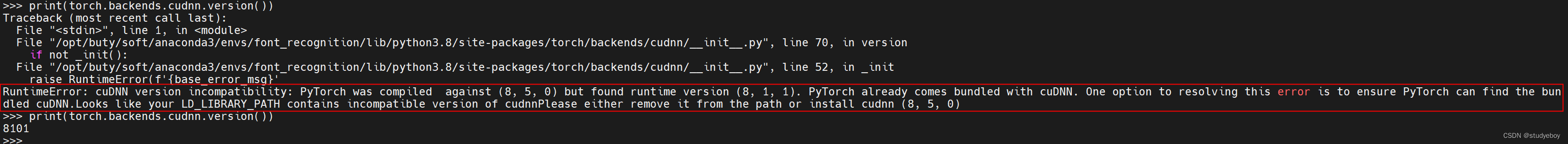
-
官网下载cuda
CUDA官网下载
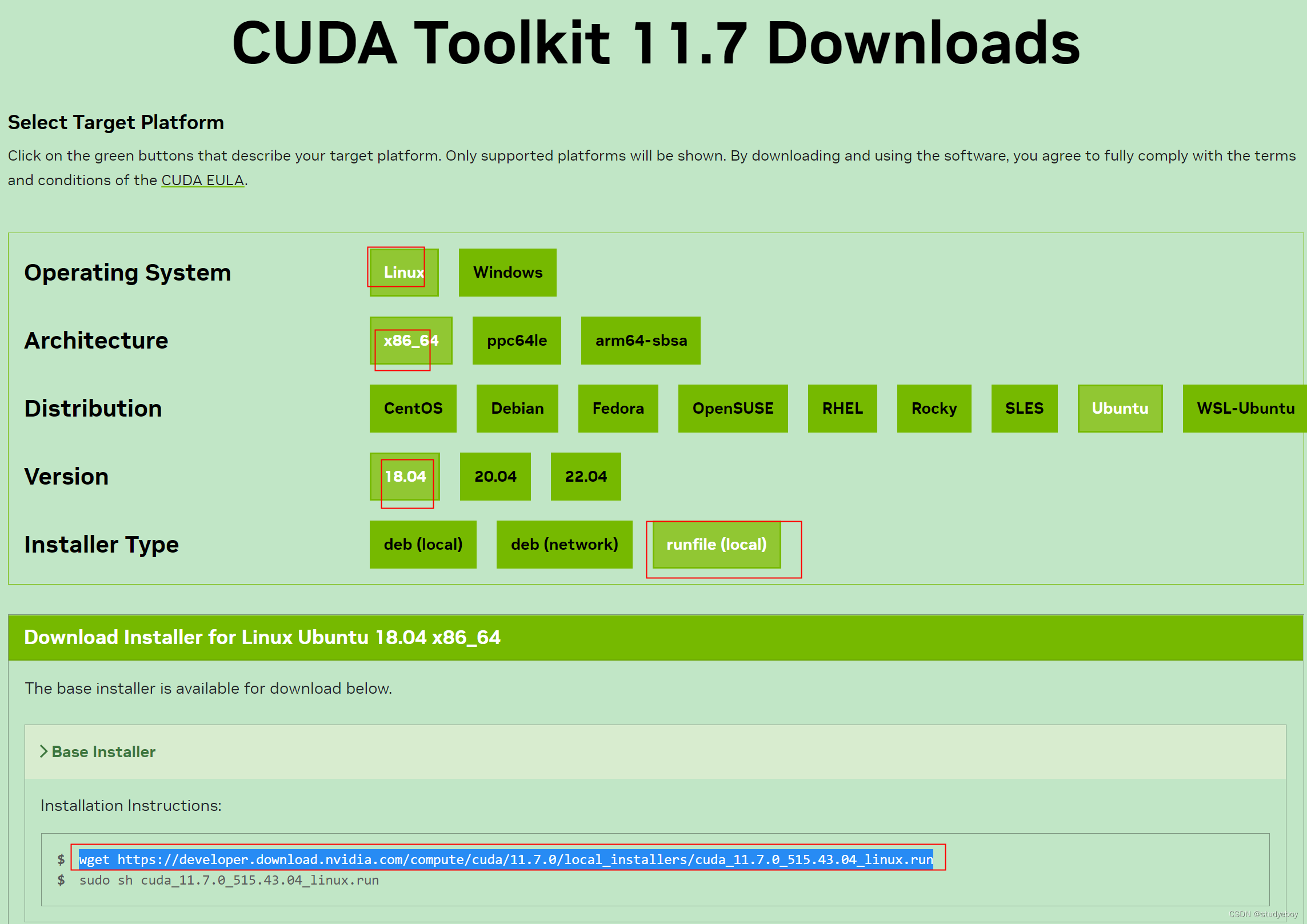
-
cuda安装
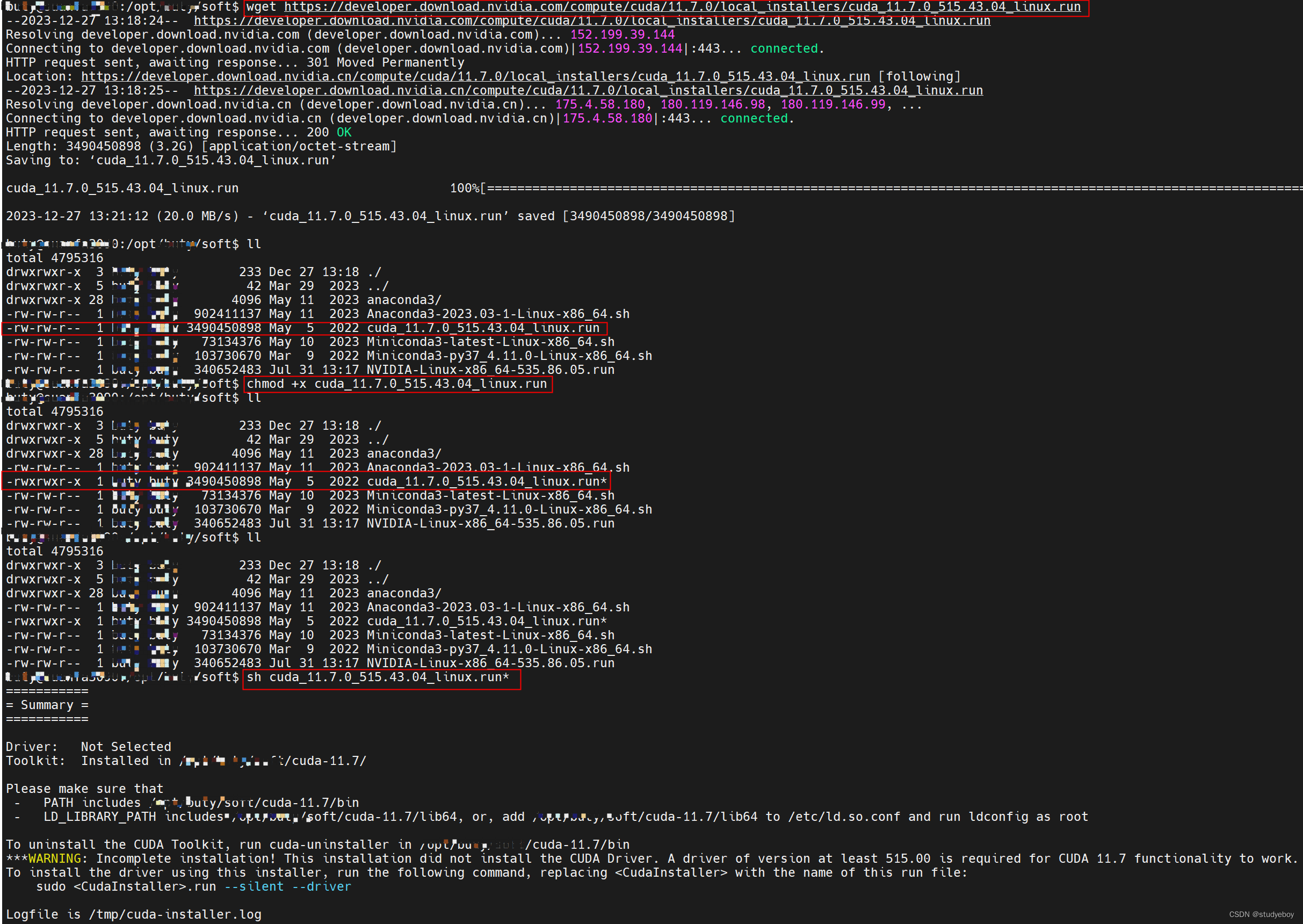
-
下载解压cudnn
Local Installers for Windows and Linux, Ubuntu(x86_64, armsbsa)
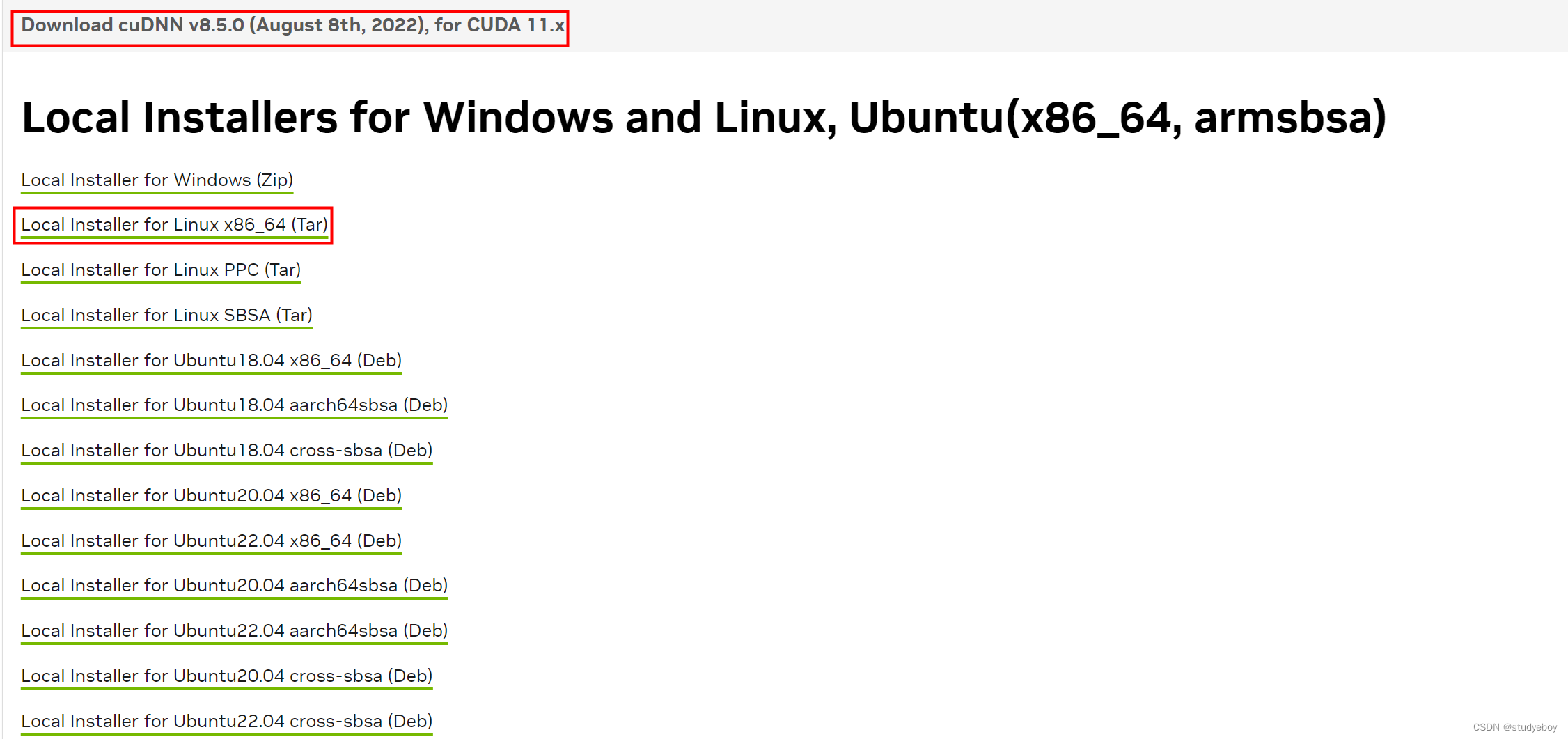
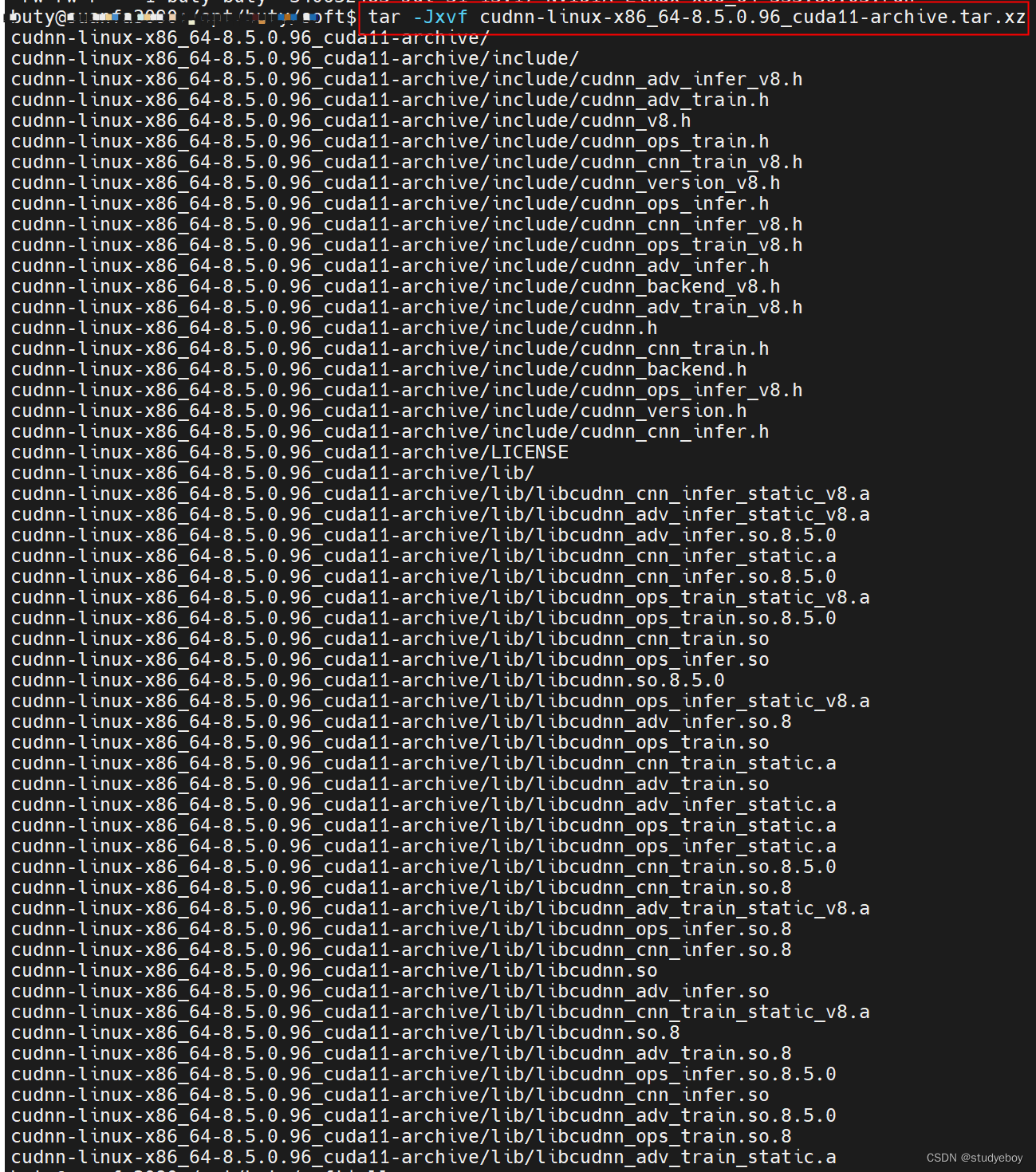
-
安装cudnn
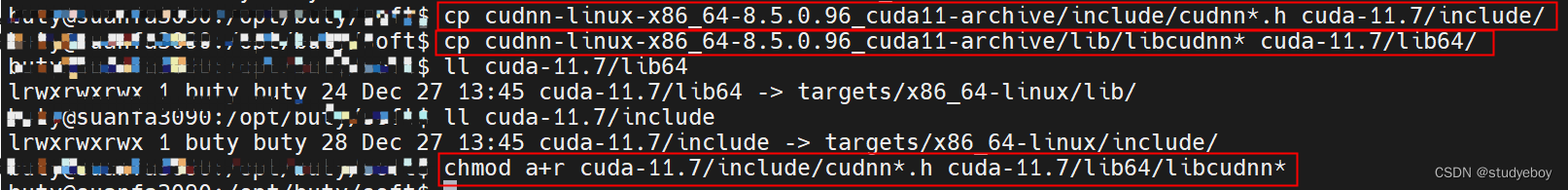
-
设置环境
export PATH=/opt/xxx/soft/cuda-11.7/bin:$PATH export LD_LIBRARY_PATH=LD_LIBRARY_PATH:/opt/xxx/soft/cuda-11.7/lib64 export CUDA_HOME=/opt/xxx/soft/cuda-11.7 -
运行代码,问题解决
参考资料
RuntimeError: GET was unable to find an engine to execute this computation
文章来源:https://blog.csdn.net/studyeboy/article/details/135245104
本文来自互联网用户投稿,该文观点仅代表作者本人,不代表本站立场。本站仅提供信息存储空间服务,不拥有所有权,不承担相关法律责任。 如若内容造成侵权/违法违规/事实不符,请联系我的编程经验分享网邮箱:chenni525@qq.com进行投诉反馈,一经查实,立即删除!
本文来自互联网用户投稿,该文观点仅代表作者本人,不代表本站立场。本站仅提供信息存储空间服务,不拥有所有权,不承担相关法律责任。 如若内容造成侵权/违法违规/事实不符,请联系我的编程经验分享网邮箱:chenni525@qq.com进行投诉反馈,一经查实,立即删除!
最新文章
- Python教程
- 深入理解 MySQL 中的 HAVING 关键字和聚合函数
- Qt之QChar编码(1)
- MyBatis入门基础篇
- 用Python脚本实现FFmpeg批量转换
- 表单验证 ---- 在Vue2中使用ElementUI进行表单验证
- Observability:捕获 Elastic Agent 和 Elasticsearch 之间的延迟
- 对谈美的:「速沸」心智如何成就爆款电火锅?
- 基于Python爬虫的B站弹幕可视化
- GhostscriptExample GS
- 解决ERROR 24680 --- [ main] o.a.catalina.core.AprLifecycleListener 报错:
- 【深度学习】Normalizing flow原理推导+Pytorch实现
- 【高等数学之泰勒公式】
- C++——异常
- 制造知识普及--MES系统中的调度排产管理