EditableProTable高级使用,自定义表单,对接接口
发布时间:2024年01月12日
需求描述:
数量单元格,可以点击按钮增/减。同时输入框可以输入,最后请求接口
解决方案: 请求接口的时候做了延时请求,请求成功后,改变表单数据
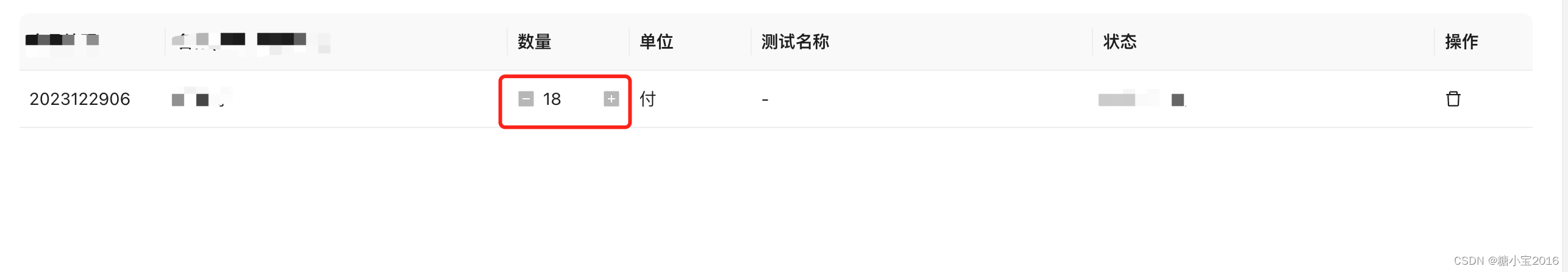
{
title: '数量',
dataIndex: 'count',
width:100,
renderFormItem: (item:any, config, form) => {
const recordKey = config.recordKey
const value = form.getFieldValue([recordKey, item.dataIndex])
const id = item.entry.id;
const onClick = (status: string) => {
let num = (value as any * 1)
if(status == 'reduce') {
if(value == 0) {
message.info('数量不能再减少');
return
}
num = num - 1
}else {
num = num + 1
}
if(!value) {
message.info('请注意数量为空');
return
}
// 请求接口
后台接口api(id, {
count: num,
})
.then(() => {
message.success('操作成功');
form.setFieldValue([recordKey || '', 'count'], `${num}`);
})
.finally(() => {
actionRef?.current?.reload();
});
}
return <div className='flex'>
<MinusSquareFilled style={{color:'#bfbfbf'}} onClick={() => onClick('reduce')}/>
<Input
size='small'
bordered={false}
value={value}
onChange={(e) => {
const value = e.target.value as any;
if (timeOutID?.current) {
clearTimeout(timeOutID.current);
}
const timeId = setTimeout(() => {
if (value == '') {
message.info('请注意数量为空');
return;
}
fetchUpReceiptItem(id, {
count: value * 1,
})
.then(() => {
message.success('操作成功');
})
.finally(() => {
actionRef?.current?.reload();
});
},1000)
timeOutID.current = timeId;
}}
/>
<PlusSquareFilled style={{color:'#bfbfbf'}} onClick={() => onClick('add')} />
</div>
},
},
关于timeOutID 变量
const timeOutID = useRef<any>(); // 延时
你会了吗?
文章来源:https://blog.csdn.net/tangxiaobao2016/article/details/135499888
本文来自互联网用户投稿,该文观点仅代表作者本人,不代表本站立场。本站仅提供信息存储空间服务,不拥有所有权,不承担相关法律责任。 如若内容造成侵权/违法违规/事实不符,请联系我的编程经验分享网邮箱:chenni525@qq.com进行投诉反馈,一经查实,立即删除!
本文来自互联网用户投稿,该文观点仅代表作者本人,不代表本站立场。本站仅提供信息存储空间服务,不拥有所有权,不承担相关法律责任。 如若内容造成侵权/违法违规/事实不符,请联系我的编程经验分享网邮箱:chenni525@qq.com进行投诉反馈,一经查实,立即删除!
最新文章
- Python教程
- 深入理解 MySQL 中的 HAVING 关键字和聚合函数
- Qt之QChar编码(1)
- MyBatis入门基础篇
- 用Python脚本实现FFmpeg批量转换
- PCL 格网法计算点云的占地面积
- UGUI Panel的显示和隐藏优化
- 【EI会议征稿通知】2024年第三届生物医学与智能系统国际学术会议(IC-BIS 2024)
- 高防云主机安全解决方案
- Python 网络数据采集(四):Selenium 自动化
- 智能优化算法应用:基于斑马算法3D无线传感器网络(WSN)覆盖优化 - 附代码
- ARCGIS PRO SDK Geoprocessing
- 耳机行业中ANC基本内容
- python 绘制蜡烛图
- 音频世家索尼:醇音典范 一脉相承! 参展第九届中国(广州)国际耳机展,懂音乐懂生活更懂你