【Qt- C++ & Qml 交互】
发布时间:2024年01月06日
Qt编程指南 VX:hao541022348
■ 注册 C++ 对象到 QML,在 QML 中访问 C++对象;
通过将c++类对象注册到元对象中,这样可以在qml中使用该对象的方法。
■ . C++ 对象注册到元对象系统
QQmlApplicationEngine::rootContext()->setContextProperty()
■ . Q_INVOKABLE 宏定义是将C++ 的 函数(方法)声明为元对象系统可调用的函数
Q_INVOKABLE
Q_INVOKABLE 是个宏定义,这个宏将 函数 声明为元对象系统可调用的函数
- Q_INVOKABLE 是个宏定义
- 这个宏定义 针对的是 函数, 不是变量
- 经过Q_INVOKABLE 声明过得函数 可以被元对象系统调用
- QtQuick 也在元对象系统内,所以在 QML 中也可以访问这个被声明了的函数
■ .演示步骤
- 新建qml工程,里面只有一个main.cpp 与一个默认的 main.qml
- 创建一个C++ 的类 MyQmlClass 来与 QML 进行交互(重点关注 函数 Q_INVOKABLE宏 )
- 将 C++ 的对象,注册到 QML中去 QQmlApplicationEngine::rootContext()->setContextProperty()
- 做完了这两步,我们就做了 C++ 的工作,在 QML 中 就可以 直接拿到对象 myQmlImp 来调用使用 Q_INVOKABLE 定义的方法了。
- 改造 QML (定义一个“获取”的 Button 与 显示获取值得 Label, 点击 Button 就会获取 C++ 中的 m_value 值, 在 Lable 上进行展示。)
MyQmlClass.h
#ifndef MYQMLCLASS_H
#define MYQMLCLASS_H
#include <QObject>
class MyQmlClass : public QObject
{
Q_OBJECT
public:
explicit MyQmlClass(QObject *parent = nullptr);
Q_INVOKABLE void setValue(int value); //这个宏将 函数 声明为元对象系统可调用的函数
Q_INVOKABLE int getValue(); //这个宏将 函数 声明为元对象系统可调用的函数
signals:
private:
int m_Value;
};
#endif // MYQMLCLASS_H
MyQmlClass.cpp
#include "MyQmlClass.h"
MyQmlClass::MyQmlClass(QObject *parent) : QObject(parent)
{
}
void MyQmlClass::setValue(int value)
{
m_Value = value;
}
int MyQmlClass::getValue()
{
return m_Value;
}
打开 main.cpp ,通过 QML 引擎 QQmlApplicationEngine 进行注册。
#include <QGuiApplication>
#include <QQmlApplicationEngine>
#include <QQmlContext>
#include "MyQmlClass.h"
int main(int argc, char *argv[])
{
QCoreApplication::setAttribute(Qt::AA_EnableHighDpiScaling);
QGuiApplication app(argc, argv);
QQmlApplicationEngine engine;
///
//声明 对象 首先定义了一个C++ 的对象 myQmlImp ,
MyQmlClass myQmlImp;
//将对象进行注册到QML中
//key :自定义字符串,为了好记,我们这里叫做对象的名字 "myQmlImp"
//value : 对象引用,对象指针,这里就是&myQmlImp
engine.rootContext()->setContextProperty("myQmlImp", &myQmlImp);
///
const QUrl url(QStringLiteral("qrc:/main.qml"));
QObject::connect(&engine, &QQmlApplicationEngine::objectCreated,
&app, [url](QObject *obj, const QUrl &objUrl) {
if (!obj && url == objUrl)
QCoreApplication::exit(-1);
}, Qt::QueuedConnection);
engine.load(url);
return app.exec();
}
main.qml我们的思路很简单,就是 QML 中来调用上面 C++ 暴露出来的读写函数。所以我们在QML 中定义一个 “获取” Button ,点击它我们就来调用C++中的 getValue() 函数,然后我们需要一个Label 将获取的 C++ 的值进行展示
import QtQuick 2.12
import QtQuick.Window 2.12
import QtQuick.Controls 2.3
Window {
visible: true
width: 640
height: 480
title: qsTr("Hello World")
Label{ //Label用于显示获取C++的值
id: label //显示控件,唯一标识ID:label
text: "" //初始化内容清空
anchors.bottom: getBtn.top //显示控件的下方放到btn的上方
anchors.left: getBtn.left //显示控件的左方与btn的左侧对齐
}
Button{ //Button 用于获取值
id: getBtn //按钮控件,唯一标识ID:getBtn
text: "获取" //按钮显示文字
width: 120 //按钮宽度
height: 40 //按钮高度
anchors.centerIn: parent //按钮放到窗口中心
onClicked: { //点击按钮事件;
label.text = myQmlImp.getValue()
}
}
}
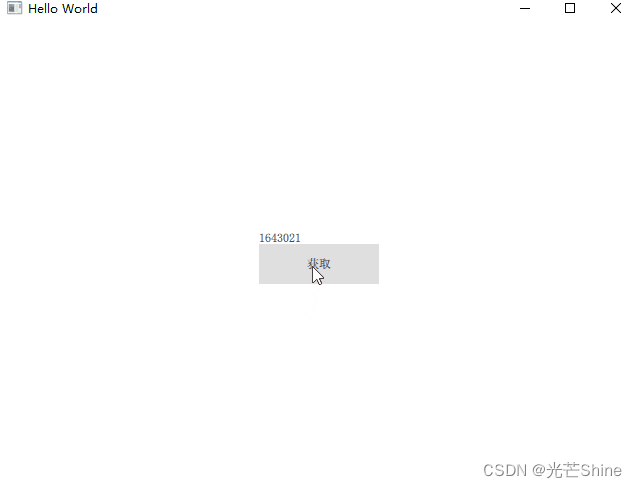
到这里,我们就在 QML 中获取了 C++ 代码中的值。可能到这里还有老师感觉不太真实,那么我们就继续进行验证,我们的思路是这样的:
- 我们增加一个 TextFiled 用于输入我们想给 。
- 再增加一个 “设置” 按钮,将 1中输入的值,给C++ 中的 m_Value 设值。
- 然后我们再点击刚才的 “获取” 按钮,将 C++ 中的 m_Value 值读取并显示出来。
这时候我们需要对原来的QML进行改造,新增加一个输入框TextField ,进行数值输入; 还需要新增加一个“设置” 按钮,点击按钮将值赋给 C++ 中的 m_Value
main.qml
import QtQuick 2.12
import QtQuick.Window 2.12
import QtQuick.Controls 2.3
Window {
visible: true
width: 640
height: 480
title: qsTr("Hello World")
Label{ //Label用于显示获取C++的值
id: label //显示控件,唯一标识ID:label
text: "" //初始化内容清空
anchors.bottom: getBtn.top //显示控件的下方放到btn的上方
anchors.left: getBtn.left //显示控件的左方与btn的左侧对齐
}
Button{ //Button 用于获取值
id: getBtn //按钮控件,唯一标识ID:getBtn
text: "获取" //按钮显示文字
width: 120 //按钮宽度
height: 40 //按钮高度
anchors.centerIn: parent //按钮放到窗口中心
onClicked: { //点击按钮事件;
label.text = myQmlImp.getValue()
}
}
TextField{ //文字输入控件
id: textField //唯一ID
width: getBtn.width //也可以直接设置成120
height: getBtn.height //也可以直接设置成40
anchors.top: getBtn.bottom //放到“获取”按钮下方10个像素
anchors.topMargin: 10
anchors.left: getBtn.left //与“获取”按钮左对齐
}
Button{
id: setBtn
text: "设置"
width: textField.width //可以设置成getBtn.width或者120
height: textField.height //可以设置成getBtn.height或者40
anchors.top: textField.bottom
anchors.left: textField.left
onClicked: {
var value = textField.text
myQmlImp.setValue(value)
}
}
}
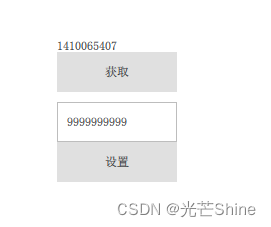
■ QML 暴露对象给 C++ 进行交互
■
■
■
■ C++ 创建 QML 对象并进行交互
■
■
■ C++ 对象与 QML 通过信号槽进行交互
■
■
文章来源:https://blog.csdn.net/sinat_23896491/article/details/135423953
本文来自互联网用户投稿,该文观点仅代表作者本人,不代表本站立场。本站仅提供信息存储空间服务,不拥有所有权,不承担相关法律责任。 如若内容造成侵权/违法违规/事实不符,请联系我的编程经验分享网邮箱:chenni525@qq.com进行投诉反馈,一经查实,立即删除!
本文来自互联网用户投稿,该文观点仅代表作者本人,不代表本站立场。本站仅提供信息存储空间服务,不拥有所有权,不承担相关法律责任。 如若内容造成侵权/违法违规/事实不符,请联系我的编程经验分享网邮箱:chenni525@qq.com进行投诉反馈,一经查实,立即删除!