selenium执行出现异常,SessionNotCreatedException ChromeDriver only supports
发布时间:2024年01月24日
问题现状:
运行程序报错:
selenium.common.exceptions.SessionNotCreatedException: Message: session not created: This version of ChromeDriver only supports Chrome version 114
Current browser version is 121.0.6167.85 with binary path /Applications/Google Chrome.app/Contents/MacOS/Google Chrome
问题出现原因:
系统的chrome浏览器自动升级了,导致selenium依赖的chrome内核版本不一致造成的问题。
如何解决?
我们只需要去下载一个对应版本的内核chromedriver就行了。
Chrome内核下载页:https://sites.google.com/chromium.org/driver/
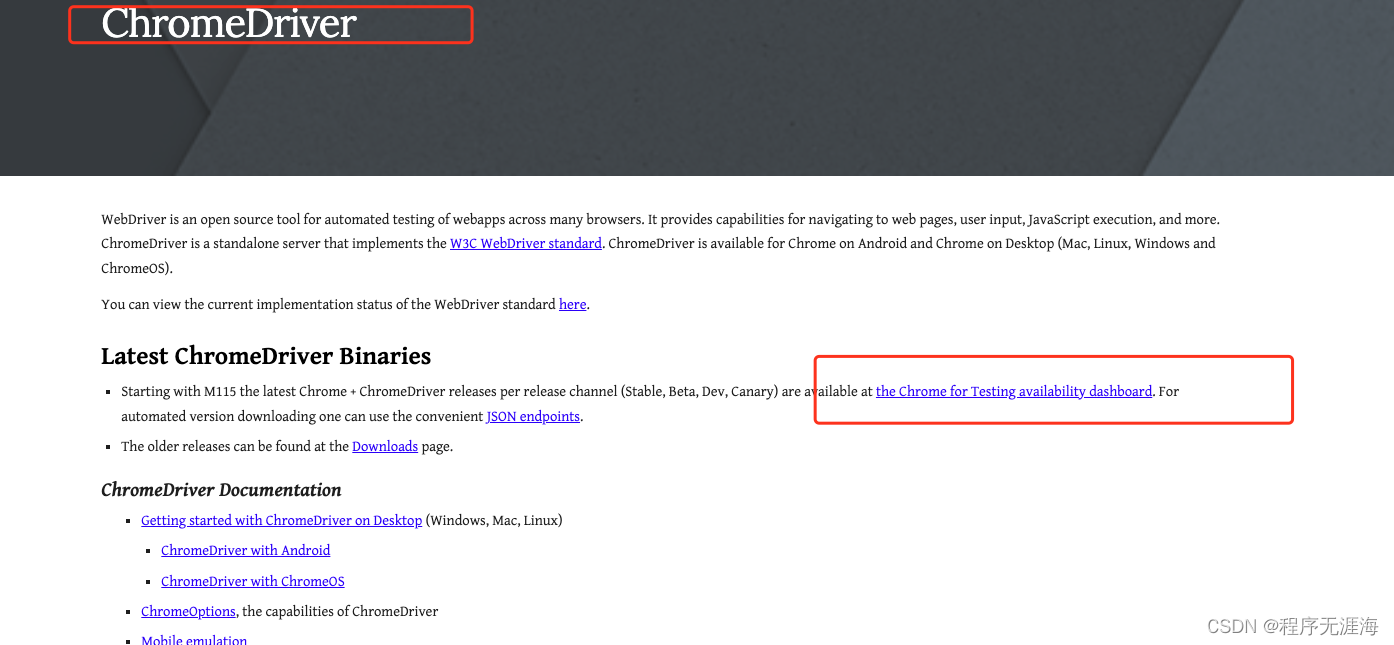
进入下载详情页:https://googlechromelabs.github.io/chrome-for-testing/
主要找到对应的版本以及对应自己电脑的版本,记得是下载ChromeDriver,复制那个url,然后直接下载就好了。
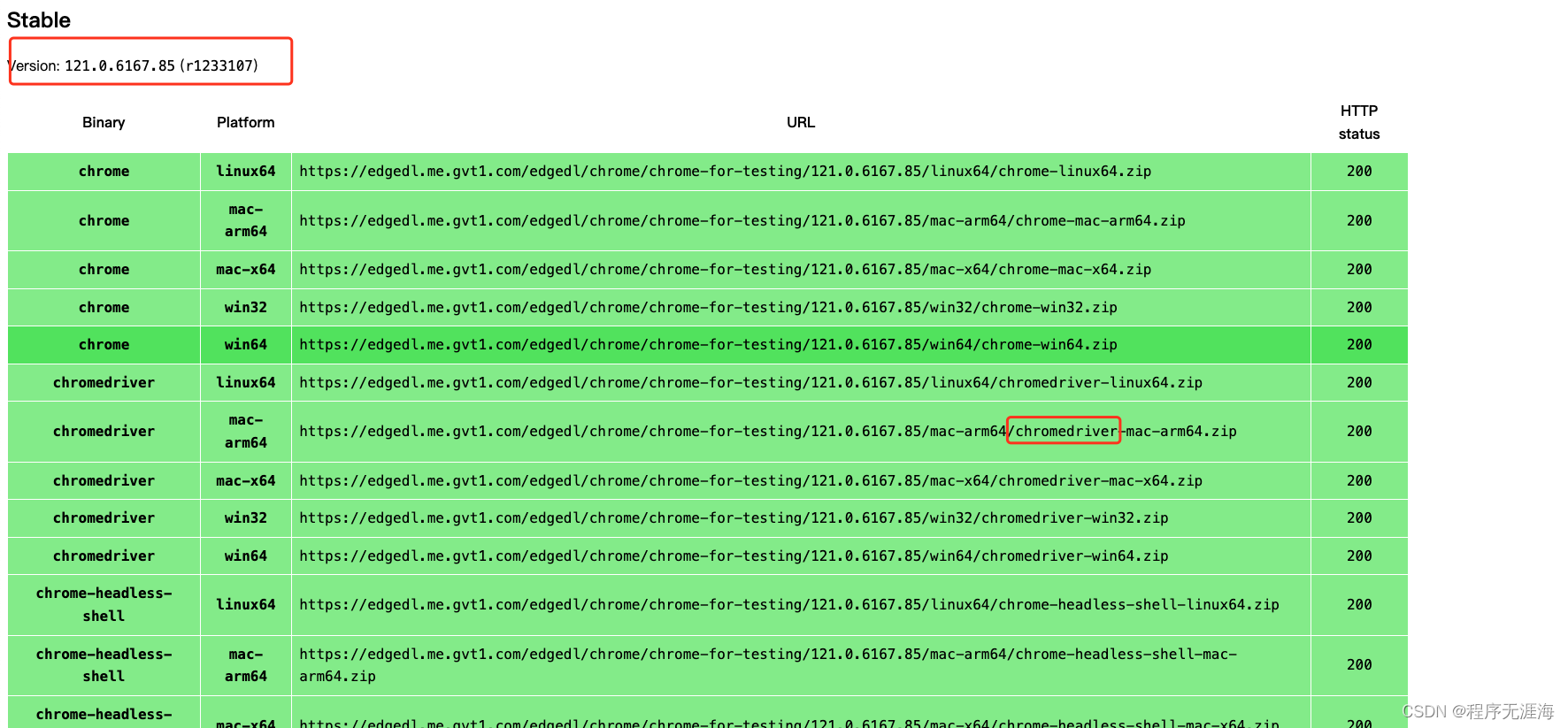
下载下来的是一个bin文件
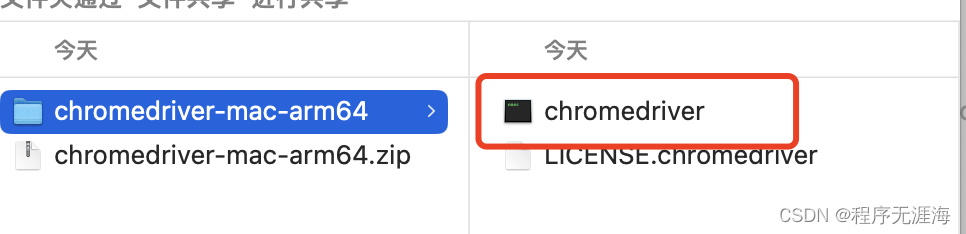
安装只需要配置环境变量就行了:
将chromedriver文件所在路径加入到环境变量PATH里就行,或者直接将文件copy到/usr/local/bin目录也行。
文章来源:https://blog.csdn.net/Kingsea442/article/details/135820532
本文来自互联网用户投稿,该文观点仅代表作者本人,不代表本站立场。本站仅提供信息存储空间服务,不拥有所有权,不承担相关法律责任。 如若内容造成侵权/违法违规/事实不符,请联系我的编程经验分享网邮箱:chenni525@qq.com进行投诉反馈,一经查实,立即删除!
本文来自互联网用户投稿,该文观点仅代表作者本人,不代表本站立场。本站仅提供信息存储空间服务,不拥有所有权,不承担相关法律责任。 如若内容造成侵权/违法违规/事实不符,请联系我的编程经验分享网邮箱:chenni525@qq.com进行投诉反馈,一经查实,立即删除!
最新文章
- Python教程
- 深入理解 MySQL 中的 HAVING 关键字和聚合函数
- Qt之QChar编码(1)
- MyBatis入门基础篇
- 用Python脚本实现FFmpeg批量转换
- Zookeeper三节点搭建
- P9232 [蓝桥杯 2023 省 A] 更小的数
- 模式识别与机器学习-特征选择和提取
- Synchronized 和 ReentrantLock 的实现原理是什么?它们有什么区别?
- Python使用pandas库实现excel表数据导入mysql
- 史上最详细的IntelliJ IDEA安装配置激活教程
- 14.2搭建ASP运行环境
- 衬氟蝶阀制造工艺包括哪些步骤?
- Nomogram文献分析:提取数据
- python-图片文字识别(三):EasyOCR