python38配置深度学习教程
发布时间:2024年01月16日
首先使用的是 python38和pycharm 社区版
下载地址:
https://download.csdn.net/download/mqdlff_python/88721981
安装教程:
如何在python中导入python:
首先安装python的时候要记住安装路径
安装python的流程请看:Python全网超详细安装教程(新手) - 知乎
如何在pycahrm中导入python:

 ?
?
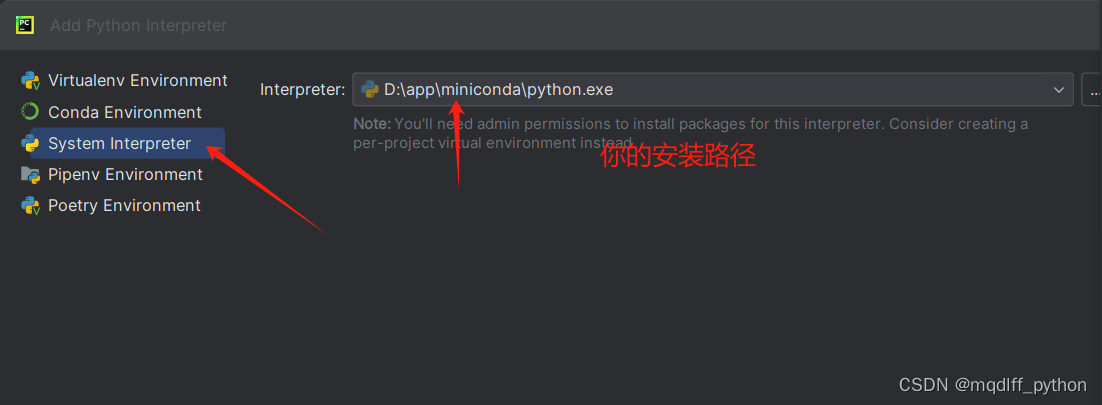
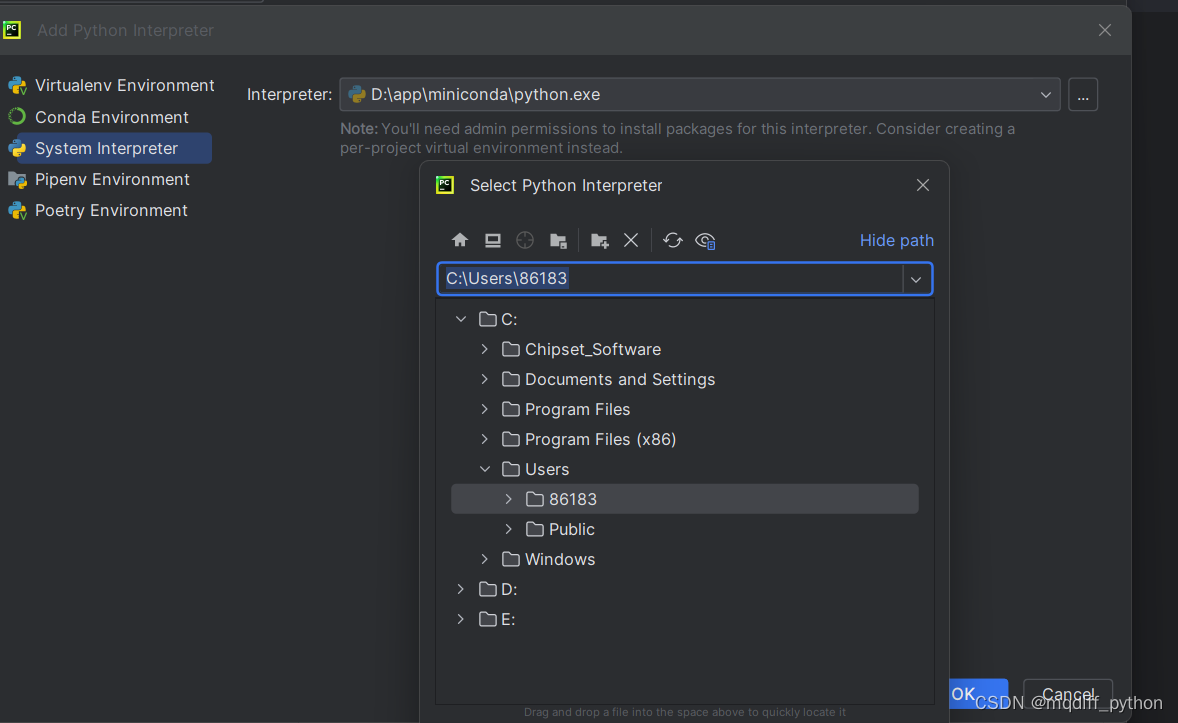
?
?在这个目录路径栏目直接输入 cmd 然后按enter键:

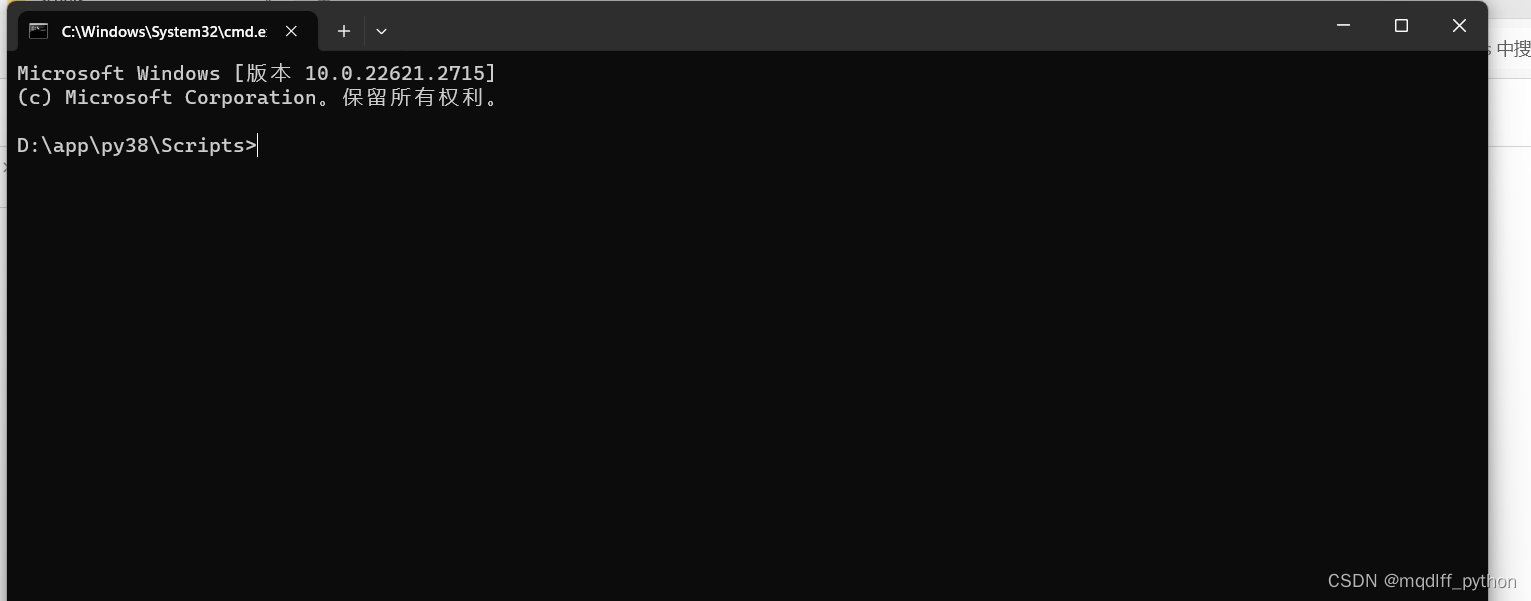 ?在这个目录下配置 库保证不会配错地方:
?在这个目录下配置 库保证不会配错地方:
下面是常见的深度学习库必须按照下面配 如果版本有问题 会无法运行??
其余的没有按照下面的模板配?
python 38 的情况
pip install tensorflow==2.6.2 Keras==2.6.0 -i https://pypi.tuna.tsinghua.edu.cn/simple --trusted-host pypi.tuna.tsinghua.edu.cn
pip install tensorflow==2.6.2 Keras==2.6.0 -i https://pypi.tuna.tsinghua.edu.cn/simple --trusted-host pypi.tuna.tsinghua.edu.cn
pip install protobuf==3.20.1 -i https://pypi.tuna.tsinghua.edu.cn/simple --trusted-host pypi.tuna.tsinghua.edu.cn
pip install scikit-learn -i https://pypi.tuna.tsinghua.edu.cn/simple --trusted-host pypi.tuna.tsinghua.edu.cn
pip install torch==1.7.0+cpu torchvision==0.8.1+cpu torchaudio===0.7.0 -f https://download.pytorch.org/whl/torch_stable.html
pip install transformers==4.13.0 -i https://pypi.tuna.tsinghua.edu.cn/simple
pip install --upgrade nni --ignore-installed -i https://pypi.tuna.tsinghua.edu.cn/simple
pip install gensim==4.2.0 -i https://pypi.tuna.tsinghua.edu.cn/simple --trusted-host pypi.tuna.tsinghua.edu.cn
pip install numpy==1.20.3 -i https://pypi.tuna.tsinghua.edu.cn/simple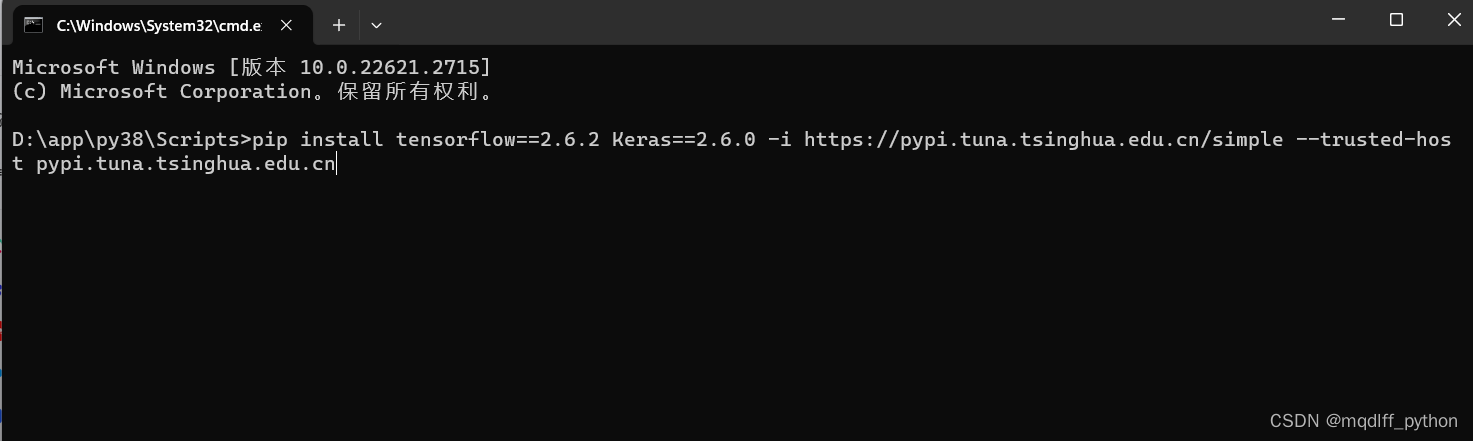
配完了就没问题了?
文章来源:https://blog.csdn.net/mqdlff_python/article/details/135490706
本文来自互联网用户投稿,该文观点仅代表作者本人,不代表本站立场。本站仅提供信息存储空间服务,不拥有所有权,不承担相关法律责任。 如若内容造成侵权/违法违规/事实不符,请联系我的编程经验分享网邮箱:chenni525@qq.com进行投诉反馈,一经查实,立即删除!
本文来自互联网用户投稿,该文观点仅代表作者本人,不代表本站立场。本站仅提供信息存储空间服务,不拥有所有权,不承担相关法律责任。 如若内容造成侵权/违法违规/事实不符,请联系我的编程经验分享网邮箱:chenni525@qq.com进行投诉反馈,一经查实,立即删除!
最新文章
- Python教程
- 深入理解 MySQL 中的 HAVING 关键字和聚合函数
- Qt之QChar编码(1)
- MyBatis入门基础篇
- 用Python脚本实现FFmpeg批量转换
- Himawari-8 数据下载【利用FTP】
- ubuntu搭建openvpn记录
- SpringCloud之Eureka注册中心解读
- goland 项目报红,但可以正常启动问题解决
- PHP编程实践:实际商品价格数据采集
- 格式化Echarts的X轴显示,设置显示间隔
- vue本地运行开发,为什么要配置changeOrigin: true
- javascript创建对象和遍历对象的几种方式
- 105. 从前序与中序遍历序列构造二叉树
- 架构设计 识识别复杂度