Linux中快速搭建RocketMQ测试环境
发布时间:2024年01月09日
必要的文件下载
rocketmq二进制包下载-rocketmq-all-5.1.4-bin-release.zip
编译好的直接可用的dashboard【rocketmq-dashboard-1.0.0.jar】请在文章顶部下载
dashboard配套的配置文件【application.properties】请在文末复制该文件内容
启动RocketMQ服务
把rocketmq-all-5.1.4-bin-release.zip文件cp到当前目录下
执行以下命令解压并检查文件
cd ~
tar -zxf rocketmq-all-5.1.4-bin-release.zip
cd rocketmq-all-5.1.4-bin-release
ls bin
执行以下命令启动RocketMq
1.启动mqnamesrv
nohup sh bin/mqnamesrv &
#验证namesrv是否启动成功
tail -f logs/rocketmqlogs/namesrv.log
#The Name Server boot success...2.启动broker
注意此处默认最小启动内存为8G,否则会报错。如需更改请往下看
nohup sh bin/mqbroker -n localhost:9876 --enable-proxy &
# 验证broker是否启动成功, 比如, broker的ip是192.168.1.2 然后名字是broker-a
tail -f logs/rocketmqlogs/proxy.log
# The broker[broker-a,192.169.1.2:10911] boot success...修改runbroker的启动内存大小为1GB
vi bin/runbroker.sh
注意修改103行的-Xms? -Xmx 数值

启动WEB控制台
下载控制台源码
控制台源码下载-rocketmq-dashboard-1.0.0-source-release.zip
解压并使用maven打包(需要有maven环境)
如果没有可以直接下本人编译好的jar包? 【rocketmq-dashboard-1.0.0.jar】
maven打包命令:mvn package -DskipTests=true
注意:不同的maven版本 -D参数可能不一样。
启动jar包前修改配置
下载文件【application.properties】并修改以下值
修改以下配置:
server.port=58080
#如果rocketmq-dashboard-1.0.0和rocketmq服务在同一台机,可以使用localhost,反之使用rocketmq服务器的IP,如有多个可以“,”号分隔
rocketmq.config.namesrvAddr=localhost:9876启动dashboard
先把修改过的?application.properties 放在与jar包同级目录
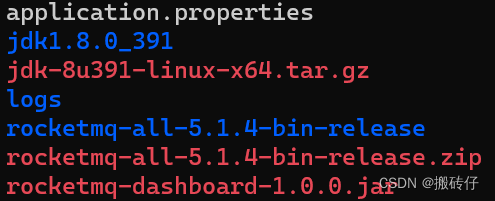
启动:
java -jar?rocketmq-dashboard-1.0.0.jar
访问dashboard

application.properties文件内容
请自行新建该文件并添加如下内容
#
# Licensed to the Apache Software Foundation (ASF) under one or more
# contributor license agreements. See the NOTICE file distributed with
# this work for additional information regarding copyright ownership.
# The ASF licenses this file to You under the Apache License, Version 2.0
# (the "License"); you may not use this file except in compliance with
# the License. You may obtain a copy of the License at
#
# http://www.apache.org/licenses/LICENSE-2.0
#
# Unless required by applicable law or agreed to in writing, software
# distributed under the License is distributed on an "AS IS" BASIS,
# WITHOUT WARRANTIES OR CONDITIONS OF ANY KIND, either express or implied.
# See the License for the specific language governing permissions and
# limitations under the License.
#
server.address=0.0.0.0
server.port=58080
### SSL setting
#server.ssl.key-store=classpath:rmqcngkeystore.jks
#server.ssl.key-store-password=rocketmq
#server.ssl.keyStoreType=PKCS12
#server.ssl.keyAlias=rmqcngkey
#spring.application.index=true
spring.application.name=rocketmq-dashboard
spring.http.encoding.charset=UTF-8
spring.http.encoding.enabled=true
spring.http.encoding.force=true
logging.level.root=INFO
logging.config=classpath:logback.xml
#if this value is empty,use env value rocketmq.config.namesrvAddr NAMESRV_ADDR | now, you can set it in ops page.default localhost:9876
rocketmq.config.namesrvAddr=localhost:9876
#if you use rocketmq version < 3.5.8, rocketmq.config.isVIPChannel should be false.default true
rocketmq.config.isVIPChannel=
#timeout for mqadminExt, default 5000ms
rocketmq.config.timeoutMillis=
#rocketmq-console's data path:dashboard/monitor
rocketmq.config.dataPath=/tmp/rocketmq-console/data
#set it false if you don't want use dashboard.default true
rocketmq.config.enableDashBoardCollect=true
#set the message track trace topic if you don't want use the default one
rocketmq.config.msgTrackTopicName=
rocketmq.config.ticketKey=ticket
#Must create userInfo file: ${rocketmq.config.dataPath}/users.properties if the login is required
rocketmq.config.loginRequired=false
#set the accessKey and secretKey if you used acl
#rocketmq.config.accessKey=
#rocketmq.config.secretKey=
rocketmq.config.useTLS=false
文章来源:https://blog.csdn.net/dayuang2009/article/details/135490727
本文来自互联网用户投稿,该文观点仅代表作者本人,不代表本站立场。本站仅提供信息存储空间服务,不拥有所有权,不承担相关法律责任。 如若内容造成侵权/违法违规/事实不符,请联系我的编程经验分享网邮箱:chenni525@qq.com进行投诉反馈,一经查实,立即删除!
本文来自互联网用户投稿,该文观点仅代表作者本人,不代表本站立场。本站仅提供信息存储空间服务,不拥有所有权,不承担相关法律责任。 如若内容造成侵权/违法违规/事实不符,请联系我的编程经验分享网邮箱:chenni525@qq.com进行投诉反馈,一经查实,立即删除!
最新文章
- Python教程
- 深入理解 MySQL 中的 HAVING 关键字和聚合函数
- Qt之QChar编码(1)
- MyBatis入门基础篇
- 用Python脚本实现FFmpeg批量转换
- 美创“四大能力”为工业企业数据安全构筑韧性防线
- 面试简历建议
- 电调相关英文缩写ESC、BEC、PPM、Oneshot125、Oneshot42、Multishot、DShot、ProShot
- c# 学习笔记 - 异步编程
- 目标检测--02(Two Stage目标检测算法1)
- golang实现加密解密文档
- Shell三剑客:awk(简介)
- 安全合规的文件服务器替换升级:本地部署企业云盘
- 华为鸿蒙应用--Toast工具(鸿蒙工具)-ArkTs
- 山火无情,科技有爱!输电线路山火灾害监测装置共同保护森林资源