方形图片转为圆形图片
发布时间:2024年01月18日
在线工具:http://www.quickpicturetools.com/en/rounded_corners/
打开 在线工具:http://www.quickpicturetools.com/en/rounded_corners/。点击“Load an image from your computer.”添加你要处理的图片。
点击图中1处修改为50,即全圆,否则为矩形圆角。点击2处修改为png,否则不能设置透明,点击3处,选上透明,即可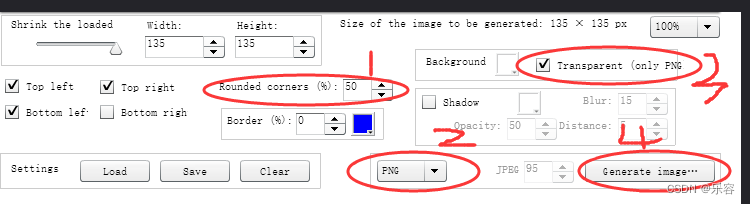
点击右下角“Generate image.”
文章来源:https://blog.csdn.net/m0_61265297/article/details/135668716
本文来自互联网用户投稿,该文观点仅代表作者本人,不代表本站立场。本站仅提供信息存储空间服务,不拥有所有权,不承担相关法律责任。 如若内容造成侵权/违法违规/事实不符,请联系我的编程经验分享网邮箱:chenni525@qq.com进行投诉反馈,一经查实,立即删除!
本文来自互联网用户投稿,该文观点仅代表作者本人,不代表本站立场。本站仅提供信息存储空间服务,不拥有所有权,不承担相关法律责任。 如若内容造成侵权/违法违规/事实不符,请联系我的编程经验分享网邮箱:chenni525@qq.com进行投诉反馈,一经查实,立即删除!
最新文章
- Python教程
- 深入理解 MySQL 中的 HAVING 关键字和聚合函数
- Qt之QChar编码(1)
- MyBatis入门基础篇
- 用Python脚本实现FFmpeg批量转换
- 性能测试 —— Jmeter 常用三种定时器
- 面对根据角色和单子状态如何有效的进行按钮权限的控制
- 【Python基础013】元组的用法
- GIT和SVN
- 2024年美赛数学建模思路 - 复盘:校园消费行为分析
- 【C++进阶】继承
- 瑞芯微 rk3568的npu使用,部署unet网络
- Enter opening balance: $688
- (delphi11最新学习资料) Object Pascal 学习笔记---第3章第2节(if语句)
- 攻防世界——EasyRE