Redis基础知识(一)
一 Redis的数据类型
1.1 基本数据类型:
String(字符串)? ? ? ? Hash(哈希表)?????????List(列表)? ? ? ? ? ? ? Set(集合) ????????ZSet(有序集合)????????
1.2 特殊类型
GEO(地理空间)? ? ? ? HyperLogLog(基数统计)? ? ? ? bitMap(位图)? ? ? ? bitField(位域) Stream(流)
 ?
?
?二、类型详解
2.1 String(字符串)
? ? ? ? 2.1.1 概念
? ? ? ? ? ? ? ? string是字符串类型,可以分成三种1.string(普通字符串);2.int(整数类型)可以自增自减
;3.float(浮点型)可以做自增自减.String类型的最大空间不超过512MB,String结构将对象序列化为JSON后存储
? ? ? ? 2.1.2常用指令
- SET:添加或者修改已经存在的一个String类型的键值对
- GET:根据key获取String类型的value
- MSET:批量添加多个String类型的键值对
- MGET:根据多个key获取多个String类型的value
- INCR:让一个整型的key自增1
- INCRBY:让一个整型的key自增并指定步长,例如:incrby num 2 让num值自增2
- INCRBYFLOAT:让一个浮点类型的数字自增并指定步长
- SETNX:添加一个String类型的键值对,前提是这个key不存在,否则不执行(等价于set + nx)
- SETEX:添加一个String类型的键值对,并且指定有效期(等价于set+ex)
?
2.2 Hash(哈希表)
? ? ? ? 2.2.1 概念
? ? ? ? ? ? ? ? 也叫散列表,他的value是无序字典,类似于Java中的Map
? ? ? ? 2.2.2 常用命令
- HSET key field value:添加或者修改hash类型key的field的值
- HGET key field:获取一个hash类型key的field的值
- HMSET key field1 value1 field2 value2 ...:批量添加多个hash类型key的field的值
- HMGET key field1 field2 ...:批量获取多个hash类型key的field的值
- HGETALL key:获取一个hash类型的key中的所有的field和value
- HKEYS key:获取一个hash类型的key中的所有的field
- HVALS:获取一个hash类型的key中的所有的value
- HINCRBY:让一个hash类型key的字段值自增并指定步长,例如,hincrby heima:user:4 age -2 (age自减2)
- HSETNX:添加一个hash类型的key的field值,前提是这个field不存在,否则不执行
2.3 List(列表)
? ? ? ? 2.3.1 概念:
类似于Java的LinkedList(双向链表),支持从头扫到尾,也支持从尾扫头,
? ? ? ?2.3.2? 常用命令
- LPUSH key element ... :向列表左侧插入一个或多个元素
- LPOP num:从左侧开始取,取出并移除num个元素,数量不够就返回nil
- RPUSH key element ... :向列表右侧插入一个或多个元素
- RPOP num:从右侧开始取,取出并移除num个元素,数量不够就返回nil
- LRANGE key star end:返回一段角标范围内的所有元素
- BLPOP和BRPOP:与LPOP和RPOP类似,只不过在没有元素时等待指定时间,而不是直接返回nil

?即v2编号为1,v1编号为2
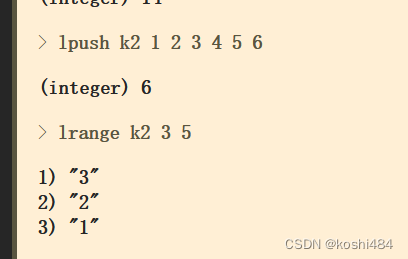
2.4 Set类型
? ? ? ? 2.4.1 概念
? ? ? ? 类似于java的Set,具有HashSet的特性,同时适合交并集,微博用他来表示你们的共同好友
? ? ? ? 2.4.2 常用指令
- SADD key member ... :向set中添加一个或多个元素
- SREM key member ... : 移除set中的指定元素
- SCARD key: 返回set中元素的个数
- SISMEMBER key member:判断一个元素是否存在于set中
- SMEMBERS:获取set中的所有元素
- SINTER key1 key2 ... :求key1与key2的交集
- SDIFF key1 key2 ... :求key1与key2的差集
- SUNION key1 key2 ...:求key1和key2的并集
练习:
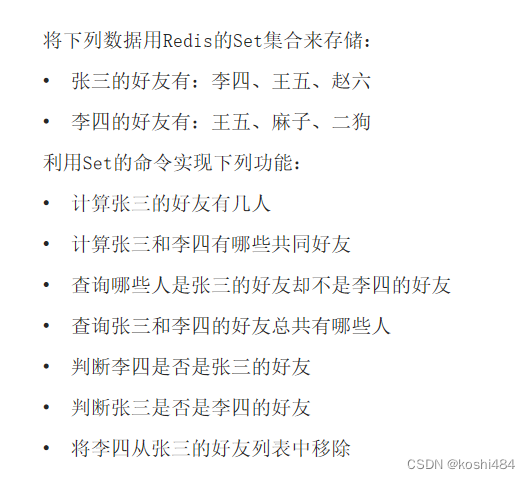
sadd zs ls ww zl
sadd ls ww zg;
scard zs
sinter zs ls
sdiff zs ls
sunion zs ls
sismember zs ls
sismember ls zs
srem zs ls?2.5 ZSet
????????2.5.1 概念
????????一个可排序的set集合,与Java中的TreeSet有些类似,但底层数据结构却差别很大。SortedSet中的每一个元素都带有一个score属性,可以基于score属性对元素排序,底层的实现是一个跳表(SkipList)加 hash表。SortedSet具有的特点:可排序元素、不重复、查询速度快。因为SortedSet的可排序特性,经常被用来实现排行榜这样的功能
????????2.5.3 常用指令
- ? ? ZADD key score member:添加一个或多个元素到sorted set ,如果已经存在则更新其score值
- ? ? ZREM key member:删除sorted set中的一个指定元素
- ? ? ZSCORE key member : 获取sorted set中的指定元素的score值
- ? ? ZRANK key member:获取sorted set 中的指定元素的排名
- ? ? ZCARD key:获取sorted set中的元素个数
- ? ? ZCOUNT key min max:统计score值在给定范围内的所有元素的个数
- ? ? ZINCRBY key increment member:让sorted set中的指定元素自增,步长为指定的increment值
- ? ? ZRANGE key min max:按照score排序后,获取指定排名范围内的元素
- ? ? ZRANGEBYSCORE key min max:按照score排序后,获取指定score范围内的元素
- ? ? ZDIFF、ZINTER、ZUNION:求差集、交集、并集
三、实战
导入maven依赖
<!--jedis依赖-->
<dependency>
<groupId>redis.clients</groupId>
<artifactId>jedis</artifactId>
<version>3.7.0</version>
</dependency>
<!--junit依赖-->
<dependency>
<groupId>org.junit.jupiter</groupId>
<artifactId>junit-jupiter</artifactId>
<version>5.7.0</version>
<scope>test</scope>
</dependency>
<!--SpringBoot整合SpringDataRedis对应的Starter-->
<dependency>
<groupId>org.springframework.boot</groupId>
<artifactId>spring-boot-starter-data-redis</artifactId>
</dependency>
<!--Redis连接池依赖-->
<dependency>
<groupId>org.apache.commons</groupId>
<artifactId>commons-pool2</artifactId>
</dependency>
?3.1 Jedis连接池
package com.hhxy.jedis.util;
import org.apache.commons.pool2.impl.GenericObjectPoolConfig;
import redis.clients.jedis.Jedis;
import redis.clients.jedis.JedisPool;
import redis.clients.jedis.JedisPoolConfig;
/**
* @author ghp
* @date 2022/12/25
* @title
* @description
*/
public class JedisConnectionFactory {
private static final JedisPool jedisPool;
static {
// 配置连接
JedisPoolConfig poolConfig = new JedisPoolConfig();
// 配置线程池能够处理的线程数量(默认值是8,能够处理的包括工作线程和阻塞线程)
poolConfig.setMaxTotal(8);
// 配置线程池能够工作的线程数量(默认值是8)
poolConfig.setMaxIdle(8);
// 配置线程池最小的空闲连接(默认值是0)
poolConfig.setMinIdle(0);
// 等待空闲线程的时间
poolConfig.setMaxWaitMillis(1000);
// 创建连接池对象
jedisPool = new JedisPool(poolConfig,"192.168.88.130", 6379, 1000, "32345678");
}
public static Jedis getJedis(){
return jedisPool.getResource();
}
}
?3.2 yml里面配置redis基本连接信息
redis:
port: 6379
host: 192.168.59.133
password: picMemo
timeout: 1800000
lettuce:
pool:
max-active: 20
max-wait: -13.3 测试
- **Step4**:测试
```java
package com.hhxy;
import org.junit.jupiter.api.Test;
import org.springframework.beans.factory.annotation.Autowired;
import org.springframework.boot.test.context.SpringBootTest;
import org.springframework.data.redis.core.RedisTemplate;
@SpringBootTest
class SpringbootSpringdateRedisApplicationTests {
@Autowired
private RedisTemplate redisTemplate;
@Test
void contextLoads() {
}
@Test
public void testString(){
// 存入String类型的数据
redisTemplate.opsForValue().set("name","ghp");
// 获取存入的数据
Object name = redisTemplate.opsForValue().get("name");
System.out.println("name = " + name);
}
}
3.4 自定义RedisTemple,
解决中文存入问题,因为RedisTemplate底层序列化,默认使用的JDK序列化,本质上是ObjectOutputStream
maven
<!--lombok依赖-->
<dependency>
<groupId>org.projectlombok</groupId>
<artifactId>lombok</artifactId>
</dependency>
<!--SpringBoot整合SpringDataRedis对应的Starter-->
<dependency>
<groupId>org.springframework.boot</groupId>
<artifactId>spring-boot-starter-data-redis</artifactId>
</dependency>
<!--Redis连接池依赖-->
<dependency>
<groupId>org.apache.commons</groupId>
<artifactId>commons-pool2</artifactId>
</dependency>
<!--Jackson依赖-->
<dependency>
<groupId>com.fasterxml.jackson.core</groupId>
<artifactId>jackson-databind</artifactId>
</dependency>
<!--SpringBoot整合Junit对应的Starter-->
<dependency>
<groupId>org.springframework.boot</groupId>
<artifactId>spring-boot-starter-test</artifactId>
<scope>test</scope>
</dependency>
package com.hhxy.redis.config;
import org.springframework.context.annotation.Bean;
import org.springframework.context.annotation.Configuration;
import org.springframework.data.redis.connection.RedisConnectionFactory;
import org.springframework.data.redis.core.RedisTemplate;
import org.springframework.data.redis.serializer.GenericJackson2JsonRedisSerializer;
import org.springframework.data.redis.serializer.RedisSerializer;
/**
* @author ghp
* @date 2022/12/25
* @title
* @description
*/
@Configuration
public class RedisConfig {
@Bean
public RedisTemplate<String, Object> redisTemplate(RedisConnectionFactory connectionFactory){
// 创建RedisTemplate对象
RedisTemplate<String, Object> template = new RedisTemplate<>();
// 设置连接工厂
template.setConnectionFactory(connectionFactory);
// 创建JSON序列化工具
GenericJackson2JsonRedisSerializer jsonRedisSerializer = new GenericJackson2JsonRedisSerializer();
// 设置key的序列化
template.setKeySerializer(RedisSerializer.string());
template.setHashKeySerializer(RedisSerializer.string());
// 设置value的序列化
template.setValueSerializer(jsonRedisSerializer);
template.setHashValueSerializer(jsonRedisSerializer);
// 返回序列化后的结果
return template;
}
}
?为了避免内部开销,j我们选择用String 序列化器,则是StringRedisTemplate(默认提供)
package com.hhxy.redis;
import com.fasterxml.jackson.core.JsonProcessingException;
import com.fasterxml.jackson.databind.ObjectMapper;
import com.hhxy.redis.pojo.User;
import org.junit.jupiter.api.Test;
import org.springframework.beans.factory.annotation.Autowired;
import org.springframework.boot.test.context.SpringBootTest;
import org.springframework.data.redis.core.StringRedisTemplate;
/**
* @author ghp
* @date 2022/12/25
* @title
* @description 通过采用String序列化器+手动序列化反序列化Object类型的value
*/
@SpringBootTest
public class RedisStringTest {
@Autowired
private StringRedisTemplate stringRedisTemplate;
@Test
public void testString(){
// 存入String类型的数据(直接使用Spring提供的StringRedisTemplate就行了)
stringRedisTemplate.opsForValue().set("name","张三");
// 获取存入的数据
Object name = stringRedisTemplate.opsForValue().get("name");
System.out.println("name = " + name);
}
// ObjectMapper是SpringMVC默认的JSON处理工具
private static final ObjectMapper mapper = new ObjectMapper();
@Test
public void testObject() throws JsonProcessingException {
// 创建User对象(需要手动序列化和反序列化,其实可以通过AOP封装一个方法)
User user = new User("张三", 21);
// 手动序列化
String json = mapper.writeValueAsString(user);
// 将数据存入Redis中
stringRedisTemplate.opsForValue().set("user",json);
// 获取存入的数据
String name = stringRedisTemplate.opsForValue().get("user");
// 手动反序列化
User user1 = mapper.readValue(json, User.class);
System.out.println("user1 = " + user1);
}
}
本文来自互联网用户投稿,该文观点仅代表作者本人,不代表本站立场。本站仅提供信息存储空间服务,不拥有所有权,不承担相关法律责任。 如若内容造成侵权/违法违规/事实不符,请联系我的编程经验分享网邮箱:chenni525@qq.com进行投诉反馈,一经查实,立即删除!
- Python教程
- 深入理解 MySQL 中的 HAVING 关键字和聚合函数
- Qt之QChar编码(1)
- MyBatis入门基础篇
- 用Python脚本实现FFmpeg批量转换
- SpringBoot登录校验-JWT令牌
- K8S Nginx Ingress Controller client_max_body_size 上传文件大小限制
- notepad++打开大文件失败问题
- 线性代数_正交矩阵
- 代码、课程、教学的一些思考-2024
- 【对比学习+分割】CRIS:CLIP驱动RIS图像分割(CVPR 2022)
- 项目名称-用户需求说明书.doc(Word模板)
- 接口测试之文件上传
- Module-Federation[微前端]
- github提交代码报错22或443超时