如何在jenkins容器中安装python+httprunner+pytest+git+allure(一)
发布时间:2023年12月18日
背景:
API接口自动化使用python语言实现,利用httprunner框架编写自动化用例场景(执行的时候还是依赖pytest),使用jenkins自动构建git上的源代码,并产生allure报告可视化展示API执行结果。
步骤
1.进入jenkins容器
注意使用root身份进入容器
docker exec -it -uroot jenkins bash
2、具体安装步骤
## 见上篇
https://blog.csdn.net/dghrty_show/article/details/134445662?spm=1001.2014.3001.5502
3、验证python安装是否成功
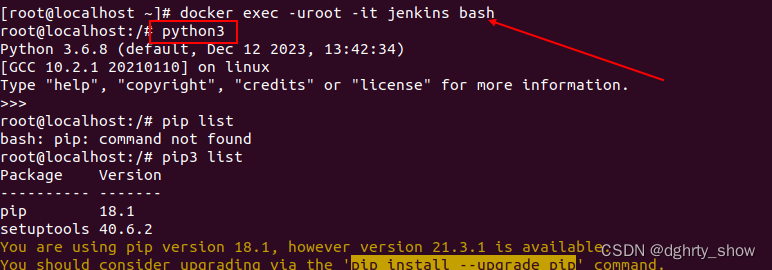
4、安装过程中遇到的问题
##编译python执行make时,遇到如下报错导致未编译成功,报错这个会导致pip3无法使用,所以必须要解决这个
zipimport.ZipImportError: can't decompress data; zlib not available
make: *** [Makefile:1102: install] Error 1
#问题原因
当前路径下缺少zlib相关依赖包
#解决办法
cd ~
apt-get install zlib
# #一定要回到python的安装路径下,/opt/py3.6次编译
cd /opt/py3.6/
make
make install
##问题:执行shell脚本时,使用pytest -s -q testcases/ --alluredir=reports/ --clean-alluredir时进行jenkins构建一直报错
/tmp/jenkins138024061767095240.sh: line 3: pytest: command not found
##解决办法:
python3 -m pytest -s -q testcases/ --alluredir=reports/ --clean-alluredir
##原因:
1执行shell脚本的时候报找不到pytest命令,但是自己的库里其实已经通过pip安装了pytest,执行pip list也是可以查询到pytest的版本信息
2本来想通过设置环境变量解决,但是最终失败(如下设置)
cat ~/.bash_profile
验证是否添加成功echo $PATH
3最终原因是:我自己通过pip去安装的pytest 并不会使其成为系统命令,所以需要通过:python -m pytest 命令执行,使其成为系统命令
问题:在jenkins容器内安装了pytest但是就找不到pytest在哪里?
1使用whereis/which pytest无法找到
2使用 pip3 show pytest
root@localhost:/# pip3 show pytest
Name: pytest
Version: 5.4.3
Summary: pytest: simple powerful testing with Python
Home-page: https://docs.pytest.org/en/latest/
Author: Holger Krekel, Bruno Oliveira, Ronny Pfannschmidt, Floris Bruynooghe, Brianna Laugher, Florian Bruhin and others
Author-email:
License: MIT license
Location: /usr/local/src/py3.6/lib/python3.6/site-packages
Requires: attrs, importlib-metadata, more-itertools, packaging, pluggy, py, wcwidth
Required-by: allure-pytest, httprunner, pytest-html, pytest-metadata
其实在jenkins中安装python后,安装的各种插件都是在py3.6/lib/python3.6/site-packages下的
文章来源:https://blog.csdn.net/dghrty_show/article/details/134949650
本文来自互联网用户投稿,该文观点仅代表作者本人,不代表本站立场。本站仅提供信息存储空间服务,不拥有所有权,不承担相关法律责任。 如若内容造成侵权/违法违规/事实不符,请联系我的编程经验分享网邮箱:chenni525@qq.com进行投诉反馈,一经查实,立即删除!
本文来自互联网用户投稿,该文观点仅代表作者本人,不代表本站立场。本站仅提供信息存储空间服务,不拥有所有权,不承担相关法律责任。 如若内容造成侵权/违法违规/事实不符,请联系我的编程经验分享网邮箱:chenni525@qq.com进行投诉反馈,一经查实,立即删除!