使用docker-compose快速搭建ELK
发布时间:2024年01月12日
ubuntu系统
查看Elasticsearch版本
docker search Elasticsearch
拉取镜像(7.1版本)
docker pull docker.elastic.co/elasticsearch/elasticsearch:7.1.0
新建docker-compose.yml 文件
version: '2.2'
services:
cerebro:
image: lmenezes/cerebro:0.8.3
container_name: cerebro
ports:
- "9000:9000"
command:
- -Dhosts.0.host=http://elasticsearch:9200
kibana:
image: docker.elastic.co/kibana/kibana:7.1.0
container_name: kibana7
environment:
- I18N_LOCALE=zh-CN
- XPACK_GRAPH_ENABLED=true
- TIMELION_ENABLED=true
- XPACK_MONITORING_COLLECTION_ENABLED="true"
ports:
- "5601:5601"
elasticsearch:
image: docker.elastic.co/elasticsearch/elasticsearch:7.1.0
container_name: es7_01
environment:
- cluster.name=xttblog
- node.name=es7_01
- bootstrap.memory_lock=true
- "ES_JAVA_OPTS=-Xms512m -Xmx512m"
- discovery.seed_hosts=es7_01
- cluster.initial_master_nodes=es7_01,es7_02
ulimits:
memlock:
soft: -1
hard: -1
volumes:
- es7data1:/usr/share/elasticsearch/data
ports:
- 9200:9200
elasticsearch2:
image: docker.elastic.co/elasticsearch/elasticsearch:7.1.0
container_name: es7_02
environment:
- cluster.name=xttblog
- node.name=es7_02
- bootstrap.memory_lock=true
- "ES_JAVA_OPTS=-Xms512m -Xmx512m"
- discovery.seed_hosts=es7_01
- cluster.initial_master_nodes=es7_01,es7_02
ulimits:
memlock:
soft: -1
hard: -1
volumes:
- es7data2:/usr/share/elasticsearch/data
volumes:
es7data1:
driver: local
es7data2:
driver: local
运行docker中的compose文件(在上面yml文件的目录运行)
- docker-compose up -d : 在后台运行, 不打印日志
加大系统运行内存
- 如果报错, “max virtual memory areas vm.max_map_count [65530] is too low, increase to at least”那说明你设置的 max_map_count 小了
- 编辑 /etc/sysctl.conf
- 追加以下内容:vm.max_map_count=262144保存后
- 重新启动:sysctl -p
调整elasticsearch的jvm内存(额外操作,可以不加)
- [root@localhost /]# find / -name jvm.options
## JVM configuration
################################################################
## IMPORTANT: JVM heap size
################################################################
##
## You should always set the min and max JVM heap
## size to the same value. For example, to set
## the heap to 4 GB, set:
##
## -Xms4g
## -Xmx4g
##
## See https://www.elastic.co/guide/en/elasticsearch/reference/current/heap-size.html
## for more information
##
################################################################
# Xms represents the initial size of total heap space
# Xmx represents the maximum size of total heap space
-Xms1g #改成512m
-Xmx1g #改成512m
################################################################
在浏览器去登录ES与kibana与cerebro
- 5601登录kibana
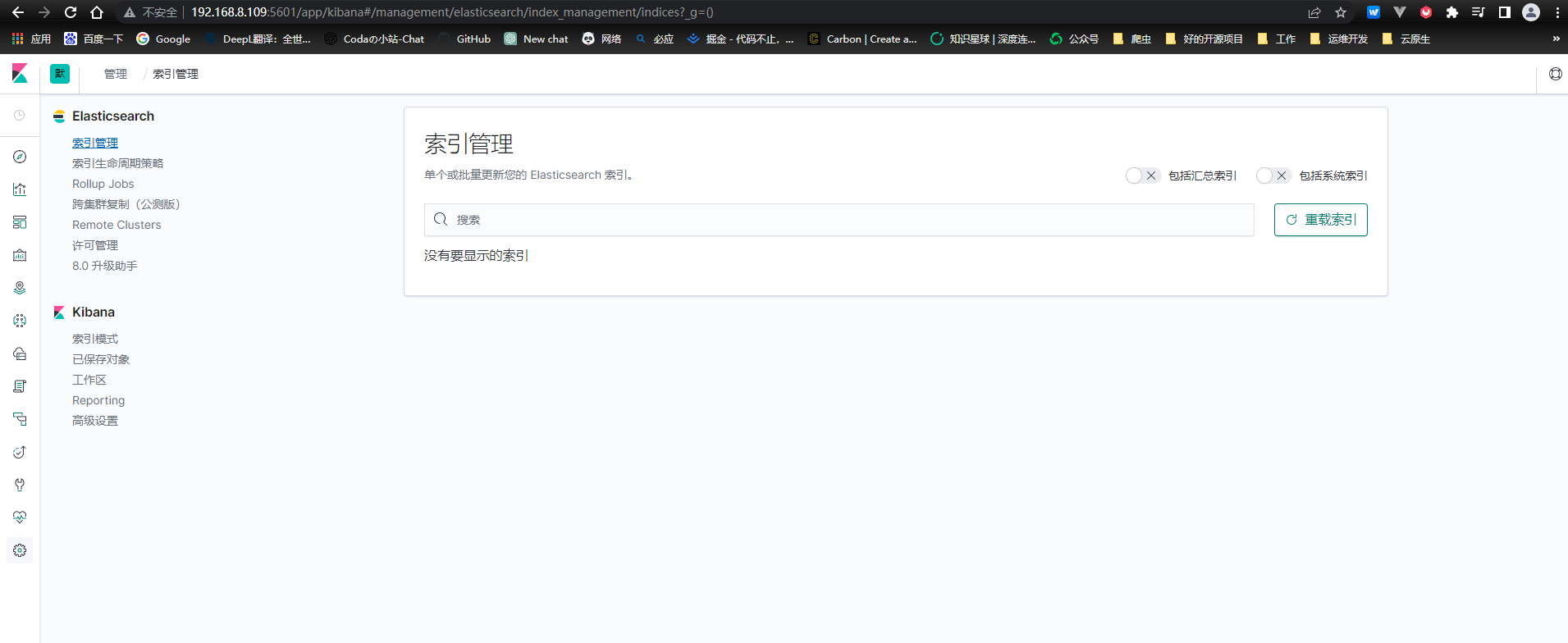
- 9200登录ES

- 9000登录cerebro

Linux安装logstash
进入到elasticsearch官网下载和elasticsearch同版本的logstash
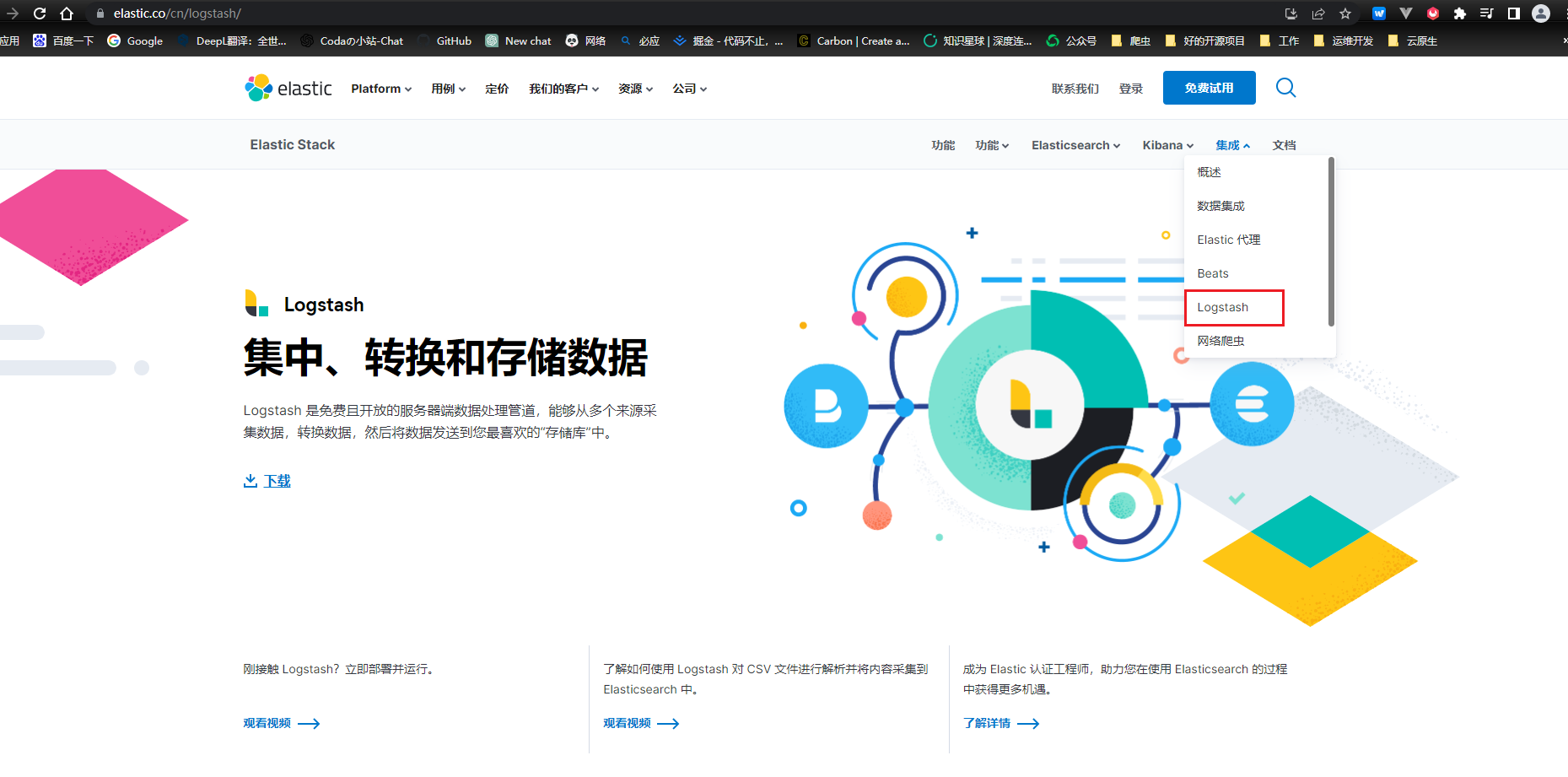
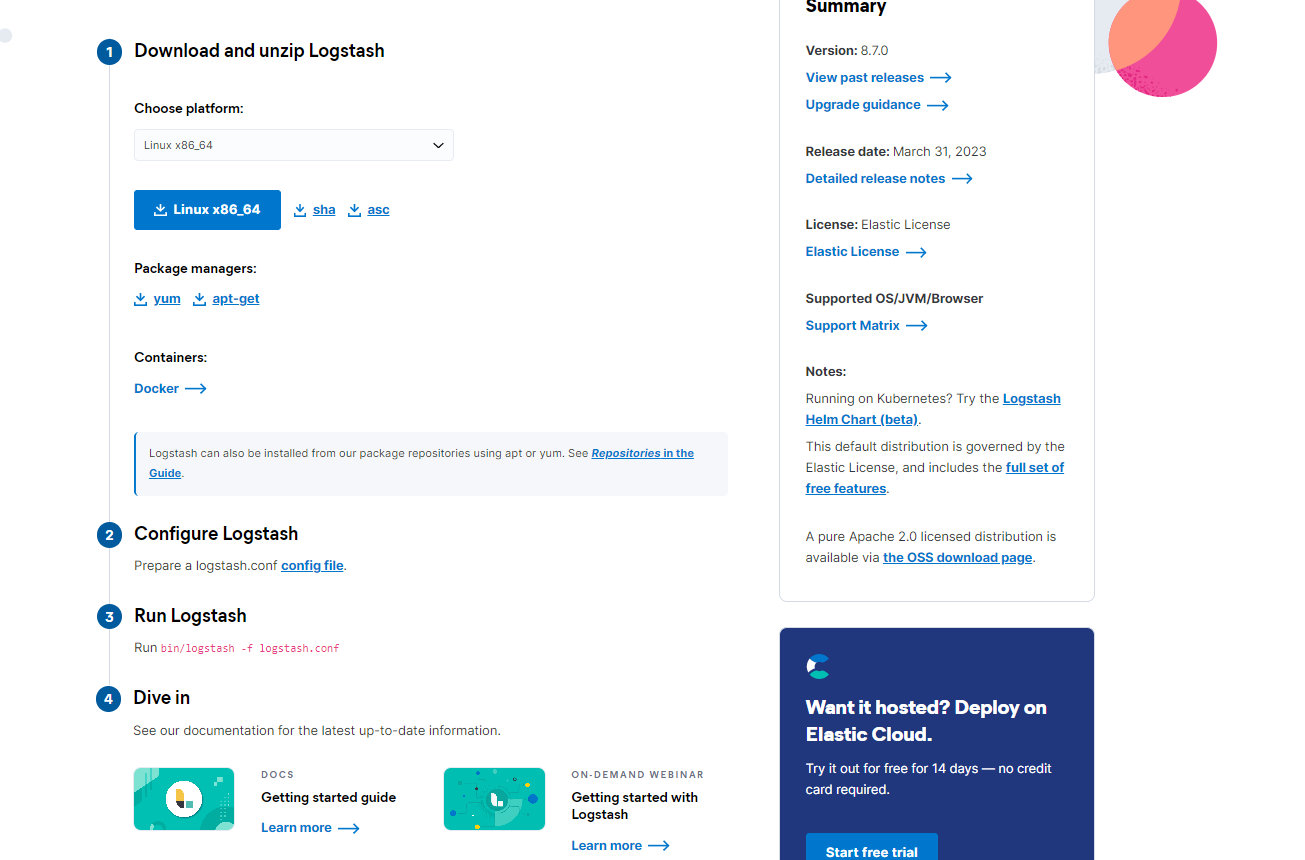
将logstash上传到服务器安装
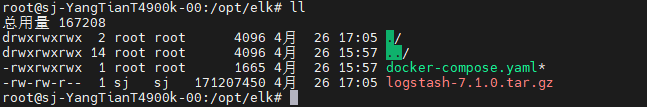
解压logstash:
tar -zxvf logstash-7.1.0.tar.gz
顺便安装一个jdk1.8(安装好的可以跳过)
apt-get install openjdk-8-jdk
配置logstash的配置文件
下载测试数据集
- 测试数据集, 就是在我们启动logstash的时候往ES中导入数据, 供我们测试
- 网站:https://grouplens.org/datasets/movielens/
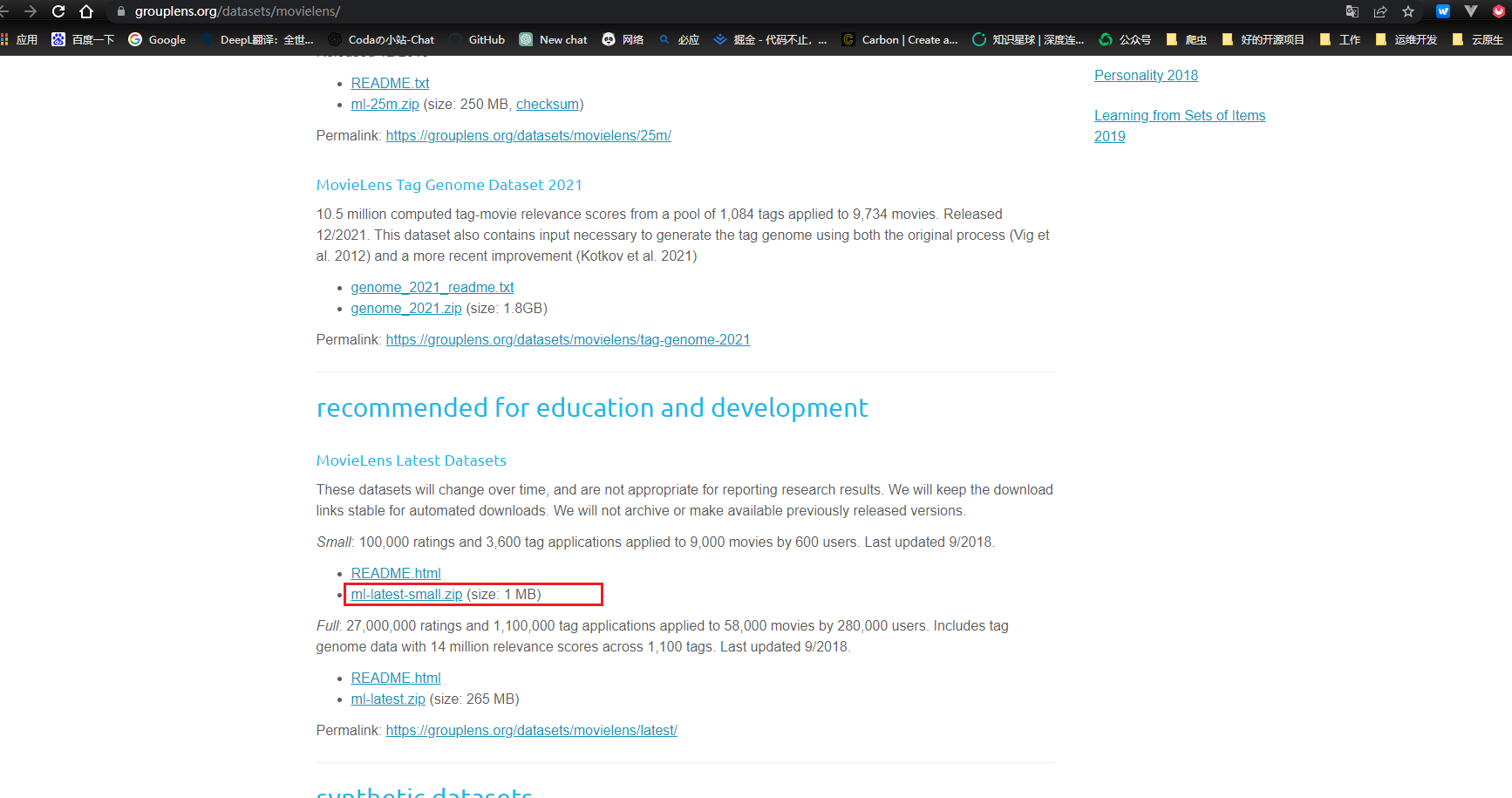
导入数据到elasticsearch
- 传入需要测试的数据集到
/opt/elk文件夹下:
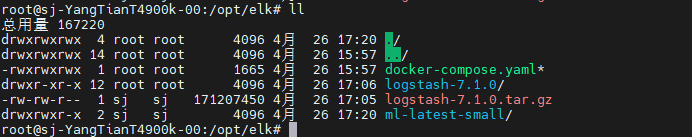
- 数据集文件里面的movies.csv就是我们需要导入的数据
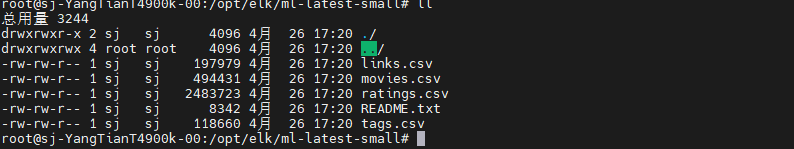
建立配置文件
在logstash的bin目录下新建配置文件
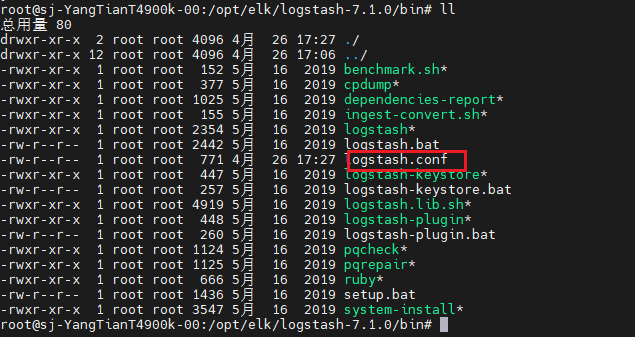
input {
file {
path => "/opt/elk/ml-latest-small/movies.csv"
start_position => "beginning"
sincedb_path => "/dev/null"
}
}
filter {
csv {
separator => ","
columns => ["id","content","genre"]
}
mutate {
split => { "genre" => "|"}
remove_field => ["path", "host", "@timestamp","message"]
}
mutate {
split => ["content", "("]
add_field => {"title" => "%{[content][0]}"}
add_field => {"year" => "%{[content][1]}"}
}
mutate {
convert => {
"year" => "integer"
}
strip => ["title"]
remove_field => ["path", "host", "@timestamp","message","content"]
}
}
output {
elasticsearch {
hosts => ["http://192.168.8.109:9200"]
index => "movies"
document_id => "%{id}"
}
stdout {}
}
启动logstash
在logstash 的bin目录下启动
cd /opt/elk/logstash-7.1.0/bin && ./logstash -f logstash.conf
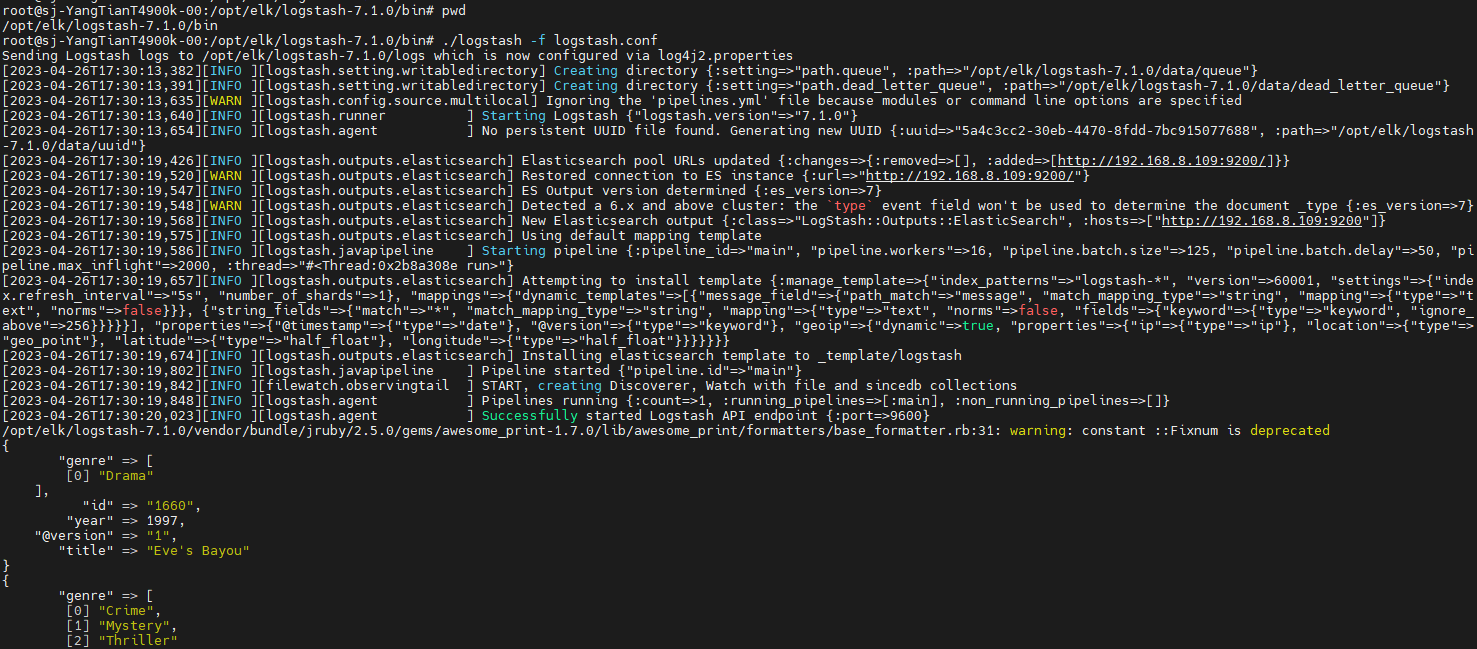
通过日志,我们可以看到数据被导入到elasticsearch中,我们同样可以在kibana中看到数据已经被导入elasticsearch。
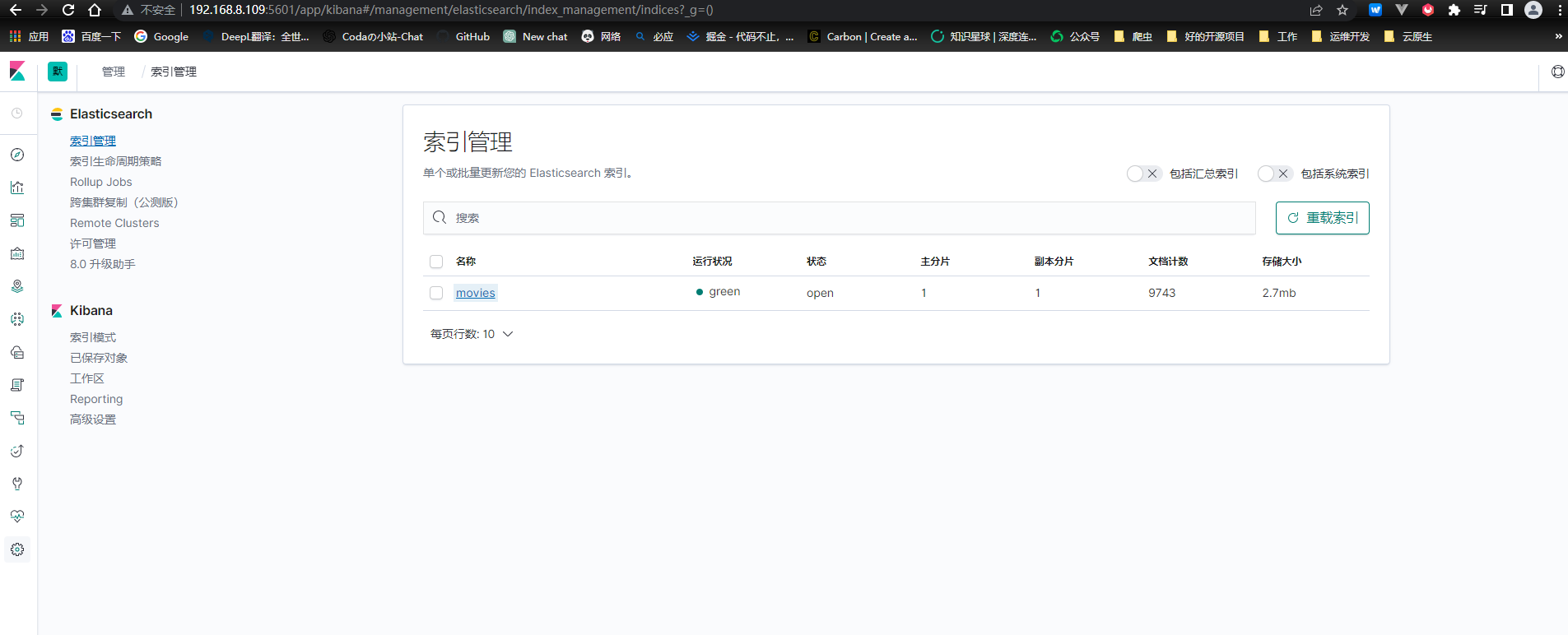
微信公众号:海哥python

文章来源:https://blog.csdn.net/python_9k/article/details/135558116
本文来自互联网用户投稿,该文观点仅代表作者本人,不代表本站立场。本站仅提供信息存储空间服务,不拥有所有权,不承担相关法律责任。 如若内容造成侵权/违法违规/事实不符,请联系我的编程经验分享网邮箱:chenni525@qq.com进行投诉反馈,一经查实,立即删除!
本文来自互联网用户投稿,该文观点仅代表作者本人,不代表本站立场。本站仅提供信息存储空间服务,不拥有所有权,不承担相关法律责任。 如若内容造成侵权/违法违规/事实不符,请联系我的编程经验分享网邮箱:chenni525@qq.com进行投诉反馈,一经查实,立即删除!
最新文章
- Python教程
- 深入理解 MySQL 中的 HAVING 关键字和聚合函数
- Qt之QChar编码(1)
- MyBatis入门基础篇
- 用Python脚本实现FFmpeg批量转换
- 基于 MQTT 的开源桥接器:自由控制物联网设备 | 开源日报 No.151
- java自动化将用例和截图一起执行测试放入world中直接生成测试报告【搬代码】
- ARM汇编指令集-跳转与存储器访问指令
- 微服务架构所面临的技术问题
- java 如何正确使用多线程
- JL-03-Q6 校园气象站
- SoC芯片中的复位
- 宏基因组学Metagenome-磷循环Pcycle功能基因分析-从分析过程到代码及结果演示-超详细保姆级流程
- 手把手教你使用 PyTorch 搭建神经网络
- 网络通信(6)-ARP协议解析