adb 常用命令汇总
目录
Android Studio Unable to establish a connection to adb.
注意:很多命令仅支持单设备连接,如下:2、adb shell
adb 常用命令
1、显示已连接的设备列表
adb devices
scc$ adb devices
List of devices attached
X1PVWP742B?? ?device
d13d7184?? ?device
2、进入设备
adb shell , 如果有多台设备会报错,因为不知道进入那台设备。
scc$ adb shell
adb: more than one device/emulator
scc$ adb shell
hncnbot_health_robot:/ $ 这就进来了
3、安装 APK 文件到设备?
adb install <path_to_apk>?
scc$ adb install /Users/scc/shenhua/ximalaya_app.apk?
Performing Streamed Install
Success
scc$?安装成功
4、卸载指定包名的应用
adb uninstall <package_name>?
scc$ adb uninstall com.ximalaya.ting.android
Success
scc$?卸载成功
5、从设备中复制文件到本地
adb push <设备路径> <本地路径>
scc$ adb pull /storage/emulated/0/DCIM/Screenshots/23.jpg /Users/scc/ThreeSDK/2.jpg
/storage/emulated/0/DCIM/Screenshots/2...ed. 34.6 MB/s (956637 bytes in 0.026s)
scc$ 复制成功
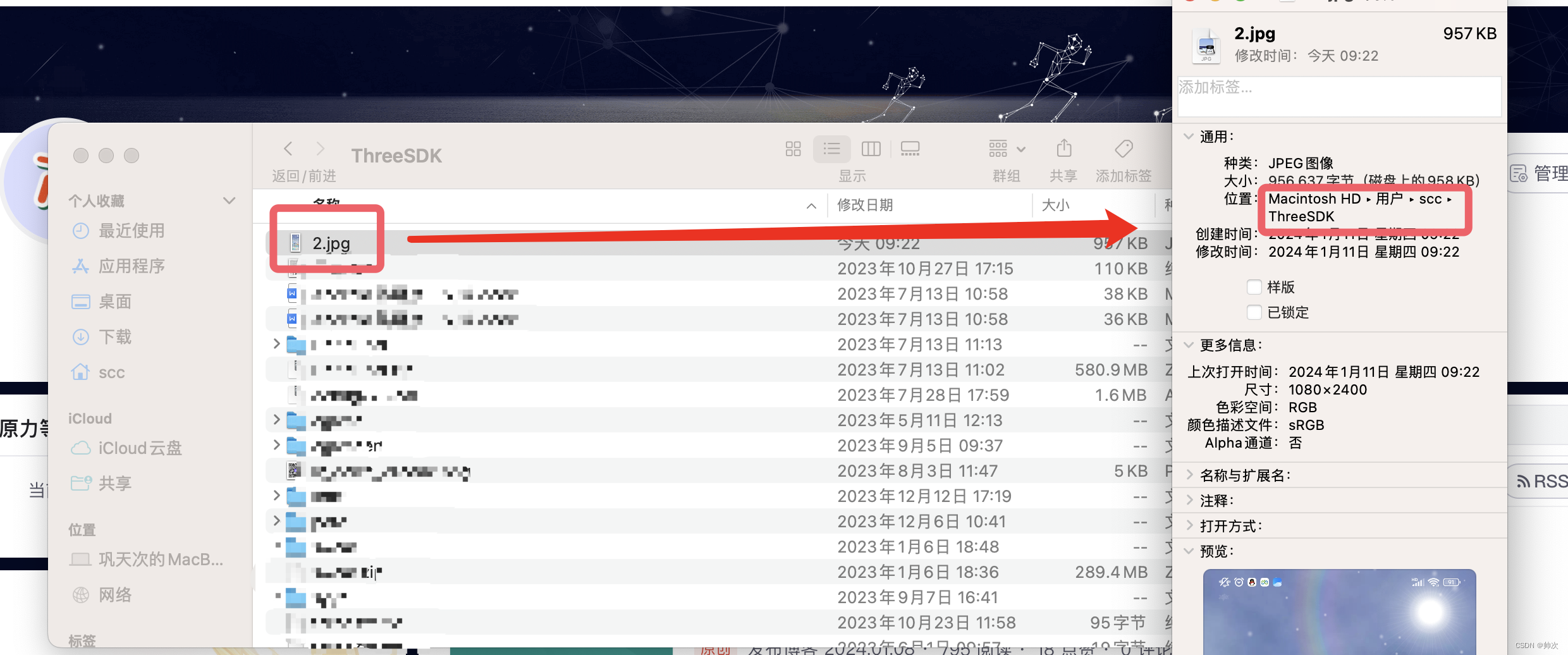
6、将本地文件复制到设备
adb pull?<本地路径> <设备路径>
scc$ adb push /Users/scc/ThreeSDK/2.jpg /storage/emulated/0/DCIM/Screenshots/24.jpg
/Users/scc/ThreeSDK/2.jpg: 1 file push...d. 125.7 MB/s (956637 bytes in 0.007s
scc$ 复制成功

7、查看设备日志信息
adb logcat
- adb logcat -v time 打印log的详情日志
- adb logcat -v time > /Users/scc/ThreeSDK\log.txt 把日志输出到电脑的上查看,在窗口打印的同时,文件也会同时打印的
- adb logcat -c? ? ? 清除之前的日志信息,一般在看日志前都会执行这个命令,目的过滤之前的日志方便看最新日志
scc$ adb logcat
--------- beginning of crash
01-03 16:55:58.373 14628 14655 E AndroidRuntime: FATAL EXCEPTION: RxCachedThreadScheduler-1
01-03 16:55:58.373 14628 14655 E AndroidRuntime: Process: com.ecare.healthhut, PID: 14628
01-03 16:55:58.373 14628 14655 E AndroidRuntime: io.reactivex.exceptions.UndeliverableException: The exception could not be delivered to the consumer because it has already canceled/disposed the flow or the exception has nowhere to go to begin with. Further reading: https://github.com/ReactiveX/RxJava/wiki/What's-different-in-2.0#error-handling | java.lang.UnsatisfiedLinkError: dlopen failed: library "libarcsoft_face_engine.so" not found
01-03 16:55:58.373 14628 14655 E AndroidRuntime: at io.reactivex.plugins.RxJavaPlugins.onError(RxJavaPlugins.java:367)
01-03 16:55:58.373 14628 14655 E AndroidRuntime: at io.reactivex.internal.schedulers.ScheduledRunnable.run(ScheduledRunnable.java:69)
01-03 16:55:58.373 14628 14655 E AndroidRuntime: at io.reactivex.internal.schedulers.ScheduledRunnable.call(ScheduledRunnable.java:57)
01-03 16:55:58.373 14628 14655 E AndroidRuntime: at java.util.concurrent.FutureTask.run(FutureTask.java:264)
01-03 16:55:58.373 14628 14655 E AndroidRuntime: at java.util.concurrent.ScheduledThreadPoolExecutor$ScheduledFutureTask.run(ScheduledThreadPoolExecutor.java:307)
01-03 16:55:58.373 14628 14655 E AndroidRuntime: at java.util.concurrent.ThreadPoolExecutor.runWorker(ThreadPoolExecutor.java:1137)
01-03 16:55:58.373 14628 14655 E AndroidRuntime: at java.util.concurrent.ThreadPoolExecutor$Worker.run(ThreadPoolExecutor.java:637)
01-03 16:55:58.373 14628 14655 E AndroidRuntime: at java.lang.Thread.run(Thread.java:1012)
01-03 16:55:58.373 14628 14655 E AndroidRuntime: Caused by: java.lang.UnsatisfiedLinkError: dlopen failed: library "libarcsoft_face_engine.so" not found
01-03 16:55:58.373 14628 14655 E AndroidRuntime: at java.lang.Runtime.loadLibrary0(Runtime.java:1077)
01-03 16:55:58.373 14628 14655 E AndroidRuntime: at java.lang.Runtime.loadLibrary0(Runtime.java:998)
01-03 16:55:58.373 14628 14655 E AndroidRuntime: at java.lang.System.loadLibrary(System.java:1661)
01-03 16:55:58.373 14628 14655 E AndroidRuntime: at com.arcsoft.face.FaceEngine.<clinit>(FaceEngine.java:876)
01-03 16:55:58.373 14628 14655 E AndroidRuntime: at com.arcsoft.face.FaceEngine.getRuntimeABI(FaceEngine.java:188)
01-03 16:55:58.373 14628 14655 E AndroidRuntime: at com.ecare.healthhut.base.RobotApplication.lambda$initFace$0(RobotApplication.java:414)
01-03 16:55:58.373 14628 14655 E AndroidRuntime: at com.ecare.healthhut.base.-$$Lambda$RobotApplication$KZ4KX66pOQkpN1C4AdF7p0_gBK4.subscribe(Unknown Source:0)
01-03 16:55:58.373 14628 14655 E AndroidRuntime: at io.reactivex.internal.operators.observable.ObservableCreate.subscribeActual(ObservableCreate.java:40)
01-03 16:55:58.373 14628 14655 E AndroidRuntime: at io.reactivex.Observable.subscribe(Observable.java:12197)
01-03 16:55:58.373 14628 14655 E AndroidRuntime: at io.reactivex.internal.operators.observable.ObservableSubscribeOn$SubscribeTask.run(ObservableSubscribeOn.java:96)
01-03 16:55:58.373 14628 14655 E AndroidRuntime: at io.reactivex.Scheduler$DisposeTask.run(Scheduler.java:578)
01-03 16:55:58.373 14628 14655 E AndroidRuntime: at io.reactivex.internal.schedulers.ScheduledRunnable.run(ScheduledRunnable.java:66)
01-03 16:55:58.373 14628 14655 E AndroidRuntime: ... 6 more
01-03 16:57:27.947 15156 15198 E AndroidRuntime: FATAL EXCEPTION: RxCachedThreadScheduler-1
.............8、重启设备
adb reboot
9、截取设备屏幕截图
adb shell screencap <file>
scc$ adb shell screencap /storage/emulated/0/DCIM/Screenshots/25.png
scc$ 截取成功
注意:后缀需要 .png 才行,?.jpg 是个损坏文件(失败)。
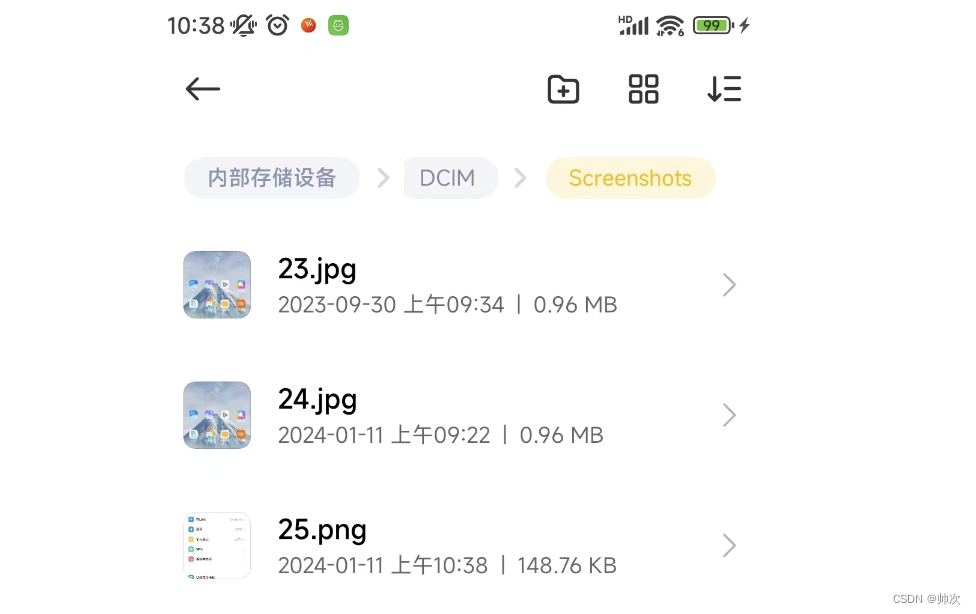
10、屏幕分辨率
adb shell wm size
scc$ adb shell wm size
Physical size: 1080x2400
11、屏幕密度
adb shell wm density?
scc$ adb shell wm density
Physical density: 440
scc$?
12、显示设备的总内存、空闲内存、已用内存等信息
adb shell cat /proc/meminfo
scc$? adb shell cat /proc/meminfo
MemTotal: ? ? ? 11877584 kB
MemFree:? ? ? ? ? 410700 kB
MemAvailable:? ? 4044952 kB
Buffers:? ? ? ? ? ? 2172 kB
Cached:? ? ? ? ? 3426048 kB
SwapCached: ? ? ? 340124 kB
Active:? ? ? ? ? 5482004 kB
Inactive:? ? ? ? 2158028 kB
Active(anon):? ? 3706288 kB
Inactive(anon): ? 737084 kB
Active(file):? ? 1775716 kB
Inactive(file):? 1420944 kB
Unevictable:? ? ? 173480 kB
Mlocked:? ? ? ? ? 173480 kB
SwapTotal: ? ? ? 6291452 kB
SwapFree:? ? ? ? 3800032 kB
Dirty: ? ? ? ? ? ? ? 600 kB
Writeback: ? ? ? ? ? ? 0 kB
AnonPages: ? ? ? 4295200 kB
Mapped:? ? ? ? ? 1552836 kB
Shmem: ? ? ? ? ? ? 60056 kB
KReclaimable: ? ? 673412 kB
Slab: ? ? ? ? ? ? 662508 kB
SReclaimable: ? ? 255124 kB
SUnreclaim: ? ? ? 407384 kB
KernelStack:? ? ? 129936 kB
PageTables: ? ? ? 187944 kB
NFS_Unstable:? ? ? ? ? 0 kB
Bounce:? ? ? ? ? ? ? ? 0 kB
WritebackTmp:? ? ? ? ? 0 kB
CommitLimit:? ? 12230244 kB
Committed_AS: ? 193739488 kB
VmallocTotal: ? 263061440 kB
VmallocUsed:? ? ? 217820 kB
VmallocChunk:? ? ? ? ? 0 kB
Percpu:? ? ? ? ? ? 11072 kB
CmaTotal: ? ? ? ? 356352 kB
CmaFree: ? ? ? ? ? ? ? 0 kB
scc$?
-
MemTotal: 总物理内存,即系统总共的内存大小。在这个例子中是 11,877,584 kB。
-
MemFree: 未被使用的物理内存。在这个例子中是 410,700 kB。
-
MemAvailable: 可用物理内存,系统实际可用的内存。在这个例子中是 4,044,952 kB。
-
Buffers: 缓冲区使用的内存。在这个例子中是 2,172 kB。
-
Cached: 缓存的内存,包括文件系统缓存等。在这个例子中是 3,426,048 kB。
-
SwapCached: 在交换空间中的缓存。在这个例子中是 340,124 kB。
-
Active: 活跃的内存,正在使用或者最近被使用的内存。在这个例子中是 5,482,004 kB。
-
Inactive: 不活跃的内存,最近没有被使用的内存。在这个例子中是 2,158,028 kB。
-
AnonPages: 匿名页,被进程使用的非文件 backed 的页。在这个例子中是 4,295,200 kB。
-
Mapped: 映射的内存,包括文件和设备映射的页。在这个例子中是 1,552,836 kB。
-
Shmem: 共享内存,用于进程间通信。在这个例子中是 60,056 kB。
-
Slab: 内核数据结构缓存的大小。在这个例子中是 662,508 kB。
-
CommitLimit: 内核允许使用的最大内存。在这个例子中是 12,230,244 kB。
-
Committed_AS: 当前系统为分配的页面的总和,即当前系统承诺提供的内存大小。在这个例子中是 193,739,488 kB。
-
VmallocTotal: 虚拟内存总大小。在这个例子中是 263,061,440 kB。
-
VmallocUsed: 已使用的虚拟内存。在这个例子中是 217,820 kB。
-
CmaTotal: 连续内存分配(Contiguous Memory Allocator)总大小。在这个例子中是 356,352 kB。
-
CmaFree: 空闲的连续内存分配。在这个例子中是 0 kB。
13、应用的内存使用情况
adb shell dumpsys meminfo <package_name>?其中,<package_name> 是应用程序的包名
scc$ adb shell dumpsys meminfo com.charme.starnote
Applications Memory Usage (in Kilobytes):
Uptime: 593900112 Realtime: 766335532
** MEMINFO in pid 1050 [com.charme.starnote] **
Pss Private Private SwapPss Rss Heap Heap Heap
Total Dirty Clean Dirty Total Size Alloc Free
------ ------ ------ ------ ------ ------ ------ ------
Native Heap 2110 2096 0 34331 3496 50988 47656 3331
Dalvik Heap 2756 2728 0 3071 4580 13539 5347 8192
Dalvik Other 2291 1524 0 2904 4184
Stack 432 432 0 1324 444
Ashmem 9 0 0 0 836
Gfx dev 13764 13764 0 0 13764
Other dev 21 0 20 0 440
.so mmap 2527 332 216 1 37740
.jar mmap 3583 0 1508 0 46120
.apk mmap 2377 8 968 0 7028
.ttf mmap 581 0 0 0 8928
.dex mmap 16258 60 15680 0 18308
.oat mmap 29 0 0 0 2296
.art mmap 2232 2084 0 4374 11992
Other mmap 131 8 16 0 1272
GL mtrack 384 384 0 0 384
Unknown 121 116 0 673 528
TOTAL 96284 23536 18408 46678 162340 64527 53003 11523
App Summary
Pss(KB) Rss(KB)
------ ------
Java Heap: 4812 16572
Native Heap: 2096 3496
Code: 18788 121920
Stack: 432 444
Graphics: 14148 14148
Private Other: 1668
System: 54340
Unknown: 5760
TOTAL PSS: 96284 TOTAL RSS: 162340 TOTAL SWAP PSS: 46678
Objects
Views: 483 ViewRootImpl: 1
AppContexts: 11 Activities: 2
Assets: 31 AssetManagers: 0
Local Binders: 40 Proxy Binders: 51
Parcel memory: 18 Parcel count: 50
Death Recipients: 3 OpenSSL Sockets: 2
WebViews: 0
SQL
MEMORY_USED: 202
PAGECACHE_OVERFLOW: 64 MALLOC_SIZE: 46
DATABASES
pgsz dbsz Lookaside(b) cache Dbname
4 60 119 21/29/14 /data/user/0/com.charme.starnote/databases/bugly_db_
4 56 32 1/22/2 /data/user/0/com.charme.starnote/databases/com.google.android.datatransport.events
scc$ 结束14、详细的内存信息
adb shell dumpsys meminfo
????????提供详细的内存信息,包括应用程序、系统进程和缓存的内存使用情况。输出会包括各个应用程序的内存使用统计,缓存和系统进程的内存信息等。
gongtiancideMacBook-Pro:~ scc$ adb shell dumpsys meminfo
Applications Memory Usage (in Kilobytes):
Uptime: 591674632 Realtime: 763964690
Total RSS by process:
737,104K: system (pid 2029)
653,604K: com.UCMobile (pid 19848 / activities)
618,964K: com.tencent.mm (pid 9209)
515,708K: com.android.systemui (pid 3227)
418,092K: com.miui.home (pid 3255 / activities)
346,024K: com.android.camera (pid 31626)
304,284K: com.UCMobile:privileged_process0 (pid 28869)
284,884K: com.UCMobile:gpu_process (pid 28923)
283,600K: com.UCMobile:privileged_process1 (pid 29578)
269,688K: com.UCMobile:MediaPlayerService (pid 32226)
256,704K: com.android.phone (pid 3220)
。。。。。。
Total RSS by OOM adjustment:
1,083,408K: Native
140,024K: surfaceflinger (pid 1247)
84,732K: android.hardware.camera.provider@2.4-service_64 (pid 1028)
75,088K: zygote64 (pid 902)
45,664K: webview_zygote (pid 3116)
34,320K: zygote (pid 903)
。。。。。。
Total RSS by category:
3,208,500K: .jar mmap
2,955,536K: .so mmap
1,979,384K: Native
1,911,004K: .art mmap
1,589,472K: Dalvik
1,292,136K: .oat mmap
1,206,096K: .dex mmap
464,020K: .apk mmap
442,932K: Dalvik Other
323,448K: EGL mtrack
269,356K: Unknown
260,440K: Other mmap
221,244K: .ttf mmap
。。。。。。
Total PSS by process:
929,598K: com.UCMobile (pid 19848 / activities)
502,455K: com.tencent.mm (pid 9209)
477,049K: com.android.systemui (pid 3227)
446,290K: system (pid 2029)
428,744K: com.miui.home (pid 3255 / activities)
232,065K: com.android.camera (pid 31626)
202,087K: com.sohu.inputmethod.sogou.xiaomi (pid 8357)
。。。。。。
Total PSS by OOM adjustment:
782,009K: Native
142,311K: surfaceflinger (pid 1247)
133,713K: android.hardware.camera.provider@2.4-service_64 (pid 1028)
34,375K: vendor.qti.hardware.display.composer-service (pid 1067)
25,425K: android.hardware.audio.service (pid 1019)
23,895K: zygote (pid 903)
。。。。。。
Total RAM: 11,877,584K (status normal)
Free RAM: 5,368,689K ( 958,081K cached pss + 4,028,040K cached kernel + 382,568K free)
ION: 489,328K ( 95,960K mapped + 393,368K unmapped + 0K pools)
GPU: 0K
Used RAM: 8,547,100K (7,276,352K used pss + 1,270,748K kernel)
Lost RAM: 1,028,410K
ZRAM: 736,588K physical used for 2,491,932K in swap (6,291,452K total swap)
Tuning: 256 (large 512), oom 1,451,520K, restore limit 107,520K (high-end-gfx)
scc$ -
Total RAM: 总共的物理内存。在这个例子中是 11,877,584KB(大约 11.33 GB)。
-
Free RAM: 可用的物理内存。在这个例子中是 5,368,689KB(大约 5.12 GB)。
- Cached PSS: 缓存的进程共享内存。
- Cached Kernel: 缓存的内核占用的内存。
- Free: 未被使用的空闲内存。
-
ION: ION 内存使用情况。
- Mapped: 已映射的 ION 内存。
- Unmapped: 未映射的 ION 内存。
- Pools: ION 内存池中的内存。
-
GPU: GPU 占用的内存,这里是 0K。
-
Used RAM: 已使用的物理内存,包括应用程序使用的 PSS(Proportional Set Size,按照进程占用物理内存的比例分配的内存)和内核占用的内存。在这个例子中是 8,547,100KB。
-
Lost RAM: 由于各种原因丢失的内存,即未能被系统正常使用的内存。
-
ZRAM: 压缩内存(ZRAM)的使用情况。
- Physical used: 物理内存中 ZRAM 实际使用的部分。
- In swap: 在交换空间中的 ZRAM 使用情况。
- Total swap: 总的交换空间大小。
-
Tuning: 调整参数,包括内存的分配策略、OOM(Out of Memory)的阈值等。
15、查看内存信息
adb shell free
显示内存使用情况。包括物理内存和交换空间的总量、已使用和空闲量。
scc$ adb shell free
total used free shared buffers
Mem: 12162646016 11356925952 805720064 64028672 2347008
-/+ buffers/cache: 11354578944 808067072
Swap: 6442446848 3425431552 3017015296
scc$
-
Mem(内存):
- total: 总物理内存为 12,162,646,016 字节(大约 11.32 GB)。
- used: 已使用的物理内存为 11,356,925,952 字节(大约 10.56 GB)。
- free: 空闲的物理内存为 805,720,064 字节(大约 0.75 GB)。
- shared: 共享内存为 64,028,672 字节。
- buffers: 缓冲区使用了 2,347,008 字节。
-
-/+ buffers/cache:
- 这个部分提供了经过缓存和未经缓存的内存使用情况。
- buffers/cache 是内存中用于缓存的部分,当系统需要更多内存时,这部分可以被释放。
- 113,545,789,44 字节 是经过缓存或者说除去缓存后的已使用内存。
- 808,067,072 字节 是经过缓存或者说除去缓存后的可用内存。
-
Swap(交换空间):
- total: 交换空间总大小为 6,442,446,848 字节(大约 6 GB)。
- used: 当前使用的交换空间为 3,425,431,552 字节。
- free: 可用的交换空间为 3,017,015,296 字节。
16、查看电池信息
adb shell dumpsys battery
scc$ adb shell dumpsys battery
Current Battery Service state:
? AC powered: true
? USB powered: false
? Wireless powered: false
? Max charging current: 1350000
? Max charging voltage: 5000000
? Charge counter: 2996529
? status: 2
? health: 2
? present: true
? level: 100
? scale: 100
? voltage: 4456
? temperature: 340
? technology: Li-poly
17、查看CPU信息
adb shell cat /proc/cpuinfo
scc$ adb shell cat /proc/cpuinfo
processor : 0
BogoMIPS : 48.00
Features : fp asimd evtstrm aes pmull sha1 sha2 crc32 atomics fphp asimdhp cpuid asimdrdm lrcpc dcpop asimddp
CPU implementer : 0x41
CPU architecture: 8
CPU variant : 0x2
CPU part : 0xd05
CPU revision : 0
processor : 1
BogoMIPS : 48.00
Features : fp asimd evtstrm aes pmull sha1 sha2 crc32 atomics fphp asimdhp cpuid asimdrdm lrcpc dcpop asimddp
CPU implementer : 0x41
CPU architecture: 8
CPU variant : 0x2
CPU part : 0xd05
CPU revision : 0
processor : 2
BogoMIPS : 48.00
Features : fp asimd evtstrm aes pmull sha1 sha2 crc32 atomics fphp asimdhp cpuid asimdrdm lrcpc dcpop asimddp
CPU implementer : 0x41
CPU architecture: 8
CPU variant : 0x2
CPU part : 0xd05
CPU revision : 0
processor : 3
BogoMIPS : 48.00
Features : fp asimd evtstrm aes pmull sha1 sha2 crc32 atomics fphp asimdhp cpuid asimdrdm lrcpc dcpop asimddp
CPU implementer : 0x41
CPU architecture: 8
CPU variant : 0x2
CPU part : 0xd05
CPU revision : 0
Hardware : Rockchip RK3566 RK817 TABLET LP4X Board
Serial : 86dfc3e7b1f23439其中?processor 的数量代表这有几个处理器 这里是4个 也就是4核。
Hardware 表示CPU型号:

18、单独查看属性
adb shell getprop <属性> ,例如 :
????????18.1 查看设备硬件信息
?????????adb shell getprop ro.product.model
scc$ adb shell getprop ro.product.model
M2012K11AC
????????18.2?查看 Android 版本
????????adb shell getprop ro.build.version.release
scc$ adb shell getprop ro.build.version.release
13
| 属性?? | ?含义 |
| ro.build.version.sdk | SDK 版本 |
| ro.build.version.release | Android 系统版本 |
| ro.build.version.security_patch | ?Android 安全补丁程序级别 |
| ro.product.model | ?型号 |
| ro.product.brand | ?品牌 |
| ro.product.cpu.abilist | ?处理器型号 |
| persist.sys.isUsbOtgEnabled | 是否支持 OTG |
| dalvik.vm.heapsize? | 每个应用程序的内存上限 |
| ro.sf.lcd_density | 屏幕密度 |
| ro.product.cpu.abilist | CPU 支持的 abi 列表 |
| ro.product.name? | 设备名 |
19、查看安装的第三方app的包名
adb shell pm list packages -3
scc$ adb shell pm list packages -3
package:com.ecare.healthhut
package:com.tencent.qqmusiccar
package:com.ximalaya.ting.android.car
package:com.qiyi.video.speaker
package:me.chunyu.ChunyuDoctor
package:com.netease.cloudmusic
scc$?
20、设备所有包名(含系统)
adb shell pm list packages
gongtiancideMacBook-Pro:~ scc$ adb shell pm list packages
package:com.android.cts.priv.ctsshim
package:com.android.internal.display.cutout.emulation.corner
package:com.android.internal.display.cutout.emulation.double
package:com.android.providers.telephony
package:com.android.dynsystem
package:com.android.theme.color.amethyst
package:com.android.theme.icon.pebble
package:com.android.providers.calendar
package:com.android.providers.media
package:com.android.internal.systemui.navbar.gestural_wide_back
...
package:com.android.launcher3
package:com.android.backupconfirm
package:com.android.provision
package:com.android.statementservice
package:com.ecare.healthhut
package:com.android.cndamon
package:com.android.theme.icon_pack.sam.settings
package:com.android.settings.intelligence
package:com.android.calendar
21、查看将要启动或退出app的包名
adb shell am monitor(只有在启动或退出的时候才会打印)
scc$ adb shell am monitor
Monitoring activity manager...? available commands:
(q)uit: finish monitoring
** Activity starting: com.ximalaya.ting.android.car
** Activity starting: com.ximalaya.ting.android.car
** Activity resuming: com.ximalaya.ting.android.car
** Activity starting: com.iflytek.inputmethod
** Activity starting: com.iflytek.inputmethod
** Activity resuming: com.iflytek.inputmethod
** Activity starting: com.iflytek.inputmethod
** Activity resuming: com.iflytek.inputmethod
com.ximalaya.ting.android.car 和?com.iflytek.inputmethod 就是包名,输入 q 退出。
22、关闭软件(根据包名)
adb shell am force-stop com.iflytek.inputmethod
其中?com.iflytek.inputmethod 就是要要关闭的软件包名
23、导出设备内的apk文件
- 使用?adb shell pm list packages -3 查找安装三方的的包名,如果如果要查所有 请看第22项;
- 使用“adb shell pm path”命令加上要导出的APK文件的包名。如?adb shell pm path me.chunyu.ChunyuDoctor(包名) ,将返回APK文件在设备上的路径
- 使用?adb pull 命令,后面跟上APK文件的路径和要保存的路径。如?adb pull /vendor/operator/app/chunyuyisheng/chunyuyisheng.apk /Users/scc/shenhua/ziyanapk
(查找三方应用)scc$ adb shell pm list packages -3?
package:com.sohu.inputmethod.sogou
package:com.dianshijia.newlive
package:com.ecare.healthhut
package:com.qiyi.video.speaker
package:com.ximalaya.ting.android
package:me.chunyu.ChunyuDoctor
package:com.ecare.healthhutorion
(输出路径)scc$ adb shell pm path me.chunyu.ChunyuDoctor
package:/vendor/operator/app/chunyuyisheng/chunyuyisheng.apk
(导出)scc$ adb pull /vendor/operator/app/chunyuyisheng/chunyuyisheng.apk /Users/scc/shenhua/ziyanapk
/vendor/operator/app/chunyuyisheng/chu.... 14.3 MB/s (48741246 bytes in 3.258s)
scc$?
24、关闭系统设置(设置App)
????????adb shell am force-stop com.android.settings
????????adb shell pm clear?com.android.settings
25、查看占用内存最高的 3 个App
adb shell top -m 3
Tasks: 910 total, 2 running, 908 sleeping, 0 stopped, 0 zombie
Mem: 11599M total, 10587M used, 1011M free, 2M buffers
Swap: 6143M total, 3474M used, 2669M free, 3445M cached
800%cpu 108%user 1%nice 48%sys 635%idle 0%iow 7%irq 2%sirq 0%host
PID USER PR NI VIRT RES SHR S[%CPU] %MEM TIME+ ARGS
2969 u0_a149 20 0 6.4G 79M 52M R 100 0.6 1457:55.2 com.miui.miwall+
28985 u0_a235 20 0 64G 247M 247M S 12.3 2.1 5:13.35 com.dianping.v1
2029 system 18 -2 12G 337M 337M S 11.3 2.9 1086:51.7 system_server26、刷新2次,返回所以程序所占内存
adb shell top -n 2
Tasks: 914 total, 3 running, 911 sleeping, 0 stopped, 0 zombie
Mem: 11599M total, 10603M used, 996M free, 2M buffers
Tasks: 914 total, 2 running, 912 sleeping, 0 stopped, 0 zombie
Mem: 11599M total, 10618M used, 981M free, 2M buffers
Swap: 6143M total, 3415M used, 2728M free, 3465M cached
800%cpu 110%user 0%nice 36%sys 645%idle 0%iow 7%irq 2%sirq 0%host
PID USER PR NI VIRT RES SHR S[%CPU] %MEM TIME+ ARGS
2969 u0_a149 20 0 6.4G 79M 52M R 99.6 0.6 1459:44.8 com.miui.miwall+
28985 u0_a235 20 0 64G 248M 248M S 11.6 2.1 5:33.96 com.dianping.v1
1247 system -2 -8 2.8G 35M 23M S 5.6 0.3 716:23.16 surfaceflinger
2029 system 18 -2 12G 337M 337M S 4.0 2.9 1086:58.9 system_server
32069 u0_a241 20 0 83G 236M 236M S 3.3 2.0 3:47.79 com.UCMobile
22937 root 20 0 0 0 0 I 2.6 0.0 0:02.89 [kworker/u16:16+
901 root 20 0 2.5G 7.3M 4.4M S 2.0 0.0 26:53.27 netd
24786 shell 20 0 2.2G 6.1M 5.0M S 1.6 0.0 0:03.47 adbd --root_sec+
14353 root 20 0 0 0 0 I 1.6 0.0 0:25.75 [kworker/u16:13+
28037 root 20 0 0 0 0 I 1.3 0.0 0:07.64 [kworker/u16:18+
4915 u0_a137 20 0 6.8G 45M 45M S 1.3 0.3 192:26.88 com.miui.voicet+
1067 system -3 -8 2.4G 492K 492K S 1.3 0.0 104:22.21 vendor.qti.hard+
1052 system 20 0 2.6G 4.1M 3.0M S 1.3 0.0 87:14.21 android.hardwar+
25877 shell 20 0 2.1G 5.5M 3.7M R 1.0 0.0 0:00.06 top -n 2
31906 root 20 0 0 0 0 I 1.0 0.0 0:08.80 [kworker/u16:4-+
409 root RT 0 0 0 0 D 1.0 0.0 84:15.57 [crtc_commit:12+
288 root -3 0 0 0 0 S 1.0 0.0 48:42.85 [kgsl_worker_th+
25179 root 0 -20 0 0 0 I 0.6 0.0 0:00.74 [kworker/u17:2-+
11473 root 0 -20 0 0 0 I 0.6 0.0 0:01.95 [kworker/u17:7-+
scc$
adb 不常用命令
1、adb shell am <command>?
????????执行 Activity Manager (AM) 命令,比如启动 Activity、广播等。
2、adb shell pm <command>
????????执行 Package Manager (PM) 命令,如安装、卸载、禁用应用等。
3、adb forward <local> <remote>
????????将设备端口与本地端口进行转发,用于调试和测试。
4、adb shell input <command>:
????????模拟用户输入,比如触摸、按键操作等。
????????4.1??模拟点击屏幕坐标
????????adb shell input tap x y
? ? ? ? 其中,x 和 y 是屏幕上的坐标值。
????????4.2?模拟滑动
????????adb shell input swipe x1 y1 x2 y2 [duration(ms)]
????????其中?x1、y1 是起始点坐标,x2、y2 是终止点坐标,可选的 duration 参数表示滑动的时间(毫秒)。
????????4.3??模拟按键
????????adb shell input keyevent <key_code>
????????其中?key_code 是按键的代码,比如 KEYCODE_BACK 表示 返回键。
????????4.4?模拟文本输入
????????adb shell input text "android"
????????模拟文本输入,其中?android 是你想要输入的文本。
Android Studio Unable to establish a connection to adb.
1、adb服务
????????杀死adb服务:adb kill-server
????????重启adb服务:adb reconnect
2、adb端口被占(仅限Windows系统)
????????netstat -aon|findstr "5037"
????????netstat -a -n -o |findstr "5037"
????????这两个命令都可以,且是Windows命令,它的作用是查找使用5037端口的进程ID。这个命令不适用于Linux、Mac或Unix系统,这就是为什么你看到“command not found”的错误。

????????5037 这是adb要的端口,有时候会被其他进程(程序)占用了(一般是会连接手机的软件),所以要查询是谁占用了,然后就可以Kill(停止)它;
????????根据上图然后输入taskkill /pid 12296/f (12296就是占用此端口的进程id),需要注意的是 ?有时候会查询到很多的进程(我一般选第一个,不行的话全部试一次),必须提示成功关闭才可行。
????????如果上面方法不行关闭电脑防火墙重启Android Studio试试。
本文来自互联网用户投稿,该文观点仅代表作者本人,不代表本站立场。本站仅提供信息存储空间服务,不拥有所有权,不承担相关法律责任。 如若内容造成侵权/违法违规/事实不符,请联系我的编程经验分享网邮箱:chenni525@qq.com进行投诉反馈,一经查实,立即删除!
- Python教程
- 深入理解 MySQL 中的 HAVING 关键字和聚合函数
- Qt之QChar编码(1)
- MyBatis入门基础篇
- 用Python脚本实现FFmpeg批量转换
- 龙年黑客,就选龙之软件【Kali Linux】,零基础入门到精通
- CHS_02.1.3.2+中断和异常
- C++ Primer 6.2参数传递 知识点+练习题
- 探寻ChatGPT底层模型诞生之路 —— Transformer关键论文解读
- python使用jieba分词踩坑日记-词性踩坑
- QT上位机开发(抽奖软件)
- 回溯法解决Latin方格(每个数在每行每列只出现一次)
- Java中常见的设计模式及其实际应用
- three.js给模型添加标签三种方式对比(矩形平面,精灵图,CSS2DObject)
- C语言自学之运算符3