编程笔记 GOLANG基础 004 GOLANG常用命令及VSCODE快捷键
发布时间:2023年12月28日
编程笔记 GOLANG基础 004 GOLANG常用命令及VSCODE快捷键
在编写go语言代码之前,记住一些常用的方法,可以产生事半功倍的效果,如go语言开发程序的一些常用命令和开发工具的一些快捷键,之后还有编程的一些加速方法等。
一、GOLANG常用命令
直接在终端中输入 go help 即可显示所有的 go 命令以及相应命令功能简介。
PS D:\gott> go help
Go is a tool for managing Go source code.
Usage:
go <command> [arguments]
The commands are:
bug start a bug report
build compile packages and dependencies
clean remove object files and cached files
doc show documentation for package or symbol
env print Go environment information
fix update packages to use new APIs
fmt gofmt (reformat) package sources
generate generate Go files by processing source
get add dependencies to current module and install them
install compile and install packages and dependencies
list list packages or modules
mod module maintenance
work workspace maintenance
run compile and run Go program
test test packages
tool run specified go tool
version print Go version
vet report likely mistakes in packages
Use "go help <command>" for more information about a command.
Additional help topics:
buildconstraint build constraints
buildmode build modes
c calling between Go and C
cache build and test caching
environment environment variables
filetype file types
go.mod the go.mod file
gopath GOPATH environment variable
gopath-get legacy GOPATH go get
goproxy module proxy protocol
importpath import path syntax
modules modules, module versions, and more
module-get module-aware go get
module-auth module authentication using go.sum
packages package lists and patterns
private configuration for downloading non-public code
testflag testing flags
testfunc testing functions
vcs controlling version control with GOVCS
Use "go help <topic>" for more information about that topic.
PS D:\gott>
需要的话自行翻译一下。
二、VSCODE快捷键
按ctrl+k,ctrl+s,即可显示键盘快捷方法列表。
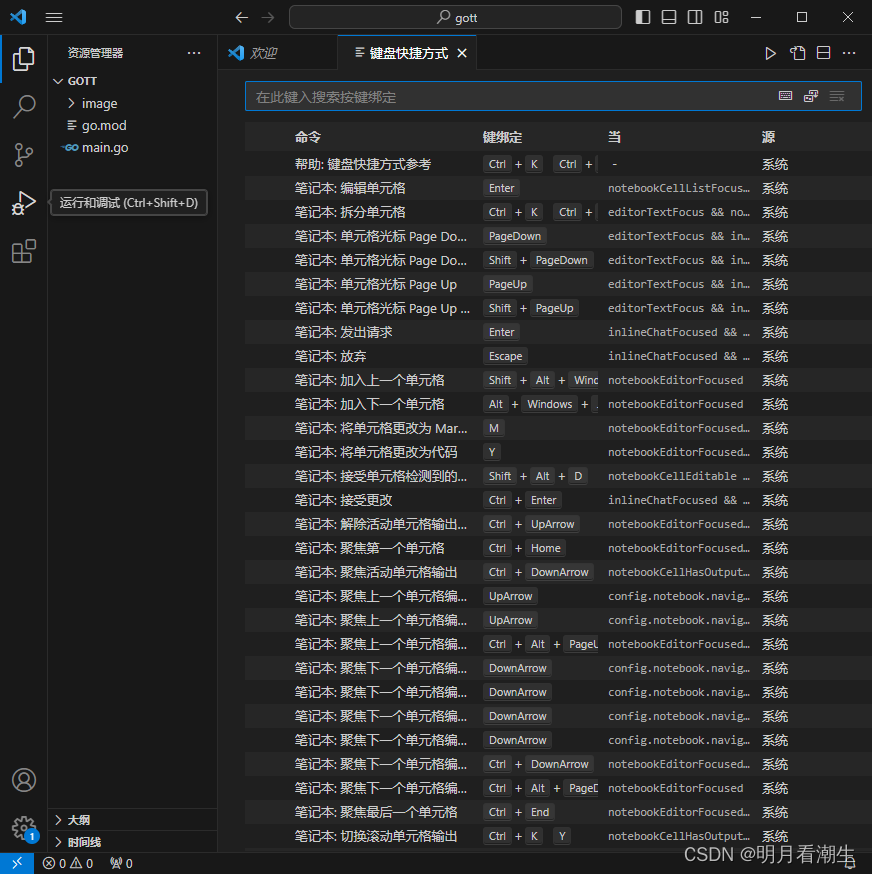
常用快捷键
- 行注释 ctrl + /
- 块注释 shift+alt+a (可以修改为ctrl+shift+/)
- ctrl+a 全选
- ctrl+c 复制
- ctrl+v 粘贴
- ctrl+shift+k 删除行
- ctrl+e查找文件
- ctrl+shift+p 打开设置命令行
修改快捷键
双击要修改的快捷键,不建议修改。
文章来源:https://blog.csdn.net/qq_40071585/article/details/135170474
本文来自互联网用户投稿,该文观点仅代表作者本人,不代表本站立场。本站仅提供信息存储空间服务,不拥有所有权,不承担相关法律责任。 如若内容造成侵权/违法违规/事实不符,请联系我的编程经验分享网邮箱:chenni525@qq.com进行投诉反馈,一经查实,立即删除!
本文来自互联网用户投稿,该文观点仅代表作者本人,不代表本站立场。本站仅提供信息存储空间服务,不拥有所有权,不承担相关法律责任。 如若内容造成侵权/违法违规/事实不符,请联系我的编程经验分享网邮箱:chenni525@qq.com进行投诉反馈,一经查实,立即删除!
最新文章
- Python教程
- 深入理解 MySQL 中的 HAVING 关键字和聚合函数
- Qt之QChar编码(1)
- MyBatis入门基础篇
- 用Python脚本实现FFmpeg批量转换
- Ubuntu查看Intel&AMD&NVIDIA显卡使用情况
- MacOS访问某局域网域名存在问题,但是ip可以正常访问的问题解决方案
- Mac安装upx及不同os计算md5值
- Kui: 一个用于 Kubernetes 的“混合”CLI/GUI 应用程序
- 3d云渲染动画、效果图的速度,对比本地电脑渲染速度区别
- Docker:6种网络配置详解浅介
- 低代码可视化工具10分钟完成应用开发
- gnuplot初探--不要使用windows下生成的数据源,的会出现未知问题
- 试试比postman更好用的apipost——如何测试post请求并发送json类型参数
- IntelliJ IDEA快捷键及调试