升级 Vite 5 出现警告 The CJS build of Vite‘s Node API is deprecated.
🚀 作者主页: 有来技术
🔥 开源项目: youlai-mall 🍃 vue3-element-admin 🍃 youlai-boot
🌺 仓库主页: Gitee 💫 Github 💫 GitCode
💖 欢迎点赞 👍 收藏 ?留言 📝 如有错误敬请纠正!
目录
错误描述
vue3-element-admin 升级 Vite4 至 Vite5 后启动项目出现如下警告:
The CJS build of Vite's Node API is deprecated. See https://vitejs.dev/guide/troubleshooting.html#vite-cjs-node-api-deprecated for more details.
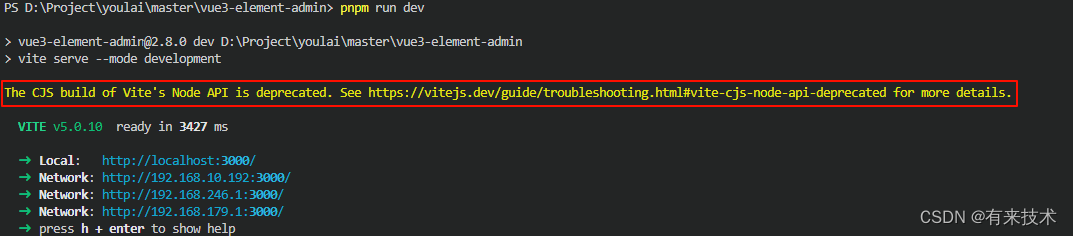
问题原因
Vite 官方弃用 CJS 说明: deprecate-cjs-node-api
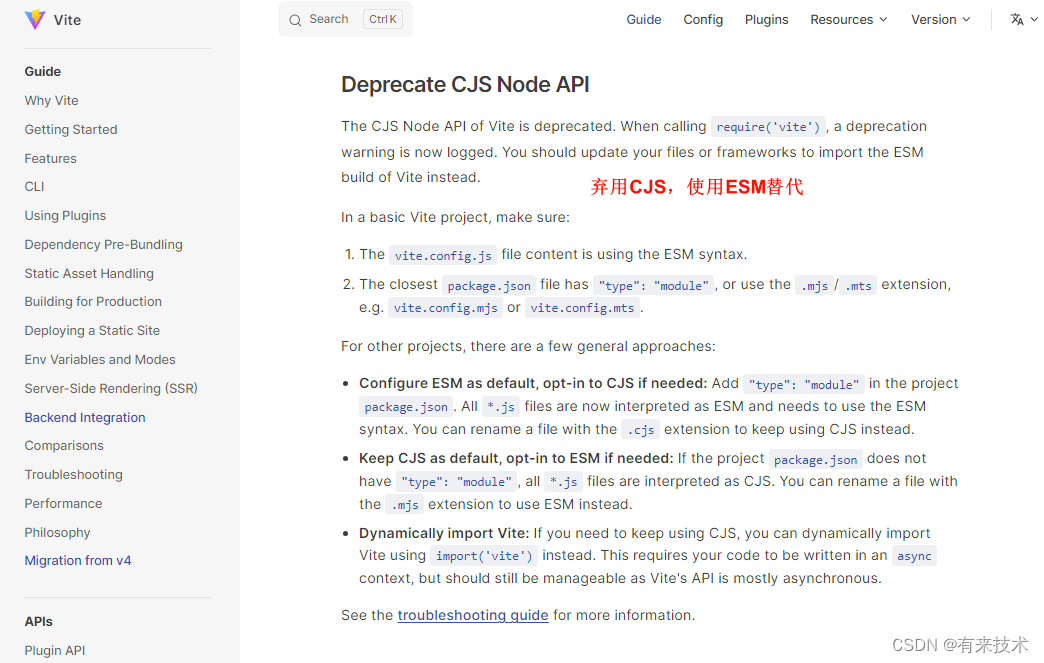
解决方案
Vite 官方 Github 仓库下的 ISSUE:“The CJS build of Vite’s Node API is deprecated” when using a TS vite.config.ts and the package.json has no type
根据官方说明文档和 ISSUE 下的解决方案有两种:
解决方案一
package.json 添加
"type": "module"
默认情况下 Node.js 默认将 .js 文件作为 CommonJS (CJS) 模块来处理。
当将 “type”: “module” 添加到 package.json 中,Node.js 会将 .js 文件作为 ECMAScript Modules (ESM) 来处理。
解决方案二
将 vite.config.ts 文件改名为 vite.config.mts
文件扩展名 .mts 明确地指示 Node.js 将该文件作为一个 ECMAScript Module (ESM) 来处理。
这与在 package.json 中设置 “type”: “module” 相类似,都是为了确保 Node.js 以 ESM 格式解析和执行模块。
问题扩展
CJS 和 ESM 的区别?
CommonJS (CJS) 和 ECMAScript Modules (ESM) 是两种不同的 JavaScript 模块化标准,它们在语法和功能上有一些关键区别。。
CommonJS (CJS)
- 主要用途:最初设计用于 Node.js。
- 导出模块:使用
module.exports或exports。 - 导入模块:使用
require()函数。 - 加载方式:同步加载,适合服务端。
示例:
// CJS 导出
// math.js
function add(a, b) {
return a + b;
}
module.exports = { add };
// CJS 导入
// main.js
const math = require('./math.js');
console.log(math.add(2, 3)); // 输出 5
ECMAScript Modules (ESM)
- 主要用途:作为 JavaScript 的官方标准,用于浏览器和现代 Node.js。
- 导出模块:使用
export关键字。 - 导入模块:使用
import语句。 - 加载方式:可以是异步的,适合服务端和客户端。
示例:
// ESM 导出
// math.js
export function add(a, b) {
return a + b;
}
// ESM 导入
// main.js
import { add } from './math.js';
console.log(add(2, 3)); // 输出 5
主要区别
- 语法:CJS 使用
require和module.exports,而 ESM 使用import和export。 - 加载机制:CJS 是同步的,通常用于服务器端。ESM 支持异步加载,适用于浏览器和服务器。
- 生态系统兼容性:Node.js 最初只支持 CJS,但现在也支持 ESM。ESM 是现代浏览器支持的标准。
- 模块解析:CJS 模块解析时可以省略文件扩展名和目录索引文件,而 ESM 则更严格,通常需要完整的路径和文件扩展名。
随着 JavaScript 生态系统的发展,ESM 正在逐渐成为主流,特别是在前端开发中,由于其支持异步和静态分析的优势。
Vite 为什么弃用 CJS?
Vite 作为一个现代前端构建工具,越来越多地依赖于 ESM 特性,例如更好的静态分析和模块化能力。随着 Vite 的更新,对 CJS 支持逐渐减少,因此旧的 CJS 模块可能不再兼容。
开源项目
- SpringCloud + Vue3 微服务商城
| Github | Gitee | |
|---|---|---|
| 后端 | youlai-mall 🍃 | youlai-mall 🍃 |
| 前端 | mall-admin🌺 | mall-admin 🌺 |
| 移动端 | mall-app 🍌 | mall-app 🍌 |
- SpringBoot 3+ Vue3 单体权限管理系统
| Github | Gitee | |
|---|---|---|
| 后端 | youlai-boot 🍃 | youlai-boot 🍃 |
| 前端 | vue3-element-admin 🌺 | vue3-element-admin 🌺 |
本文来自互联网用户投稿,该文观点仅代表作者本人,不代表本站立场。本站仅提供信息存储空间服务,不拥有所有权,不承担相关法律责任。 如若内容造成侵权/违法违规/事实不符,请联系我的编程经验分享网邮箱:chenni525@qq.com进行投诉反馈,一经查实,立即删除!
- Python教程
- 深入理解 MySQL 中的 HAVING 关键字和聚合函数
- Qt之QChar编码(1)
- MyBatis入门基础篇
- 用Python脚本实现FFmpeg批量转换
- [pytorch入门] 4. torchvision中数据集的使用
- 【项目实战】功能覆盖率的收集1
- 深度剖析:Golang中结构体方法的高级应用
- [电子榨菜] js中的闭包closure
- 【ECMAScript】事件的学习总结
- 笔记-乔布斯在斯坦福大学的演讲-keep looking, and don‘t settle
- 轻松制作健身预约小程序
- 循环异步调取接口使用数组promiseList保存,Promise.all(promiseList)获取不到数组内容,then()返回空数组
- 10 分钟了解 nextTick ,并实现简易版的 nextTick
- linux安装miniconda3、多环境配置