【小白专用】C#中调用封装好的.dll文件 更新23.12.25
发布时间:2023年12月25日
复制之前封装好的.dll文件,粘贴到你想调用的工程下面,一般就是你工程的debug/release文件夹下面,然后再在代码中,解决方案管理器中下面的右击——“引用”——“添加引用”——“浏览”——找到你刚才粘贴到的路径,选择dll,确定。
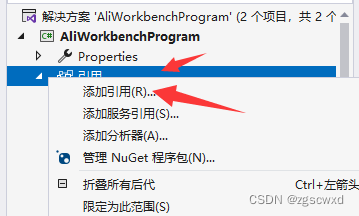

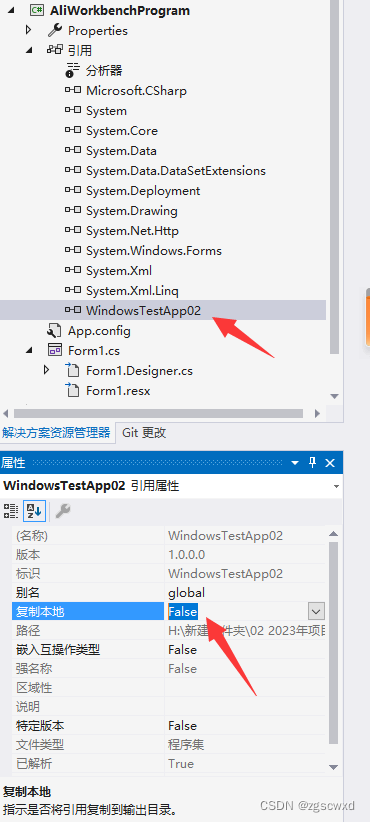
新建一个测试窗体程序,等会封装并调用
1、新建-项目-类库;
2、创建一个.cs文件 写入代码,例如:建立一个WindowsTestApp02窗体;
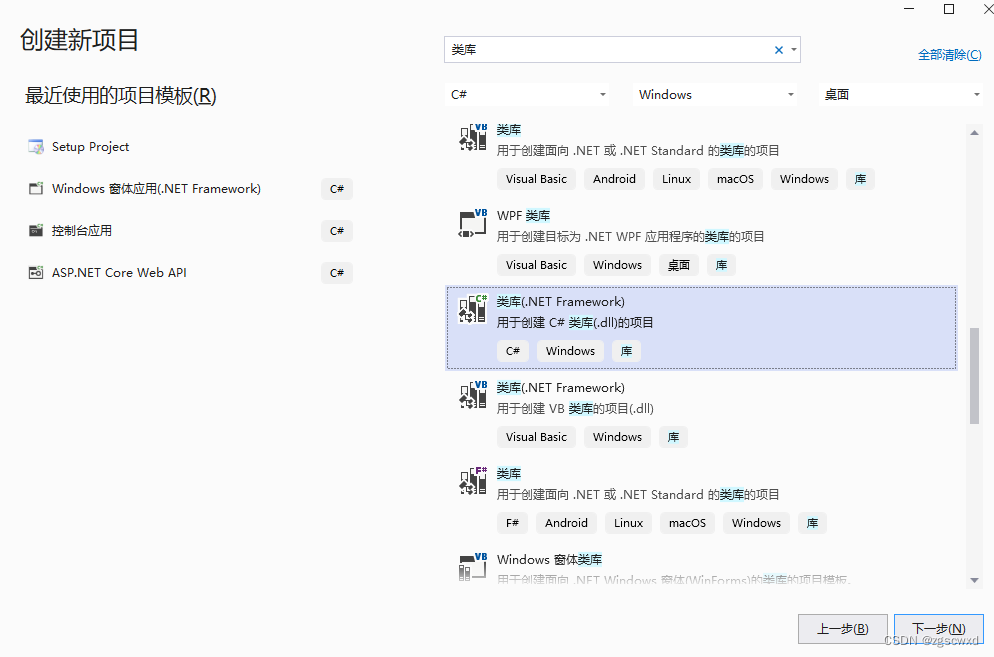
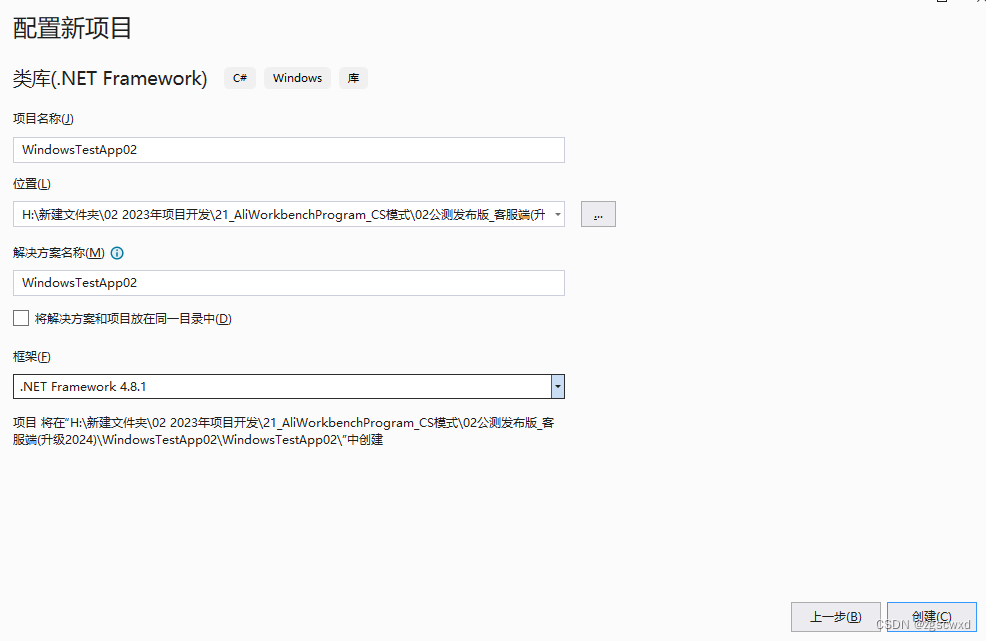

运行文件,就会在Debug目录下生成WindowsTestApp02.dll文件

在另一个程序中调用WindowsTestApp02.dll文件方法
using System;
using System.Collections.Generic;
using System.ComponentModel;
using System.Data;
using System.Drawing;
using System.Linq;
using System.Text;
using System.Threading.Tasks;
using System.Windows.Forms;
using WindowsTestApp02;
namespace AliWorkbenchProgram
{
public partial class Form1 : Form
{
public Form1()
{
InitializeComponent();
}
private void button1_Click(object sender, EventArgs e)
{
Test02 form1 = new Test02();//被调用窗口名
//CreateMDIControl(new test1());
form1.Show();
}
}
}
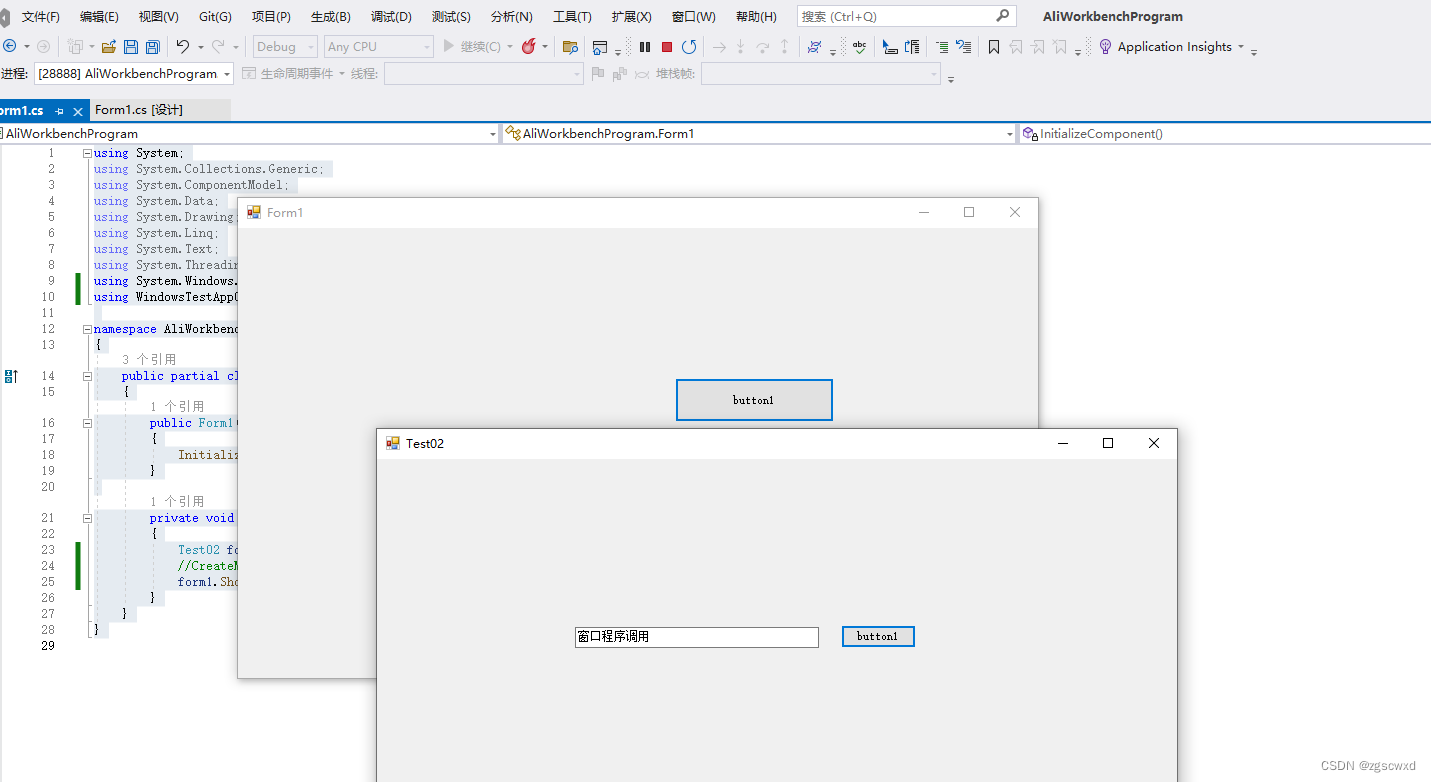
调用成功!
1、添加新项目

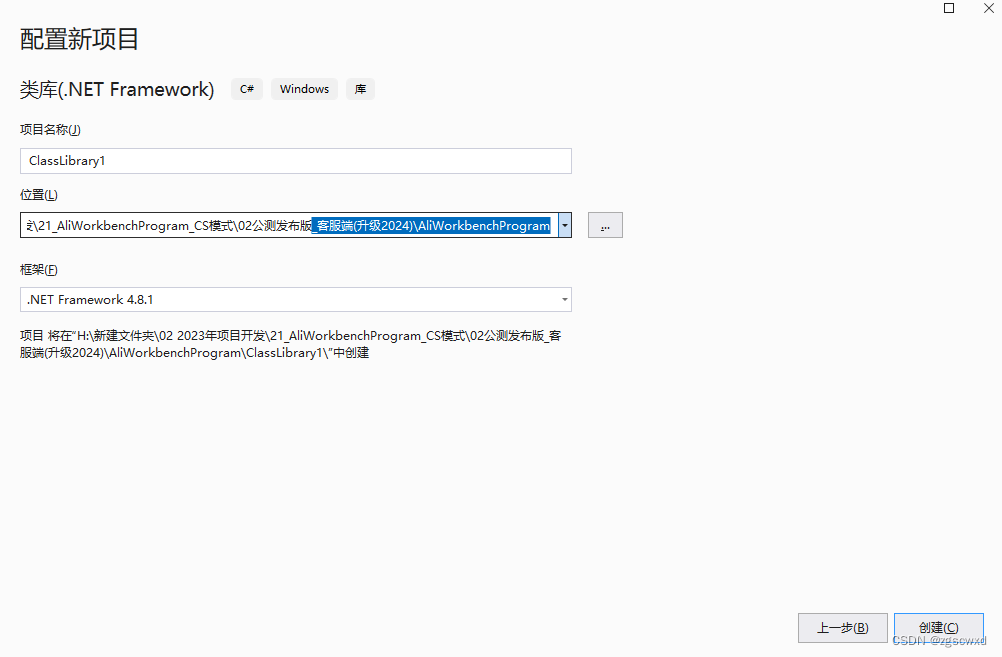

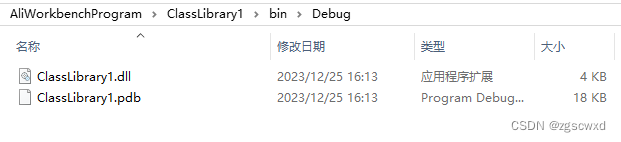
2.3.将生成的DLL复制到测试项目的.\bin\Debug下
2.4.右键点击“引用”,再点“添加引用”
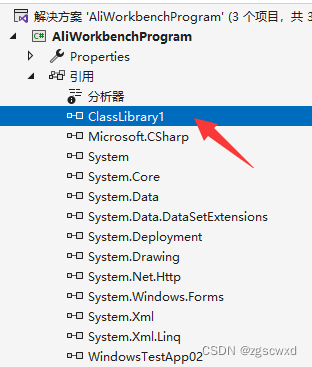
文章来源:https://blog.csdn.net/zgscwxd/article/details/135201466
本文来自互联网用户投稿,该文观点仅代表作者本人,不代表本站立场。本站仅提供信息存储空间服务,不拥有所有权,不承担相关法律责任。 如若内容造成侵权/违法违规/事实不符,请联系我的编程经验分享网邮箱:chenni525@qq.com进行投诉反馈,一经查实,立即删除!
本文来自互联网用户投稿,该文观点仅代表作者本人,不代表本站立场。本站仅提供信息存储空间服务,不拥有所有权,不承担相关法律责任。 如若内容造成侵权/违法违规/事实不符,请联系我的编程经验分享网邮箱:chenni525@qq.com进行投诉反馈,一经查实,立即删除!
最新文章
- Python教程
- 深入理解 MySQL 中的 HAVING 关键字和聚合函数
- Qt之QChar编码(1)
- MyBatis入门基础篇
- 用Python脚本实现FFmpeg批量转换
- python虚拟环境系列(一):虚拟环境出现背景及python依赖管理探索
- pycharm使用anaconda虚拟环境创建项目
- linux下msyql自动备份
- 现在的00后,真是卷死了呀,辞职信已经写好了·····
- R语言入门——多变量移除
- 精密、CMOS、轨到轨输入/输出、宽带运算放大器
- ES6之原始数据类型Symbol
- 4、散点图
- Ceph入门到精通-Ceph Pacific 版本磁盘预测模块
- 从零开始:直播电商APP开发全流程解析