使用golang对接微软Azure AI翻译
发布时间:2024年01月19日
一、官方地址
https://learn.microsoft.com/zh-CN/azure/ai-services/translator/translator-text-apis?tabs=go
二、准备工作
创建服务
创建服务连接地址:https://portal.azure.com/#create/Microsoft.CognitiveServicesTextTranslation
根据自身需求创建

创建成功后找到密钥
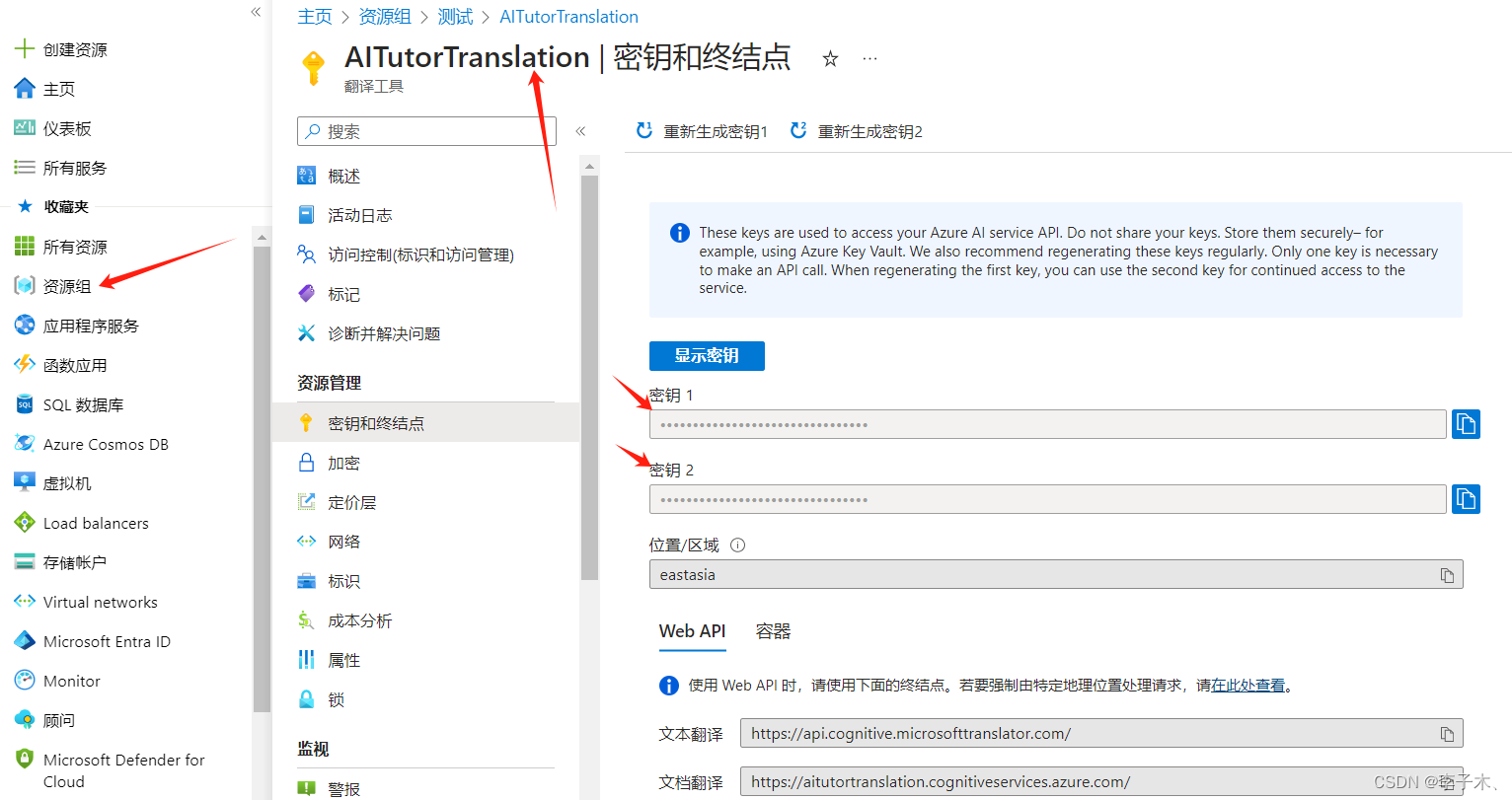
三、代码示例
func Translation() {
// 准备要翻译的文本
textToTranslate := "Hello friend! What did you do today?"
// 准备API请求的URL
apiURL := "https://api.cognitive.microsofttranslator.com//translate?api-version=3.0&from=en&to=zh"
// 准备API密钥
apiKey := "<YOUR-TRANSLATOR-KEY>"
// 准备API请求的body
requestBody, _ := json.Marshal([]map[string]string{
{"Text": textToTranslate},
})
// 发起API请求
req, err := http.NewRequest("POST", apiURL, bytes.NewBuffer(requestBody))
req.Header.Set("Ocp-Apim-Subscription-Key", apiKey)
req.Header.Set("Ocp-Apim-Subscription-Region", "<YOUR-RESOURCE-LOCATION>")
req.Header.Set("Content-Type", "application/json")
client := &http.Client{}
resp, err := client.Do(req)
if err != nil {
logger.Errorf("Translation Error,errormsg:%s", err)
}
defer resp.Body.Close()
// 读取API响应
var result interface{}
if err := json.NewDecoder(resp.Body).Decode(&result); err != nil {
logger.Errorf("Translation json.NewDecoder Error,errormsg:%s", err)
}
// 输出翻译结果
prettyJSON, _ := json.MarshalIndent(result, "", " ")
// 解析JSON数据
if err := json.Unmarshal([]byte(prettyJSON), &translationResult); err != nil {
logger.Errorf("Translation json.Unmarshal Error,errormsg:%s", err)
}
// 获取"text"字段的值
text := translationResult[0].Translations[0].Text
}
var translationResult []struct {
Translations []struct {
Text string `json:"text"`
To string `json:"to"`
} `json:"translations"`
}
文章来源:https://blog.csdn.net/weixin_49832841/article/details/135689168
本文来自互联网用户投稿,该文观点仅代表作者本人,不代表本站立场。本站仅提供信息存储空间服务,不拥有所有权,不承担相关法律责任。 如若内容造成侵权/违法违规/事实不符,请联系我的编程经验分享网邮箱:chenni525@qq.com进行投诉反馈,一经查实,立即删除!
本文来自互联网用户投稿,该文观点仅代表作者本人,不代表本站立场。本站仅提供信息存储空间服务,不拥有所有权,不承担相关法律责任。 如若内容造成侵权/违法违规/事实不符,请联系我的编程经验分享网邮箱:chenni525@qq.com进行投诉反馈,一经查实,立即删除!
最新文章
- Python教程
- 深入理解 MySQL 中的 HAVING 关键字和聚合函数
- Qt之QChar编码(1)
- MyBatis入门基础篇
- 用Python脚本实现FFmpeg批量转换
- 【深入浅出JVM原理及调优】「搭建理论知识框架」全方位带你认识和了解JMM并发模型的基本原理
- 实习知识整理7:SpringBoot和html+thymeleaf模板的项目的相关配置文件
- 简述一下组件的生命周期
- Python专家编程系列: 8. 高级数据结构介绍
- grep 在运维中的常用可选项
- Qt 国产嵌入式操作系统实现文字转语音功能(ekho库)
- Flask 3.x log全域配置(包含pytest)
- 数据服务:解锁数据价值的关键
- 转载: iOS 优雅的处理网络数据
- 十本你不容错过的Docker入门到精通书籍推荐