vue2-样式问题-分页吸底,表单居上,根据浏览器高度或者宽度表格自适应高度
发布时间:2024年01月09日
<template>
<div class="app-container">
<div class="search-form" v-show="showSearch">
<el-form :model="searchForm" inline ref="searchFormRef" class="form-inline" >
<el-form-item label="名称" label-width="100" prop="Name">
<el-input v-model="searchForm.Name" placeholder="请输入名称" size="small" ></el-input>
</el-form-item>
<el-form-item>
<el-button type="primary" @click="gytGYtName" :disabled="isDis" size="small">查询</el-button>
<el-button @click="resetForm" size="small">重置</el-button>
<el-button type="warning" plain @click="exportCondition" size="small">导出</el-button>
</el-form-item>
</el-form>
</div>
<!-- 隐藏搜索的图标 -->
<div class="icon-wrapper">
<i class="el-icon-caret-top " v-if="showSearch" @click="toggleSearchForm"></i>
<i class="el-icon-caret-bottom" v-else @click="toggleSearchForm"></i>
</div>
<!-- 表格部分 -->
<div class="el-row">
<div class="el-col" :span="24" :sm="12" :md="8" :lg="6">
<el-table :data="tableData" height="100%" border>
<!--
报警类型,小区,楼宇,单元,户号,供暖状态,瞬时流量,供水温度,统计时间
-->
<el-table-column type="index" label="序号">
</el-table-column>
<el-table-column prop="alarmType" label="报警类型">
</el-table-column>
<el-table-column prop="communityName" label="小区" min-width="155">
</el-table-column>
<el-table-column prop="building" label="楼宇" min-width="75">
</el-table-column>
<el-table-column prop="unit" label="单元" min-width="75">
</el-table-column>
<el-table-column prop="roomNo" label="户号" min-width="75">
</el-table-column>
<el-table-column prop="heatStatus" label="供暖状态">
</el-table-column>
<el-table-column prop="instantFlow" label="瞬时流量(m3/h)">
</el-table-column>
<el-table-column prop="supplyTemp" label="供水温度(℃)">
</el-table-column>
<el-table-column prop="meterTime" label="统计时间">
</el-table-column>
</el-table>
</div>
</div>
</div>
</template>
<script>
export default {
name: "Heatstation",
components: {
},
data() {
return {
// 显示搜索条件
showSearch: false,
isDis: false,//点完搜索让按钮禁用防止连续点击
searchForm: {
// 查询条件表单数据
// pageNum: 1,
// pageSize: 100,
Name: undefined,
},
tableData: [], // 表格数据
total: 0,
};
},
created() {
this.gytGYtName();},
mounted() {
// window.addEventListener('resize', this.gytGYtName);
},
methods: {
async gytGYtName() {
this.isDis = true;
this.searchForm.Name = this.searchForm.Name.replace(/\s+/g, '')//去除一下空格
//调取接口拿数据,同时放开禁用按钮
await selectDetail(this.searchForm).then((res) => {
this.tableData = res.data;
// this.total = res.total;
this.isDis = false;
})
setTimeout(() => {
this.isDis = false;
}, 10000)//要是有网络延迟拿不到,那就等十秒让他放开也行
},
resetForm() {
// 重置表单字段
// this.$refs.searchFormRef.resetFields();
// 可以选择手动重置其他数据或状态
this.searchForm.Name = undefined;
this.gytGYtName();
},
// 导出
async exportCondition() {
this.$confirm("是否确认导出所有数据?", "提示", {
confirmButtonText: "确定",
cancelButtonText: "取消",
type: "warning",
}).then(() => {
this.download(
"/rmsDataController/exportThiefHeatDetail",
this.searchForm,
`详情.xlsx`
);
});
},
//隐藏显示搜索框
toggleSearchForm() {
this.showSearch = !this.showSearch;
},
},
// beforeDestroy() {
// window.removeEventListener('resize', this.gytGYtName);
// },
};
</script>
<style scoped lang="scss">
.app-container {
display: flex;
flex-direction: column; //用flex布局,竖着来
height: 100%;
.search-form {
}
.el-form--inline .el-form-item{
margin-bottom: 2px
}
.icon-wrapper {//字体图标按钮放最右边
display: flex;
justify-content: flex-end;
}
.el-row {//表格占1,
flex: 1;
min-height: 0;//这个一定要写
width: 100%;
.el-col {
height: 100%;//也要写,然后表格的高度也是100% height="100%"
}
}
}
</style>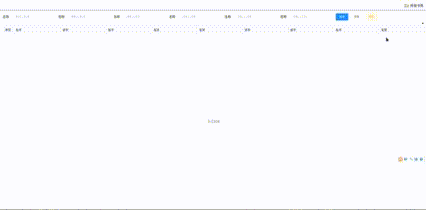
文章来源:https://blog.csdn.net/weixin_47194802/article/details/135472103
本文来自互联网用户投稿,该文观点仅代表作者本人,不代表本站立场。本站仅提供信息存储空间服务,不拥有所有权,不承担相关法律责任。 如若内容造成侵权/违法违规/事实不符,请联系我的编程经验分享网邮箱:chenni525@qq.com进行投诉反馈,一经查实,立即删除!
本文来自互联网用户投稿,该文观点仅代表作者本人,不代表本站立场。本站仅提供信息存储空间服务,不拥有所有权,不承担相关法律责任。 如若内容造成侵权/违法违规/事实不符,请联系我的编程经验分享网邮箱:chenni525@qq.com进行投诉反馈,一经查实,立即删除!
最新文章
- Python教程
- 深入理解 MySQL 中的 HAVING 关键字和聚合函数
- Qt之QChar编码(1)
- MyBatis入门基础篇
- 用Python脚本实现FFmpeg批量转换
- Linux环境docker安装RockerMQ(简单粗暴,复制即用)
- Python从入门到网络爬虫(OS模块详解)
- 基于SpringBoot+vue的学生信息管理系统详细设计
- Ubuntu18.04.6下samba服务的安装及配置
- 【Linux】信号--信号初识/信号的产生方式/信号的保存
- 性能测试-JMeter分布式测试及其详细步骤
- 盘点那些好用的抠图神器让你轻松完成抠出人像换背景
- Netty Review - ObjectEncoder对象和ObjectDecoder对象解码器的使用与源码解读
- 基于面向对象的,C++实现二叉搜索树的一系列操作
- VSCode添加Python解释器并安装Python库