讯飞云webapi接入方法
发布时间:2024年01月04日
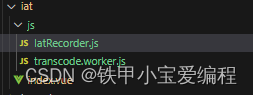
代码部分
index.vue
<template>
<div class="tts-record flexBox">
<img class="desktop-svg-icon" src="../../assets/images/microphone-icon.svg" alt="" v-if="isStop" @click="say">
<template v-else>
<Corrugation />
<img class="desktop-svg-icon" src="../../assets/images/tingzhi-icon.svg" alt="" @click="stop">
</template>
</div>
</template>
<script lang='ts'>
import IatRecorder from './js/IatRecorder.js'
const iatRecorder = new IatRecorder()//小语种-中文方言-appId
import { Vue, Component, Prop, Emit, Watch } from 'vue-property-decorator'
@Component({
components: {
Corrugation: () => import('@/pages/Common/Corrugation.vue'),
}
})
export default class Iat extends Vue {
@Prop({
type: Boolean,
default: false
})
disabled
@Prop({
type: String,
default: ''
})
text
@Watch('disabled', {
immediate: true
})
public watchDisabled(val: any) {
if (val) {
stop()
}
}
isStop: boolean = true;
searchData:string = ''
@Watch('searchData')
searchDataChange() {
if (this.searchData) {
this.$emit('updateText', this.searchData)
}
}
say() {
if (this.disabled) return
iatRecorder.start();
(iatRecorder as any).onTextChange = (text)=>{
let inputText = text
this.searchData= inputText.substring(0, inputText.length - 1);//文字处理,因为不知道为什么识别输出的后面都带‘。’,这个方法是去除字符串最后一位
}
this.isStop = false
}
stop() {
this.isStop = true;
iatRecorder.stop()
}
handleRecord(text: any, isLast?: boolean) {
if (!this.isStop) {
this.$emit('updateText', text, isLast)
}
}
}
</script>
<style lang='less' scoped>
.tts-record {
position: absolute;
right: 106px;
bottom: 22px;
.el-icon {
font-size: 22px;
cursor: pointer;
color: #878787;
margin-left: 12px;
&:hover {
color: #4b72ef;
}
}
.desktop-svg-icon {
cursor: pointer;
margin-left: 16px;
}
}
</style>
IatRecorder.js
const APPID = 'b335f736' //在科大讯飞控制台中获取的服务接口认证信息
const API_SECRET = 'ZWMyZThhMGVlMDk0NTFjYTk2YWY1OWRh' //在科大讯飞控制台中获取的服务接口认证信息
const API_KEY = '7e8b4cc85919d8c05ae803cf128749ee' //在科大讯飞控制台中获取的服务接口认证信息
import CryptoJS from 'crypto-js'
import Worker from './transcode.worker.js'
const transWorker = new Worker()
console.log(transWorker)
var startTime = ""
var endTime = ""
function getWebSocketUrl(){
return new Promise((resolve, reject) => {
// 请求地址根据语种不同变化
var url = 'wss://iat-api.xfyun.cn/v2/iat'
var host = 'iat-api.xfyun.cn'
var apiKey = API_KEY
var apiSecret = API_SECRET
var date = new Date().toGMTString()
var algorithm = 'hmac-sha256'
var headers = 'host date request-line'
var signatureOrigin = `host: ${host}\ndate: ${date}\nGET /v2/iat HTTP/1.1`
var signatureSha = CryptoJS.HmacSHA256(signatureOrigin, apiSecret)
var signature = CryptoJS.enc.Base64.stringify(signatureSha)
var authorizationOrigin = `api_key="${apiKey}", algorithm="${algorithm}", headers="${headers}", signature="${signature}"`
var authorization = btoa(authorizationOrigin)
url = `${url}?authorization=${authorization}&date=${date}&host=${host}`
resolve(url)
})
}
const IatRecorder = class {
constructor() {
let self = this
this.status = 'null'
this.language = 'zh_cn'
this.accent = 'mandarin'
this.appId = APPID
// 记录音频数据
this.audioData = []
// 记录听写结果
this.resultText = ''
// wpgs下的听写结果需要中间状态辅助记录
this.resultTextTemp = ''
transWorker.onmessage = function (event) {
// console.log("构造方法中",self.audioData)
self.audioData.push(...event.data)
}
}
// 修改录音听写状态
setStatus(status) {
this.onWillStatusChange && this.status !== status && this.onWillStatusChange(this.status, status)
this.status = status
}
setResultText({ resultText, resultTextTemp } = {}) {
this.onTextChange && this.onTextChange(resultTextTemp || resultText || '')
resultText !== undefined && (this.resultText = resultText)
resultTextTemp !== undefined && (this.resultTextTemp = resultTextTemp)
}
// 修改听写参数
setParams({ language, accent } = {}) {
language && (this.language = language)
accent && (this.accent = accent)
}
// 连接websocket
connectWebSocket() {
return getWebSocketUrl().then(url => {
let iatWS
if ('WebSocket' in window) {
iatWS = new WebSocket(url)
} else if ('MozWebSocket' in window) {
iatWS = new MozWebSocket(url)
} else {
alert('浏览器不支持WebSocket')
return
}
this.webSocket = iatWS
this.setStatus('init')
iatWS.onopen = e => {
this.setStatus('ing')
// 重新开始录音
setTimeout(() => {
this.webSocketSend()
}, 500)
}
iatWS.onmessage = e => {
this.result(e.data)
}
iatWS.onerror = e => {
this.recorderStop()
}
iatWS.onclose = e => {
endTime = Date.parse(new Date())
console.log("持续时间",endTime-startTime)
this.recorderStop()
}
})
}
// 初始化浏览器录音
recorderInit() {
navigator.getUserMedia =
navigator.getUserMedia ||
navigator.webkitGetUserMedia ||
navigator.mozGetUserMedia ||
navigator.msGetUserMedia
// 创建音频环境
try {
this.audioContext = new (window.AudioContext || window.webkitAudioContext)()
this.audioContext.resume()
if (!this.audioContext) {
alert('浏览器不支持webAudioApi相关接口')
return
}
} catch (e) {
if (!this.audioContext) {
alert('浏览器不支持webAudioApi相关接口')
return
}
}
// 获取浏览器录音权限
if (navigator.mediaDevices && navigator.mediaDevices.getUserMedia) {
navigator.mediaDevices
.getUserMedia({
audio: true,
video: false,
})
.then(stream => {
getMediaSuccess(stream)
})
.catch(e => {
getMediaFail(e)
})
} else if (navigator.getUserMedia) {
navigator.getUserMedia(
{
audio: true,
video: false,
},
stream => {
getMediaSuccess(stream)
},
function(e) {
getMediaFail(e)
}
)
} else {
if (navigator.userAgent.toLowerCase().match(/chrome/) && location.origin.indexOf('https://') < 0) {
alert('chrome下获取浏览器录音功能,因为安全性问题,需要在localhost或127.0.0.1或https下才能获取权限')
} else {
alert('无法获取浏览器录音功能,请升级浏览器或使用chrome')
}
this.audioContext && this.audioContext.close()
return
}
// 获取浏览器录音权限成功的回调
let getMediaSuccess = stream => {
// 创建一个用于通过JavaScript直接处理音频
this.scriptProcessor = this.audioContext.createScriptProcessor(0, 1, 1)
this.scriptProcessor.onaudioprocess = e => {
// 去处理音频数据
if (this.status === 'ing') {
transWorker.postMessage(e.inputBuffer.getChannelData(0))
// this.audioData.push(e.inputBuffer.getChannelData(0))
}
}
// 创建一个新的MediaStreamAudioSourceNode 对象,使来自MediaStream的音频可以被播放和操作
this.mediaSource = this.audioContext.createMediaStreamSource(stream)
// 连接
this.mediaSource.connect(this.scriptProcessor)
this.scriptProcessor.connect(this.audioContext.destination)
this.connectWebSocket()
}
let getMediaFail = (e) => {
alert('请求麦克风失败')
this.audioContext && this.audioContext.close()
this.audioContext = undefined
// 关闭websocket
if (this.webSocket && this.webSocket.readyState === 1) {
this.webSocket.close()
}
}
}
recorderStart() {
if (!this.audioContext) {
this.recorderInit()
} else {
this.audioContext.resume()
this.connectWebSocket()
}
}
// 暂停录音
recorderStop() {
// safari下suspend后再次resume录音内容将是空白,设置safari下不做suspend
if (!(/Safari/.test(navigator.userAgent) && !/Chrome/.test(navigator.userAgen))){
this.audioContext && this.audioContext.suspend()
}
this.setStatus('end')
}
// 处理音频数据
// transAudioData(audioData) {
// audioData = transAudioData.transaction(audioData)
// this.audioData.push(...audioData)
// }
// 对处理后的音频数据进行base64编码,
toBase64(buffer) {
var binary = ''
var bytes = new Uint8Array(buffer)
var len = bytes.byteLength
for (var i = 0; i < len; i++) {
binary += String.fromCharCode(bytes[i])
}
return window.btoa(binary)
}
// 向webSocket发送数据
webSocketSend() {
if (this.webSocket.readyState !== 1) {
return
}
let audioData = this.audioData.splice(0, 1280)
var params = {
common: {
app_id: this.appId,
},
business: {
language: this.language, //小语种可在控制台--语音听写(流式)--方言/语种处添加试用
domain: 'iat',
accent: this.accent, //中文方言可在控制台--语音听写(流式)--方言/语种处添加试用
},
data: {
status: 0,
format: 'audio/L16;rate=16000',
encoding: 'raw',
audio: this.toBase64(audioData),
},
}
console.log("参数language:",this.language)
console.log("参数accent:",this.accent)
this.webSocket.send(JSON.stringify(params))
startTime = Date.parse(new Date())
this.handlerInterval = setInterval(() => {
// websocket未连接
if (this.webSocket.readyState !== 1) {
console.log("websocket未连接")
this.audioData = []
clearInterval(this.handlerInterval)
return
}
if (this.audioData.length === 0) {
console.log("自动关闭",this.status)
if (this.status === 'end') {
this.webSocket.send(
JSON.stringify({
data: {
status: 2,
format: 'audio/L16;rate=16000',
encoding: 'raw',
audio: '',
},
})
)
this.audioData = []
clearInterval(this.handlerInterval)
}
return false
}
audioData = this.audioData.splice(0, 1280)
// 中间帧
this.webSocket.send(
JSON.stringify({
data: {
status: 1,
format: 'audio/L16;rate=16000',
encoding: 'raw',
audio: this.toBase64(audioData),
},
})
)
}, 40)
}
result(resultData) {
// 识别结束
let jsonData = JSON.parse(resultData)
if (jsonData.data && jsonData.data.result) {
let data = jsonData.data.result
let str = ''
let resultStr = ''
let ws = data.ws
for (let i = 0; i < ws.length; i++) {
str = str + ws[i].cw[0].w
}
console.log("识别的结果为:",str)
// 开启wpgs会有此字段(前提:在控制台开通动态修正功能)
// 取值为 "apd"时表示该片结果是追加到前面的最终结果;取值为"rpl" 时表示替换前面的部分结果,替换范围为rg字段
if (data.pgs) {
if (data.pgs === 'apd') {
// 将resultTextTemp同步给resultText
this.setResultText({
resultText: this.resultTextTemp,
})
}
// 将结果存储在resultTextTemp中
this.setResultText({
resultTextTemp: this.resultText + str,
})
} else {
this.setResultText({
resultText: this.resultText + str,
})
}
}
if (jsonData.code === 0 && jsonData.data.status === 2) {
this.webSocket.close()
}
if (jsonData.code !== 0) {
this.webSocket.close()
console.log(`${jsonData.code}:${jsonData.message}`)
}
}
start() {
this.recorderStart()
this.setResultText({ resultText: '', resultTextTemp: '' })
}
stop() {
this.recorderStop()
}
}
export default IatRecorder
transcode.worker.js
self.onmessage = function(e){
transAudioData.transcode(e.data)
}
let transAudioData = {
transcode(audioData) {
let output = transAudioData.to16kHz(audioData)
output = transAudioData.to16BitPCM(output)
output = Array.from(new Uint8Array(output.buffer))
self.postMessage(output)
// return output
},
to16kHz(audioData) {
var data = new Float32Array(audioData)
var fitCount = Math.round(data.length * (16000 / 44100))
var newData = new Float32Array(fitCount)
var springFactor = (data.length - 1) / (fitCount - 1)
newData[0] = data[0]
for (let i = 1; i < fitCount - 1; i++) {
var tmp = i * springFactor
var before = Math.floor(tmp).toFixed()
var after = Math.ceil(tmp).toFixed()
var atPoint = tmp - before
newData[i] = data[before] + (data[after] - data[before]) * atPoint
}
newData[fitCount - 1] = data[data.length - 1]
return newData
},
to16BitPCM(input) {
var dataLength = input.length * (16 / 8)
var dataBuffer = new ArrayBuffer(dataLength)
var dataView = new DataView(dataBuffer)
var offset = 0
for (var i = 0; i < input.length; i++, offset += 2) {
var s = Math.max(-1, Math.min(1, input[i]))
dataView.setInt16(offset, s < 0 ? s * 0x8000 : s * 0x7fff, true)
}
return dataView
},
}
文章来源:https://blog.csdn.net/weixin_44706152/article/details/135390388
本文来自互联网用户投稿,该文观点仅代表作者本人,不代表本站立场。本站仅提供信息存储空间服务,不拥有所有权,不承担相关法律责任。 如若内容造成侵权/违法违规/事实不符,请联系我的编程经验分享网邮箱:chenni525@qq.com进行投诉反馈,一经查实,立即删除!
本文来自互联网用户投稿,该文观点仅代表作者本人,不代表本站立场。本站仅提供信息存储空间服务,不拥有所有权,不承担相关法律责任。 如若内容造成侵权/违法违规/事实不符,请联系我的编程经验分享网邮箱:chenni525@qq.com进行投诉反馈,一经查实,立即删除!
最新文章
- Python教程
- 深入理解 MySQL 中的 HAVING 关键字和聚合函数
- Qt之QChar编码(1)
- MyBatis入门基础篇
- 用Python脚本实现FFmpeg批量转换
- Vuex模块化以及命名空间namespaced的使用
- 如何使用localStorage、sessionStorage、cookie进行本地储存数据
- DS|树结构及应用
- 【Java-框架-SpringSecurity】单点登录(认证和授权)- 随笔
- 安装Kubernetes1.23、kubesphere3.4、若依项目自动打包部署到K8S记录
- 快速实现图片重命名(统一命名或按数字顺序命名)
- 落叶归根:递归思想在二叉树叶子节点类问题中的妙用
- Java多线程使用示例
- 深入理解Vue3中的自定义指令
- EM算法(expectation maximization algorithms)揭秘