ros2+rviz2示例代码--cmakelists.txt与package.xml备份
发布时间:2023年12月22日
?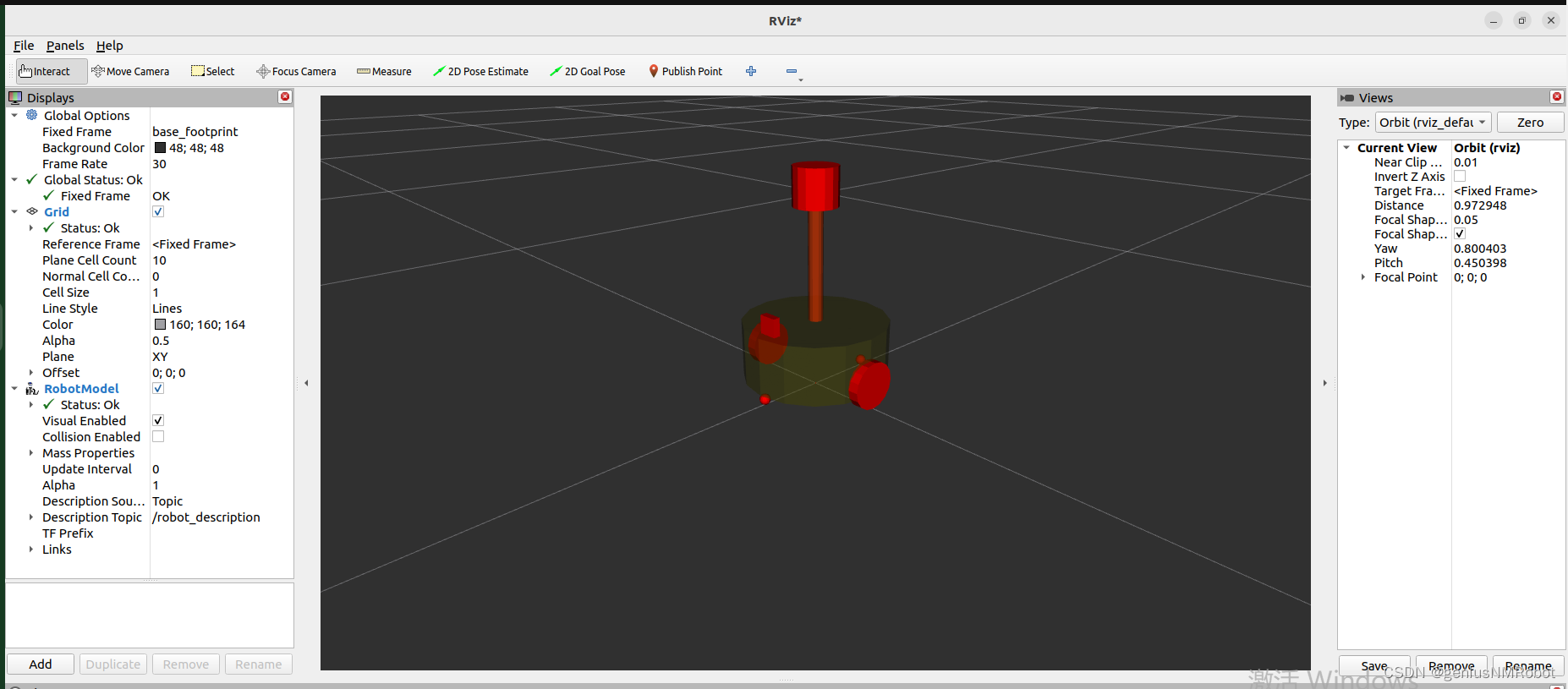
cmake_minimum_required(VERSION 3.8)
project(gazebo_pkg)
set(CMAKE_PREFIX_PATH /usr;/opt/ros/humble)
if(CMAKE_COMPILER_IS_GNUCXX OR CMAKE_CXX_COMPILER_ID MATCHES "Clang")
add_compile_options(-Wall -Wextra -Wpedantic)
endif()
# find dependencies
find_package(ament_cmake REQUIRED)
find_package(robot_state_publisher REQUIRED)
find_package(urdf_tutorial REQUIRED)
find_package(xacro REQUIRED)
find_package(rviz2 REQUIRED)
install(
DIRECTORY urdf launch etc
DESTINATION share/${PROJECT_NAME}
)
if(BUILD_TESTING)
find_package(ament_lint_auto REQUIRED)
# the following line skips the linter which checks for copyrights
# comment the line when a copyright and license is added to all source files
set(ament_cmake_copyright_FOUND TRUE)
# the following line skips cpplint (only works in a git repo)
# comment the line when this package is in a git repo and when
# a copyright and license is added to all source files
set(ament_cmake_cpplint_FOUND TRUE)
ament_lint_auto_find_test_dependencies()
endif()
ament_package()
<?xml version="1.0"?>
<?xml-model href="http://download.ros.org/schema/package_format3.xsd" schematypens="http://www.w3.org/2001/XMLSchema"?>
<package format="3">
<name>gazebo_pkg</name>
<version>0.0.0</version>
<description>TODO: Package description</description>
<maintainer email="actorsun@todo.todo">actorsun</maintainer>
<license>TODO: License declaration</license>
<buildtool_depend>ament_cmake</buildtool_depend>
<depend>robot_state_publisher</depend>
<depend>urdf_tutorial</depend>
<depend>xacro</depend>
<depend>rviz2</depend>
<test_depend>ament_lint_auto</test_depend>
<test_depend>ament_lint_common</test_depend>
<export>
<build_type>ament_cmake</build_type>
</export>
</package>
其中修改为如下也可以
<?xml version="1.0"?>
<?xml-model href="http://download.ros.org/schema/package_format3.xsd" schematypens="http://www.w3.org/2001/XMLSchema"?>
<package format="3">
<name>gazebo_pkg</name>
<version>0.0.0</version>
<description>TODO: Package description</description>
<maintainer email="actorsun@todo.todo">actorsun</maintainer>
<license>TODO: License declaration</license>
<buildtool_depend>ament_cmake</buildtool_depend>
<depend>robot_state_publisher</depend>
<exec_depend>joint_state_publisher</exec_depend>
<depend>xacro</depend>
<depend>rviz2</depend>
<test_depend>ament_lint_auto</test_depend>
<test_depend>ament_lint_common</test_depend>
<export>
<build_type>ament_cmake</build_type>
</export>
</package>
find_package 命令用法举例
find_package(OpenCV)- 查找名为 OpenCV 的包,找不到不报错,事后可以通过?
${OpenCV_FOUND}?查询是否找到。
- 查找名为 OpenCV 的包,找不到不报错,事后可以通过?
find_package(OpenCV QUIET)- 查找名为 OpenCV 的包,找不到不报错,也不打印任何信息。
find_package(OpenCV REQUIRED)?# 最常见用法- 查找名为 OpenCV 的包,找不到就报错(并终止 cmake 进程,不再继续往下执行)。
find_package(OpenCV REQUIRED COMPONENTS core videoio)- 查找名为 OpenCV 的包,找不到就报错,且必须具有?
OpenCV::core?和?OpenCV::videoio?这两个组件,如果没有这两个组件也会报错。
- 查找名为 OpenCV 的包,找不到就报错,且必须具有?
find_package(OpenCV REQUIRED OPTIONAL_COMPONENTS core videoio)- 查找名为 OpenCV 的包,找不到就报错,可具有?
OpenCV::core?和?OpenCV::videoio?这两个组件,没有这两组件不会报错,通过?${OpenCV_core_FOUND}?查询是否找到 core 组件。
- 查找名为 OpenCV 的包,找不到就报错,可具有?
find_package 说是找“包(package)”,到底是在找什么?
文章来源:https://blog.csdn.net/geniusChinaHN/article/details/135120969
本文来自互联网用户投稿,该文观点仅代表作者本人,不代表本站立场。本站仅提供信息存储空间服务,不拥有所有权,不承担相关法律责任。 如若内容造成侵权/违法违规/事实不符,请联系我的编程经验分享网邮箱:chenni525@qq.com进行投诉反馈,一经查实,立即删除!
本文来自互联网用户投稿,该文观点仅代表作者本人,不代表本站立场。本站仅提供信息存储空间服务,不拥有所有权,不承担相关法律责任。 如若内容造成侵权/违法违规/事实不符,请联系我的编程经验分享网邮箱:chenni525@qq.com进行投诉反馈,一经查实,立即删除!