浮动、定位
发布时间:2024年01月06日
浮动
浮动(float):元素脱离标准流,移动到指定位置
浮动的分类:
- 左浮动:
left - 右浮动:
right
浮动的初衷:文字环绕的效果 span特性:会环绕图片,文字不会在图片下面
浮动的特点:
- 添加浮动后的元素会漂浮在其他元素上面
- 添加浮动后的元素不占位置
- 同时添加浮动后的多个元素会在一行显示
- 添加浮动后的子元素永远不会超出父元素的范围
- 添加浮动后的子元素永远不会覆盖父元素的边框和内边距
- 添加浮动后的元素拥有了行内元素的特性(eg:可以设置宽高 可以在同一行显示)
<style>
footer {
margin: 0 auto;
width: 800px;
height: 300px;
border: 20px solid black;
padding: 50px;
}
.child1,
.child2 {
width: 100px;
height: 100px;
}
.child1 {
background-color: red;
float: left;
float: right;
}
.child2 {
background-color: blue;
float: right;
float: left;
}
</style>
<body>
<footer>
<div class="child1"></div>
<div class="child2"></div>
</footer>
</body>
- 运行效果图
- 不会覆盖内边距和边框
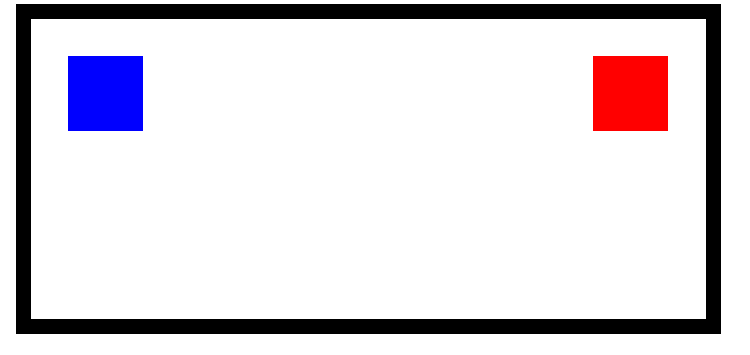
<style>
.boxRed,
.boxBlue {
width: 300px;
height: 200px;
}
.boxRed {
background-color: red;
/*红色盒子左浮动 红色盒子在蓝色上面*/
float: left;
}
.boxBlue {
background-color: blue;
font-size: 20px;
text-align: center;
line-height: 200px;
}
</style>
<body>
<section>
<div class="boxRed"></div>
<div class="boxBlue">我是蓝色盒子</div>
</section>
</body>
- 运行效果图
- 盒子浮动 文字不动
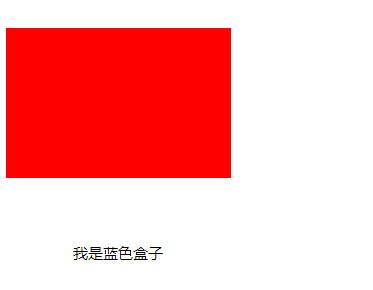
浮动的影响:
- 添加浮动后的子元素无法撑开父元素的高度,浮动不占位置
清除浮动(闭合浮动):
overflow:hidden;- 清除浮动并不是清除浮动,而是清除浮动所带来的影响
清除浮动的方式(三种):
- 额外标签法:
- 添加额外的元素
clear:left:清除左浮动clear:right:清除右浮动- 弊端:添加了无意义的结构标签,会使结构混乱语义化结构比较差
- 伪元素:
- 给父元素添加
::after content:""display:blocklclear:both- 弊端:IE7以下不支持伪元素
- 给父元素添加
- 父元素添加
overflow:hidden;- 弊端:溢出的部分隐藏掉
overflow:hidden;的作用
-
溢出的部分隐藏掉
-
解决嵌套元素外边距
-
清除浮动
<style>
* {
margin: 0;
padding: 0;
}
header {
width: 600px;
/* height: 100px; */
border: 1px solid black;
overflow: hidden;
}
.child1 {
width: 100px;
height: 100px;
background-color: red;
float: left;
}
.child2 {
width: 100px;
height: 100px;
background-color: blue;
float: right;
}
/*第二种:给父元素添加*/
/* .clearfix::after {
content: '';
display: block;
clear: both;
} */
ul {
width: 300px;
height: 200px;
border: 1px solid red;
font-size: 26px;
/*第三种:添加溢出隐藏*/
overflow: hidden;
}
</style>
<body>
<header class="clearfix">
<div class="child1"></div>
<div class="child2"></div>
<!-- 第一种:添加额外的元素 -->
<!-- <div style="clear: both"></div> -->
</header>
<ul>
<li>第一行</li>
<li>第二行</li>
<li>第三行</li>
<li>第四行</li>
<li>第五行</li>
<li>第六行</li>
<li>第七行</li>
</ul>
</body>
- 效果图:
- 文字部分第七行超出隐藏了
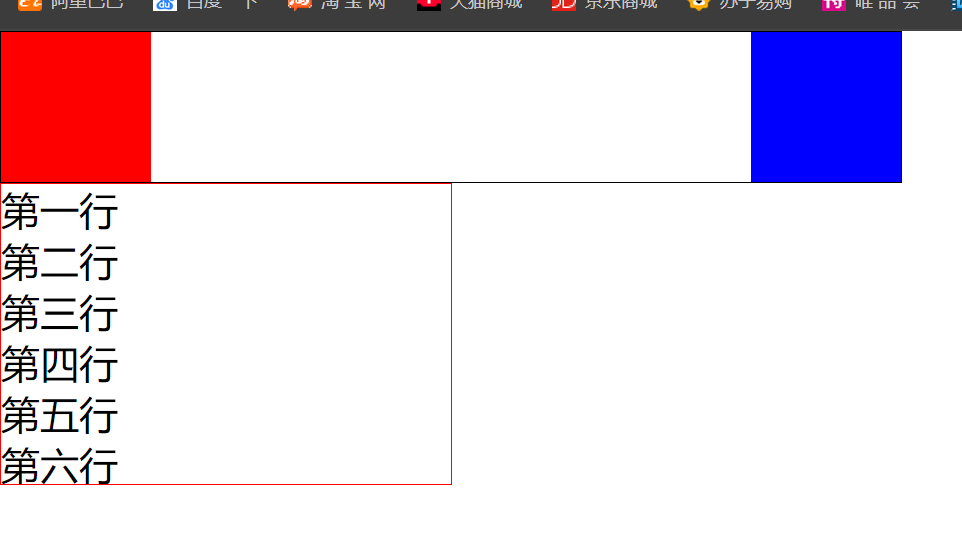
定位
定位:将元素固定到一个位置上
定位属性:position
定位分类:
- 相对定位:
relative、绝对定位:absolute、固定定位:fixed、静态定位static(相当于标准流)
边偏移量:left/right/top/bottom
学习定位的四个特点:
- 1、相对于谁定位 2、是否脱离标准流 3、是否占位置 4、是 否能超出父元素的范围
相对定位的特点:
-
相对于元素本身的位置
-
没有脱标
-
占位置
-
可以超出父元素的范围,只跟原来的位置相关
- 相对定位案例:
<style>
* {
margin: 0;
padding: 0;
}
header {
width: 300px;
height: 200px;
background-color: red;
position: relative;
top:20px;
left:10px;
}
section {
width: 300px;
height: 200px;
background-color: blue;
}
.parent {
margin: 0 auto;
width: 800px;
height: 200px;
border: 30px solid black;
}
.child {
width: 100px;
height: 100px;
background-color: green;
position: relative;
left: 1000px;
top: 300px;
}
</style>
</head>
<body>
<header>我是头部区域</header>
<section>我是主体内容</section>
<div class="parent">
<div class="child"></div>
</div>
</body>
- 相对定位效果图:
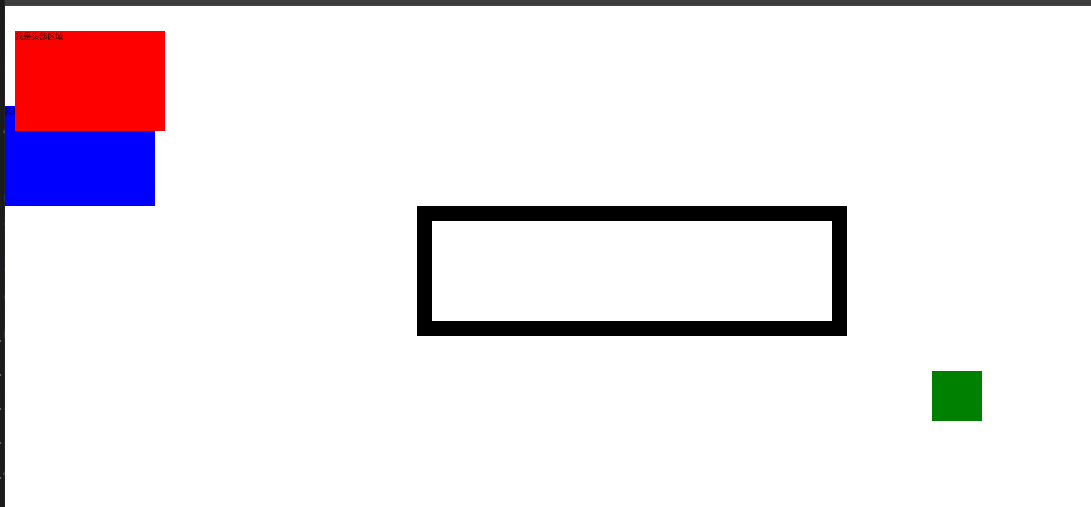
绝对定位的特点(子绝父相):
- 如果父元素没有定位,相对于浏览器的视口定位
如果父元素有相对定位,相对于父元素定位(子绝父相) - 脱标
- 不占位置
- 可以超出父元素的范围
固定定位的特点
-
相对于浏览器定位
-
脱标
-
不占位置
-
超出父元素的范围
-
固定定位案例:
<style>
* {
margin: 0;
padding: 0;
}
header {
width: 300px;
height: 200px;
background-color: red;
position: fixed;
left: 100px;
top: 100px;
bottom: 0px;
position: relative;
left: 100px;
top: 100px;
z-index: 2;
}
section {
position: relative;
width: 300px;
height: 200px;
background-color: blue;
/* 层叠顺序属性 一定要搭配定位同时使用*/
z-index: 3000;
}
.parent {
margin: 0 auto;
width: 800px;
height: 200px;
border: 30px solid black;
/* position: relative; */
}
.child {
width: 100px;
height: 100px;
background-color: green;
/* 固定定位 */
position: fixed;
top: 0;
right: 0;
}
</style>
<body style="height: 2000px">
<header>我是头部区域</header>
<section>我是主体内容</section>
<div class="parent">
<div class="child"></div>
</div>
</body>
-
固定定位效果图:
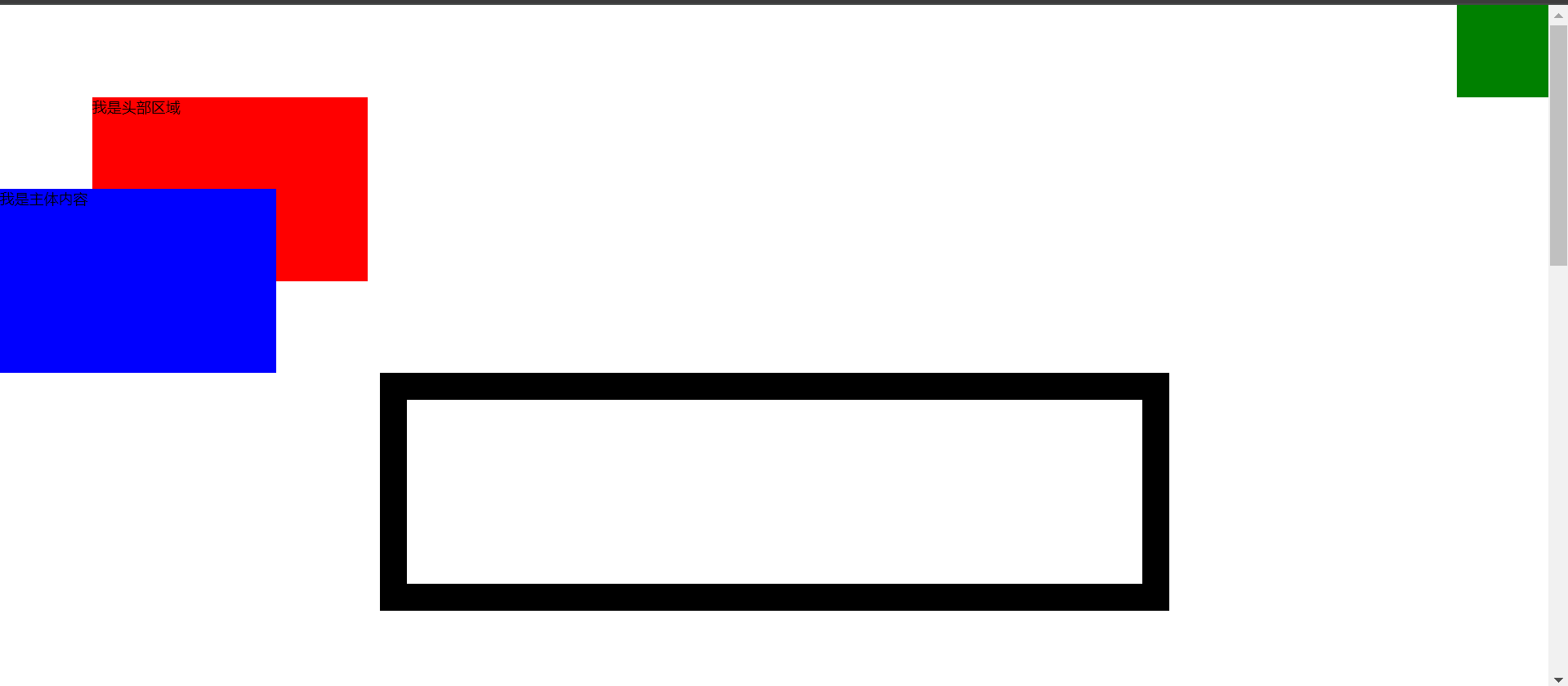
-
综合案例:
<style>
*{
margin: 0;
padding: 0;
}
.box{
/* 距上50px,左右居中 */
margin:50px auto;
width: 310px;
height: 190px;
border: 1px solid #333;
/* padding影响盒子大小 */
padding: 12px;
position: relative;
}
.img1,
.img2{
position: absolute;
}
.img1{
left: 0;
top: 0;
}
.img2{
right: 0;
bottom: 0;
}
</style>
<body>
<div class="box">
<img src="./adv.jpg" alt="">
<img src="./top_tu.gif" alt="" class="img1">
<img src="./br.gif" alt="" class="img2">
</div>
</body>
-
综合案例效果图:

定位的层叠顺序:
z-index: 数字;- 层叠顺序属性 一定要搭配定位同时使用
总结:浮动与定位的区别:
- 不同点:浮动不会超出父元素的范围,定位都能超出父元素的范围
- 相同点:浮动与绝对定位、固定定位都是脱标的、都不占位置、都具有行 内块元素的特征
布局:由外到内,由大到小
- 布局案例
<style>
* {
margin: 0;
padding: 0;
}
header {
height: 80px;
margin-top: 0 !important;
line-height: 80px;
}
.banner {
height: 40px;
line-height: 40px;
}
.main {
overflow: hidden;
}
footer {
height: 120px;
line-height: 120px;
}
header,
.banner,
footer,
.leftBox,
.rightBox {
border: 1px solid black;
background-color: aqua;
text-align: center;
font-size: 20px;
color: blue;
margin-top: 10px;
}
.leftBox,
.rightBox {
height: 400px;
}
.leftBox {
width: 40%;
float: left;
}
.rightBox {
width: 55%;
float: right;
}
</style>
<body>
<!-- 由外到内,由大到小 -->
<header>top</header>
<section class="banner">banner</section>
<section class="main">
<div class="leftBox">left</div>
<div class="rightBox">right</div>
</section>
<footer>footer</footer>
</body>
-
布局效果图:
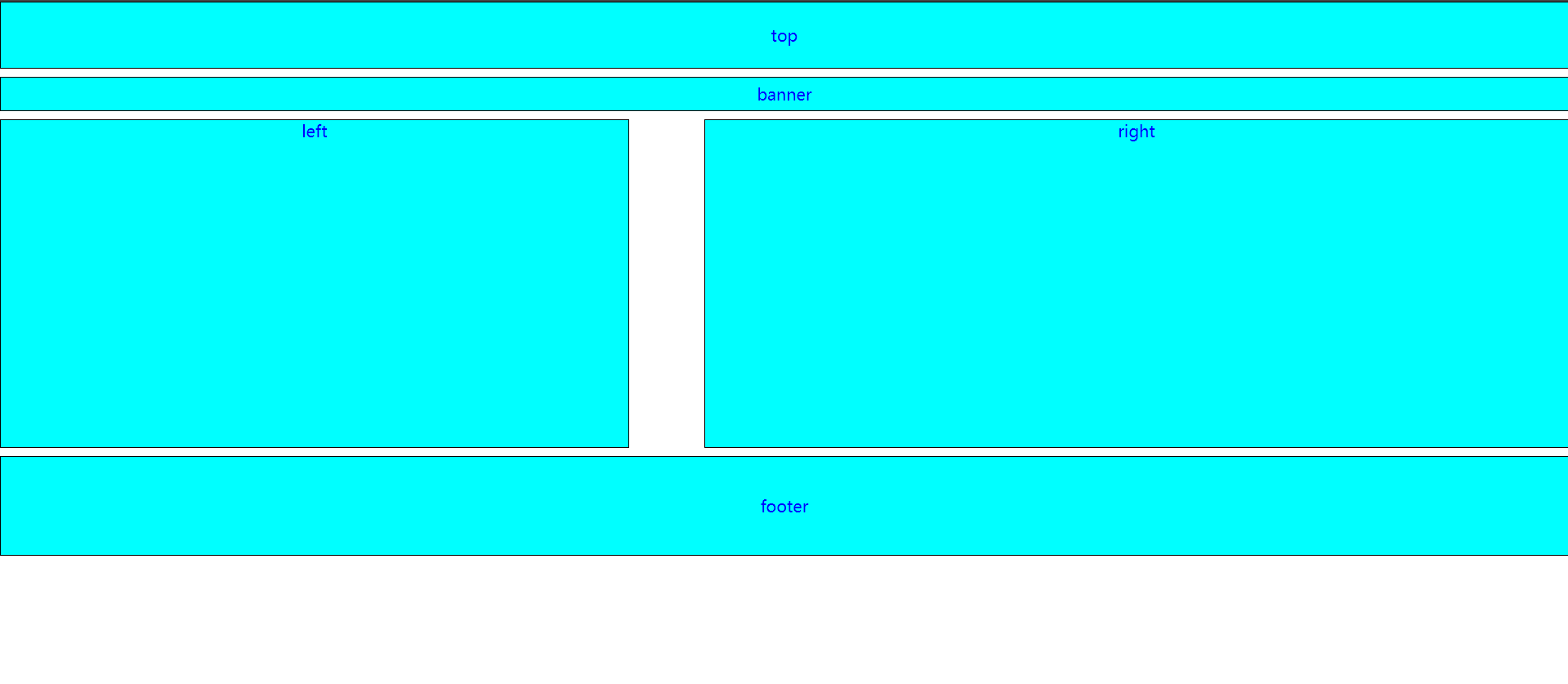
文章来源:https://blog.csdn.net/m0_58779986/article/details/135418365
本文来自互联网用户投稿,该文观点仅代表作者本人,不代表本站立场。本站仅提供信息存储空间服务,不拥有所有权,不承担相关法律责任。 如若内容造成侵权/违法违规/事实不符,请联系我的编程经验分享网邮箱:chenni525@qq.com进行投诉反馈,一经查实,立即删除!
本文来自互联网用户投稿,该文观点仅代表作者本人,不代表本站立场。本站仅提供信息存储空间服务,不拥有所有权,不承担相关法律责任。 如若内容造成侵权/违法违规/事实不符,请联系我的编程经验分享网邮箱:chenni525@qq.com进行投诉反馈,一经查实,立即删除!