WebAssembly002 emcc Emscripten js端传入数组给c++
发布时间:2024年01月23日
Emscripten下载
- 安装Emscripten:可以在Emscripten的官方网站(https://emscripten.org/)上找到安装说明。
- 我的踩坑记录在:WebAssembly002 emcc install + 解决 Error: Downloading URL ‘https://storage.googleapis.com/…‘ error
简单Demo
#include <stdio.h>
#include <emscripten/emscripten.h>
int main(int argc, char ** argv) {
printf("Hello World\n");
}
#ifdef __cplusplus
extern "C" {
#endif
EMSCRIPTEN_KEEPALIVE void myFunction(int argc, char ** argv) {
printf("MyFunction Called\n");
}
#ifdef __cplusplus
}
#endif
- CMakeLists.txt
cmake_minimum_required(VERSION 3.17)
project(WASM)
set(CMAKE_CXX_STANDARD 14)
add_executable(WASM main.cpp)
- 以上Demo来自https://stackoverflow.com/questions/65466537/how-to-include-emscripten-emscripten-h,下面简单介绍一些重要的API
EMSCRIPTEN_KEEPALIVE(重要)
EMSCRIPTEN_KEEPALIVE:此宏用于声明在JavaScript中可访问的函数。通过在函数定义前使用此宏,您可以确保函数不会被优化和删除。
EMSCRIPTEN_KEEPALIVE
void myFunction() {
// Function body
}
emscripten_run_script*
emscripten_run_script:此函数用于在JavaScript环境中执行一段脚本。
emscripten_run_script("console.log('Hello, Emscripten!')");
emscripten_async_wget*
emscripten_async_wget:此函数用于异步下载文件。
void downloadFile() {
emscripten_async_wget("https://example.com/file.txt", "file.txt", onComplete, onError);
}
void onComplete() {
printf("File downloaded successfully.\n");
}
void onError() {
printf("Error downloading file.\n");
}
emscripten_set_main_loop*
emscripten_set_main_loop:此函数用于设置一个主循环,它将在每个帧上运行。
void mainLoop() {
// Main loop body
}
int main() {
emscripten_set_main_loop(mainLoop, 0, 1);
return 0;
}
使用emscripten.h 处理js输入的数组并返回处理的数组
- 下面是一个完整的例子,演示了如何使用emscripten.h处理JavaScript输入的数组,并返回处理的数组:
#include <emscripten.h>
// 定义一个处理数组的函数
int squareNumber(int num) {
return num * num;
}
// 定义一个可以在JavaScript中调用的函数
EMSCRIPTEN_KEEPALIVE
int* processArray(int* inputArray, int length) {
// 为输出数组分配内存
int* outputArray = (int*) malloc(length * sizeof(int));
// 处理输入数组,并将结果存储在输出数组中
for (int i = 0; i < length; i++) {
outputArray[i] = squareNumber(inputArray[i]);
}
// 返回处理后的数组
return outputArray;
}
int main() {
return 0;
}
- 使用Emscripten编译器将该代码编译为WebAssembly模块:
emcc main.cpp -o example.html -s EXPORTED_FUNCTIONS='["_processArray","_malloc"]' -s EXPORTED_RUNTIME_METHODS='["ccall"]'
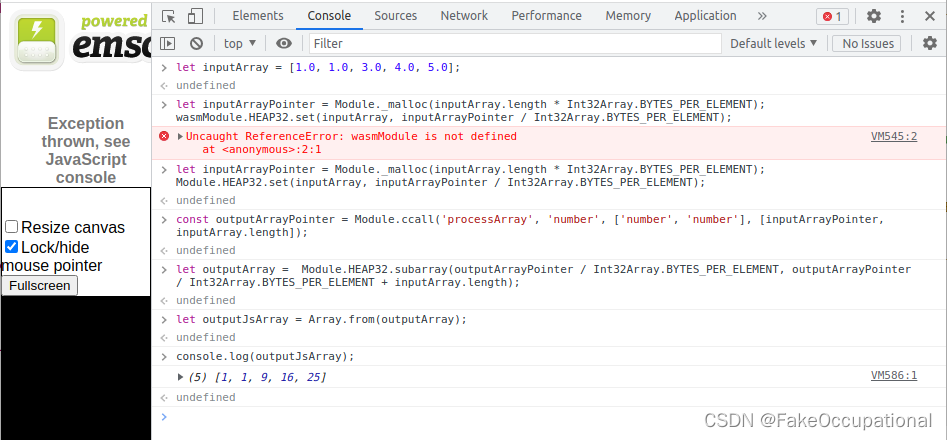
- 在JavaScript中使用编译好的WebAssembly模块:
// 加载WebAssembly模块
const wasmModule = require('./example.js');
// 定义一个输入数组
let inputArray = [1, 2, 3, 4, 5];
// 将输入数组转换为C中的格式(使用EM_ASM将其传递给C)
let inputArrayPointer = Module._malloc(inputArray.length * Int32Array.BYTES_PER_ELEMENT);
Module.HEAP32.set(inputArray, inputArrayPointer / Int32Array.BYTES_PER_ELEMENT);
// 调用C函数来处理输入数组(使用Module.ccall)
const outputArrayPointer = Module.ccall('processArray', 'number', ['number', 'number'], [inputArrayPointer, inputArray.length]);
// 获取处理后的数组
let outputArray = Module.HEAP32.subarray(outputArrayPointer / Int32Array.BYTES_PER_ELEMENT, outputArrayPointer / Int32Array.BYTES_PER_ELEMENT + inputArray.length);
// 将输出数组从C格式转换为JavaScript格式(使用Array.from)
const outputJsArray = Array.from(outputArray);
let outputJsArray = Array.from(outputArray);
// 打印输出数组
console.log(outputJsArray);
Module._free(inputArrayPtr);
Module._free(outputArrayPtr);
- 代码首先加载了编译好的WebAssembly模块,然后定义了一个输入数组。接下来,使用模块的
_malloc函数将输入数组分配在内存中,并将其指针传递给C函数。使用ccall函数调用C函数来处理输入数组,并获取处理后的数组的指针。最后,将输出数组从C格式转换为JavaScript格式,并打印了输出数组。
cg
let inputArray = [1, 2, 3, 4, 5];let inputArrayPointer = Module._malloc(inputArray.length * Int32Array.BYTES_PER_ELEMENT);
Module.HEAP32.set(inputArray, inputArrayPointer / Int32Array.BYTES_PER_ELEMENT);const outputArrayPointer = Module.ccall('hf_play_start_train', 'number', ['number', 'number'], [inputArrayPointer,1]);
文章来源:https://blog.csdn.net/ResumeProject/article/details/132544999
本文来自互联网用户投稿,该文观点仅代表作者本人,不代表本站立场。本站仅提供信息存储空间服务,不拥有所有权,不承担相关法律责任。 如若内容造成侵权/违法违规/事实不符,请联系我的编程经验分享网邮箱:chenni525@qq.com进行投诉反馈,一经查实,立即删除!
本文来自互联网用户投稿,该文观点仅代表作者本人,不代表本站立场。本站仅提供信息存储空间服务,不拥有所有权,不承担相关法律责任。 如若内容造成侵权/违法违规/事实不符,请联系我的编程经验分享网邮箱:chenni525@qq.com进行投诉反馈,一经查实,立即删除!
最新文章
- Python教程
- 深入理解 MySQL 中的 HAVING 关键字和聚合函数
- Qt之QChar编码(1)
- MyBatis入门基础篇
- 用Python脚本实现FFmpeg批量转换
- Redis解决方案:NOAUTH Authentication required(连接jedis绑定密码或修改redis密码)
- ROBOGUIDE教程:FANUC机器人固定点焊焊接虚拟仿真
- 网络安全|2024的第一个(漏洞)私活,赚了4w!躺着把钱挣了
- 【python】PDF转长图
- Lazada商品详情API(lazada.item_get)进行商品的实时更新
- 第十五届蓝桥杯单片机组——DS18B20模块
- 一文读懂企业微信管理的艺术与策略!
- (c语言)求两个数二进制中不同位的个数
- 什么是小红书种草,小红书种草攻略如何制定
- Tensorflow2.0笔记 - tensor的合并和分割